Summary: Have many MXF videos that captured by your Canon c300 camera but can't directly play them or edit them in Final Cut Pro? This post will introduce you with a free MXF converter to convert the recorded Canon c300 MXF to Final Cut Pro supported format.

Canon C300 is an all-new interchangeable-lens digital cinema camera that combines exceptional imaging performance with outstanding mobility and expandability, which was announced by Canon on November 3, 2011. It owns compact body design measuring 5.2 (w) x 7.0 (h) x 6.7 (d) inches, high-performance DIGIC DV III image processor, super 35 mm-equivalent CMOS sensor incorporates approximately 8.29 million effective pixels and has a pixel size that is larger than that for conventional professional camcorders. Also its video/audio recording format adopts the industry-standard MXF (an open source file format ideally suited for non-linear editing systems).
However, MXF is a self-contained format which is unacceptable to many editing software like Final Cut Pro, Sony Vegas, Avid DNxHD, etc. As the Mac users, you may wonder how to edit Canon C300 MXF on fcp x. To solve the incompatible problem, you need a Mac MXF Converter to transform your MXF recordings from Canon C300 to the formats that supported by Apple Fine Cut Pro X.
Here we highly recommend Aiseesoft MXF Converter. It is the most professional and easy-to-use MXF to FCP X converting software, which can convert your MXF files to fcp x compatible formats with the 6X faster conversion speed and best output quality on Mac. Also it offers you other functions like convert MXF to 3D video, define video/audio parameters, add video watermark, etc. Firstly, free download this MXF converter on your computer.
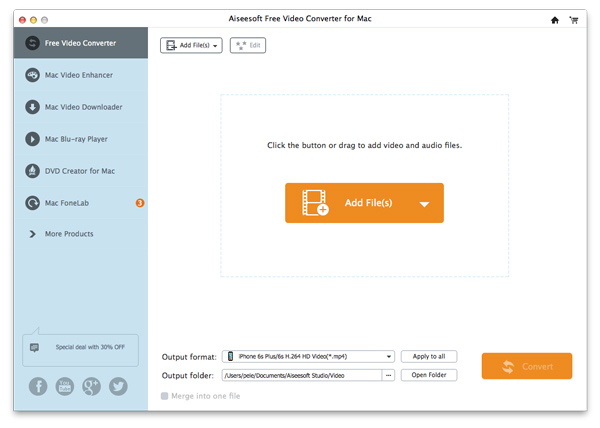
Step 1 Import the MXF file to the program
When you enter the main interface of this free MXF to Final Cut Pro video converter, you can click on Add File or directly drag file to load MXF video to it.
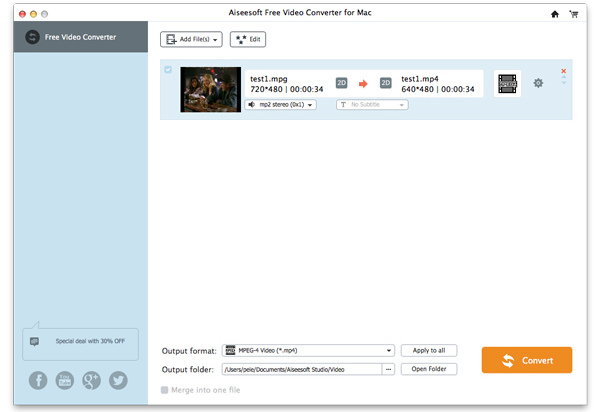
Step 2 Choose the output profile
Select target output format from the Profile column at the bottom of the main interface. From the drop-down list, you can easily find Final Cut Pro supported video format.
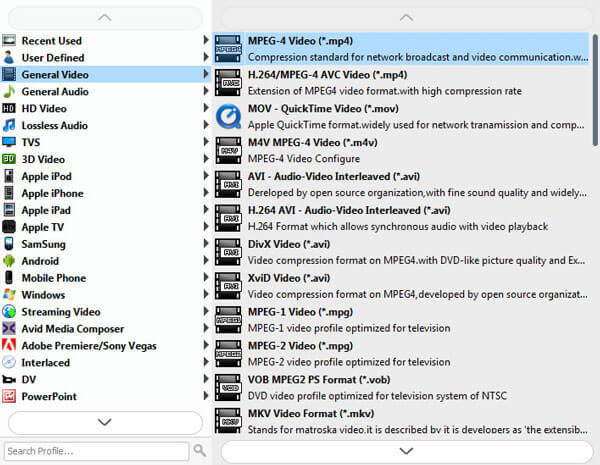
Step 3 Select the destination folder
Click Browse Button in line with "Destination" Column at the bottom of the main interface, and choose the target storing folder for converted files.
Step 4 Convert MXF file to Final Cut Pro
Select the file(s) you want to convert in the loaded file list, and then click Convert Button to start converting. In fact, there are some basic editing functions are designed in this free MXF video converter, you can edit your video before the final conversion.
We have talked about how to convert Canon c300 MXF to Final Cut Pro supported video format in this page. We recommend an easy-to-use free MXF video converting tool to help you make the conversion from MXF to FCP supported format like MP4 and MOV. If you still have any question, you can leave us a message. Surely, if you have any better suggestion, you can also tell us in the comments.