Free clean up the registry files and record history, maintain the integrity of Windows registry by removing junk files and safely repairing registry errors, uninstall unwanted programs to optimize PC stability.
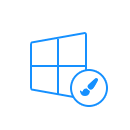
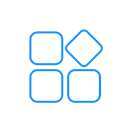

Aiseesoft Free Registry Optimizer possesses a really awesome feature that help users maintain the integrity of Windows Registry by cleaning junk files and safely repairing registry errors for free. Also it can serve as a privacy protector to clean up the record history. The registry recover can help you to minimize the risk of cleaning your registry files. As the powerful registry cleaner, this Free Registry Optimizer can quickly scan your Windows computer and clean the registry.
Free Registry Optimizer has the capability to optimize your system parameters to let your Windows run faster. Moreover, it provides you with the function of physically defragmenting your registry files. And this defragmentation can reduce application response time and registry access time. It also can help you to keep your computer in a good security. In order to minimize the risk, it offers you with automatic backup of each change and restore points to undo any changes.
Be equipped with many powerful functions, this free system cleaner software enables you to clean your system. It provide you with a quick and customized scan over your system and present you with a list of registry errors information and proposed solution for you to consult. The function of "Privacy Cleaner" can help you clean records of history after you use some applications such as IE. And you can decide which cookies will be kept. Also you can clean up those invalid shortcuts on your desktop and other hard disks to free your disk space.
Various features are designed in this Free Registry Optimizer to help you better manage your Windows system. You can set a daily, weekly or monthly scan over your system to keep Windows run smoothly. With "IE Manager", you can restore or customize your IE settings, such as homepage, right-click context menu, Window title, etc. And "Startup Manager" can help you to manage those automatically startup applications when you turn on PC. Furthermore, you can uninstall those unwanted programs from your computer safely with the help of "Uninstall Manager".
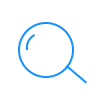

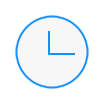
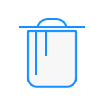
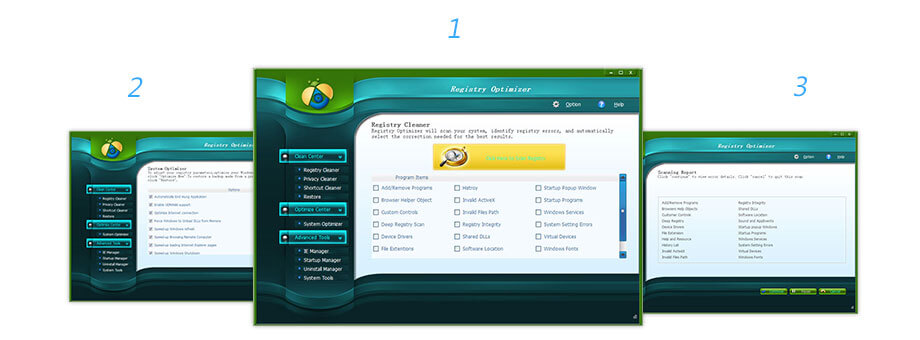
Check what famous editor and our customer talk about our product.
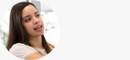

Aiseesoft Free Registry Optimizer helps me free scan my computer, system and optimize my system, very helpful!
By Summer

I used this free system optimizer software to uninstall some of the unwanted programs. It works just as advertised!
By Tom

It can scan and clean registry/history records quickly. Moreover, it can keep my privacy in a good protection.
By Samuel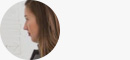

I use it to clean registry. And the speed of Free Registry Optimizer is really fast. And I can optimize my computer and speed up the system.
By Kate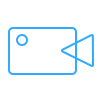
The best video recording tool to easily record screen, meetings, game, webinar, audio, and webcam videos.
BUY NOW BUY NOW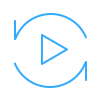
Enhance video, convert videos/DVDs and download videos from any online website.
BUY NOW BUY NOW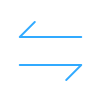
Transfer photos, messages, contacts, music, videos between iPhone and computer or between iDevices.
BUY NOW BUY NOW