Mirillis Action! screen recorder is the popular screen recorder and video streaming software that allows you to capture computer screen, record and stream DirectX, Open GL and Vulcan games with high quality. It provides a HD streaming and real-time recording on Windows computer. Are you looking for the Action screen recorder for Mac?

You may notice that, there is no Action screen recorder Mac version offered on its official site. So how to capture screen with Action game recorder if you are using a Mac? Here in this post, we like to give you a detailed Action screen recorder review. Moreover, you can get a great Action screen recorder alternative to capture your Mac screen.
Action screen/game recorder is specially designed to record and LIVE stream your gameplay and display games fps. It enables you to capture and stream your gameplay, web player videos, record music, take screenshots, add webcams, and more. Action screen recorder offers a simple and smooth way to make real-time HD gameplay recording.
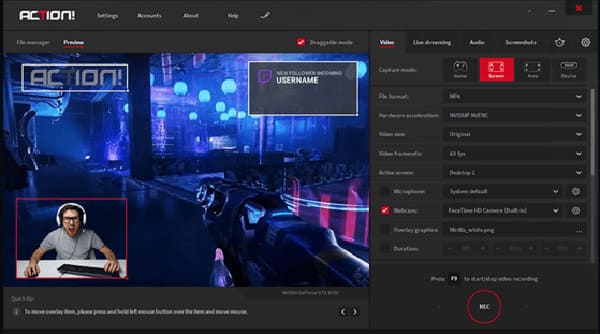
Action screen recorder has the capability to record HD/4K gameplay up to 144fps with entire screen or custom region based on your need. It allows you to capture any activities on your computer, such as online videos, music, webcams and much more. Moreover, it is able to benchmark and display game frame rates, add streaming overlays and live audio commentary.
Action game recorder can monitor you stream/recording status with on-screen HUD. So you can easily view and control the recording without a second monitor. It is designed with a great GPU utilization feature which allows you to capture high quality gameplay with lower CPU usage. It guarantees that you can have a smooth video recording, even if you are running a hit video game.
Besides the recording function, Action also provides you with a LIVE Streaming service. You can easily stream all your gameplays, videos or other activities to popular streaming services like YouTube, Twitch.tv, Smashcast, Ustream, Facebook, Livestream, and more. It also allows you to add webcam to your screen or gameplay recordings. With this feature, you can put your own face over the recording. As an all-featured screen and game recorder, Action can directly output the recording file to MP4 (H.264/AVC or H.265/HEVC) format.
Action! screen recorder is not a free video audio recording tool. You need to pay $29.95 for home use or $49.95 for commercial use. What's more, you can not use Action! screen or game recorder on Mac. It doesn't offer a Mac version.
Pros
Cons
If you are a Mac user and want to record your Mac screen, you can turn to the best Action Screen Recorder alternative for Mac, Aiseesoft Screen Recorder. It carries the similar screen recording functions. What's more, it is designed with some basic editing features for you to edit the recording file and adjust the output effects. This screen and game recorder also has the capability to high-quality 4K UHD gameplay.
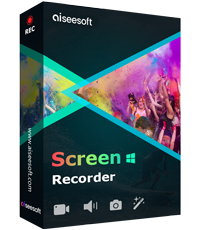
Downloads
Screen Recorder - Best Action! Alternative
100% Secure. No Ads.
100% Secure. No Ads.

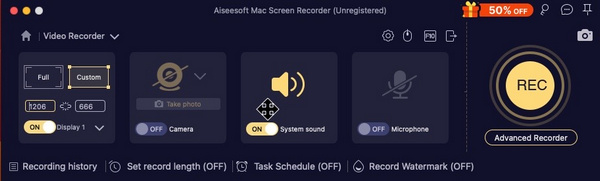
Question 1. Is Mirillis Action screen recorder free?
Action! screen recorder is not a free gameplay recording tool. It offers a 30-day free trial to record and stream your gameplay, web player videos, record music, or do other recordings.
Question 2. Does Windows 10 have a screen recorder?
Yes. Windows 10 has a pre-installed screen capture utility called Xbox Game Bar. It is mainly used to capture your video game playing on Windows 10 PC. Also, you can rely on it to capture online videos, music, and other activities on your computer.
Question 3. How to record Mac screen free?
Similar to the Game Bar in Windows 10, Mac also has a default screen recording tool, QuickTime Player. More than just a media player, QuickTime provides you with a high-quality and stable video and audio recording on Mac.
After reading the Action! screen recorder review above, you can get a better understanding about this screen and game recorder. What's more, you can get a great Mac alternative to help you capture any video and audio on your Mac. If you still have any questions about the Action! game recorder, you can leave us a message in the comment.
Screen Recorder Software
Camtasia Screen Recorder Ispring Screen Recorder Any Video Recorder OBS Screen Recording IceCream Screen Recorder HD Screen Recorder Screen Recorder no Lag Windows Steps Recorder Action Screen Recorder Screen Recorder with Facecam Adobe Screen Recorder Mouse and Keyboard Recorders Open Source Screen Recorder MP4 Screen Recorder Mediasite Desktop Recorder Free AVI Recorder WMV Recorder FLV Recorder MKV Recorder MOV Recorder WEBM Recorder MXF Recorder XviD Recorder MPEG Recorder
Aiseesoft Screen Recorder is the best screen recording software to capture any activity like online videos, webcam calls, game on Windows/Mac.
100% Secure. No Ads.
100% Secure. No Ads.