Nowadays, image creation has become much easier than ever, thanks to the emergence of AI-powered tools. If you are searching for a quick way to create a suitable background for your Instagram or other picture posts, you can turn to an AI background generator. This article recommends five reputable options for you to start creating backgrounds for free.
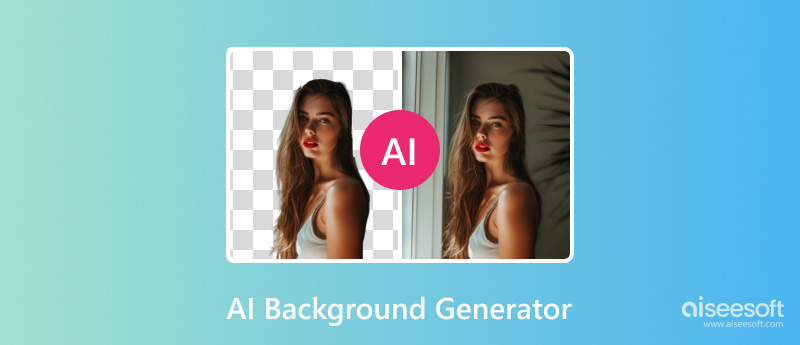
Many AI background generator tools are available to help you generate various image content. They offer a rapid and efficient way to create stunning backgrounds. More importantly, with the adoption of advanced AI algorithms, these AI tools can produce realistic backgrounds that are really useful. You can easily transform your text or photos to the required backgrounds through AI.
| AI Background Generator | Pros | Cons |
| Photoroom AI Backgrounds Generator |
Accurate background removal, efficient workflow, various background styles | Account sign-in required, Limited free usage, fewer customization options, watermarks on free images |
| Picsart Free AI Background Generator |
User-friendly, extensive features | Watermarks on free images, account sign-in required, limited customization for some backgrounds |
| CapCut Free AI Background Generator |
Easy to use, various background options and tools, integration with video editing | Account sign-in required, some limitations in background customization, primarily designed for video editing |
| PicWish AI Photo Editor |
User-friendly, fast processing times | Account sign-in required, limited background customization options, mainly designed for product images |
| VanceAI Background Generator |
High image quality, accurate background removal, efficient batch processing | Account sign-in required, process failed error, limited free usage, higher pricing |
Photoroom is a popular online photo editor that primarily focuses on background removal. It has an individual AI Backgrounds tool for you to automatically generate realistic backgrounds for your images. This AI background generator offers a variety of options to choose from. You can freely select a desired background from its presets. Photoroom offers many backgrounds that are listed in categories, such as Trending, Mood, Countertop, Surface, Plant, and more.
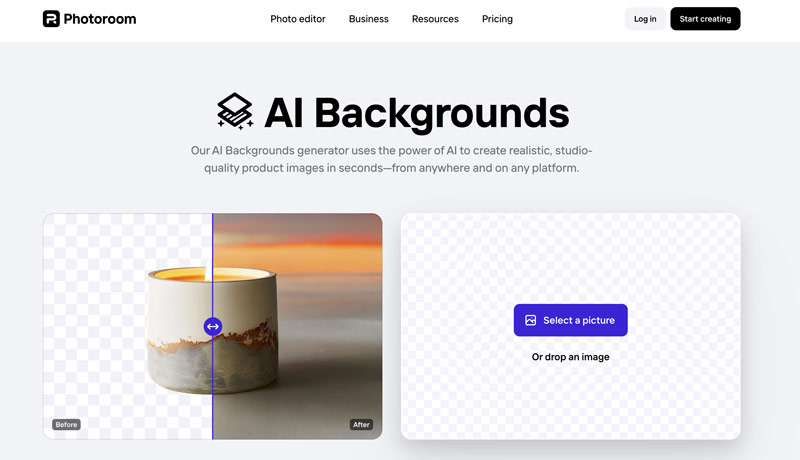
When you reach the AI Backgrounds page, upload a picture for the later background generation. The main subject will be accurately separated from the original background. Then, you can start to select or generate a suitable background using Photoroom’s AI.
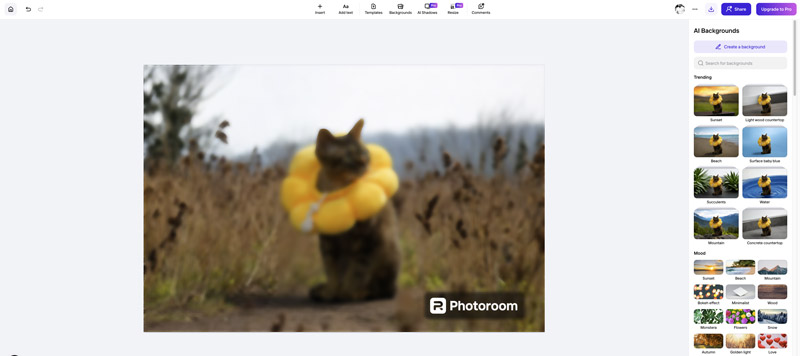
Picsart's Smart Background provides a simple way to remove the source background from your picture and generate a new one using AI. This online AI background generator uses advanced algorithms to analyze the original image and suggest suitable backgrounds. You can describe with your own words to accurately edit the source image. It also allows you to customize the generated background to better fit your needs.
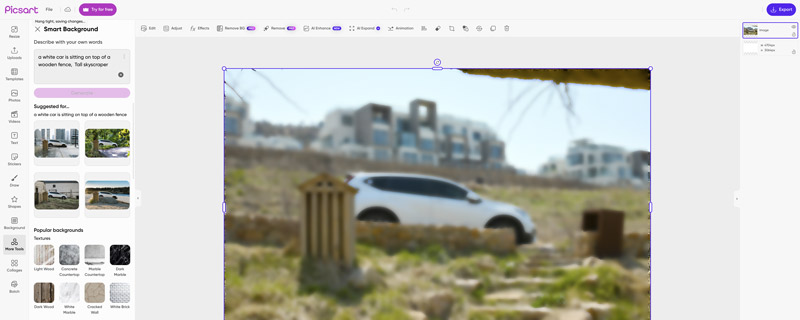
CapCut is a famous editing tool that is primarily designed for editing and creating videos. It has an AI background generator for you to easily remove the original image background and create a new one. CapCut carries many options and tools for you to edit both videos and photos. When I locate the CapCut Free AI Background Generator page and click the Try button, it first guides me to a PackPic tool and then the CapCut tool. I have to switch to the Image tab to access related tools and then start the background generation.
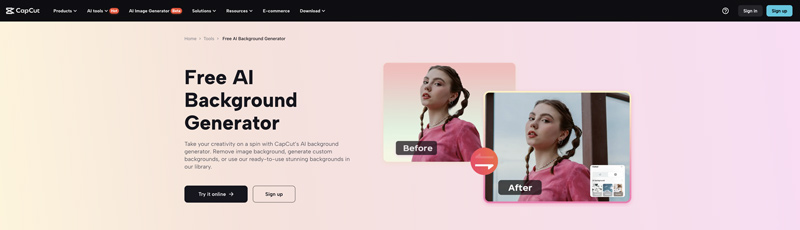
PicWish offers various AI-powered tools to streamline your online photo editing tasks. It has a specially designed AI Background Generator for you to generate realistic AI backgrounds for product shots. It can quickly and accurately remove backgrounds from images. Compared with other AI background generators above, PicWish carries limited customization options. Its online AI background generator claims to give 60 credits. However, I don’t have any credit to start the background generation, even as a new user.
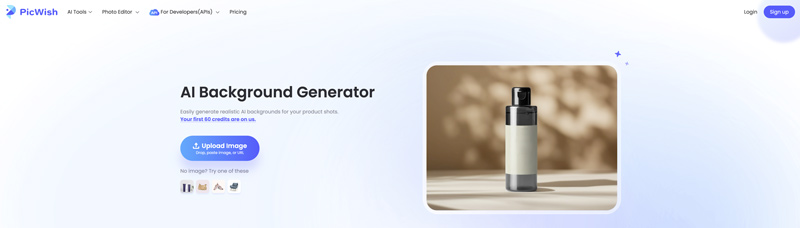
VanceAI Background Generator is mainly used for generating backgrounds for product images. You will be taken to its Product Image Designer to upload your picture, remove the original background, and then create a new one. It offers various customized options for the output image sizes, such as 1:1, 3:2, 4:3, 16:9, and more. After the background generation, you can use other VanceAI features to make further image optimization. It does not offer a wide range of background styles or customization features. What’s worse, through my tests, it often occurs the Process failed error during the uploading process.
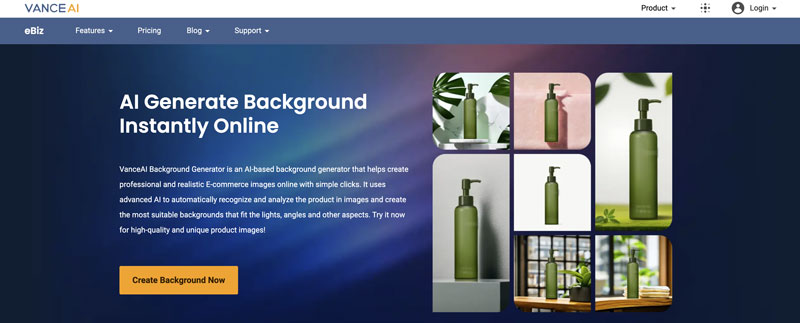
Besides the five recommendations above, you can easily access other AI background generators, such as Cutout.Pro AI Photo Editing Background, Kittl AI Product Background Generator, Fotor, Shakker AI, and more. Select an easy-to-use tool with specific features you need. Moreover, you should pay attention to the output image quality, addition functions, price, and other factors.
To quickly enhance your generated backgrounds or other images, you can try using the AI-powered upscaling and enhancement tool, Aiseesoft AI Photo Editor. It uses the latest AI technology to ensure you get the best enhancement result. Moreover, it can help to fix pixelated or blurry pictures and colorize old black-and-white photos.
100% Secure. No Ads.
100% Secure. No Ads.
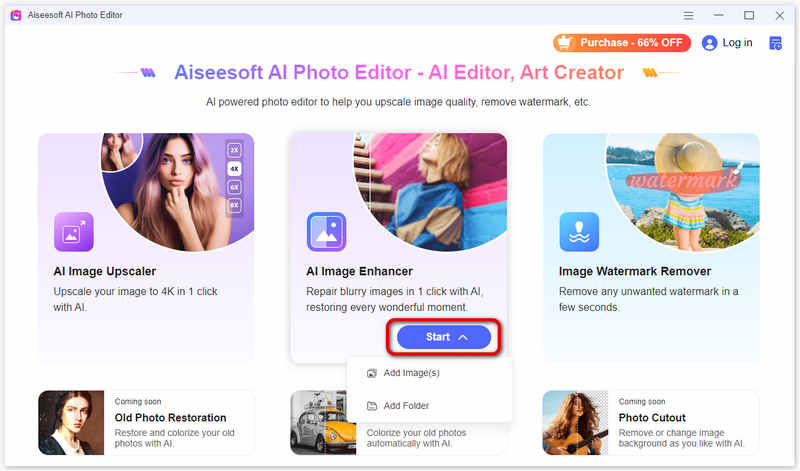
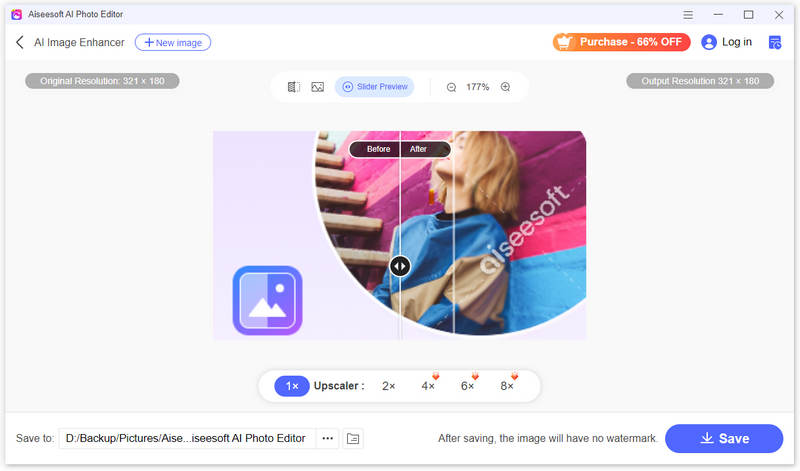
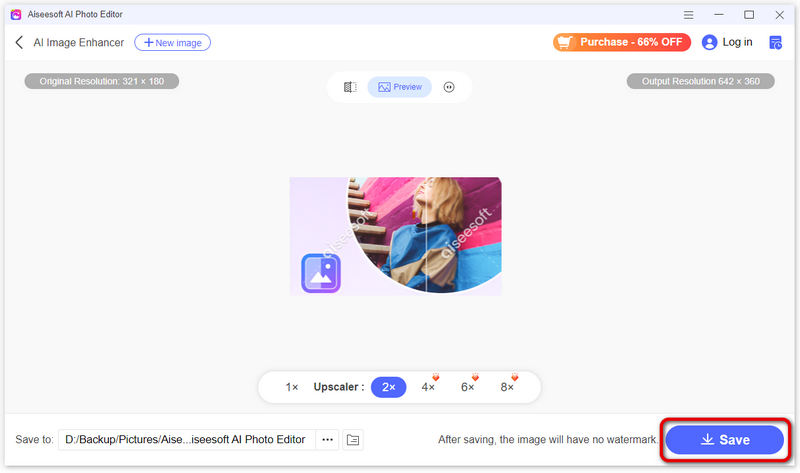
What AI can generate background?
There are many AI tools that can help to generate backgrounds with ease. As I introduced above, some popular options include Picsart, Photoroom, PicWish, CapCut, and Fotor. Moreover, some professional image editing tools like Adobe Photoshop also updated with AI-powered features for creating various image elements, including backgrounds.
What is the AI website that can change the background?
Several excellent AI-powered websites are available to effortlessly replace or change the photo background. Some compelling options include Free Background Remover, Picsart, Phot.AI, Cutout.Pro, Mokker AI, and Remove.bg. These free online AI websites offer a convenient and straightforward to change the background of your pictures. Most of them offer free trials or basic free options. You can browse some preferred AI websites and then select the one that best suits your background-changing needs.
How to create wallpapers with AI?
You can rely on an AI wallpaper generator to easily create associated pictures. Some popular ones include Hotpot AI Art Generator, DeepAI AI Image Generator, Craiyon, Picsart, Media.io Free AI Wallpaper Generator, and VEED AI Wallpaper Generator. These AI tools can easily generate wallpapers based on your text or images.
Conclusion
This article gives a general overview of five popular AI background generators. You can compare their functions and other factors to select a desired one for generating custom backgrounds. Before upgrading to the paid version, you should have a free trial and get the newest information from its official website.

Enlarge and upscale images up to 4K in batches quickly with wide support for various image formats.
100% Secure. No Ads.
100% Secure. No Ads.