Can't find the Viamaker and still want to use it? Well, CapCut is the new name for the app. Unlike its previous version, this app provides a better UI and overall functionality in terms of video editing. If you are still interested in the newer version of the ViaMaker, then read the following details overview.
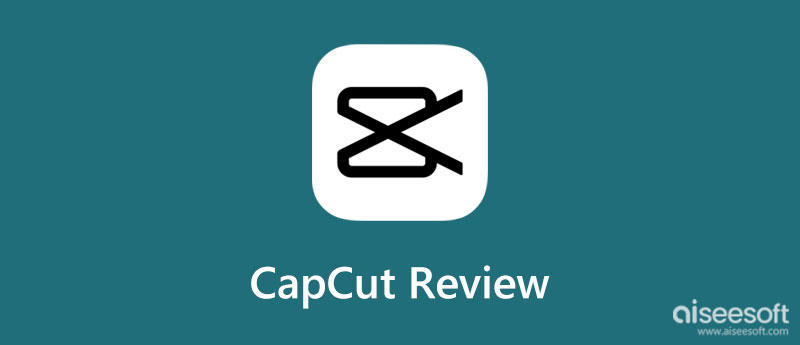
CapCut app is a program to help users who find video processing difficult. With its easy-to-use function, you wouldn't need to have a vast knowledge of video editing. If we are about to compare the app to another video editor on desktops, the app needs more time to catch up with them, but for mobile devices, this app is convenient. Some users find this app not a professional choice because of its templates, editing features, and working panel. Yes, there are insufficiencies in the app which means there is much more to look forward to in the future.
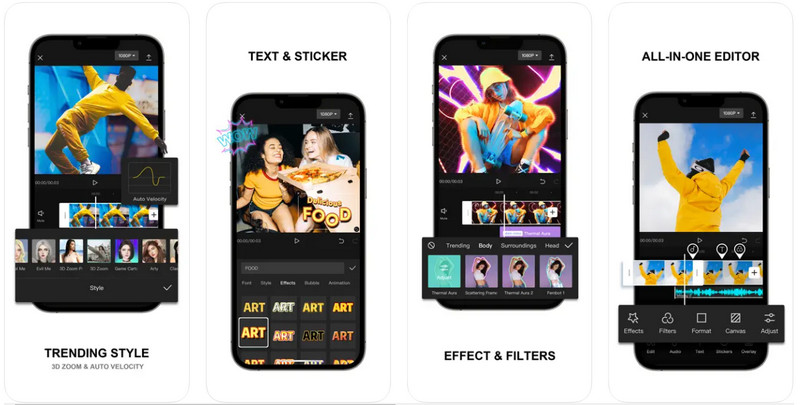
PROS
CONS
Is CapCut free? It is a yes and a no. Since the app offers video editing on a free version, it is free. However, some features aren't usable on the free version, so you will need to pay for it, especially removing the video watermark the app leaves. The starting price would cost you $ 0.99 up to $ 69, and its price may vary in different locations.
To download CapCut as a video editor on a mobile device is a great choice, and some part keeps us thinking that it needs some update in terms of its overall functionality as a video editor. There is no doubt why 100M+ users have chosen the app on PlayStore and rank number three in video editing on AppStore because of how easy to understand the apps built. As a user looking for a way to create a fantastic video with a few simple tweaks, CapCut is ready to help us.
Overall, the app is an excellent choice for doing quick video editing for a user at a level of beginner or average. But for a professional presentation, the app isn't the best because there is a far more great video editor on mobile devices that works professionally than it.
1. Manipulating the Speed Control
CapCut video editor is popular for controlling the speed of the video, whether speeding it up or slowing it down. Ramping the speed is one of the best features this app is known for and boasts for. So, if you want to manually change a video's speed to your preference, choosing this as an editor is the best choice.
2. Pre-made Filters
Since editing is the focal point of this app, adding a touch of filters to the video does create an impressive output. The filters here would be best to correct the color or highlight the colors needed on the video. Examples are inceptions, cold ivory, clear transparency, appetite, love city, high saturation, and more.
3. Smooth Video Reversing
Since speed ramping on a video is doable with this application, why not do a reverse? CapCut provides you with the best and the smoothest video reversing features that you don't usually do from other applications like video players and video editors. Unlike other apps, this app provides a frame-by-frame reverse option that makes the video reverse run smoothly.
4. Advanced Effects
Unlike the filters that change the video's tone or the underlying structure path, with effects, you can add animations visually as it changes the path's appearance. With the effects, you can add more to the video and adjust the parameters, noise, speed, intensity, filters, etc., from the effects you apply. However, few effects are available on the free version, so subscribing to the app can be beneficial to use the other options that this app has.
5. Collective Royalty-Free Music Library
Don't know what to use music for your video? The app provides a collection of royalty-free music libraries wherein you can select the music you want to use as a background for the video you create. There is no need for you to download the music because it is already on the app. Still, you can import music or audio files on your phones if you want to use them aside from the available pre-built music.
Popularity-wise, CapCut is at the top, and we can see why they are choosing this video editor and not it's alternative. One of the significant factors is that the app is so easy to use that even a beginner who doesn't know about video editing can manage to do it. Experience in video editing isn't needed when you want to use this app. Aside from being easy to use, the app also is accessible on different devices, which means you can download the app on different devices, even on desktops such as Windows and Mac. Even though the app experiences difficulties, it is still a great app to use when video editing is what we are talking about.
Thus, the app needs to be purchased so that your final output will not have a watermark. Having a watermark at the end could be better, especially if you want to present the final output to other people professionally. Overall, it is excellent in video editing and offers a lot to the users.
Since the CapCut app leaves a watermark at the end of the video and has limitations in the free version, why don't you give the Vid.fun a try? It is a mobile app wherein you can transform videos into better ones that you can present professionally. Also, it can edit images as well. There is no need to purchase a plan before using this app because it is free.
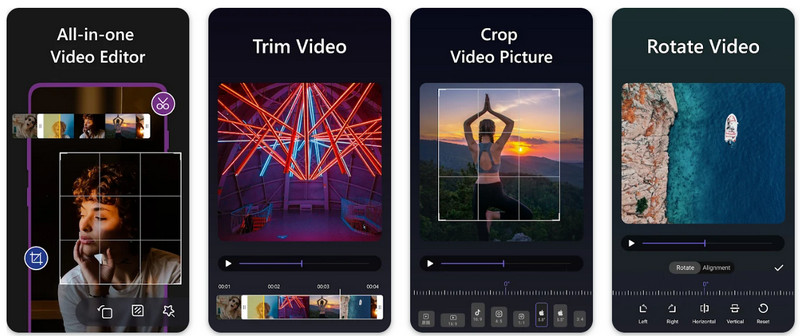
In addition, the app offers similar filters to the image or video you have to make them look impressive to the eyes of your viewer. Though some options still need to be developed, downloading the Vid. fun will bring enjoyment to the video editing you are doing. Present your edited video that looks like it was done by a professional.
PROS
CONS
Is CapCut safe?
Yes, CapCut is safe if you download it in authorized applications such as on its website, PlayStore, and AppStore. Downloading applications like CapCut using third-party websites isn't what you should do to avoid downloading the wrong files or downloading malicious files that could destroy your device.
How can I do a 3D effect on TikTok with CapCut?
First, you will need to download the video editor on your devices to use it. Then look for a website or video that will teach you how to add 3D effects on Tiktok using the CapCut video editor.
Is there any better app than CapCut?
Well, more video editors offer a unique approach to editing videos that CapCut can't do for you. For instance, Vid.fun can add and change the parameters of a filter, rotate video, and do more stuff that isn't available on CapCut.
Conclusion
So, what do you think about the CapCut app? Did the information we added above help you understand the application as a video editor? The app still needs to update for video editing, especially when working with professionals. As they say, there is still room for improvement. Share your thought about the app that we review on mobile devices, and let us know if there is information that we need to include by commenting below.

Video Converter Ultimate is excellent video converter, editor and enhancer to convert, enhance and edit videos and music in 1000 formats and more.
100% Secure. No Ads.
100% Secure. No Ads.