AI video denoiser tools provide a convenient and effective way to reduce noise. This article recommends 7 top picks for noise reduction using AI. You can compare their key features, pros, cons, and price, and then select the desired one to denoise video and improve quality.
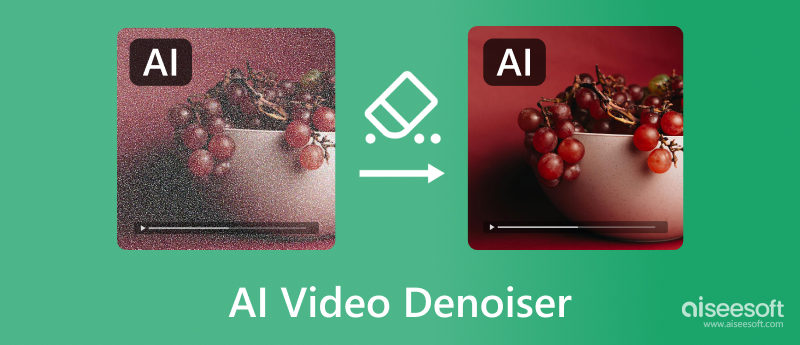
Due to various factors, noise may be created in your videos. If you often edit videos and prefer a powerful desktop AI video denoiser for flicker, grain, or noise reduction, you can check the three compelling options below.
Aiseesoft Filmai
Aiseesoft Filmai is a leading AI-powered video enhancement that can help you remove unwanted background noise or grain with ease. It is specially designed to upscale resolution and enhance quality using AI. As an AI video denoiser, it employs advanced AI algorithms to effectively eliminate noise from your videos. Through noise reduction, you can get a cleaner and sharper visual experience. Moreover, Filmai lets you easily stabilize shaky footage and smooth your video. It also carries a frame interpolation function to automatically increase the frame rate and generate smoother motion.
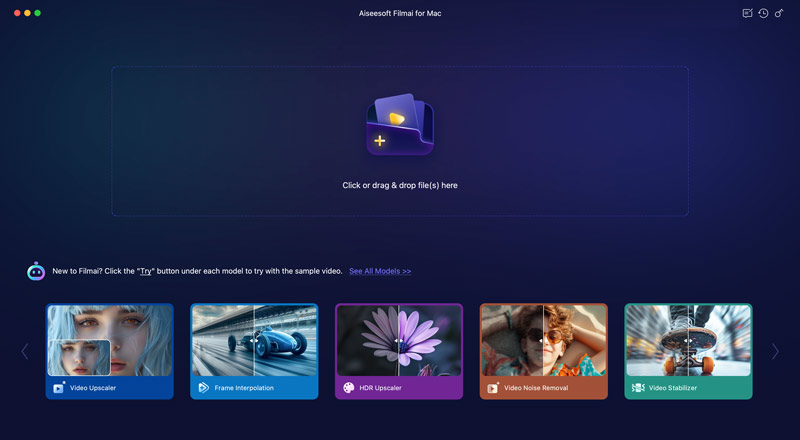
Filmai has an individual Video Noise Removal tool for you to easily reduce noise and clean up your video. As you can see, it also offers helpful AI tools, such as Video Upscaler, Frame Interpolation, HDR Upscaler, and Video Stabilizer. You can select the related tool for specific video enhancement.
100% Secure. No Ads.
100% Secure. No Ads.
To denoise a video using Filmai, you can use its Video Noise Removal. It offers a straightforward way to remove noise from your video and increase clarity. You can also try using the Video Upscaler tool. It enables you to upscale resolution to 4K or even 8K with enhanced quality. You are allowed to adjust the output video encoder, format, frame rate, bitrate, and other settings. That ensures you can get the desired noise reduction result.
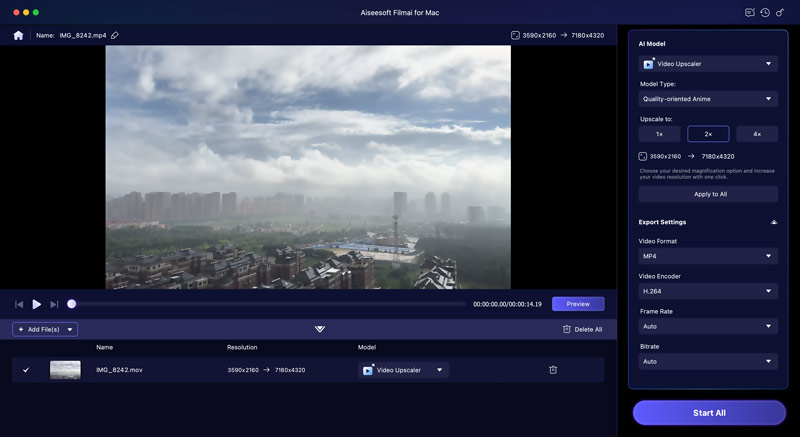
Topaz Video AI is a professional and famous video enhancer that can work as an AI video denoiser for noise reduction. It provides advanced AI models for you to eliminate video noise, correct color, and enhance details. Topaz Video AI claims that it can denoise videos with cinema-level detail. The AI is trained with millions of video frames to guarantee high-quality results. This AI-powered video denoiser can enhance videos in a wide range of formats. However, Video AI requires a powerful computer to ensure optimal performance. What’s more, you need to pay about $300 for the noise reduction software.
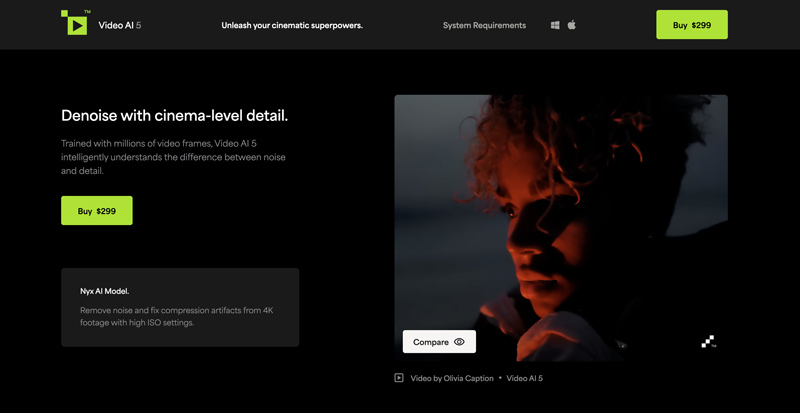
HitPaw Video Enhancer is mainly used to transform noisy, blurry, and low-quality videos into high-definition ones. It employs advanced algorithms to effectively remove grain, static, and other forms of noise from your videos. It shares a quick and simple solution to enhance clarity and detail. Like Filmai, it enables you to upscale video resolution without compromising quality.
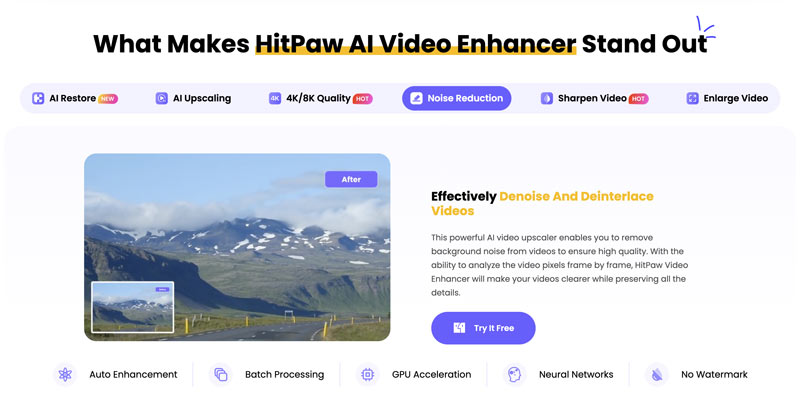
For some small video clips captured by your phone or saved from the internet, you can rely on some free online video denoisers to quickly start the noise removal operation. Many AI-powered online tools are available for you to effectively reduce noise and improve quality. This part will introduce you to four of the best options.
Media.io Denoise Video is an easy-to-use online editing tool that can help you remove unwanted grain from your video. It can edit videos in any popular format, such as MP4, MOV, MTS, MKV, MPEG, and TS. This online AI video denoiser currently supports a video of less than 2GB. You are required to log into an account to access its AI tools, including the Noise Reducer. Then, you can use the offered options to effectively reduce noise.
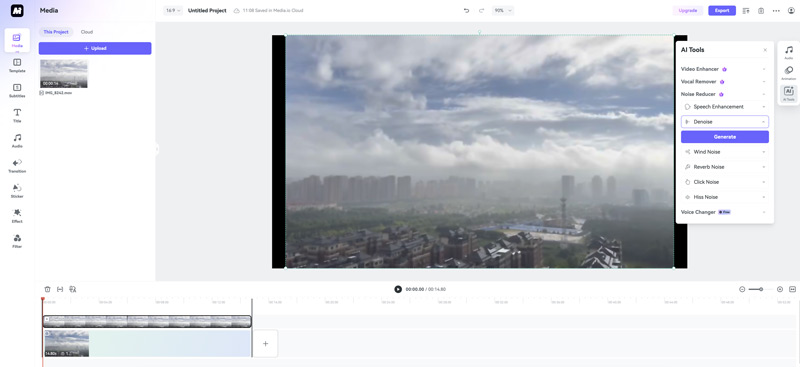
Fotor is an all-featured video, audio, and image editing platform that collects various useful tools to edit and enhance your media files. It has an individual Denoise Video Online Free page for you to perform the noise reduction directly on a web browser. Fotor’s AI video denoiser allows you to eliminate visual noise and grain with ease. You will be guided to use its Video Enhancer to reduce noise, increase clarity, and improve quality. It highly supports any video clip of less than 500MB.
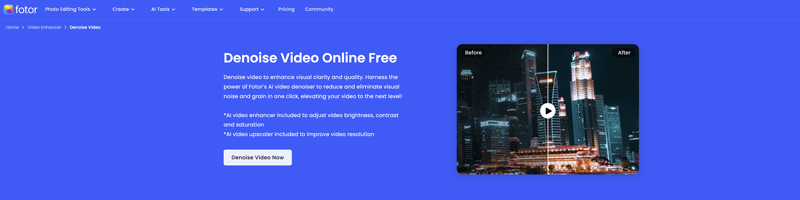
VEED provides various video, audio, photo, and text editing tools to deal with various editing tasks online. As a free user, you are only allowed to remove noise from a video of less than 1GB. You must upgrade to a paid version to break the limit, get more advanced functions, and output videos without a watermark. This AI-powered online video denoiser lets you clean the video background and reduce noise.
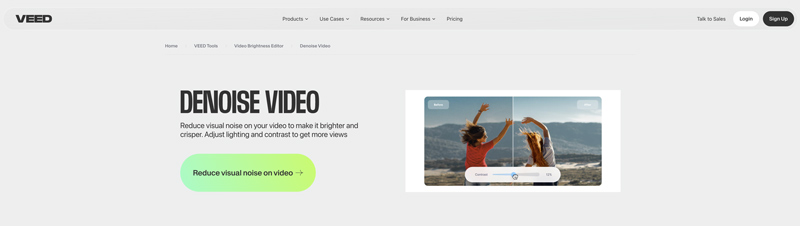
Vmake AI is an online editing and enhancement platform that uses AI to improve the overall quality of videos and photos. It does not have a specially designed AI video denoiser. Instead, you can rely on the Video Quality Enhancer to reduce noise, upscale resolution, stabilize camera shake, and perform other optimization operations. Vmake AI provides an automatic noise reduction method.
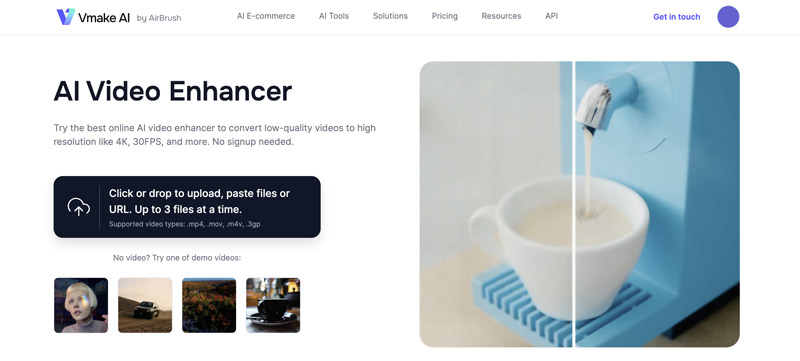
What is video denoising?
Video denoising is the process of removing unwanted noise or grain from a video. You can effectively improve the overall clarity and quality of a video through video denoising. Denoising will reduce or eliminate noise and make a video appear cleaner and sharper.
Can After Effects denoise videos?
Adobe After Effects is a professional and leading tool for various video editing tasks. It is designed with a specific noise and grain removal feature to denoise videos. You can try using its built-in Remove Grain effect to reduce noise based on your needs. To access the noise removal effect, you can click the top Effect menu, select Noise and Grain from the drop-down list, and then choose Remove Grain. It will automatically apply basic noise reduction.
How does noise affect video quality?
Noise in video will significantly degrade the overall quality. First, noise will make image details appear blurry or pixelated. Second, noise may cause unwanted color variations, which affect color accuracy and overall image fidelity. Moreover, visible noise can be distracting to viewers and give a low-quality appearance.
Conclusion
Compared to traditional noise removal methods, AI video denoisers can generate cleaner, sharper, and higher quality results in quite a short time. The automated noise reduction process saves the time spent on video enhancement. This article recommends seven great AI video denoiser tools for you to easily reduce noise and enhance quality. You can start with the free version of your preferred ones and select the best video denoiser depending on your specific needs and budget.
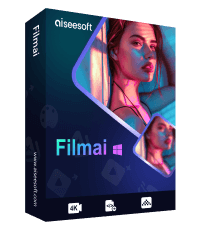
Filmai is an all-in-one solution to upscale, enhance, and denoise video. It also allows you to insert frames to get a smoother video without any hassle.
100% Secure. No Ads.
100% Secure. No Ads.