Gone are the days when an organization relies upon traditional desktops and laptops. Today, hand-held devices became essential for communication, collaboration, and accessing business information. Even if you have one, managing and securing this type of device is daunting, especially with the diversified operating system, multiple applications, and potential security threats. When you want to empower administration with robust configuration, you can pick AirWatch.
But what makes the app best? Here we have listed all the information you need and its critical aspect to helping you manage a fleet of devices in the ever-evolving mobile landscape.

AirWatch, developed by VMware, is a mobile device management (MDM) and enterprise mobility management (EMM) solution designed to simplify device management and enhance security. It streamlines the onboarding process for enrolled devices, whether employee-owned (BYOD) or corporate-issued (COBO), providing a seamless experience for administrators and users. Administrators can remotely configure device settings and enforce security policies from a centralized platform, ensuring consistent and unified management. With AirWatch MDM, organizations can harness the full power of mobile technology while ensuring efficient operations and robust security.
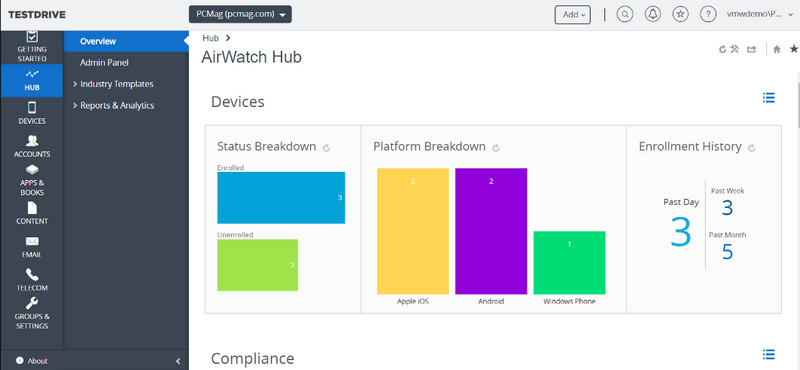
Key Features:
AirWatch Pricing:
The AirWatch app offers a flexible pricing option that caters to different needs and budgets. The starting price is $ 4.33 per device monthly, allowing you to access the entry-level package. But if you want access to its full-featured cloud, you can have it at $ 9.33. In addition to the monthly pricing, the app offers an annual plan that starts at $50 per device, but you can purchase the $ 130 per device yearly with the addition of maintenance help and more.
PROS
CONS
In summary, AirWatch mobile device management (MDM) offers the best way to manage and secure mobile devices, supports BYOD programs, enforces security, and measures compliance while gaining valuable insights through reporting and analytics that a business needs.
Now that you have created a server for your mainstream organization follow the tutorial below as we teach you how to enroll your iOS device into MDM AirWatch easily.
Want to remove the shackles of MDM? You can consult the IT administration to lift that or use the Aiseesoft iPhone Unlocker to remove the MDM mode. It is a reliable application that can unlock any mode on your iOS, such as locked iOS, forgotten Apple ID and screen time password, and forgotten iTunes backup password. Even when MDM is removed, all of your data and operation on your iPhone will be kept, which means there will be no deleted data. So, if you would like to avoid the restriction set on any MDM app, this is the solution you will ever need. Download it now on your PC or Mac, and start now removing the MDM mode on your iOS today.
100% Secure. No Ads.
100% Secure. No Ads.
Intune vs. AirWatch? Which one is better?
If you are looking for an app greatly integrated with Microsoft applications and Azure Active Directory, then Microsoft Intune MDM is the best choice. On the other hand, AirWatch offers better cross-platform support in different OS and devices. That is why it is important to consider these things before picking which MDM tool you should use.
Is AirWatch the cheapest MDM app?
No, the plan that AirWatch supports is by far the most expensive MDM you can use for management and security.
Can I access AirWatch on Windows?
Yes, you can access AirWatch on Windows devices, and you can even enroll Windows devices in the organization server to allow the Administrator or IT department to modify it that fits into the organization's guidelines.
Is VMware AirWatch easy to use?
Compared to other MDM applications on the market, VMware AirWatch is harder to set up, and its UI is not very intuitive, which means you will need to click a lot of things to be able to enroll a device into the server and set up needed for the Administrator in creating the server.
Can I restrict a mobile on AirWatch MDM without enrolling it?
You can not apply the policy or security and even manage a device not connected to AirWatch. The information above explains how you can easily enroll an iOS device into the organization server.
Conclusion
At last, we hope that this article opens your eyes to the AirWatch MDM. In creating a server here, you will need an expert touch because it is challenging compared to its alternatives on the market. However, its security level and management feature differs from the other application, which is why this app is unique. It proved that the IT department or the organization that handles it could easily manage a fleet of devices worldwide.
On the other hand, for those with a problem with the restriction set on MDM and other lock-related iOS problems, it is best to use the Aiseesoft iPhone Unlocker to solve the problem in seconds. Are there other related problems with your device, system, or file format? You can mention that below or read the articles we have written that can solve your problem.

To fix iPhone screen locked, wiping password function can help you a lot. And you also can clear Apple ID or Screen Time password easily.
100% Secure. No Ads.
100% Secure. No Ads.