The best way to utilize the wireless presentation system is to mirror your device content into a bigger screen, such as a TV, desktop, or flat panel. One of the most pick for screen mirroring phone content into every Samsung TV is the AllShare Cast. It is a dedicated application that you can use to enjoy a wireless way of mirroring content into a larger screen with minimal effort of setting up. Considering its advantages of mirroring, many iOS users wonder if the app is available on their end.
You will need to read for those who want to know if AllShare Cast iPhone is available. If the app isn't available or you want better, you can pick the other alternatives in the next part.

AllShare Cast is a popular application that you can use to wirelessly stream videos and other content on a Samsung TV quickly. Thru this app, you wouldn't need to set up equipment for it to work. Since it became well-known for mirroring, Samsung adapted it and released an AllShare Cast Dongle that you can use to connect to the HDMI port at the back of your smart TV. By far, the app's availability on Android users, mainly Samsung devices, is for sure.
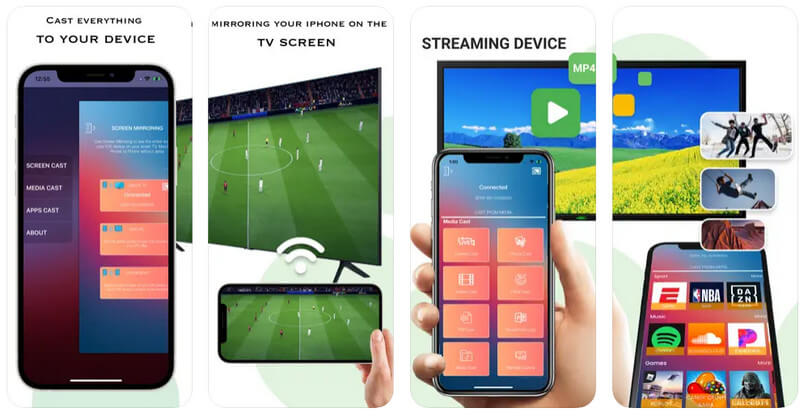
But the main question will it work on iOS? Fortunately, you can now download the iOS version of it on the AppStore for free, and you can even get additional functions that it offers once you make an in-app purchase. So, if you want to use the AllShare Cast iPhone to Smart TV, all you need to do is to download it you can now use it.
Is the Allshare Cast iPhone X not working properly to mirror the iPhone screen to PC? In that case, you better pick the Aiseesoft Phone Mirror because it is a top-of-the-line mirroring app you can use. The app is well-developed, so you wouldn't experience repeated crashes or bugs while mirroring.
100% Secure. No Ads.
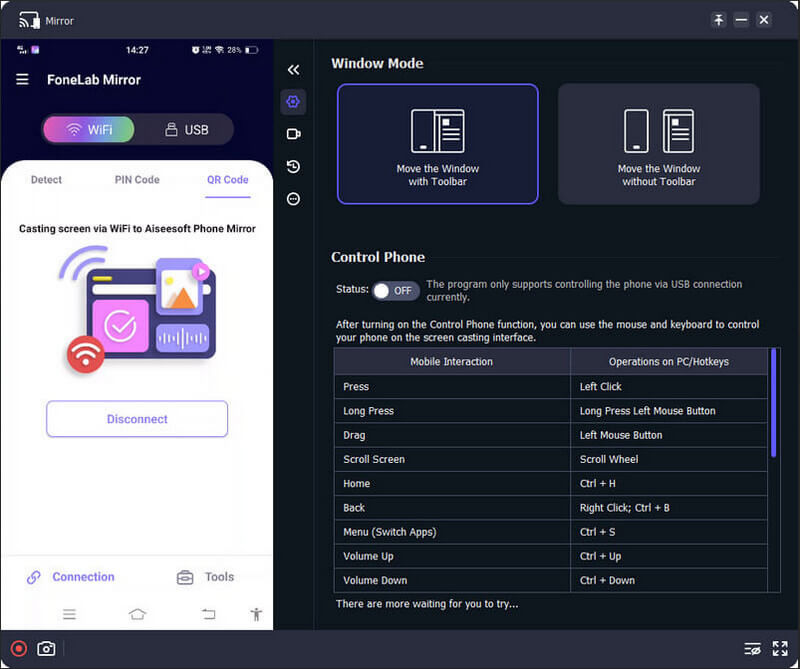
Compared to AllShare Cast, this app offers hundreds of features you wouldn't get the other app, like a control phone on PC, more than screen mirroring. Aside from iPhone X and other iOS devices, you can also use this to mirror an Android screen to your PC wirelessly or with USB. Enjoy mirroring your video, image, audio, and gaming to have an immersive experience without lags or late responses. Download now the application into your device to start using it today!
ApowerMirror - Screen Mirroring is a free mobile phone screen mirroring AllShare Cast Apple iPhone alternative you can download on iOS and Android. With this app, you can wirelessly mirror what you do on your phone to Smart TV with a TV box, computer, and another secondary monitor. Unlike the app we reviewed, you can now control your phone action with your mouse and keyboard.

Though the app is great in mirroring, some users still complain about its performance, but as many say, there is no perfect application. We still added this as an alternative because of the extensive features it offers, especially if you purchase the premium version of it.
Control every action performed on your secondary screen, like what the iPhone AllShare Cast to Samsung TV did using the SmartThings. It is a network-dependent application that you can download to manage connecting and controlling your smart devices using this app. With it, you can activate voice assistants like Alexa, Bixby, and Google Assistant instead of manually touching your phone. Since you want to try its mirroring, ensure your Android device has a Smart View.
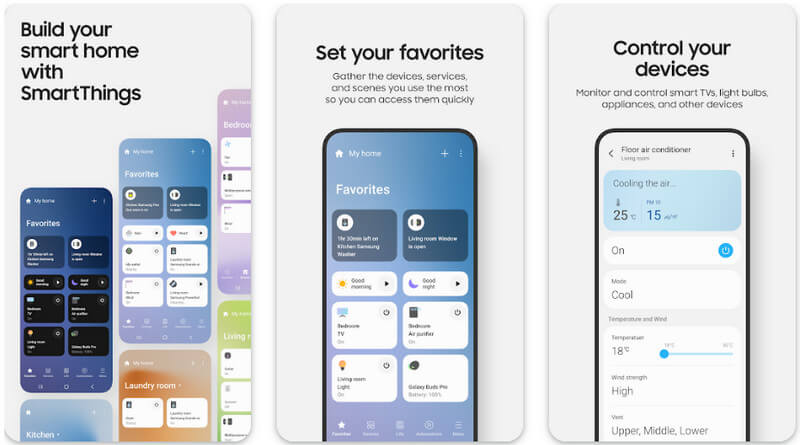
Moreover, we thoroughly investigated the app and discovered its features are limited to other vendors' smartphones because it is dedicated only to Samsung devices. Also, some features that it offers aren't supported in many countries. Without SmartView, you couldn't mirror your screen to Smart TV easily.
SmartView is a built-in mirroring feature that is mostly accessible on Samsung devices. It works similarly with the AllShare Cast iPhone to Smart TV for screen mirroring. What we liked about this is that you wouldn't need to download it, and you can use it to cast your Samsung screen into a smart TV wirelessly. It uses an internet connection, which also means it is network dependent. Since its accessibility is in question for other devices, you can have this feature on the latest version for free if you are a dedicated Samsung user.
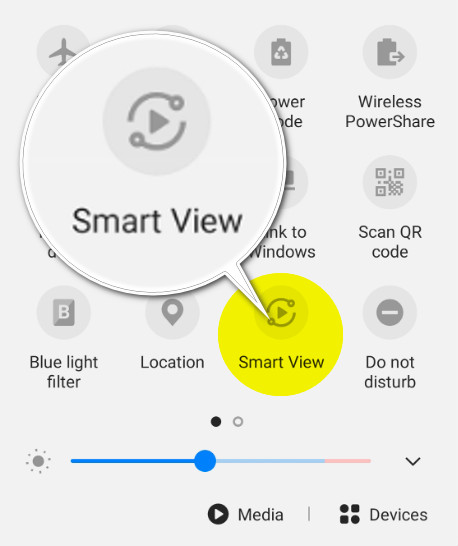
This article would be incomplete if we didn't add AirPlay as an AllShare Cast Apple iPhone alternative you can use. Like SmartView, this app is already pre-installed on every iOS 4 or higher version. But what's good about this is that every iOS, iPad, and Mac device has the same features, and they all work with the AirPlay function for mirroring.
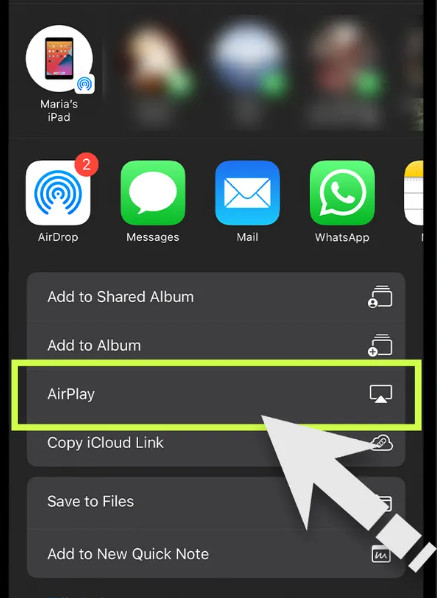
Before, this feature was limited to being used only on Apple TV for mirroring, but as time passed, you can now use AirPlay to mirror iPhone screens to non-Apple TV, even on Windows. Even though there is an AirPlay app you can download on Android devices, the original on iOS still works the best.
What is AllShare Cast Hub?
AllShare Cast Hub is an accessory device that you can use to connect your phone to any smart TV effectively. With it, you wouldn't experience mirroring lags since it is connected to a wire.
How to use AllShare Cast on iPhone?
First, you must download the AllShare Cast on your iPhone and ensure that both iPhone and the Smart TV are connected to the same WLAN name. After that, open the app, and search for the Smart TV name, if it appears, tap it to connect your device, and now you are ready to mirror your iPhone screen using the AllShare Cast. You can follow the steps to use the AllShare cast for Samsung and other devices.
Is AllShare Cast free for iPad?
AllShare Cast is free to download on iPad to cast everything on your devices into a larger screen. But, there are some limitations that you can't do here with the free version, which means purchasing it for $ 12.99 is a must to unlock all features.
Conclusion
If you have launched AllShare Cast on iPhone, your device is ready to be paired up and mirror everything to a larger flat screen. Even if you aren't a specialist in doing it, you can manage to use the app. However, there are some limitations that you can't do in here even if you purchase the premium version of it that the alternatives can offer you, like what the Aiseesoft Phone Mirror has. Pick which alternative you should use if you think that the AllShare Cast isn't enough for you on mirroring to a larger screen.

Phone Mirror can help you cast your phone screen to your computer for a better view. You can also record your iPhone/Android screen or take snapshots as you like while mirroring.
100% Secure. No Ads.