We use our iOS devices every day to store pictures, contacts, texts, chats, music, videos and everything that we find interesting. Having such amount of data on the device makes it vulnerable to data loss issues. Luckily, with more and more iPhone Data Recovery tool provided in the market, you don't have to sweat out as you can now recover deleted /lost files in iPhone/iPad easily.
Out of all the iPhone data recovery software, PhoneRescue is a popular one.
Phone Rescue is a program developed by iMobie that can recover data from iPhone and some iOS devices. It works for 20+ file types including call history, contacts, iMessages, music, video, photos, reminders etc. Also, it comes with 3 recovery modes with ability to trace data from the device and iTunes or iCloud backups. You can save the data and backups to computer as well.

Although PhoneRescue is great enough, you may still be curious whether there is an iOS data recovery program that is better than PhoneRescue. In the following, I have collected five more alternatives to iMobie PhoneRescue, hope they can help you.
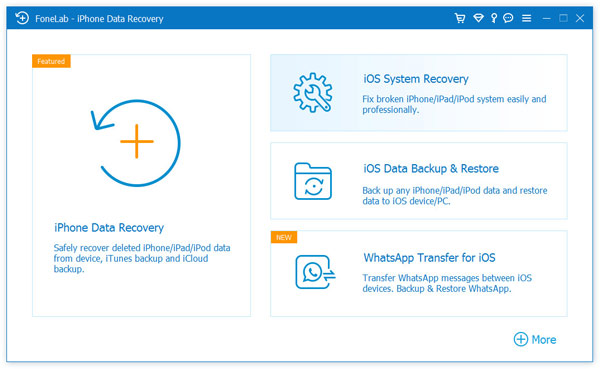
Aiseesoft FoneLab is a professional and safe tool that can replace PhoneRescue.
It enables you to recover lost/deleted data from your iPhone/iPad/iPod Touch and store them onto your computer, which will keep your current ones intact. It can work with different types of data and you can preview them before restoring. It works with most of the devices from Apple, including new iPhone X/8, iPhone 7/7 Plus. You don't really have to be an expert in order to use it. The interface is user-friendly and you can get the entire process done in just a few minutes.
Learn here to recover deleted data on iPhone.
https://www.fonepaw.com/iphone-data-recovery/
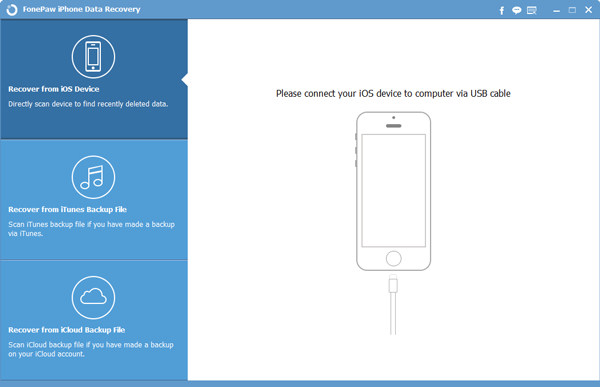
Another PhoneRescue alternative, FonePaw, is one of the popular recovery software. It helps to recover your data across all devices of iOS in varied forms. You can recover audio, call history, video files, messages, contacts, notes, etc. FonePaw provides three different recovery methods; which can be used to retrieve data back by using iTunes Backup files, iCloud Backup and Recovery from iOS devices.
https://drfone.wondershare.com/ios-data-recovery.html
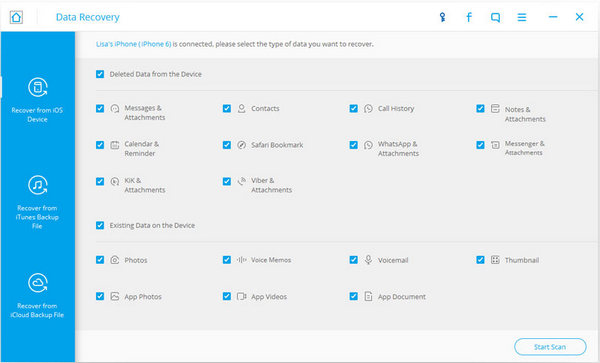
Better than PhoneRescue, Wondershare Dr.Fone for iOS are capable of retrieving data directly from iPhone and other iOS devices, iTunes backup as well as iCloud backup, which means that you can get your precious data back even you lost or damaged your iPhone. It fully works with all iOS from old to the latest iOS 10. With this program you can easily recover your phonebook contacts, SMS and MMS messages, call history, camera roll, videos, music library, voice memos, calendar, notes, reminders and even Safari bookmarks.
http://www.leawo.com/ios-data-recovery/

Leawo iOS Data Recovery is a program ( available for both Windows and Mac) that allows you to recover 12 different types of lost files: Photos; Videos; Contacts; Messages (SMS, MMS, iMessage); Attachments to Messages; Voice Memos; Call History; Notes; Calendars; Reminders; Safari Bookmarks. If you are a friend who loves life of simplicity and fast pace, the friendly and easy-to-use program interface would suit you better than PhoneRescue. The diversified software also allows file search, filter and preview to help you achieve more accurate iPhone/iPad/iPod data recovery quickly.
https://www.iskysoft.com/iphone-data-recovery/
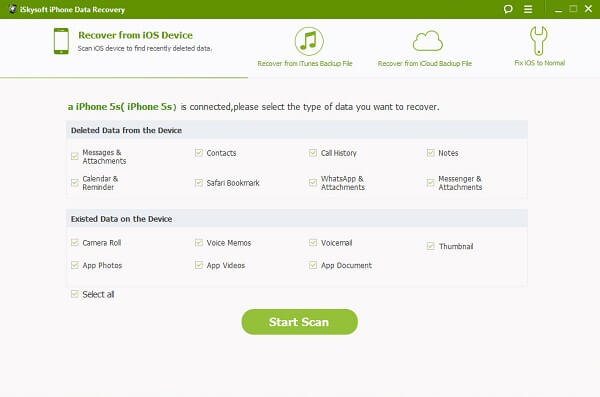
iSkysoft iPhone Data Recovery for Mac is an all-in-one PhoneRescue alternative to recover data from your iPhone in case of system failures, whether by new updates or security attacks, as well as by physical damage on the phone. With this iPhone data recovery software, you will be able to recover a great variety of data such as your contacts, Whatsapp conversation history, pictures, videos, text messages, call history, Safari bookmarks, voice messages, notes, calendars and voice memos, etc. iSkysoft iPhone Data Recovery for Mac can protect your data forever.
In this article, we have mainly introduced five alternatives to iMobie PhoneRescue. If you have more ideas about Phone Rescue, feel free to leave your comments down below.