A file transfer app has the capacity to sync and transfer music, videos, photos and other documents between Android devices. No matter you just upgrade to a new phone or own multiple mobile devices, you will need to transfer files from one Android to another.
Sure, you can use Bluetooth, but the speed is nowhere near Wi-Fi. Plus, Bluetooth cannot sync large files and it can take from minutes to hours to complete file sharing. Therefore, this article identifies and posts top 10 file transfer apps for Android users.

If you have a computer, Aiseesoft MobieSync is one of the best option to transfer files between Android devices, especially when you have a large collection of files waiting for transferring.

Downloads
100% Secure. No Ads.
In brief, MobieSync is the easiest way to transfer files from one Android device to another.
Step 1 Connect two Android devices
Launch the Android file transfer application after you installed it on your computer. Make sure to enable the USB Debugging mode on both Android devices. Next, connect both devices to the same computer with USB cables.
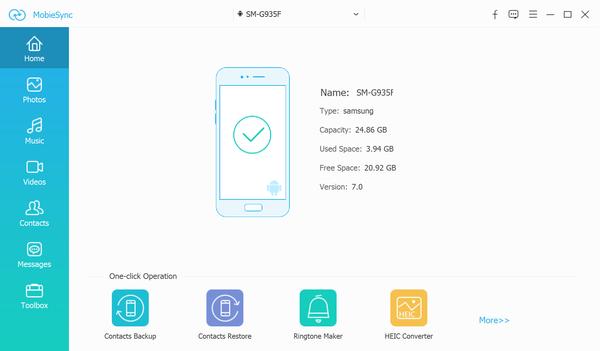
Step 2 Preview files on source phone
Click and expand the drop-down list and select the source Android device. you can preview all files by types. Go to the Photos tab, for example, to view photos.
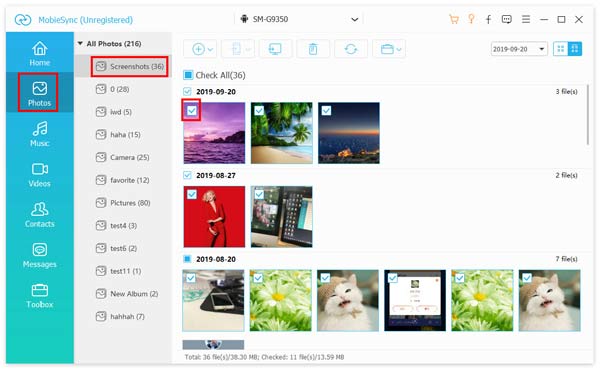
Step 3 Transfer files from Android to Android
Select all files that you wish to transfer. Then click the Phone icon on the top menu bar and select the target Android device.
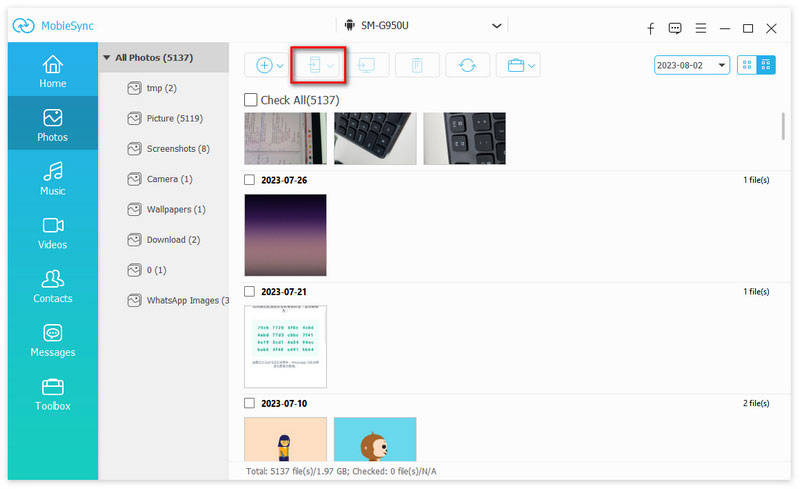
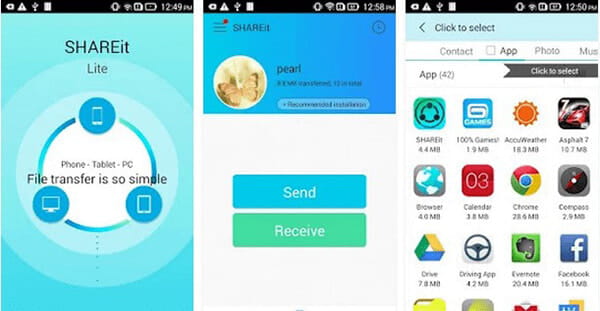
Link: https://play.google.com/store/apps/details?id=com.lenovo.anyshare.gps&hl=en
SHAREit is considered as one of the fastest file transfer apps for Android users. According to the developer, it is 200 times quicker than Bluetooth. Plus, the app will not compress your files during data transfer.
Pros
Cons
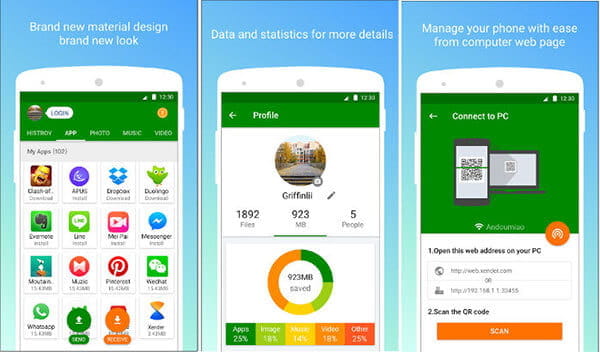
Link: https://play.google.com/store/apps/details?id=cn.xender
Xender lets you manage and share various files on your Android phone and SD card. You can create a group and the files shared in the group are available to all members.
Pros
Cons
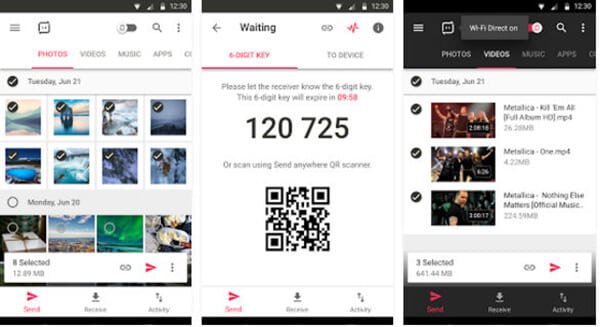
Link: https://play.google.com/store/apps/details?id=com.estmob.android.sendanywhere&hl=en
As its name said, this file transfer app helps you to sync data with Wi-Fi direct technology. Once you permit it to access your storage, it will display all files transferable. Plus, all files are kept in the original condition.
Pros
Cons
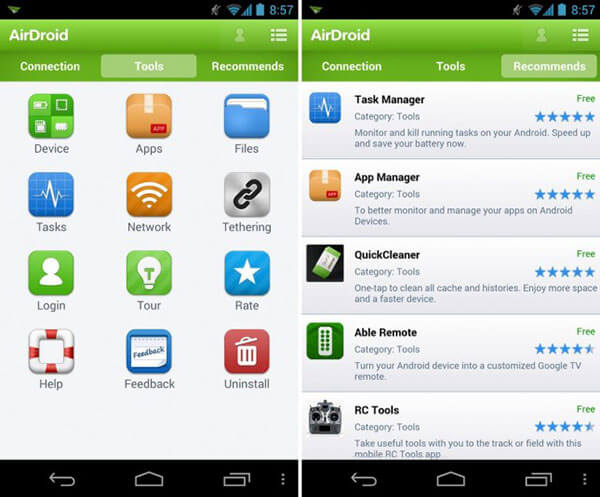
Link: https://play.google.com/store/apps/details?id=com.sand.airdroid&hl=en_US
AirDroid is a versatile Android file transfer app. It is not only able to transfer data between Android devices, but also has the capacity to sync data from PC to Android phone or vice versa.
Pros
Cons
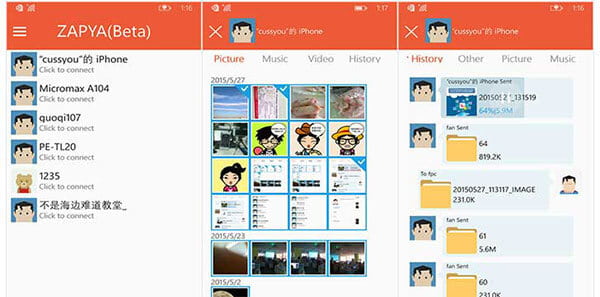
Link: https://play.google.com/store/apps/details?id=com.dewmobile.kuaiya.play&hl=en
Zapya is far more a music transfer app for Android but available to videos and photos. You can download it from Play Store for free and exchange the free features with viewing ads.
Pros
Cons
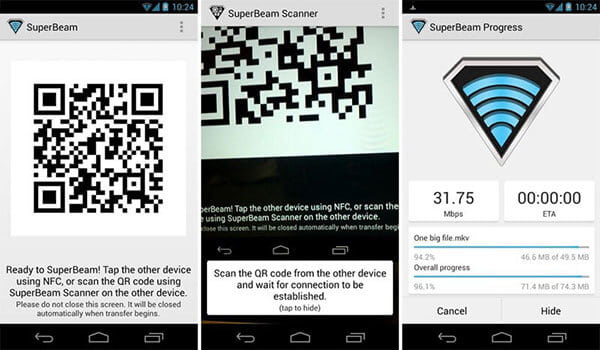
Link: https://play.google.com/store/apps/details?id=com.majedev.superbeampro&hl=en_US
Superbeam is a unique file transfer app for Android devices. It relies on a special technology called superbeam to pair two Android devices and sync data between them quickly.
Pros
Cons
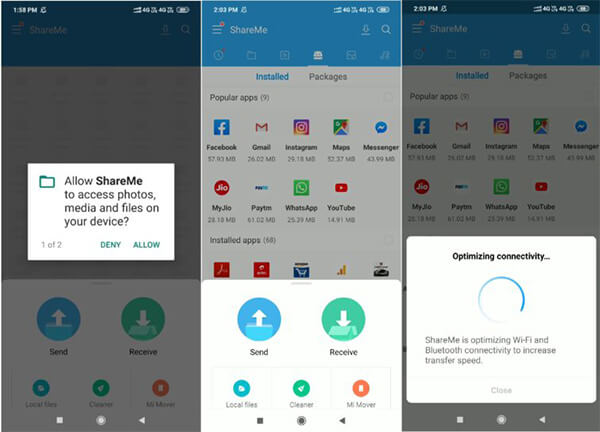
Link: https://play.google.com/store/apps/details?id=com.xiaomi.midrop&p;hl=en_US
ShareMe, also called MiDrop, was developed by Xiaomi, but this file transfer app is available to all devices running Android 4.4 and above. More importantly, it is totally free of charge without any ads or in-app purchase.
Pros
Cons
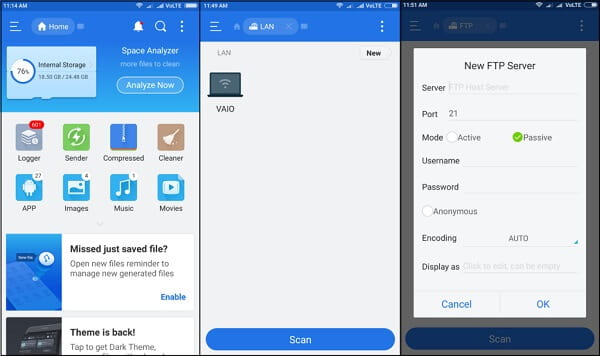
Link: https://play.google.com/store/apps/details?id=smartsolutions.explorer.tools.filemanager&hl=en_US
ES File Manager is not an independent file transfer app but a file manager for Android. File sharing is one useful features in the app and you can view ads to use all functionalities for free.
Pros
Cons
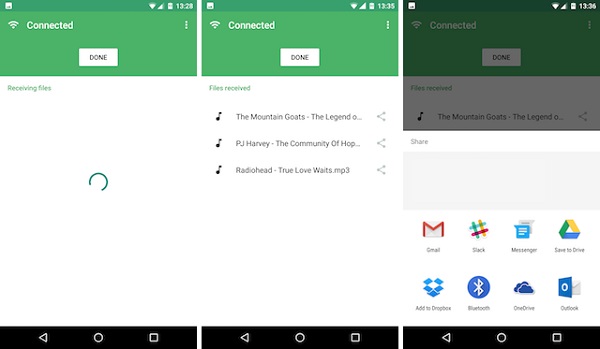
Link: https://play.google.com/store/apps/details?id=com.pushbullet.android.portal&hl=en_US
Portal is another way to transfer your files between Android devices wirelessly. It is compatible with most phones and tablets running Android 5.0 or later. If you prefer to save data on SD card, it can meet your need.
Pros
Cons
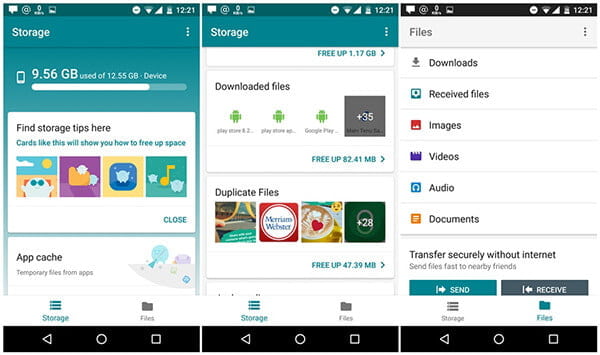
Link: https://play.google.com/store/apps/details?id=com.google.android.apps.nbu.files
Files Go is the official file transfer app developed by Google for Android users to manage and sync files. Similar to other Google apps, this file transfer is free to use and allow you to share files without using data.
Pros
Cons
Conclusion
Now, you should master at least 10 best Android file transfer apps available in Play Store. You can pick up your favorite app and share your files between Android devices. Aiseesoft MobieSync, on the other hand, is the fastest way to sync files between mobile devices with a computer. If you have better recommendations, please write it down below this article.

The professional iPhone/Android data manager and transfer to transfer various files between iOS/Android phone and computer and between two mobile phones in 1 click.
100% Secure. No Ads.