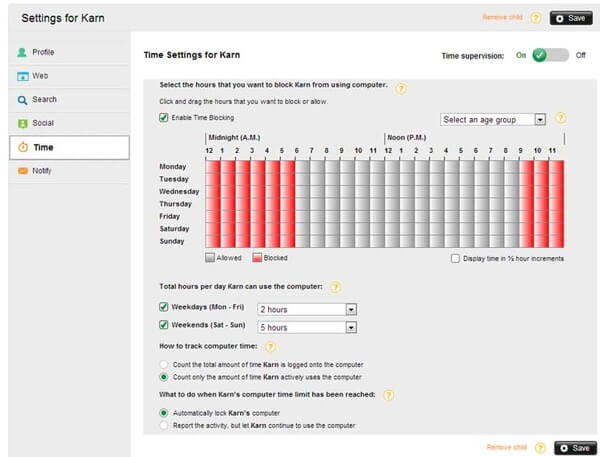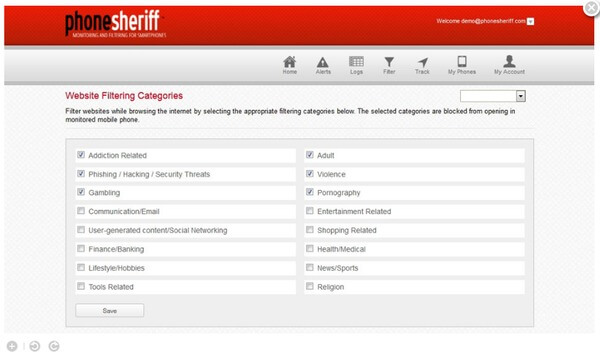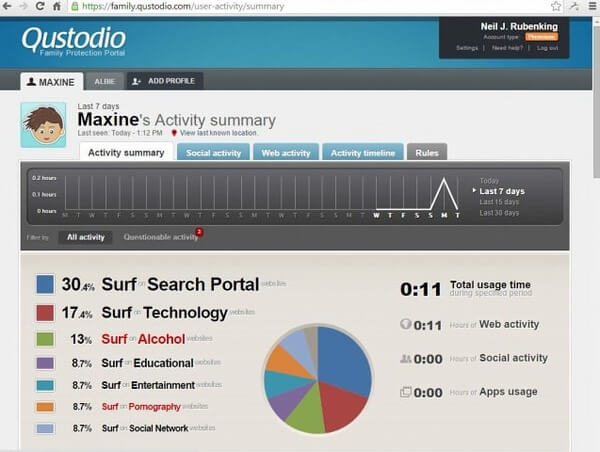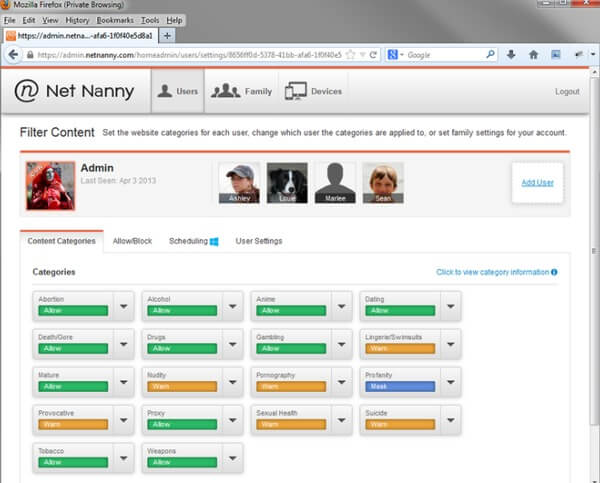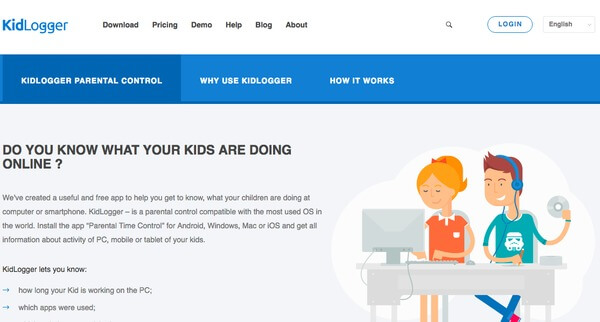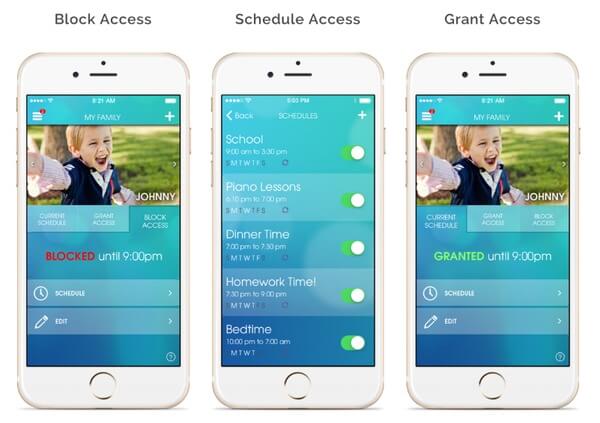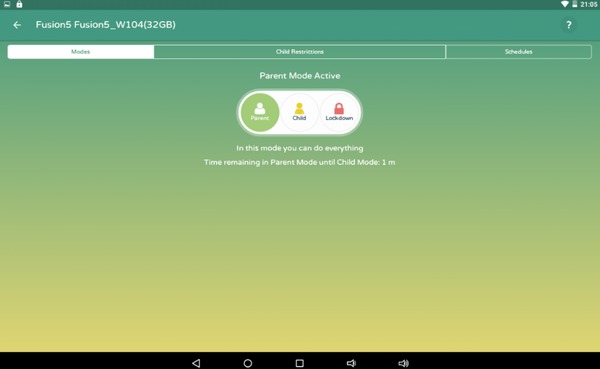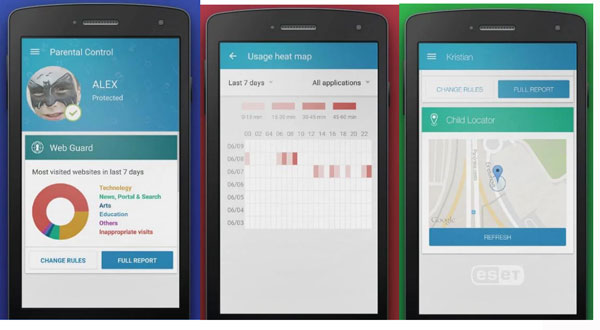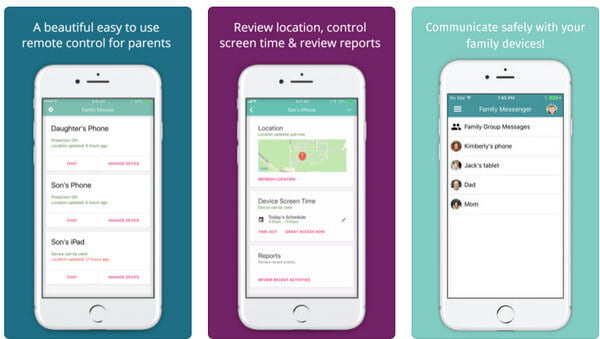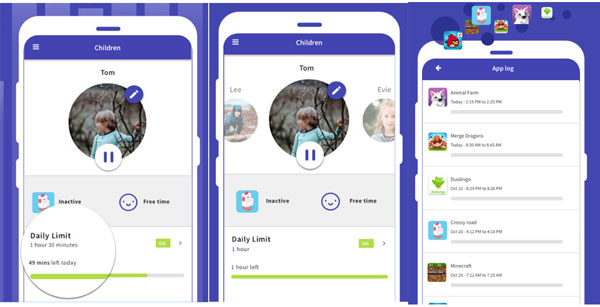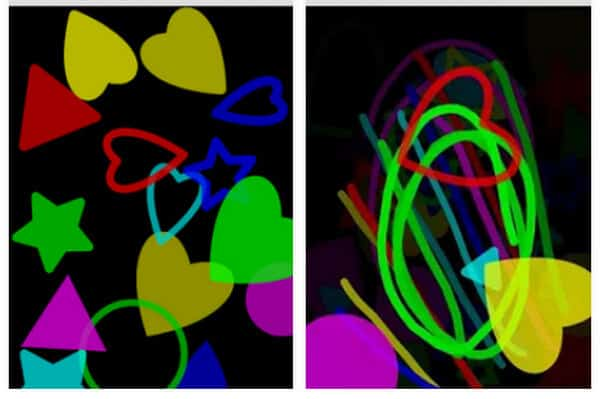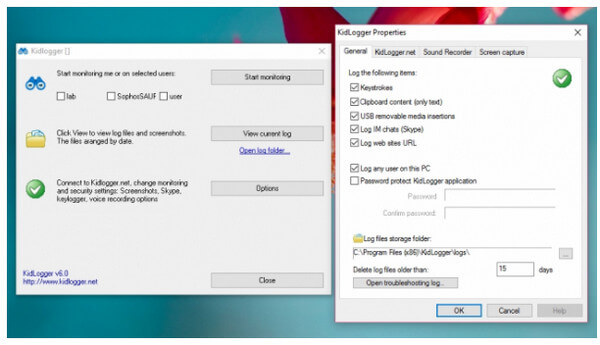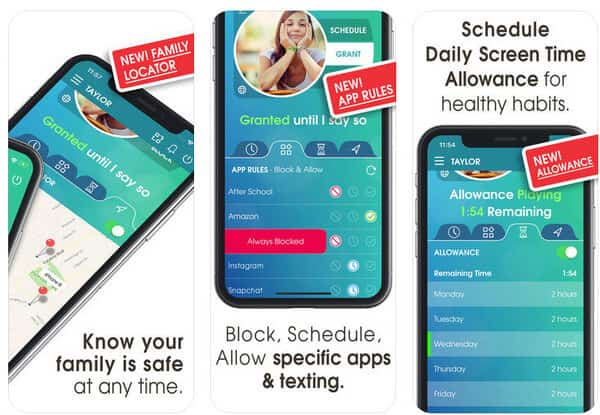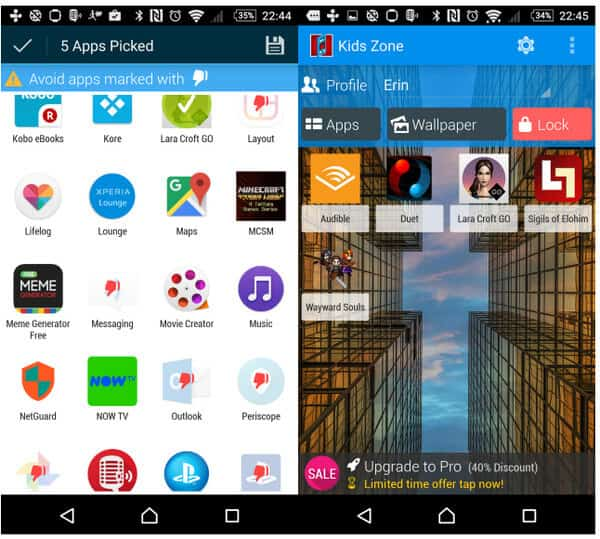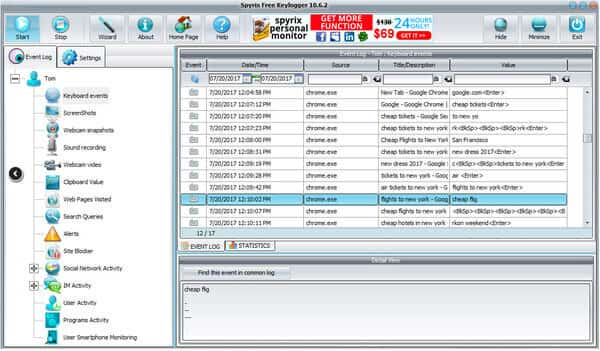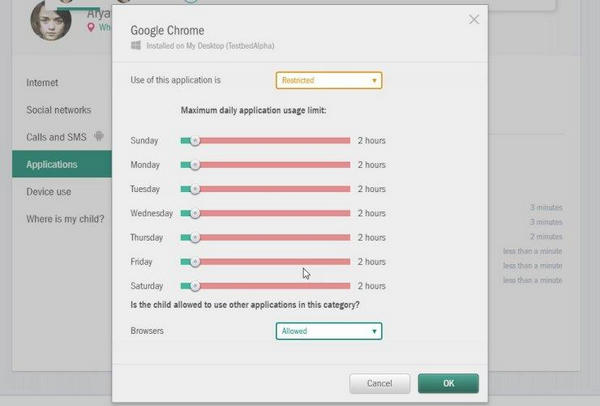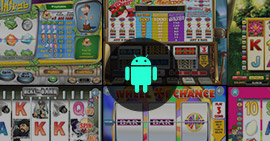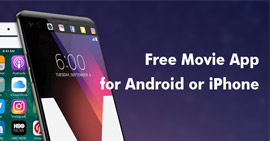20 Parental Control Applications to Protect Your Kids
Summary
You do not need to stare at your eyes into your kids when he or she is surfing the Internet. Remove your worries about the Internet insecurity with the correct parental control app. This page collects you best 20 parental monitor apps for your reference.
Internet is the great tool to connect people all around the World together, and there is no limitation to stop anybody from accessing Facebook, Google, YouTube and more. Considering your children might not have a good judgment, and immense information online is uncensored. Thus, they may read some malicious news or messages, download some specific apps with virus, browse web is not filtered with some adult ads, and more unexpected negative apps or info will come into kids' eyes. For protecting kids from those not good Internet things, what would you do?
Getting one best parental control app on smart phones and desktop devices exactly.

Best Parental Control Applications
Using parental control app can help you to safeguard the Internet environment from hidden dangers and spammers, with which only child-friendly sites are accessible. This page shows you best 20 parental apps for iPhone, Android and computer users.
Part 1. Top 10 best parental apps
Top 1: Norton Family Premier
Price: $49.99 per year with 30-day free trial
Platform: Windows, Android, iOS
Norton Family Premier is the award-winning parental control app for iOS, Android and Windows platforms. Your kids can surf the Internet away from unsuitable content, with the limitation that you customize. There is no need to hide your phone, and you are free from monitoring. The parental control app will send you email alerts when your kids try to access the blocked sites. If you have no idea whether to buy the phone for kids, you can set time supervision, search supervision, social network supervision and other similar settings. And then you do not have to worry about he or she will addict into Internet. In addition, there will be a report sending weekly or monthly, to show you all the browsing history.
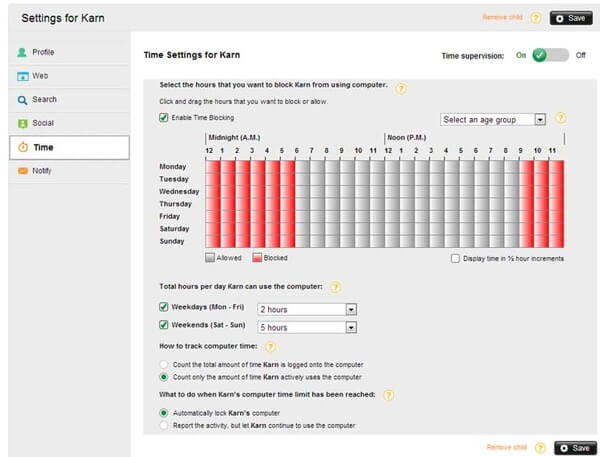
Top 2: PhoneSheriff
Price: $49 for 6 months/ $89 per year
Platform: Android, iPhone, iPad
PhoneSheriff won the Gold Award in 2015 due to its excellent customer feedback. There are two modes offer from the best parental control app for Android, iPhone and iPad users, for Tweens or for Teens. The first one enables you to block harmful content online, and set time supervision of the phone and data usage. While the latter parental control mode can protect your teenagers from chatting with people or websites you added to blacklist, with the logs of their extensive online activities. There is a GPS location inserted into PhoneSheriff, which can safeguard your kids successfully.
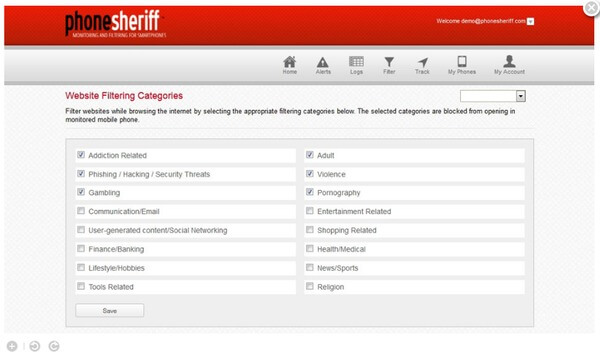
Top 3: Qustodio
Price: free (1 user & 1 device)/ $54.95 for premium 5
Platform: Windows, Mac OS X, Android, iOS, Kindle and Nook
Qustodio is the best parental control app free for multi-platforms, starts with 1 user and 1 device. If you prefer Qustodio Premium 5 to install, it can cover up to 5 devices and provides premium features with. There is the SOS button inserted, through which you can send location when you are in danger or emergency. You can also set Facebook monitoring, to control the status updates of your kids in details.
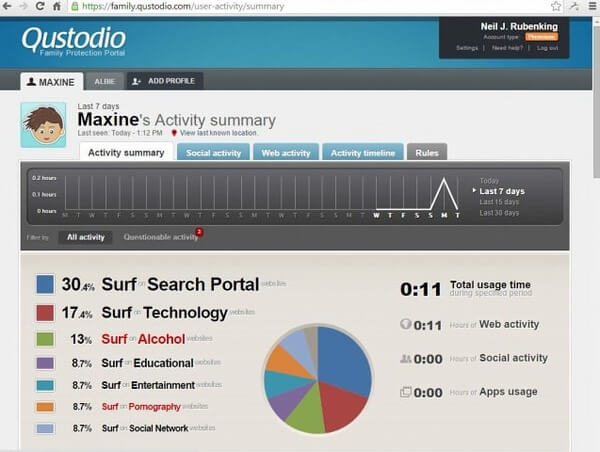
Top 4: Net Nanny
Price: $59.99 for family pass with 5 devices covered
Platform: Android, iOS, Windows, Mac
Net Nanny has been the Award-winning best parental control app, which starts parental controls since 1996. You can get intuitive user interface to block apps and set time filters in easy way. The age-based profiles also speed up setup process. There are many other Net Nanny features you can enjoy more than parental controls, which are time management, profanity masking, social media monitoring, pornography blocking and so on.
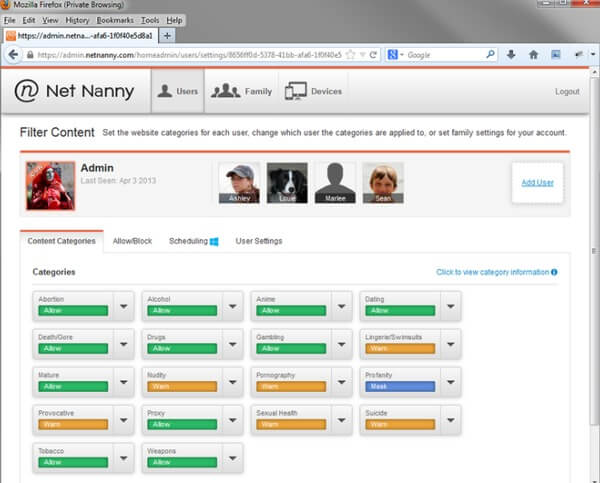
Top 5: Kidlogger
Price: $9/ 3 months, $17/ 6 months, $29/ 1 year (standard)
Platform: Android, Windows, Mac or iOS
Kidlogger is the best parental control app for Android, iOS, Windows and Mac users. It is able to track and spy all activates and send logs. You can set Kidlogger to report every USB drive, CD/DVD usage once connected to computer to prevent data leak, as well as sued files and folders. And there are web history monitoring, messengers monitoring, screenshots periodical capturing and so on. Even more, everything typed on PC can be recorded into the clipboard according to keystrokes.
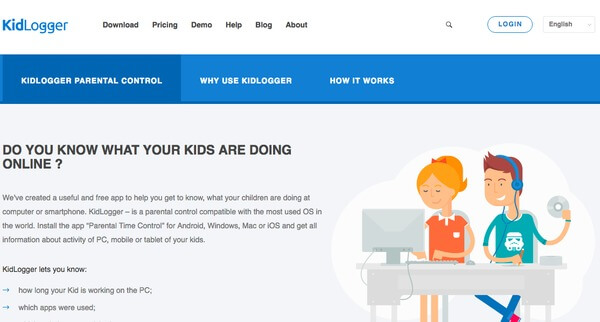
Top 6: Zoodles
Price: Free
Platform: PC, Mac, Android, iPhone & iPad (coming soon)
Zoodles is the best free parental control app for Android and else devices, designed for younger kids mainly. Once you set the kid mode, the interface will be locked into the safe digital playground, which is created into the walled garden. Kids can learn and play in Zoodles, with everything in safe to browse with. Moreover, you can sync on all supported devices by easy access. In a word, if you install Zoodles and set into kid mode, you can feel free to leave digital tablets to your kids.

Top 7: FamilyTime
Price: $27 annually
Platform: Android, iOS, Kindle
FamilyTime is the best parental control app of limit screen time. There are three main time supervision modes, which are time limits, bedtime and homework time. You can know the functions of parental control app from their names directly. Moreover, the location tracking enables you to get the detailed location history of all the places they visit in the given time. If the blocked places are entered forcibly, you will receive the instant alerts immediately.

Top 8: OurPact
Price: free, $1.99/month (Plus), $4.99/month (Premium)
Platform: iPhone, iPad, Android
OurPact can block Internet and apps, schedule device use and get manual grant to unblock your previous settings. According to the recent research, teenagers spend more than 7 hours per day. Thus, setting the screen time is the essential part you need to. In addition, the best parental control app for iOS and Android supports parents to block Internet, apps, texting and other settings; like family locator, iPhone/iPad/Android parental controls, etc.
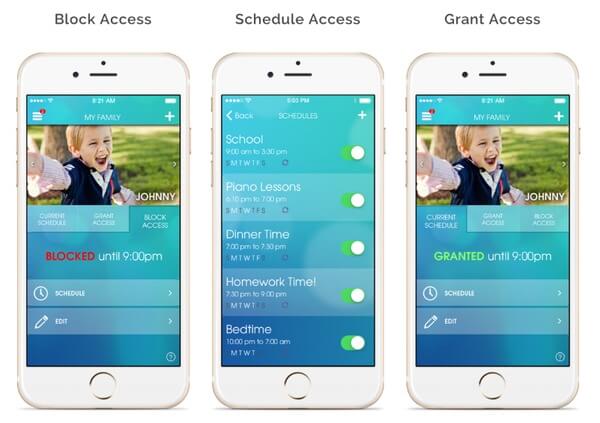
Top 9: SecureTeen
Price: free trial, $39.99 per year for Android
Platform: Android, iOS, Windows
SecureTeen can safeguard online dangers and block inappropriate contents. It is the best parental control app on Android, iOS and Windows, which you can use the program to monitor your child's activities. In addition, SMS, chat messengers, apps and almost everything operated will report to you as logs. The remote management enables you to secure and control your child's online experience in real-time way.

Top 10: Kidslox
Price: free
Platform: Android, iPhone, iPad, Windows, Mac
Kidslox is the best free parental control app, with which you can manage your family's screen time in more flexible way. The daily limits feature allows parents to set screen time daily, and it can stop over 4 million inappropriate URLs. Thus, only Google SafeSearch and YouTube restricted mode selected information can display.
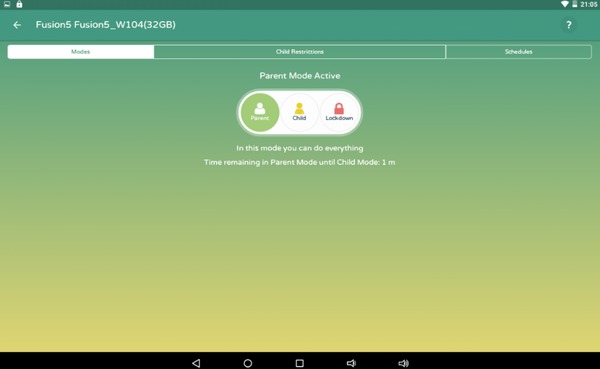
You may need: How to set Parental Controls on iPhone.
Part 2. Popular 10 parental tools
Top 11: ESET Parental Control
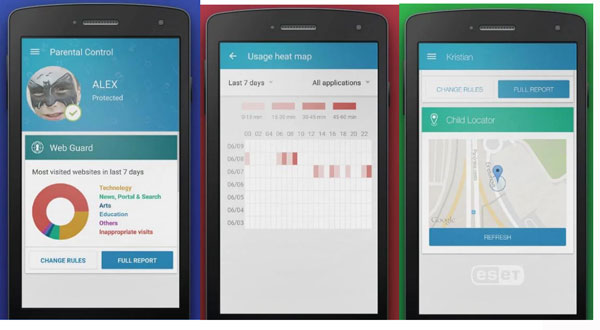
Price: $30 per year
Platform: Android
Features:
- Filter, monitor and report web to protect your kids on the web.
- App time budget, restrictions, report and block.
- Child locator and parental messages to reach your kids any time.
- Email alerts and respond to all notifications directly from your wrist.
Top 12: Boomerang
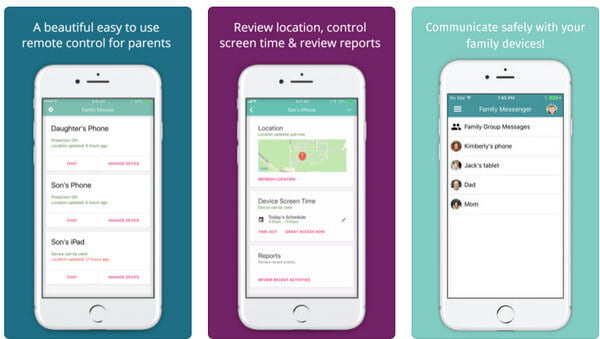
Price: $12 per year
Platform: Android, iOS
Features:
- Bedtime schedules - set school night and weekend schedules when your child's apps simply disappear.
- Time-Out your kid's device for any duration, anytime via our Parent mode remote control.
- Review and request your kid's most recent location.
- Block apps to limit accidental in-app purchases and block access to the App and iTunes stores.
- Pair all your devices into your account securely using your email and password.
Top 13: Kids Place

Price: Android
Platform: Android
Features:
- Custom home screen displays only apps that parents have authorized.
- Prevent kids from buying or downloading new apps.
- Timer limit locks apps after specified amount of time.
- Blocks incoming calls when Kids Place is running.
- Toddler Lock restarts apps that are accidentally stopped by small children.
Top 14: Screen Time
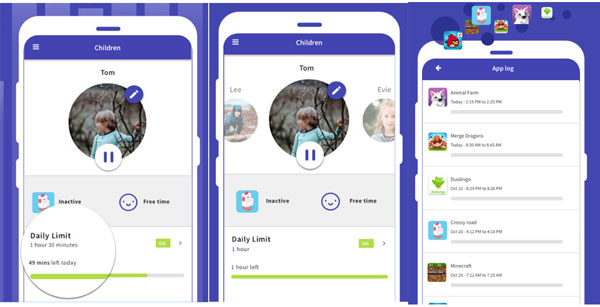
Price: Free
Platform: Android
Features:
- Kids can earn extra screen time for completing tasks and chores.
- Report what and when kids are watching.
- Block certain apps completely.
- Get an alert whenever your kids install a new app.
- No limits to the number of children or the number of devices you can manage.
Top 15: Toddler Lock
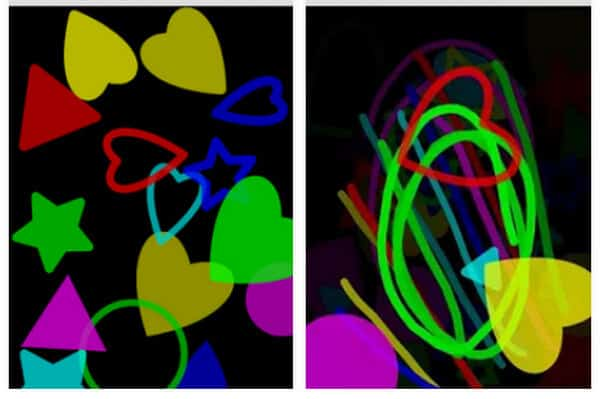
Price: Free
Platform: Android
Features:
- Airplane mode ensures no cell radiation while your kid is using.
- Child moves their finger across the touch-screen to create random shapes and different colors.
- Kids are treated to some delightful tinkling sounds that vary in pitch.
- Reinforce your kid's learning of shapes and colors.
Top 16: OpenDNS FamilyShield
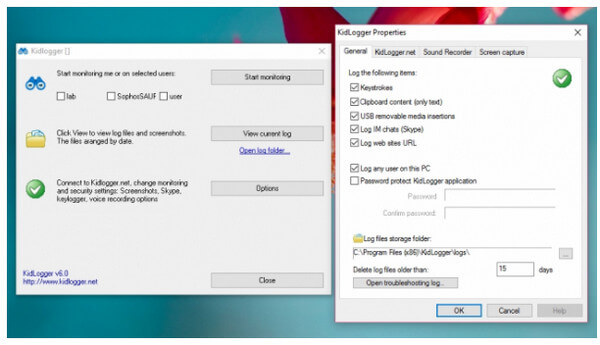
Price: Free
Platform: Windows, Mac, iOS, Android
Features:
- It blocks domains on your whole home network at router level.
- It automatically blocks domains that OpenDNS has flagged under the headings of tasteless, proxy/anonymizer, sexuality, or pornography.
- It improves DNS lookup speeds on some ISP.
Top 17: OurPact
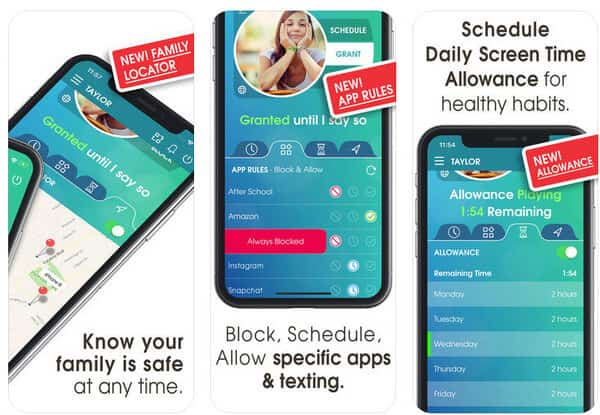
Price: Free with in-app purchases
Platform: iOS
Features:
- Block and grant Internet and apps at-a-touch.
- Set schedule screen time throughout the day or week.
- Check what apps kid's device have.
- Block kids to get the access to texting apps.
- Find My iPhone/iPad lets parents locate all of their individual devices paired to their parent account in case of lost or stolen items.
- Block all adult content on your child's iOS device.
Top 18: Kids Zone Parental Control
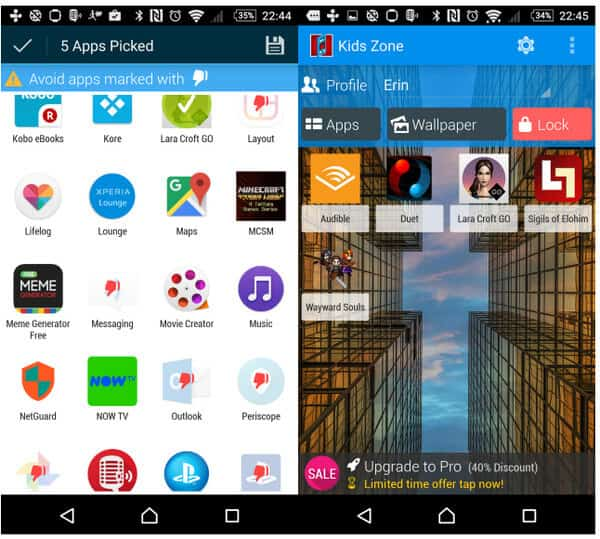
Price:Kids Zone Parental Control
Platform: Android
Features:
- Limit Kid's Screen Time with Time-Outs.
- Block children from making phone calls or texts unless allowed to do.
- Block access to Home, notifications, system menus, all device settings and personal data.
- Analyzes apps on device to recommend proof apps for kids.
- Internet will not be available to your child unless you add a web browser or other Internet app.
Top 19: Spyrix Free Keylogger
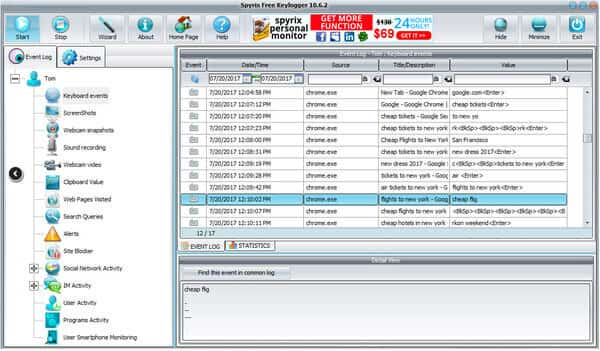
Price: Free
Platform: Windows
Features:
- Remote monitoring including Drives (USB, HDD, SD), printer, etc. via secure web account.
- Remote monitoring from any place and any device (PC, tablet, smartphone)
- Delete Spyrix Keylogger Free on the target PC remotely.
- View all running applications including games and iTunes.
- Record the date and time the computer is used and by whom.
Top 20: Kaspersky Safe Kids
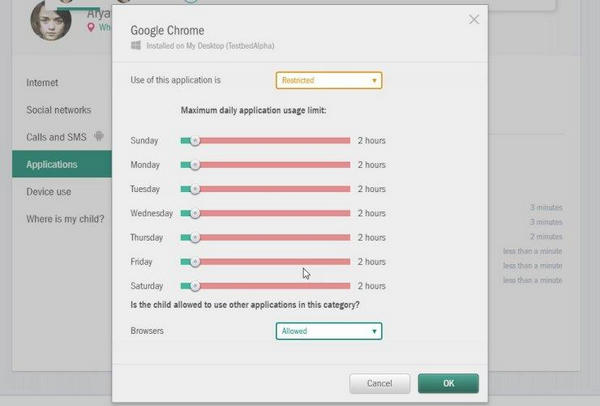
Price:$14.99
Platform: Windows, Mac, iOS, Android
Features:
- Keep a watch over incoming and outgoing calls, texts on their phone and tablet.
- Monitor Social activities like Facebook.
- Send alerts to your mobile – if suspicious activities are detected.
- Navigate Kid's location.
- Set time limitations.
Bonus tips
Instead of parental control apps on iPhone, you could also check your kid's iPhone Safari history to see if he or she browses the not good web sites. Even they delete the Safari history, you could also recover deleted Safari history on iPhone.
What do you think of this post?
Excellent
Rating: 4.8 / 5 (based on 35 ratings)