Webinar is an online seminar that achieves real-time point-to-point conversations from one sender to many receivers. COVID-19 has pushed many companies and professionals to telecommuting, which made webinar a daily schedule for many enterprises.
Considering the importance of webinar in telecommuting and collaborative relationships, we will share the top 7 webinar platforms and their pros and cons in this article. So, you can choose the best one and start the online webinar now.
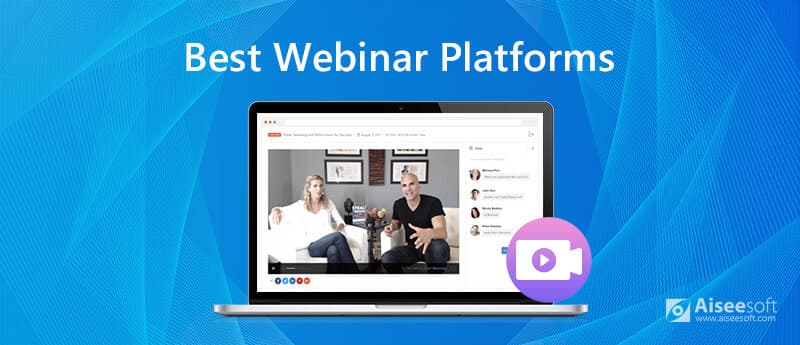
As the leader in modern enterprise video communication, Zoom provides an easy and reliable cloud platform for video and audio webinar, conference and chat. Zoom's webinar service enables you to host online events with up to 100 interactive video participants. Besides, it adds integrated global toll-free telephone calling to your webinars.
Pros
Cons

Check how to record Zoom meetings
ClickMeeting is the web-based webinar platform where you can share online classes, training sessions, business meetings and collaboration, as well as any online webinar events. You can also start a live stream on Facebook. ClickMeeting enables you to know where the attendees hail from, the device they used, and the average rating your webinar has.
Pros
Cons
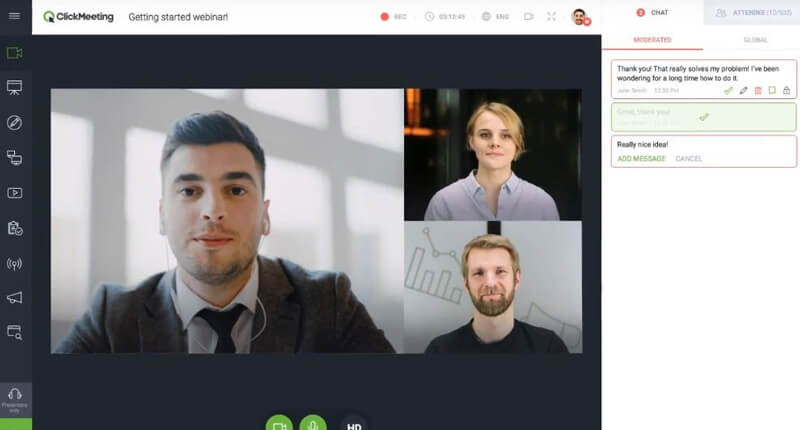
Cisco's WebEx is the leading enterprise solution for webinar, video conference, online meeting and screen share. It is dedicated to global connection, communication and collaboration needs. It has features like digital whiteboards, sharing files, detect background noise and mute suggestions, wireless connection options, etc.
Pros
Cons
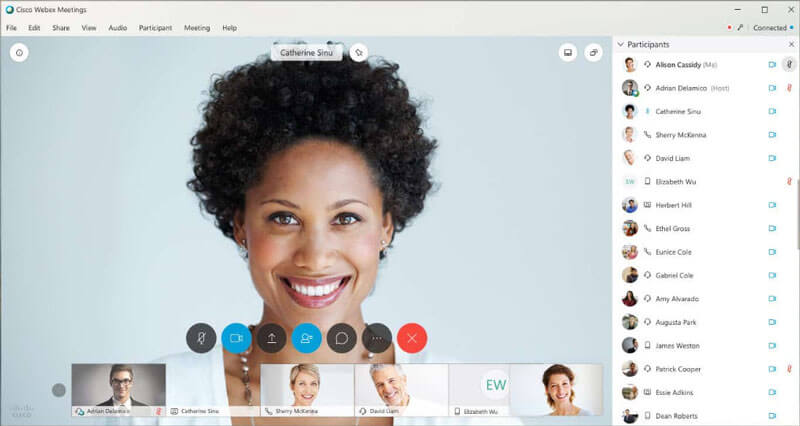
GoToWebinar is a webinar platform for business and sole proprietors to create and deliver online and video webinars and conferences. It is an excellent webinar platform for professionals and companies, whether they want to talk with their target audience, provide training through online and audio conferencing, or conduct speaking engagements to participants.
Pros
Cons

Demio is a top webinar platform that provides a simple and no-download webinar experience. It offers unlimited webinars and the storage for 100 recordings. Demio delivers clear, HD quality, real-time live streaming webinar to your audience without any delay. If you want to invite audience to join your webinar, just send them the link.
Pros
Cons
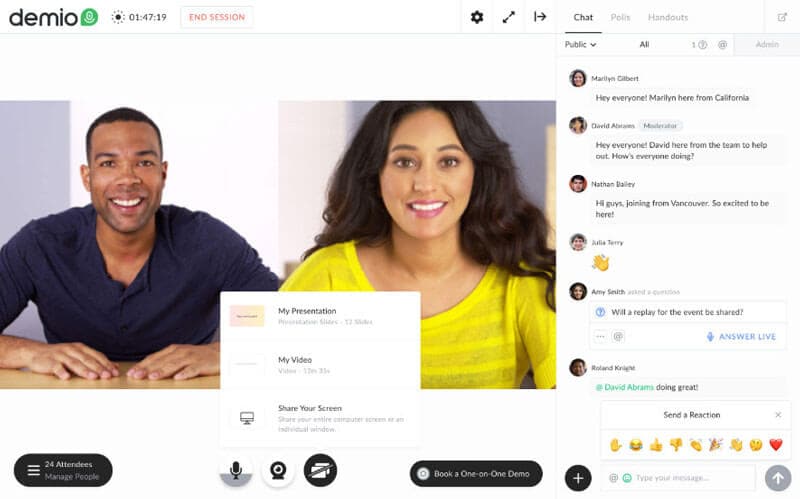
WebinarNinja is the best all-in-one webinar platform that gives everything you need to create your webinars. It provides a comprehensive set of marketing tools to engage with your audience. You can create live, automated, series, summits & hybrid webinars. It surely gives users stunning professional webinar presentation experience.
Pros
Cons
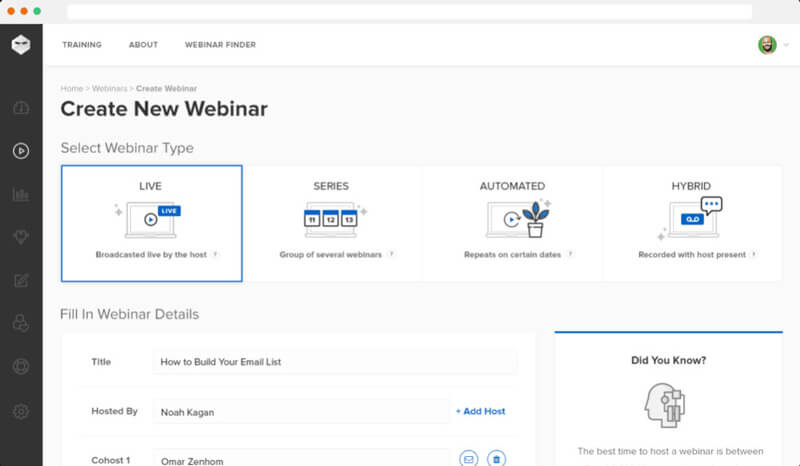
JetWebinar is the first real-time and simulated webinar hosting platform. It is a cloud-based platform with an intuitive interface. There are a number of different options for webinars like automated, simulated-live and hybrid along with broadcast to YouTube & Facebook Live.
Pros
Cons
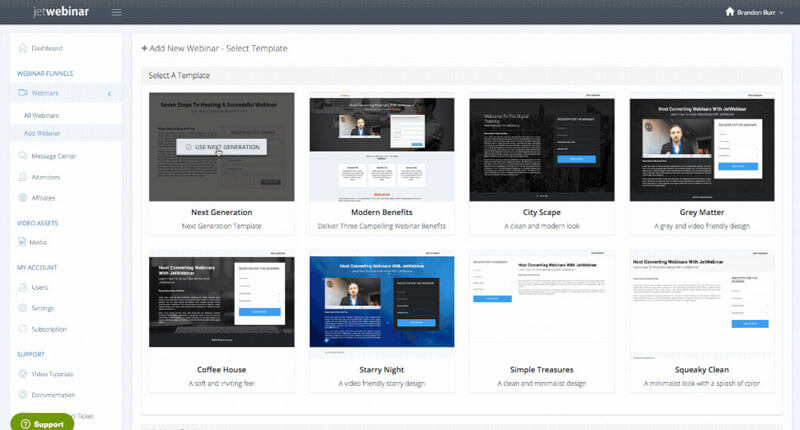
Don't miss: How to create online courses
If you want to save the webinar meeting, a professional live webinar recording tool is essential for you. Aiseesoft Screen Recorder is the best live webinar recorder to capture any webinar or video meetings with super-high quality. What's more, this webinar recorder enables you to easily edit recorded webinar videos, such as cut, rotate, trim, and more.
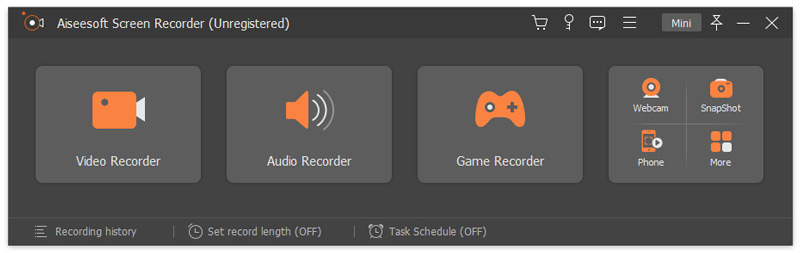
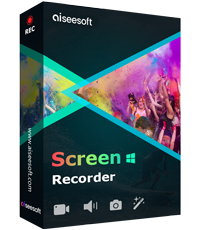
Downloads
100% Secure. No Ads.
100% Secure. No Ads.
Is Zoom good for webinars?
Zoom is the most popular webinar platform where you can host webinar, share screen and record sessions. If you are worried about security issues, you can try other webinar platforms instead.
Do I need to be on camera for a webinar?
If you are a webinar host, it is good to be on camera when you make presentation, talk about the topic, etc. If you are attending an online meeting, there is no need to be on camera.
Can the instructor see you in the webinar?
No. You won't be able to see or hear the audience when you are presenting a webinar. The audience can't type in or submit the questions to the speaker during a live session.
Conclusion
We mainly talked about the top 7 webinar hosting platforms and their reviews. If you want to save a webinar, you can try Aiseesoft Screen Recorder to capture the live webinar and save it to the local computer. Hope you can find the best Leave us a message if you have any questions.
Webinar Recording
Best Webinar Platforms Livestorm vs Zoom Record A Livestorm Webinar Meeting Recorder App Record Google Meet Record CyberLink Video Meeting Record TeamViewer Meeting Session Record RingCentral Meeting Record A Zoom Meeting Record A Webinar on Mac Record A Webinar on Windows
Aiseesoft Screen Recorder is the best screen recording software to capture any activity like online videos, webcam calls, game on Windows/Mac.
100% Secure. No Ads.
100% Secure. No Ads.