Summary
When you get piles of movies that want to create to Blu-ray disc for preservation, you should read the reviews of best 8 Blu-ray burning tools (software and hardware) for internal and external burning on Windows and Mac firstly.
Summary
When you get piles of movies that want to create to Blu-ray disc for preservation, you should read the reviews of best 8 Blu-ray burning tools (software and hardware) for internal and external burning on Windows and Mac firstly.
With the popularity of cloud storage and streaming video, home computers are begin to ignore optical drives, especially after Apple decided to remove optical drive from its laptop, it may looks so heavy to have a Blu-ray burner drive.
However, that doesn't mean that people no longer need a Blu-ray burner. On the contrary, it becomes more important to find a great Blu-ray burner to help you maintain important data.
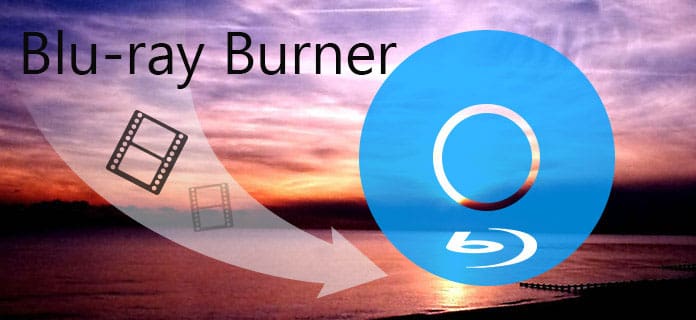
Best Blu-ray Burner (Software and Hardware)
We have done some research around the market, and collect a list of the best 8 Blu-ray burners or drives for Windows or Mac to help you achieve the goal. You can find the reviews of the hardware and software of burning Blu-ray files and find where to buy the best Blu-ray burning helper in the following description.
Extended reading: Though both Blu-ray and DVD can be created into disc/filder/ISO file, but they are different. Check here: Blu-ray VS DVD.
Pioneer BDR-XD05S is one of the world's smallest and lightest BD/DVD/CD portable burners supporting BDXL. It can write to BDXL discs, Blu-ray discs and is backwards compatible to support DVD and CD media.
Price: $74.99

This LG Blu-ray burner isn't by any chance the smallest Blu-ray re-writer on this list, but it comes with great speed. Actually, BE12NU40 is the fastest Blu-ray burner with a 14x BD-R write speed and the support for BDXL discs up to 128GB in storage.
Price:$130

Featuring top-rated components and refreshing design, Asus 12x Blu-ray burner is another external Blu-ray burner you don't want to miss. Measuring 9.6 × 2.5 × 6.5 inches, the Asus isn't small by any means, but the larger size means it's stacked with extra features.
Price:$96.53
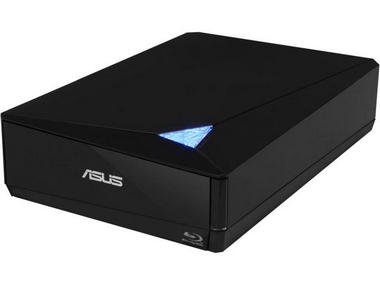
This is one of the best LG Blu-ray burners. You can easily and quickly record up to 100GB of data with this LG BP50NB40 8x external USB 2.0 Blu-ray Disc rewriter that features 6x maximum BD-R and 2x BD-RE write speeds to help you rapidly complete your tasks.
Price:$89.99

While you can find quite a few Blu-ray burners for Windows, it is not always easy to find an exclusive Blu-ray burner for Mac. Sea Tech aluminum is such an external USB Blu-ray burner super drive for Apple MacBook Air, Pro, iMac.
Price:$88.90
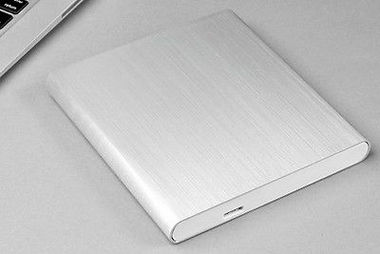
Pioneer BDR-209DBK is an excellent choice for internal Blu-Ray burner. This Pioneer Blu-ray player provides fast 16x writing speed to single layer Blu-ray discs with the ability to write at 14x on a dual layer disc.
Price:$68.99

Burnova ($25.16) is the all-in-one Blu-ray and DVD burning, downloading and editing software for Windows users. It lets you create local video into Blu-ray/DVD files, and download and burn the online video into Blu-ray/DVD conveniently.
Check the video tutorial to learn how to use it.
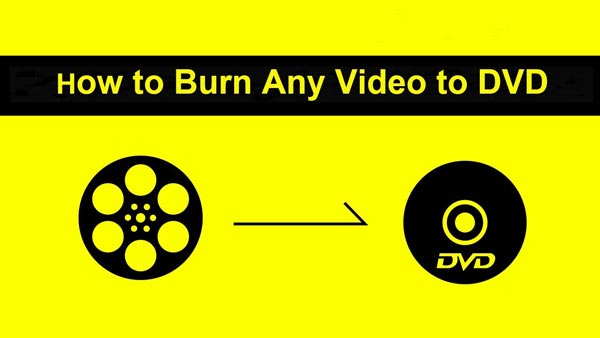

Leawo Blu-ray Creator for Mac is the professional Blu-ray creating software for Mac. It supports burning to DVD/Blu-ray disc/folder/ISO file with editing features like trim, crop, rotate, watermark, etc.
Price: $39.95
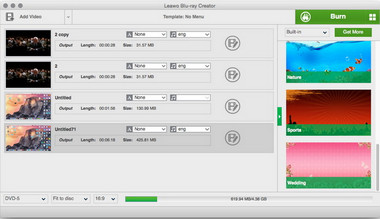
For the hardware, you could buy the Blu-ray burner on your local store. However, for picking up more options, you could also find the Blu-ray burning devices online.
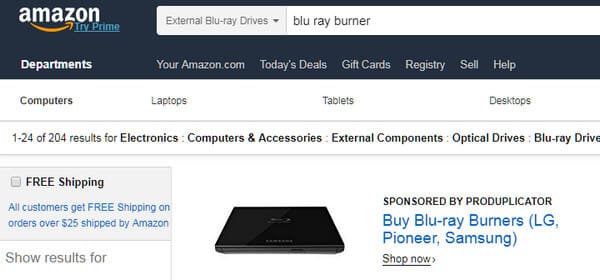
Amazon is one of the biggest online platforms to buy Blu-ray burners. You could pick up the Blu-ray burner by brand, free shipping, drive interface from USB and SATA, price, seller, BD-RE, feature Keywords (potable, BD ROM, high speed), etc.
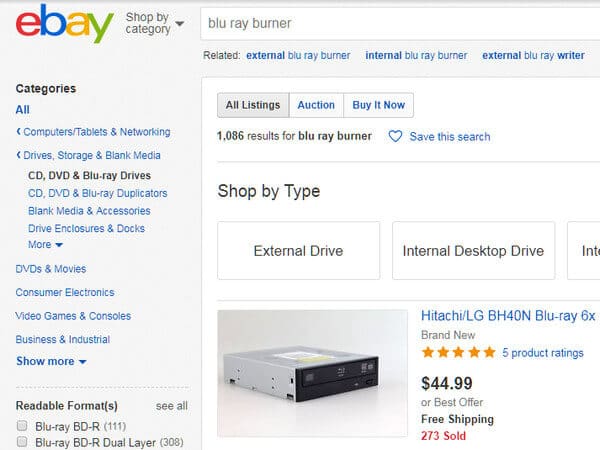
eBay is another big global online shopping platform. Compared with Amazon, you will find more detailed types of Blu-ray purchase. Like Types can be sorted as external, internal desktop, internal laptop and not specified. Interface can be eSATA, SATA II, SATA III, USB 1.0/1.1, USB 2.0 and USB 3.0. Readable formats as Blu-ray BD-R, Blu-ray BD-R Dual Layer, Blu-ray BD-ROM, CD-RW, DVD+R, DVD+RW, DVD+RW Dual Layer and DVD-R, etc. It can meet your more detailed needs.
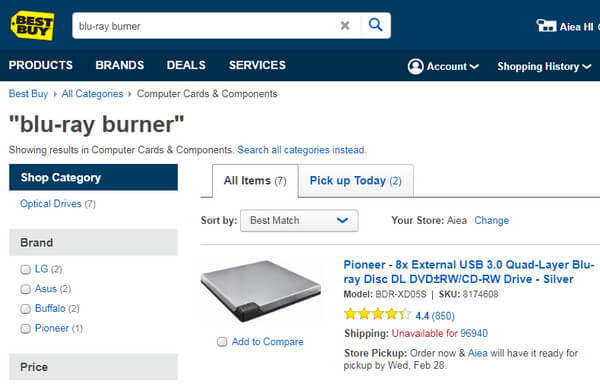
Best Buy is the site that shows you the fewest results bout Blu-ray burner. Nevertheless, it gets different categories for you to pick up the right one you want. Apart from price, brand, color, free shipping, it also shows you options of customer rating, on sale, discount, etc.
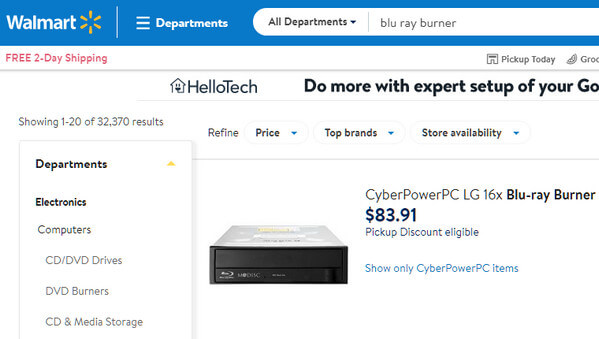
Walmart provides the largest options for Blu-ray burner currently. It shows you more results than the above online sites. However, in category, you may notice that it shows you less options. Brand, shipping, retailer, form, color, price range, and more. Except that you do know which model you need, you will spend more time to pick up an ideal Blu-ray burner than other sites.
For the Blu-ray burning software, you could directly search for the name on Google to get the software from their official sites easily.
In this article, we mainly recommended you the best internal or external Blu-ray burner hardware for Windows/Mac. In addition, Blu-ray burning software options are given when you just want to create Blu-ray on your computer.
After you create Blu-ray files, you will exactly need the best Blu-ray player to play the Blu-ray files. Do not miss: Best 4K Blu-ray Player.