Every time Blu-ray is mentioned, it always seems to offer a better visual experience than DVD. The presence of Blu-ray disc format has confused the issue regarding the difference between the upscaling of standard DVD and the true high definition capability of BD disc. Even though Blu-ray has finally won the high definition format war. There are still many confusions among the general public about the difference between DVD and Blu-ray.
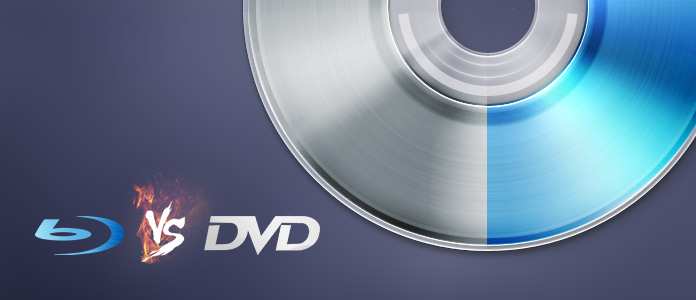
Blu-ray VS DVD
You may consider that Blu-ray is a waste of money for only a slight improvement in quality. In fact, many Blu-ray player users complain that there is even no noticeable improvement at all. However, for various reasons, you will still choose the Blu-ray, and you know BD is the future. Even though Blu-ray disc look exactly the same as DVD in size and shape, there are still a lot of differences between the media, including storage capacity, laser technology, disc construction, image resolution and player compatibility. Check Blu-ray vs DVD below:
| Feature | Blu-ray | DVD |
|---|---|---|
| Storage Capacity | Blu-ray disc can store approximately 25 GB of data. This equals about two hours of high definition information or 13 hours of standard definition file. Dual layer Blu-ray disc can hold as much as 50 GB of data. Blu-ray caries a larger storage capacity than DVD. In this way, you can store higher quality of video and audio. | Single layer DVD can store about 4.7 GB of data, which is about two hours movie. Dual layer DVD, or DVD-9, can store twice the amount of data at 8.7 GB. It is still much less than the smallest Blu-ray disc. |
| Image Resolution | Because of the larger storage capacity of the Blu-ray disc, it can store much more higher quality of video and audio data. Blu-ray is designed for high definition 1080 display. Blu-ray supports resolutions up to 1920×1080 and frame rates up to 29.97 at the highest resolution (frame rates up to 59.94 at lower resolutions). Blu-ray currently has the best image resolution on the market and looks great on HDTVs. | Standard DVD offers a definition resolution of 480 or enhanced definition resolution of 520. DVD can give you a great image quality on a normal TV. But if you play DVD on a widescreen HDTV, the picture may look grainy. Due to the much lower storage capacity of a standard DVD, it is not possible to have HD video quality on a DVD. Although a DVD can store high definition data, it would only fit about 30 minutes maximum. |
| Availability | Blu-ray is a newer technology than DVD, which means not all of the older movies are available yet in Blu-ray format. | DVD has been around since 1996 and has had years to develop its library. Almost every movie ever made is available in DVD format and when renting movies you'll have a much easier time finding the movie in DVD format than Blu-ray. |
| Player Compatibility | Besides the Blu-ray dics, all Blu-ray players currently on the market has the capability to play standard DVDs. | Blu-ray discs are not playable on a standard DVD player. Due to the red laser used in DVD players is too large to read the tiny grooves in a Blu-ray disc. |
| Content | Many Blu-ray movies will come with additional content not available with DVD. This content can include additional commentaries, behind the scenes, and much more and usually all on one disc. | With the limited space of a DVD, you may get some DVD movies with additional bonus content. However, many times the additional content will be on a separate disc. |
| Laser Technology | Blu-ray players use a blue laser to read the stored information. Blue laser wavelengths are shorter than the red at 405nm. They are about two and a half times smaller in diameter than red lasers. This allows for closer and more precise reading of information stored on the disc. | DVD players use a red laser at 650nm wave length to read DVD discs. When the disc spins the laser reads the information encoded on the media, you can get the image and sound on your television. |
| Price | The price of Blu-ray players is a little bit higher than DVD players' price. But it is more affordable than ever. Blu-ray discs cost a little more than standard DVDs. | DVD players and DVD discs are cheaper than a Blu-ray disc. |
| 3D | All the latest new 3D movies are now only distributed on Blu-ray. | All the latest new 3D movies are now only distributed on Blu-ray. Although there are 3D DVDs all the latest movies are only coming out on Blu-ray. |
If you prefer to use Blu-ray player software to play Blu-ray on PC/Mac, you should pay more attention to this part. Here we sincerely recommend the professional Blu-ray Player to help you play BD discs on your computer.
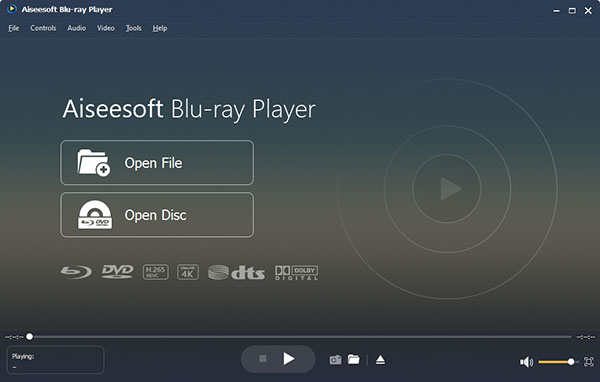
Blu-ray Player is a powerful Blu-ray playing software which can play Blu-ray disc, Blu-ray folder, Blu-ray ISO file and common media files and videos smoothly. You are able to play any Blu-ray disc/ISO files directly with 1080p HD visual effect and play H.265/HEVC encoding 4K video files losslessly on PC. In addition, it can work as a common media player to play video files(HD/SD). You can free download it and have a try.
Don't Miss: Blu-ray DVD Player
In this post, we mainly talk about Blu-ray vs DVD. We show you the differences between DVD and Blu-ray. Moreover, we recommend an easy-to-use Blu-ray player for you to play BD on computer. Hope you can better enjoy your Blu-ray and DVD discs after reading this post.