There are two main reasons why you need a tool to remove the activation lock, forgot the password, or bought an old iOS device. Officially, Apple does not allow anyone to bypass the activation lock without the password in order to protect users' privacy and data. However, Checkm8.info is one of the popular tools for remote iCloud Activation Lock Screen removal on iOS devices. This article will share an unbiased review to help you make the best decision.

According to the developer, Checkm8 is the most trustworthy solution for bypassing the iCloud Activation Lock on iPhones and iPad running iOS 12 through 16.5. The Checkm8 compatible devices include:
PROS
CONS
As mentioned previously, Checkm8 is not very difficult to use. However, beginners may get confused because bypassing Activation Lock sounds complicated. We demonstrate the basic steps below.
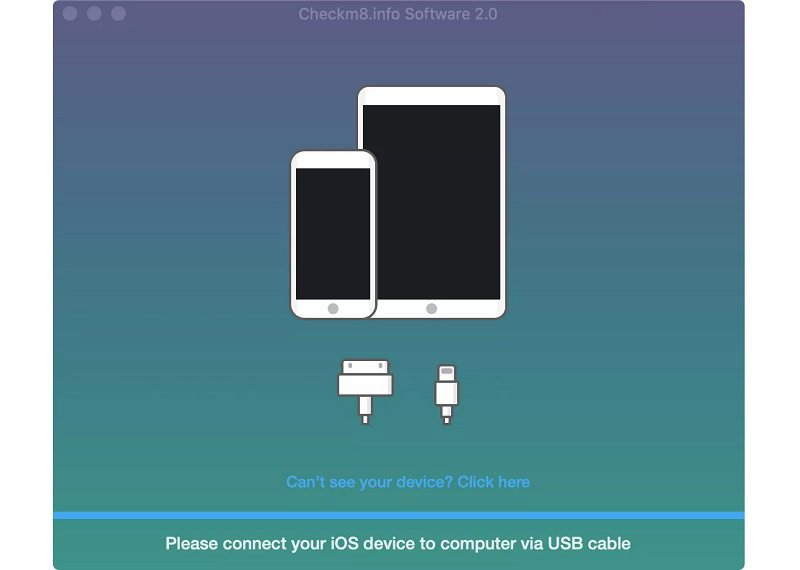


Since the software jailbreaks your handset, you'd better make a backup before using Checkm8 to avoid data loss.
Checkm8 is not the only way to remove iCloud lock. Moreover, you have to jailbreak your iPhone or iPad first. That brings lots of troubles, such as you cannot update software from Apple anymore. If you look for an alternative solution, Aiseesoft iPhone Unlocker is an excellent option. It can remove a variety of restrictions and security measures on your iOS device without jailbreaking.

Downloads
Aiseesoft iPhone Unlocker - Best Checkm8 Alternative
100% Secure. No Ads.
100% Secure. No Ads.
To remove the Apple ID or iCloud Activation Lock on your iPhone, install the best alternative to Checkm8 on your computer. Then choose the Remove Apple ID option in the home interface. Plug your handset into the same machine with a Lightning cable, and click the Start button to begin the process.
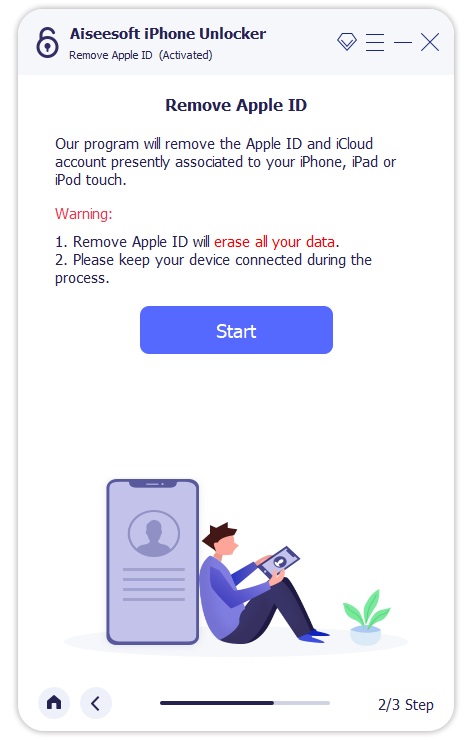
If your iPhone does not set up the Find My iPhone feature, the software will initiate Apple ID and iCloud removal immediately. All you need to do is wait for the process to finish.
If you have turned on Find My iPhone, follow the onscreen instructions to reset all settings on your handset. Then enter 0000 into the box and click on the Confirm button. Next, check the information on your device and correct it if something is wrong.
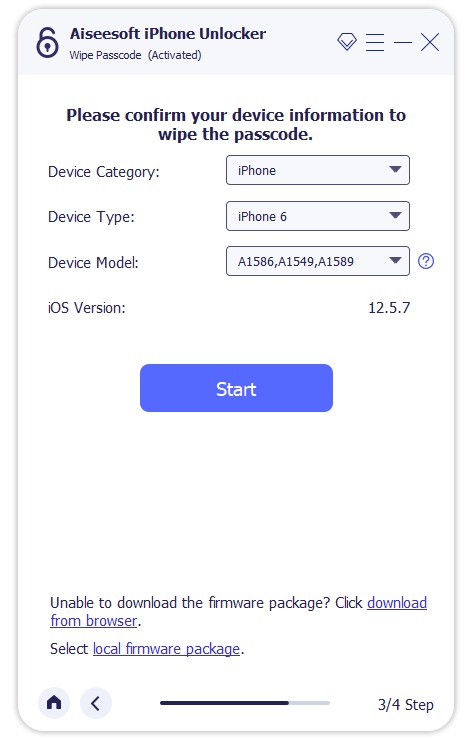
Make sure that you have enabled Two-factor authentication on your iOS device. Otherwise, your device will be still locked by the iCloud Activation Lock after Apple ID removal.
Finally, click on the Start button to start downloading the firmware. Then the Checkm8 alternative will do the job automatically.
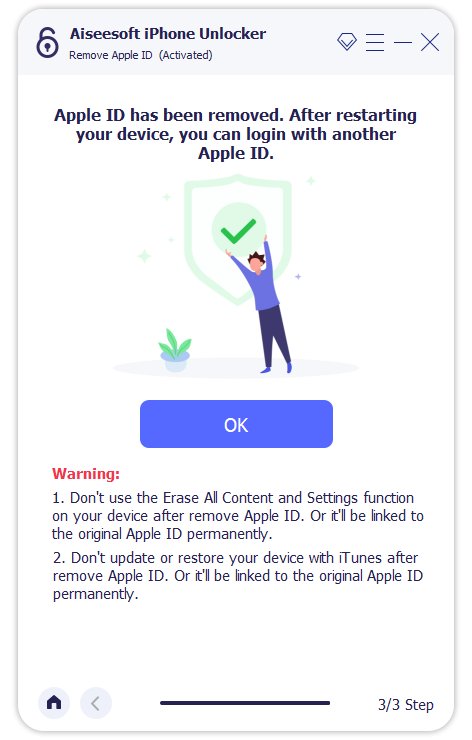
Is Checkm8 safe to use?
Checkm8 does mean security-conscious users should consider the possibility of a potential hack or malware infection. Moreover, the software collects your data during the process.
Is Checkm8 illegal?
No. Because of the way Checkm8 works, it won't steal your privacy or personal files. However, you should be cautious when using these programs. It will jailbreak your iOS device before removing the lock.
Can I remove Activation Lock from my iPhone without jailbreaking?
Yes. If you have the password, you can remove the Activation Lock on your iPhone directly. If you forgot the password, you will need a third-party unlocking program.
Conclusion
Following our introduction and review, you should learn what is Checkm8, its benefits and disadvantages, as well as how to use it. The knowledge can help you make a better decision before opening your wallet. If the software is not valid to you, try Aiseesoft iPhone Unlocker as an alternative. It won't jailbreak your device. If you have other questions about the software, please leave your message below this post and we will reply to it as soon as possible.

To fix iPhone screen locked, wiping password function can help you a lot. And you also can clear Apple ID or Screen Time password easily.
100% Secure. No Ads.
100% Secure. No Ads.