Cisdem Video Converter is a powerful video converter. It combines changing formats, ripping DVDs, and downloading videos functions in one software. When you convert video with it, you can also edit your video to make an ideal output video.
Cisdem Video Converter is cross-platform software. So, you can use it both on Windows and Mac. And before you order a license, you can download it for free and experience the function first. As for the subscription, you can choose to order one year, a lifetime, or for business. For example, a license for 1 PC will cost you $49.99 for one year, $69.99 for a lifetime, and $89.99 for business.
If you are still not sure whether it is a useful video converter for you, the following review will give you a detailed introduction to Cisdem Video Converter.

As a Video Converter, the most important function is changing video and audio formats. Cisdem Video Converter can convert your videos and audio to 600+ popular formats. Besides the regular MP4, MKV, MOV, etc., you can also choose the formats of web platforms, Apple devices, game consoles, etc.
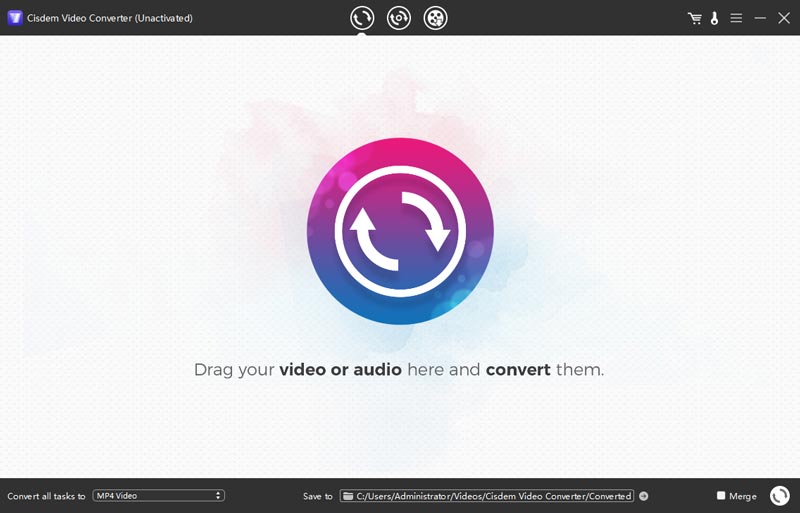
Another main function of Cisdem Video Converter is ripping DVDs. It can help you to rip and convert DVDs to digital formats. Similar to converting video, you can choose any format you want or extract audio from DVDs by saving it in audio formats.
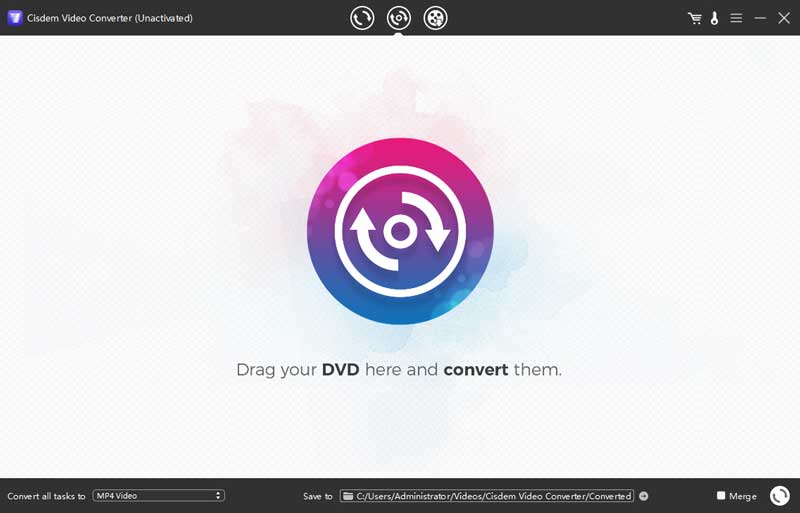
Apart from converting video formats and ripping DVDs, it also offers some editing tools. You can trim, crop, and rotate the video. Moreover, you can also add watermarks, effects, and subtitles to the video. As for the audio part, you can turn up or turn down and volume and add fade-in or fade-out effects.
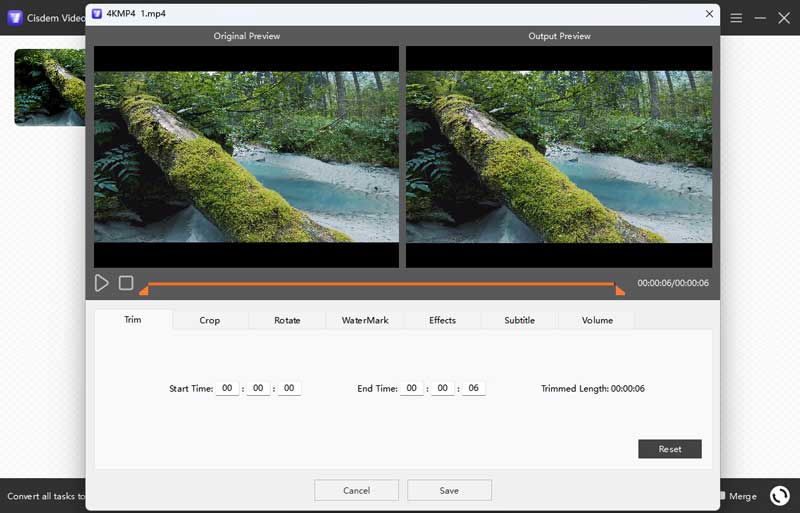
Have you ever seen a video and wanted to save it to your local disk, but you don’t know how to do it? With Cisdem Video Converter, this problem and be easily solved. Just copy and paste the link of the video and click Start to save it to your computer. You can also input multiple URLs and save videos from different sources.
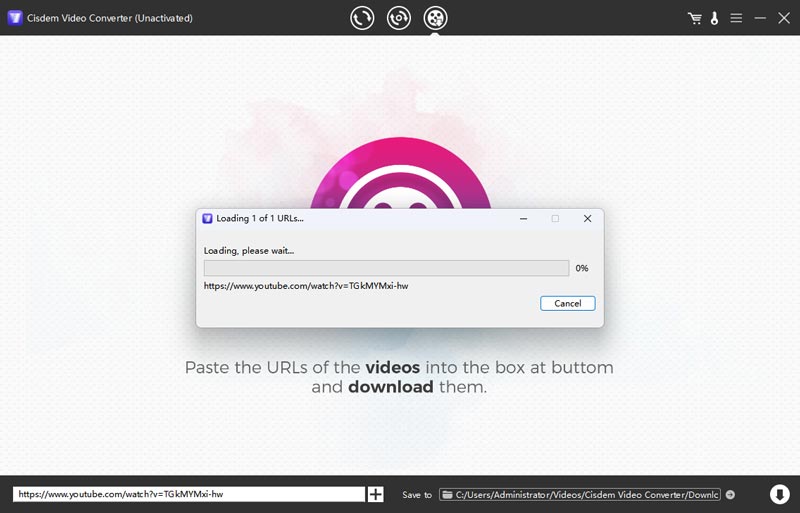
Every software has its advantages and disadvantages. Now, let’s go through the pros and cons of Cisdem Video Converter.
1. Cisdem supports converting your video and audio to more than 600 popular and obscure formats.
2. Cisdem Video Converter can convert video without quality loss. With its built-in video enhancement, the converted video will keep the original quality or even better.
3. Fast conversion speed. The latest converting and enhanced engine improve the conversion speed 30 times faster than before. For example, it takes only about 5s to convert a 100MB MP4 video to MOV.
Though it is overall a nice video converter, it still has some shortage.
1. The biggest problem is that its Windows version breaks down once in a while which still needs to be improved.
2. Its interface is too simple to use. For example, the Convert button, format setting and file address bar are too small to find and click. It takes me some time to make sure which is the Convert button when I test it.
3. Its free version only converts half of your video or audio file. If your file is over 10 minutes, you can only convert it up to 5 minutes.
You have known the features, pros, and cons of Cisdem Video Converter. It’s time to see how to use it.
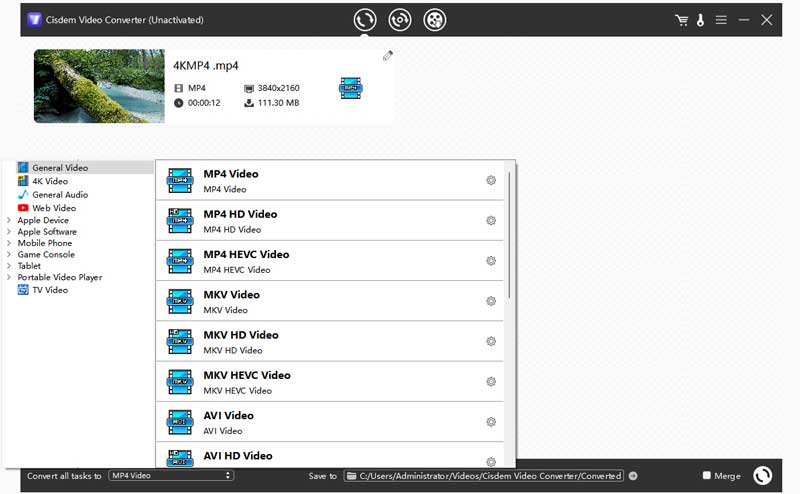
If the Cisdem Video Converter can’t meet your needs, here is an extra option for you: Aiseesoft Video Converter Ultimate. It can convert your video and audio to more than 1000 formats. When Cisdem provides 30 times faster conversion speed, Aiseesoft has a 120 times faster conversion option. Apart from the basic conversion, it can also help you to make a short video and split screen video with built-in templates. What’s more, you can experience more useful functions in its Toolbox, such as Media Metadata Editor, Video Compressor, Watermark Remover, etc. Can’t wait to see it? Just download it and experience more functions.
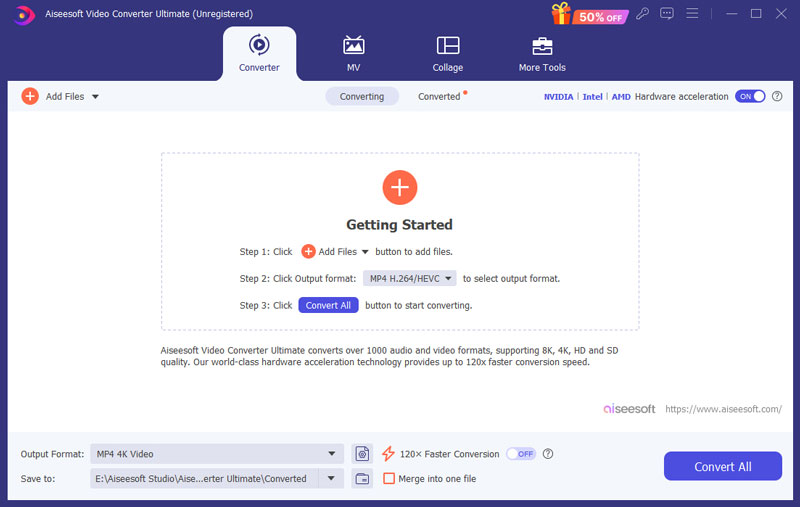
100% Secure. No Ads.
100% Secure. No Ads.
Is Cisdem Video Converter safe to use?
Yes, Cisdem Video Converter is a video converter, DVD ripper and video downloader. You can use it safely on Windows and Mac.
Is Cisdem Video Converter free?
No, it is not. It is a free download software, and you can use the trial version for free. But if you want to convert complete and long videos, you need to order a license.
What is the best free video converter?
Aiseesoft Video Converter Ultimate is among the best free video converters. You can convert your video with fast speed and high quality. You can also edit it to make your video better.
Conclusion
After reading this article, you may have a better look at Cisdem Video Converter. In conclusion, Cisdem is a good software for video conversion, DVD ripping and video downloading. But its interface is not very mature and you may need to stand the software breakdown. Therefore, you can use Aiseesoft Video Converter Ultimate to convert and edit videos. It has a faster conversion speed and will run stable on any computer.

Video Converter Ultimate is excellent video converter, editor and enhancer to convert, enhance and edit videos and music in 1000 formats and more.
100% Secure. No Ads.
100% Secure. No Ads.