What should I do to clean my Android phone? It is slow and sluggish with insufficient storage message. Is there a recommended Android cleaner app to clean my Android phone from time to time and boost performance of the phone?
If you just need to clean up the piled up cache files or get rid of the virus, you need to download some Android cleaner APKs to clean RAM Android phone. But most newer versions of Android phones have already optimized the algorithm. As for these Android phones, you only need to do a factory reset to boost Android performance with ease.

Super Speed Cleaner is a versatile Android cleaner to clean phone, memory and virus, speed up Android and all-rounded protection. Besides, you can also use the clean my Android tool to cool CPU and save battery. When you need to optimize Android phone intelligently, it should be an App manager you have to take into consideration.

Just as the other Android phone cleaners, you can use AVG Cleaner to tide up the cache files/viruses, delete bad quality, remove similar or duplicated photos and eliminate junk files to optimize Android phone. It is a smart analysis application to clean my Android free that provides more storage space, better performance, and longer battery life.

Clean Master is another excellent clean my Android APK to free up space and RAM, improve Android phone's performance and keep Android phone clean and safe from virus. The latest junk engine is able to clean junk message, such as SMS, contacts, call logs, calendar and local permissions and more. Here are more other features of the program you should know.

If you just need to remove some cache files, Cache Cleaner is the phone cleaner and optimizer to clean my Android phone. It is the so-called only trash cleaner and antivirus app that optimizes the background apps, memory space and junk files. When you install the Android phone cleaner, you can always keep a safe and clean phone just like a new one.

Is there is Android phone cleaner to clean my Android phone according to my schedule? Systweak Android Cleaner is a powerful and effective app to clean phone cache and optimize RAM manually. It will boost the performance of your Android phone, save battery, delete duplicated files to retrieve space and improve overall device automatically.

Nox Cleaner is one of the best-rated phone cleaners to clean my Android phone. It includes junk and cache file cleaner, speed up RAM, CPU cooler, application manager, and a photo manager that can optimize your android performance. Moreover, it has an advanced algorithm to optimize Android 8+ Oreos, which is different from the other Android systems.

Just as the name of the All-In-One Toolbox, the clean my Android tool has most of the basic Android optimization tools, such as system/app cache cleaner, hidden process killer, app leftover cleaner, old APK file cleaner, old thumb image cleaner, empty folder cleaner, Wi-Fi analyzer, boost app cleaner, CPU cooler, battery saver, batch app installer and more others.

If you have already installed lots of Applications on Android phone, Power Clean is a light, fast and smart Android phone cleaner and booster. The clean my Android APK might not be as powerful as the other programs, but it takes a smaller space to optimize the Android phone and enjoy fast phone speed and get more space on phone.

With some unique algorithm technique, you can boost the performance, clean Android cache and release more space for Android, Cleaner of VPN Master Labs is the clean my Android tools to get rid of slow, laggy and out of space problems. It can intelligently clean background, stop stealthy running app and disable auto-start app even on non-root devices.

Ace Cleaner is featured to clean for Facebook and optimize Android phone performance. The clean my Android phone toolkit is popular to free up and speed up your Android phone on market. It also helps you have a better manage the Facebook and release more space. But there is some ad content shown in certain scenes within the application.

Just as it mentioned, if you are using the latest version of Android phone, you may find the phone cleaners not helpful enough to boost the performance. What should you do? Just a factory reset of your Android phone, you can remove all the caches as well as the viruses. Moreover, it should release all the space if you need to clean Android.
But there is one major problem, what should you do to the files of your Android? Android Data Backup & Restore provides a simple way to back up and restore all types of files on your Android phone. When you need to clean Android phone manually, you can learn more about the program as below.
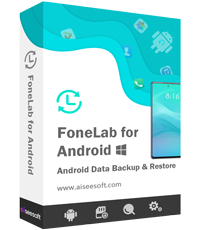
Step 1Download and install Android Data Backup & Restore on your PC and Mac. Launch it and connect your Android phone to computer via a USB cable. You need to let your Android phone always be in USB debugging mode during the connection.
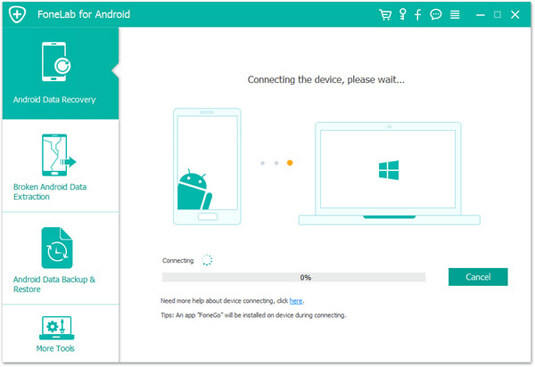
Step 2Choose "Device Data Backup" option to back up your Android files. After that you can select the messages, applications, photos, videos and more other files to computer. Once you select all the files, you can one tap to save them to computer before clean my Android.

Step 3Go to your Android phone. In the "Settings" menu, you can find the "Backup & reset" option, tap the "Factory data reset and Reset phone". After that you need to enter your pass code and choose the "Erase everything" to clean up Android data, including caches and viruses.

Step 4After that you can restart the Android phone, which should work normally without problem. Just launch the program again to import the backup files from your computer to Android phone. You can enjoy a brand new Android phone without cache or virus now.
Besides the factory resetting in settings, you can also clean my Android phone in recovery mode or Android Device Manager. For all these methods will clean up all the files, you have to backup the files beforehand.
Conclusion
What should be the best method to clean Android phone?
The article explains the best Android phone cleaners, phone boosters and anti-virus applications to optimize your Android phone. Besides the basic optimization features for these phone cleaners, you can also get the information for some special features, such as Facebook optimization, network management and more.
When you are using the latest Android types, these programs may not work as advertised. A simple factory reset of your Android phone might be a nice solution to "clean my Android". But you have to backup the files of your Android phone beforehand.
Android Data Backup & Restore should be the program to selectively transfer some important files to computer as backup. If you have any query about how to clean my Android phone, you can share more detailed information in the comments.