In many cases, digital signatures and electronic signatures are used interchangeably. However, there are still tiny differences between them. They have distinct usages and purposes. This article gives a digital signature vs. electronic signature to help you better clarify their differences.
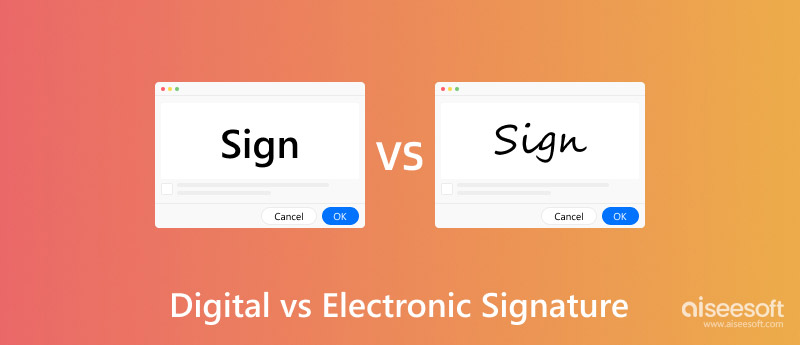
Before discussing the main differences between digital and electronic signatures, I would like to give the basic definition of these two signatures. This part starts with the digital signature.
A digital signature is a mathematical technique used to give authentication and data integrity for electronic documents and messages. You can take it as the digital version of a handwritten signature or stamped seal. Compared to the traditional signature, a digital signature can offer more convenience and inherent security. It is one type of electronic signature that is timestamped. A digital signature uses an advanced cryptographic algorithm to create a unique code. Meanwhile, a private key will be inserted into the signed document. The digital signature won’t be valid if the document changes.
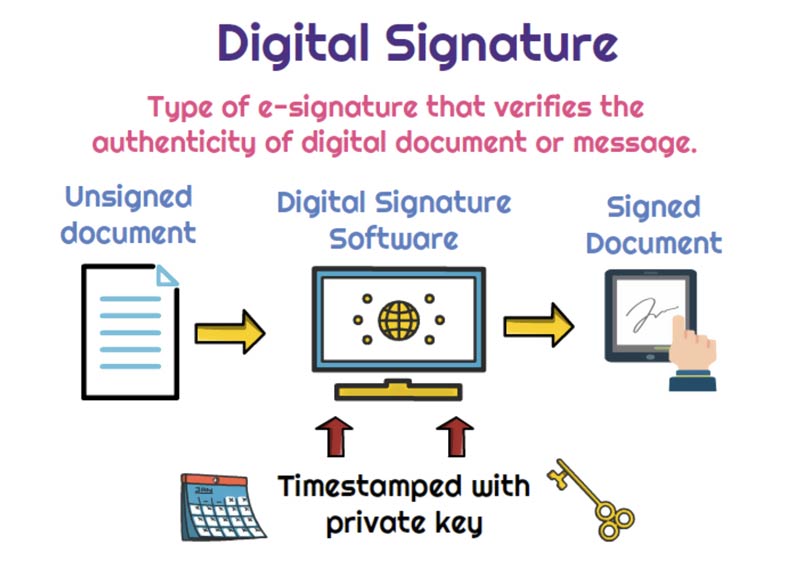
An electronic signature refers to any form of signature used to identify a person and indicate their intention to sign an electronic document. That can include a variety of electronic techniques, such as a handwritten signature, a typed name, or a click-to-agree button. Electronic signatures are widely used to sign contracts, agreements, and forms. They are governed by various legal frameworks, including the Electronic Signatures in Commerce Act (ESIGN) and eIDAS Regulation. That ensures electronic signatures are equivalent to handwritten signatures.
Electronic signatures are divided into five main types: Simple Electronic Signatures, Electronic Seal, Advanced Electronic Signature, Qualified Electronic Signatures, and Qualified eSeals. SES is the most basic signature type that doesn’t offer any identity verification. eSeal is used to verify the integrity and origin of electronic documents. Compared to SES and eSeal, AES can provide a higher level of security and authentication. Both QES and Qualified eSeals are verified with a qualified certificate, issued by a Qualified Trust Service Provider.
Both digital and electronic signatures are used to authenticate and validate electronic documents. However, they differ in several technical, secure, and legal aspects.
The main difference between a digital signature and an electronic signature is the verification solution. As mentioned above, a digital signature uses cryptographic technology to sign and authenticate documents. It can offer better security by ensuring documents can not be altered.
An electronic signature is a broader term that refers to any electronic indication. Compared to electronic signatures, digital signatures can offer a higher level of security. Moreover, digital signatures usually have specific legal requirements and standards. Comparatively, electronic signatures may not have legal frameworks.
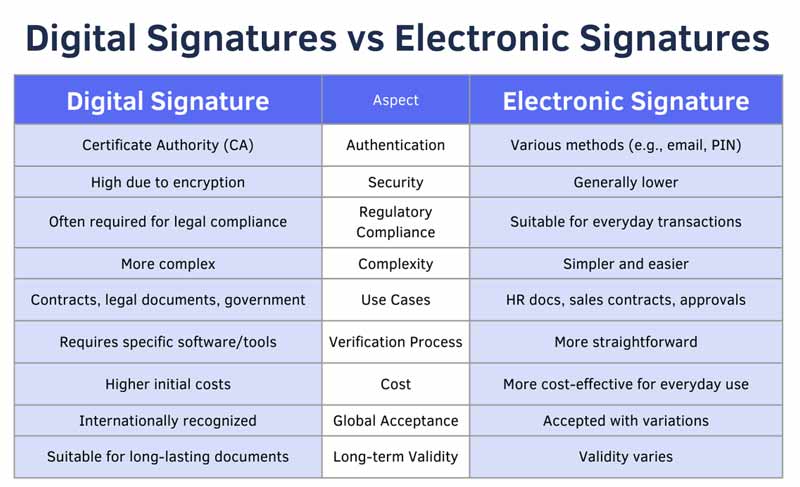
With the adoption of advanced cryptographic techniques, digital signatures are mainly used for high-security scenarios. For these important or sensitive documents, you should use a digital signature method. Digital signatures are widely used by banks and financial institutions to authenticate online transactions. Moreover, most legal documents like contracts and wills are signed with digital signatures. For apps that require a high level of security, digital signatures are the preferred option. Electronic signatures are more suitable for legal and healthcare industries.
In other less critical scenarios, you can use electronic signatures. For internal usages or agreements that are not subject to strict security, standard electronic signatures are enough.
For better editing, signing, or other purposes, you may want to convert PDFs to Word, Excel, PowerPoint, or an image file format. To ensure the high accuracy, you can use the powerful Aiseesoft PDF Converter Ultimate. It is specially designed to view, edit, and manage PDF documents. It supports advanced OCR technology to accurately recognize over 190 languages. After converting your PDF documents into editable files, you can then freely add your digital or electronic signature to it.
100% Secure. No Ads.
100% Secure. No Ads.
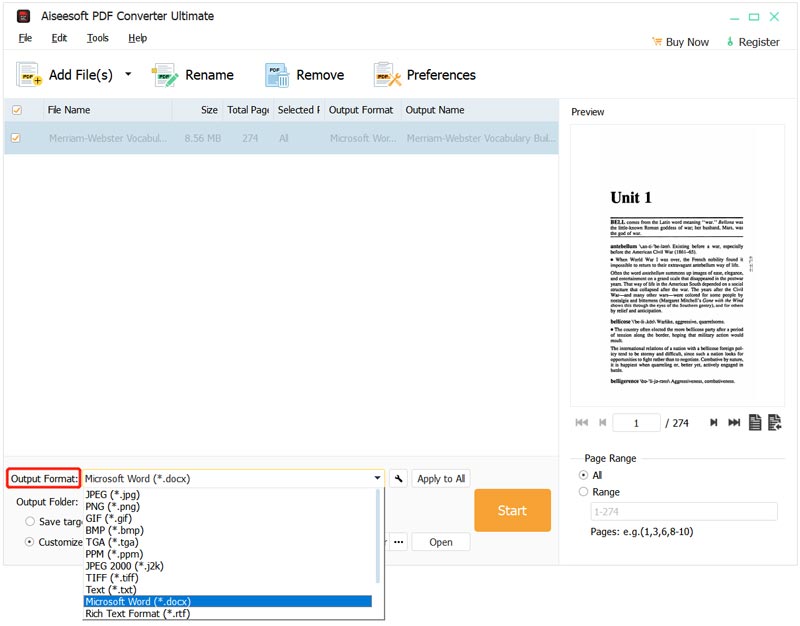
Question 1. What are document signing services?
Document signing services generally refer to online platforms that help individuals and businesses electronically sign documents. They offer a cloud-based solution to sign documents securely and efficiently. Compared to the traditional physical paperwork, digital documents allow to collect signatures quickly. Moreover, document signing services can integrate with other apps like email, project management tools, and more.
Question 2. Which is more secure: digital or electronic signature?
As you can learn from above, digital signatures are often considered more secure than electronic signatures. They are created by advanced cryptographic algorithms to ensure high security.
Question 3. Is a PDF Signature an Electronic or Digital Signature?
Electronic signatures can be a simple typed name or a scanned image of your handwritten signature. Some e-signing apps allow you to directly create an electronic signature and sign various documents, including PDFs. However, some valuable PDF files, are secured by digital signatures to ensure strong authentication. So, a PDF signature may be either electronic or digital.
Question 4. Is DocuSign a digital or electronic signature?
DocuSign is a popular eSignature provider that offers various solutions based on digital signature technology. It uses advanced algorithms to create digital signatures. That guarantees the authenticity of documents. Moreover, it lets you electronically sign digital documents from virtually anywhere, on any device. Compared to paper and email attachments, DocuSign claims to give a more secure way to sign signatures and send documents.
Conclusion
After reading the digital signature vs electronic signature, I hope you can get a better understanding of these two types of signatures. You can learn their definitions, differences, usages, and other associated information.

Aiseesoft PDF Converter Ultimate is the professional PDF converting software which can help you convert PDF to Word/Text/Excel/PPT/ePub/HTML/JPG/PNG/GIF.
100% Secure. No Ads.
100% Secure. No Ads.