There is no doubt that DaVinci Resolve can be one of the best Video Editors all over the world. What's more, you can get professional offline and online editing experience, color correction, audio post production and visual effects in the latest DaVinci Resolve 15. And this powerful program allows you to get the industry-standard grading and editing filters through DaVinci Resolve update as a free public beta.

Therefore, this article aims to show you the complete introduction of DaVinci Resolve. And you can also get some alternative programs that are similar to DaVinci Resolve here. Now, let's start to look through this DaVinci Resolve tutorial together.
These are collections of the basic information about DaVinci video editor. Thus, you can get something you need quickly and easily.
Well, the latest DaVinci Resolve 15 Studio Beta charges people for A$419. and you can access its basic functions in DaVinci Resolve free version, which is DaVinci Resolve 15 Beta. You can head to its official site to free download DaVinci Resolve 15 video editor directly.
As for DaVinci Resolve 14 Studio and easier versions, the current price is $299. And the DaVinci Resolve price is free for another plan. Consequently, you can use editing tools, color correction and post-production for free only.
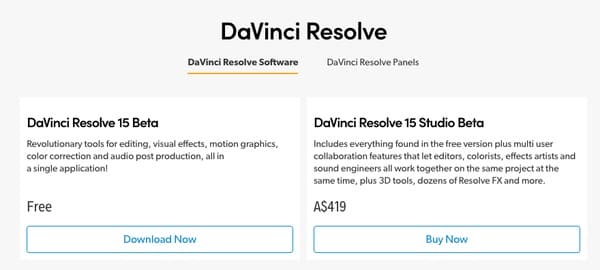
DaVinci Resolve provides various professional tools that common video editors cannot afford. Thus, you can get unlimited creative flexibility when you are editing video and audio files online or offline. There are no DaVinci Resolve system requirements. So you can install and access DaVinci video editor on Windows, Mac and Linux operating systems with no incompatibility issue. Just as above mentioned, DaVinci Resolve offers two enterprise pricing places. So you can decide which version to choose according to your real demand. After all, it is not cheap to own DaVinci Resolve full version.


DaVinci Resolve offers lots of advanced editing and organizing features for both video and audio files. Furthermore, it allows you to get precise controls over color correction and grading. And you are supported to customize ultra-HD videos with DaVinci Resolve media offline as well.
However, it seems not to be a friendly video editor for novices. And DaVinci Resolve free version does not offer 4K support. In a word, if you are an aspiring auteur with creative talents, then DaVinci Resolve can be your best video editor.
There are also other good video editing software with high performance and professional quality. So you can read and get the best DaVinci Resolve alternative editor here.
Supported OS: Windows, Mac
Pros:
Cons:
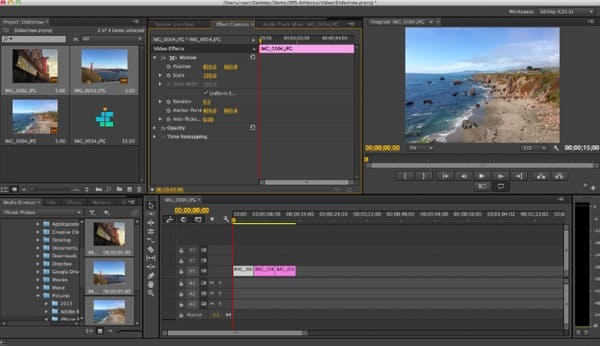
Supported OS: Mac
Pros:
Cons:

Supported OS: Windows, Mac and Linux
Pros:
Cons:
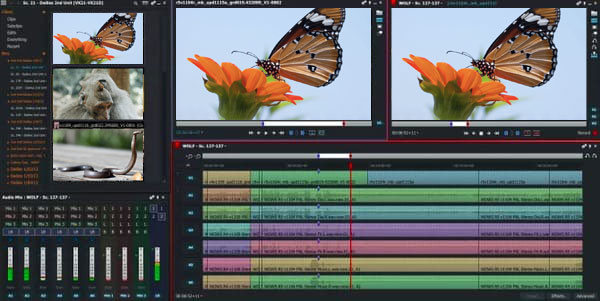
Supported OS: Windows and Mac
Pros:
Cons:

Supported OS: Windows
Pros:
Cons:

If you are looking for an easy-to-use and powerful Video Editor, then Aiseesoft Video Converter Ultimate can be your best DaVinci Resolve alternative program. You can achieve most video and audio customization in this all-in-one video processor in high quality.
What's more, this video editor has simplified professional filters into options and sliders. Thus, you can apply the target video effect within few clicks. And there is a real-time preview window you can use during the whole video editing process.
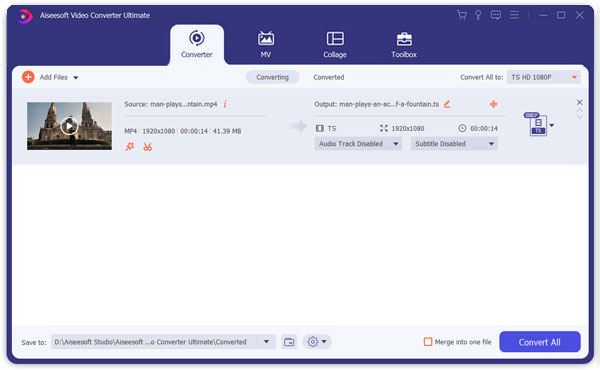
Actually, you can free download Video Converter Ultimate to access its features first. And it charges a reasonable price for all provided functions.
Well, if you have any other feature about DaVinci Resolve to supplement, please don't hesitate to contact us. Of course, you can also write down your experience with DaVinci Resolve in the comments below.