As iOS users, you may have already known why Apple mobile devices USB driver is so important for iPhone/iPad/iPod. When you connect iOS device, Windows will automatically install it to help you to connect your iOS devices with the computer and enables you to manage files.
Without Apple mobile devices USB driver, the iOS device connected to your computer won't work properly. Sometimes you may encounter the situation that you see an "!" or "?" mark next to the driver, and iTunes can't recognize iPhone, iPad, or iPod after you plug it to PC, or the computer system shows you need to update Apple Mobile Device USB Driver.
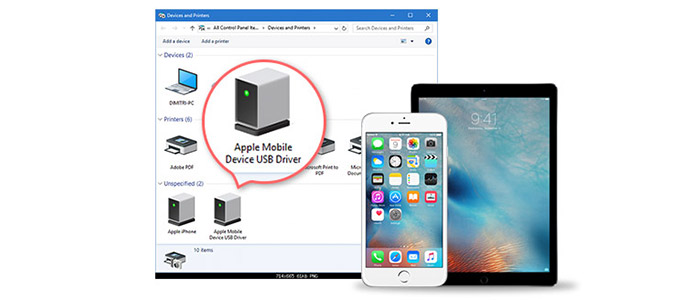
Apple Mobile Device USB Driver
Here, we will discuss some reasons and solutions to these problems when using apple mobile devices USB driver.
If iTunes can't recognize your iPhone, iPad, or iPod after connecting the iOS device to your computer, you need to first make sure you have the latest version of iTunes on PC and your iOS device is turned on. And then you need to find Apple Mobile Device USB Driver on your Windows 7/8/10 computer. How to find it? Now, you should open Device Manager by following the steps for the Windows version that you use:
Click the Search bar in the bottom-left corner of your computer, and then type Device Manager in the box.
Press Enter. In the list under Universal Serial Bus Controllers, you can find the Apple Mobile Device USB Driver.
Note: When you want to find the Apple Mobile Device USB Driver, you should make sure iOS device has been plugged in.
Keeping your drivers being updated is very crucial to make sure that all your hardware devices work correctly. When you connect your iOS device to the computer, the system reminds you to update Apple Mobile Device USB Driver. At this time, you should already have right-clicked an entry in the "Device Manager". Now just follow these steps:
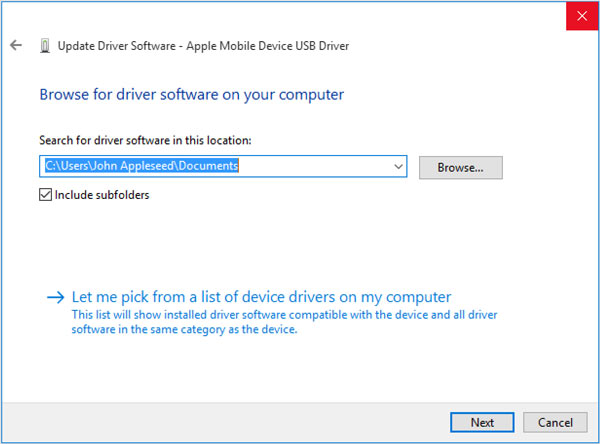
After updating Apple Mobile Device USB Driver, if you are not sure if you are USB driver is available, then you can check that by connecting your device to PC and letting iTunes detect your device. If your iOS device isn't recognized in iTunes on Windows 10/8/7/Vista/XP computer, you are able to fix the problem by restarting the Apple Mobile Device Service. Here are the steps:
If iTunes still cannot detects iOS device after you restart the Apple mobile device service on PC, you may need to update the Apple Mobile Device USB Driver. Then how to do it? Just keep reading this article.
If you still find out that your Apple Mobile Device USB Driver is missing on your PC or the USB driver cannot work properly, you may need to reinstall the Apple USB driver.
Step 1Uninstall any previously installed Apple drivers.
Use the methods above to find the Apple support driver, and then right click it and select Properties. Click the Driver tab, and then click the Uninstall button. You will be asked whether you want to delete the USB driver. Choose yes and remove it from your computer.
Step 2Download the setup file from the apple mobile devices USB driver download websites according to your computer's operating system.
Step 3Unzip the file and run ".exe" to install it.
Step 4Continue the installation process and click "Accept/Next/OK" to finish the installation.
When you encounter such problems above, and the Apple Mobile Device USB Driver can't work well to help your manage your iOS files, or iTunes even cannot detect your iOS device. We hope this article will help you out of these problems successfully.
Connecting iPhone is mostly for connecting to computer for iTunes sync or restore. However, if you meet some problems about iTunes, check this one to fix iTunes errors.