Many people nowadays consider audiobook is the best way to listen to audio books on iPhone/iPad/ Android as it is a convenient to enjoy literature without any limitation of time, place, etc. You are able to access the latest bestseller during the commute or a long drive, listen to the audio books when you're eating or exercising and so on. Where can you find a free audio books app for iPhone/iPad and Android device? You can read this article that lists free audio books apps according to your need.
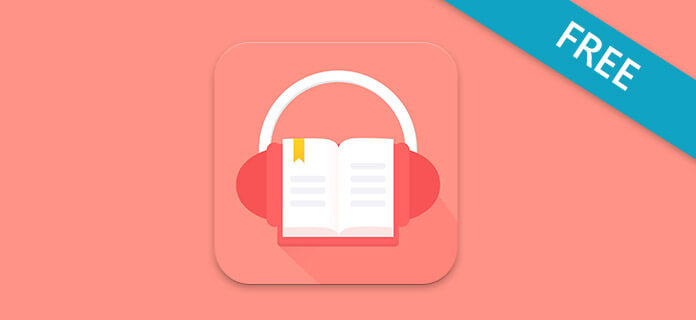
In this part, we are going to introduce you with free audiobook applications for iOS and Android device.
| No. | Screenshot | Free Audio Books App | Features |
|---|---|---|---|
| 1 | 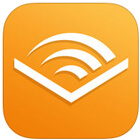 |
◆ Offer more than 150,000 titles in library and cover all most bestsellers. |
|
| 2 |  |
◆ Offer over more than 45,000 audiobooks from every genre. |
|
| 3 |  |
◆ Support DRM-free audiobooks for sale. |
|
| 4 |  |
◆ Access to a library of over 30,000 titles. |
|
| 5 |  |
◆ Allow users to borrow ebooks and audiobooks from the OverDrive library's collection. |
|
| 6 |  |
◆ Users can borrow ebooks, audiobooks, music and movies from the library's digital collection. |
|
| 7 |  |
|
◆ Offer 15,000 free audiobooks. |
| 8 |  |
◆ Support playback of custom episodes. |
|
| 9 | 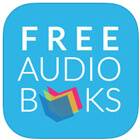 |
|
◆ Provide over 8,500 free audiobooks. |
| 10 |  |
|
◆ Check out top 10 lists or themed categories. |
| 11 |  |
|
◆ Offer a library of adventure audiobooks for adults and kids. |
| 12 |  |
|
◆ Thousands of fantastic, free audiobooks to choose from. |
| 13 | 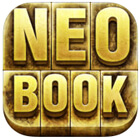 |
|
◆ Search for audio books from multiple bestsellers. |
| 14 |  |
|
◆ Offer multiple audio stories written by various authors and narrators. |
| 15 |  |
|
◆ Free add audiobook folder. |
In case you have some audiobooks downloaded on your computer, you may need to transfer these audiobooks on iPhone or iPad. And here, we will introduce you with the Audiobook Transfer, Fonetrans, which enables you to import audiobooks to iPhone X/8/7/7Plus/SE/6s Plus/6s/6 Plus/5s/5c/5/4S or iPad Pro/mini/Air with ease.
1Connect iPhone to computer
Launch FoneTrans and connect your iPhone/iPad to computer with a USB cable. The program will automatically detect the device and display the main information.
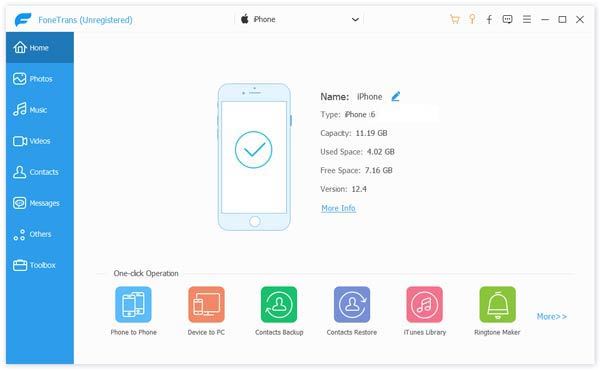
2Import audiobooks to iPhone
Hit Media from the left and select Audio Books on the upper-right menu. Click Add button and transfer audiobooks from computer. Distinctively, it is able to convert uncompatible audiobook format to supported one. For example, FoneTrans can automatically convert M4A to M4B.
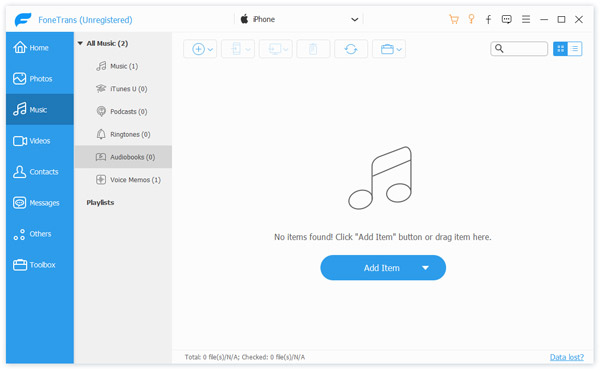
3Listen to audiobooks on iPhone
After that, you've managed to get audiobooks on iPhone. Navigate to iPhone/iPad and enjoy favorite audiobooks then.
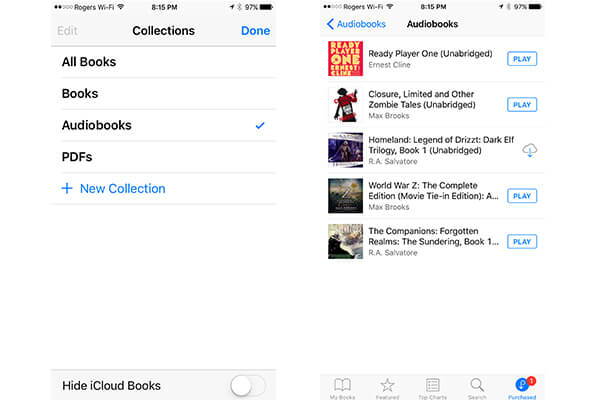
In this article, we mainly show you free audio book apps for iPhone/iPad and Android. In addition, we recommend one best audiobooks transferring tool, FoneTrans, which enables you to move audiobooks from computer to iOS device.

