AI-powered image editing apps can help you effectively improve the quality of your photos. They can do many tasks involved in photo editing, including adjusting brightness, contrast, and saturation, removing blemishes, and sharpening images. As a Samsung phone user, when you want to edit and enhance your pictures, you may get the Galaxy Enhance-X recommendation.
This post gives you a full Samsung Galaxy Enhance-X review to explore its main features, downloading, pros, cons, and how to use it. Moreover, we introduce you to a great Galaxy Enhance-X alternative to better enhance your photos using advanced AI technology.
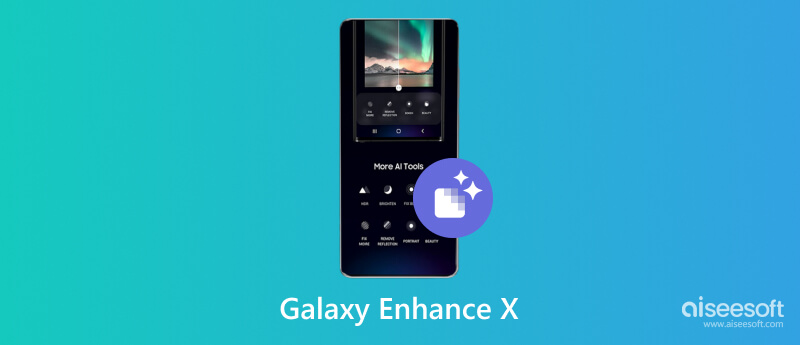
Galaxy Enhance-X is a popular AI-powered photo editing app developed by Samsung. It is available for free on all Samsung Galaxy devices running Android 13 or higher. It carries various features to simplify photo editing.
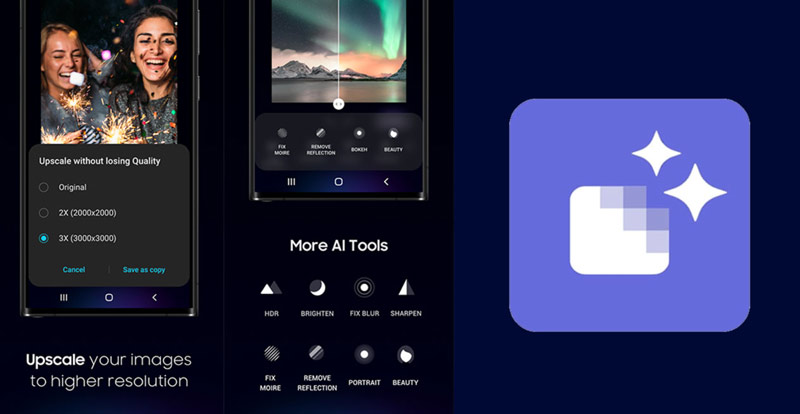
The Galaxy Enhance-X app offers a variety of features for enhancing your photos. It has a Magic Enhance feature that uses AI to automatically adjust the brightness, contrast, saturation, and other aspects of your photos. Galaxy Enhance-X lets you enhance portrait photos by removing blemishes, smoothing skin, and adjusting eye size and jawline. It has a Detail Enhancer option to easily sharpen blurry photos and enhance details. Moreover, you can use its Upscaler to increase the resolution of low-resolution photos.

As mentioned above, the Galaxy Enhance-X app is only available for Samsung Galaxy devices. You can install it from the Samsung Galaxy Store. To download Galaxy Enhance-X, open the Samsung Galaxy Store app, tap the search bar, and search for Galaxy Enhance-X. Once you locate it, tap the Install button. Once the app is installed, you can open it and start editing your photos.
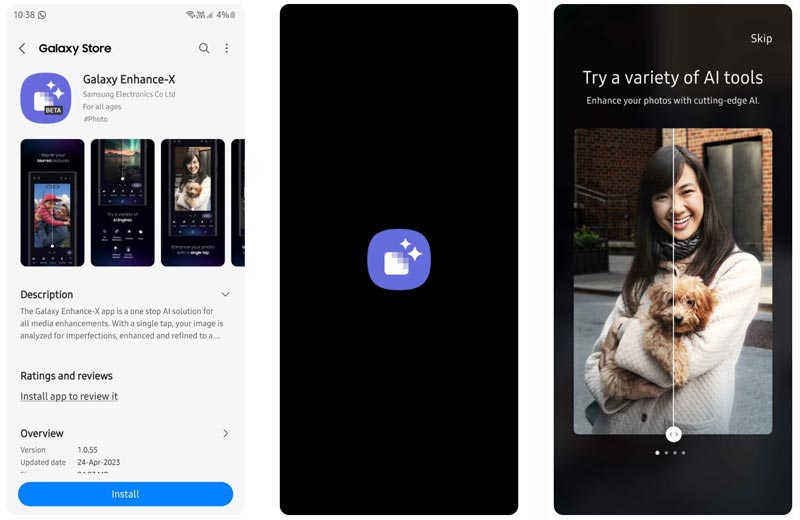
Galaxy Enhance-X is free to use on all Samsung Galaxy devices. The app's AI-powered photo editing features are very powerful and can produce impressive results. It offers a variety of features for enhancing your photos so that you can find the perfect tool for your needs.
However, Galaxy Enhance-X does not offer as many features as some other photo editing apps, such as Adobe Photoshop Lightroom or Snapseed. What’s worse, it is only available for Samsung Galaxy devices running Android 13 or higher.
Open the Galaxy Enhance-X app on your Samsung phone and load the photo you want to edit. You can then choose from a variety of features to enhance your photo.
For instance, you can simply tap the Magic button to automatically adjust the brightness, contrast, saturation, and other aspects of your image file. If you are editing your portrait photo, you can try using the Portrait Enhance feature. Tap the Portrait button, and the app will automatically remove blemishes, smooth skin, and adjust eye size and jawline. Similarly, you can use its Detail Enhance, Upscaler, Shadow Remover, Lens Distortion Fix, and other functions.
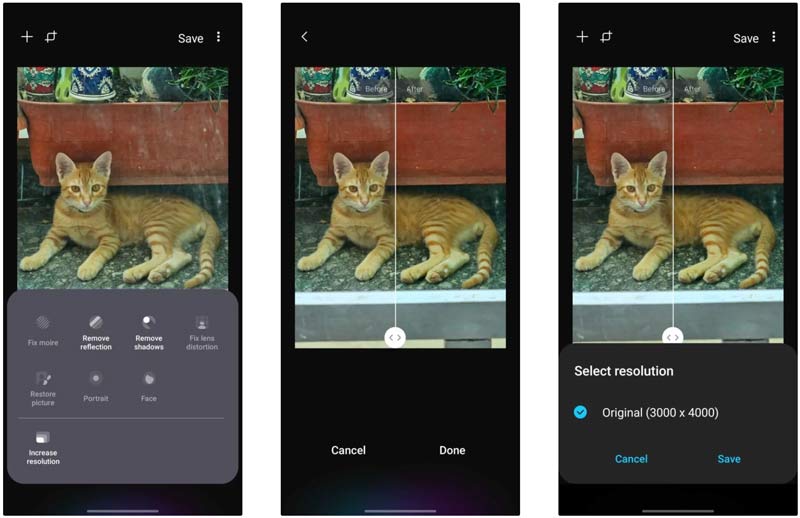
After editing your photo, tap the Save button to save your changes. You can also share the enhanced photo directly to social media or other apps.
The Galaxy Enhance-X app is only available for Samsung Galaxy phones. If you are using a different brand of Android phone, an iOS device, or a desktop computer, you will need to find an alternative.
One of the best alternatives to Galaxy Enhance-X is Aiseesoft Image Upscaler Online. It is a free web-based photo editing app that can be used to enhance photos of all kinds. This Galaxy Enhance-X alternative uses AI to automatically enhance your images. All commonly used image formats are supported, including JPG, JPEG, PNG, TIF, and TIFF.

Simply upload your photo to its website, and the app will automatically customize the brightness, contrast, saturation, and other aspects to enhance. It can also be used to sharpen blurry photos and enhance details. It carries many other helpful features, such as noise reduction, background removal, and color correction.
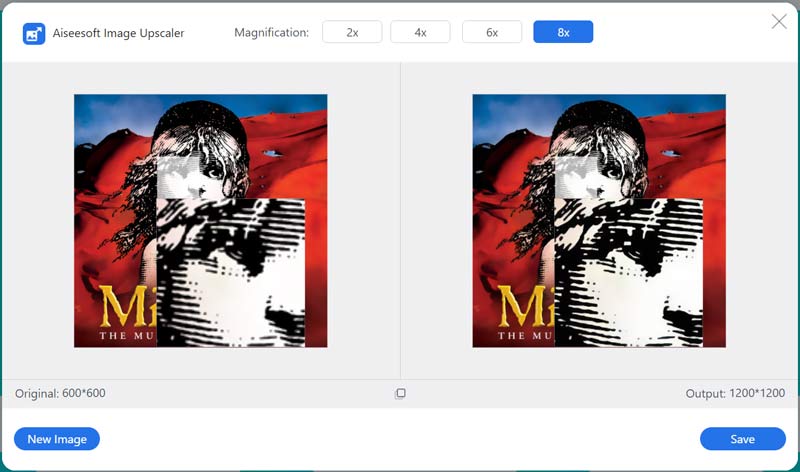
Aiseesoft Image Upscaler Online enables you to resize your photo and upscale the image resolution according to your needs. You can freely compare your enhanced photo to the original file. The Galaxy Enhance-X alternative supports all major web browsers. It also allows you to edit and enhance your photos using its mobile app, Picwand.
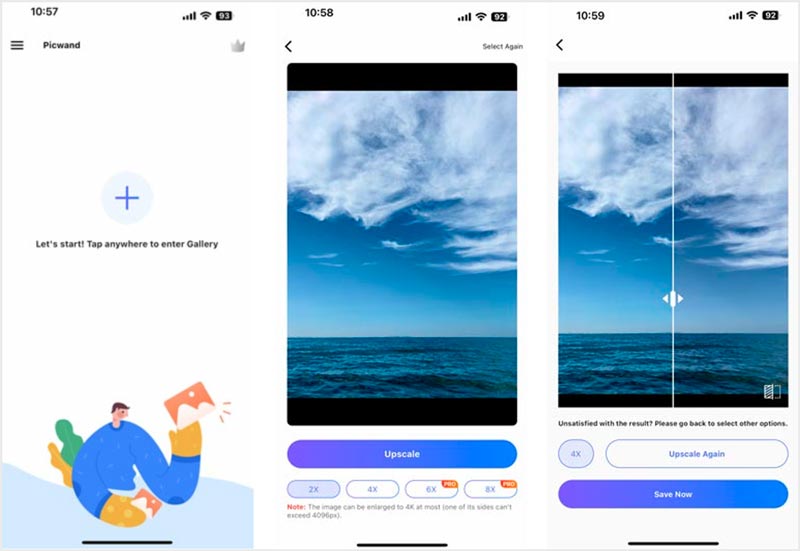
Is Galaxy Enhance X completely free?
Yes, the Galaxy Enhance-X app is completely free to use on all Samsung Galaxy devices. There are no in-app purchases or ads.
Is the Galaxy Enhance X app discontinued?
No, Galaxy Enhance-X is not discontinued. It is still available for download on the Samsung Galaxy Store. Samsung has also released updates for the app in recent months, so it is clear that the company is still supporting it.
Why is Galaxy Enhance-X not popular?
There are a few reasons why Galaxy Enhance-X may not be as popular as other photo editing apps. It is only available for Samsung Galaxy phones. That means it is not available for users of other Android phones or desktop computers. Galaxy Enhance-X is a relatively new app. It was only released in 2022, so it is not as well-known as other photo editing apps that have been around for longer. Moreover, it is not as widely promoted as other photo editing apps. Samsung has not done as much to promote Galaxy Enhance-X as other companies have done to promote their photo editing apps.
Conclusion
This post gives a full Galaxy Enhance-X review. You can know the key features, pros, cons, and other related information about it. In addition, we recommend a great Galaxy Enhance-X alternative to edit your photos on more devices.

Video Converter Ultimate is excellent video converter, editor and enhancer to convert, enhance and edit videos and music in 1000 formats and more.
100% Secure. No Ads.
100% Secure. No Ads.