In recent years, short video platforms have grown at an explosive rate. Some of the most popular ones are YouTube and TikTok, which are a more visual way for people around the world to get to know each other better than pure text. People can share their lives, funny clips, and opinions about something on these platforms. Some users also post instructional videos on the platform to help users learn more at home. There are a large number of bloggers who have also caught fire with the growth of the internet. There is no high barrier to becoming a content creator, and anyone can shoot or make short videos. If you also want to upload your videos to YouTube, there may be a few things you need to be aware of. In this article, we will tell you how long are YouTube shorts and provide some tips you need to consider. One of the best video editing software will be recommended to you.
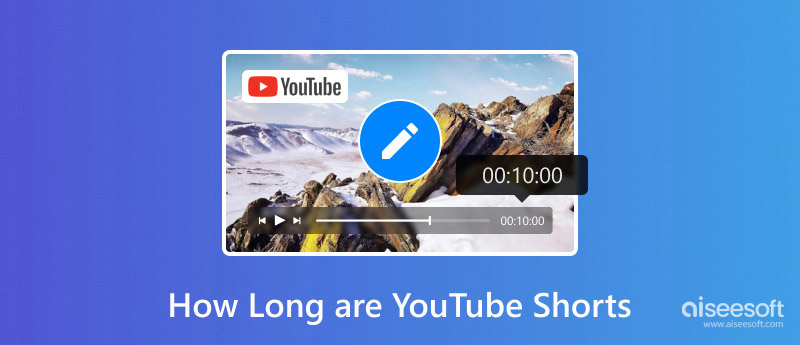
Before you start making videos, you need to have some knowledge of the requirements of the YouTube platform. Next, we will introduce you to YouTube shorts max length and ideal length requirements for YouTube videos. Adjusting your video to the right length can help you attract more subscribers. So you must not miss this part.
YouTube Shorts Max Length
How long can a YouTube short be? The current official answer given by YouTube is that the total length of a short video can't be more than 60 seconds, and the shortest can't be less than 15 seconds. And this 60-second limit includes two possibilities. The first one is that you can post a single video file with a length of 60 seconds or less, and the second one is that you can post several video fragments with a length of 15 seconds or more, and the total length of these fragments can't exceed 60 seconds. You are free to adjust your work based on this limitation. This rule should never be violated.
Ideal Length for YouTube Video Shorts & Reasons
Above, we talked about the YouTube shorts length limit. The ideal length of a short YouTube video should be between 15 and 60 seconds. However, the exact length should still refer to the content of the video.
If you want to publish an educational video, i.e. helping users to complete a certain operation or explaining a certain knowledge point, then the video should be made as long and detailed as possible so that users can understand it.
If you are making an entertainment video, such as sharing a great moment and telling a funny segment, then the YouTube short length should be as brief as possible so that you can grab the user's attention at the very first moment and make sure that they don't lose their patience to watch the full video.
If you are dealing with users from Reddit forums or other people who regularly make or watch short videos, then it is comprehensively recommended that you keep the length of your videos to an average of about 25 seconds. This will not only ensure that they watch the full piece but may also bring the possibility of replay.
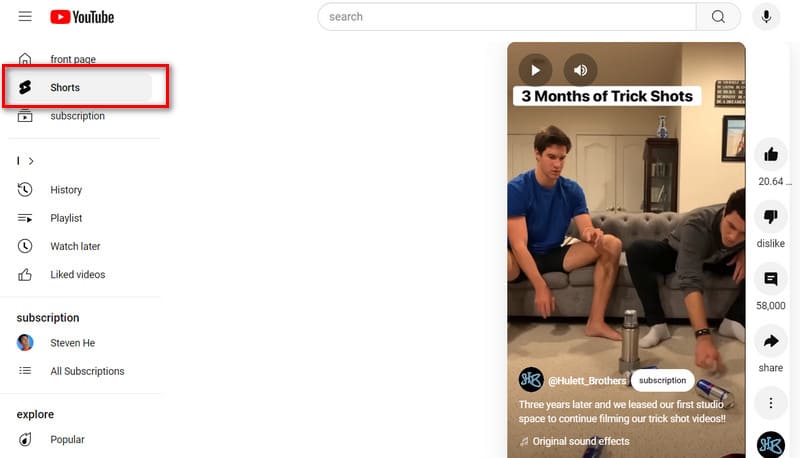
How to Make the Best YouTube Shorts
After knowing the YouTube shorts time limit, we can start trying to make a video. What can we do to give the video more heat and attract more viewers? Here are three tips that you need to pay attention to. You can refer to this part to make adjustments to your work.
Grab Attention in Three Seconds.
To prevent users from quickly scratching away when they see your video, you must deliver the question at the very beginning of your video to show off the most exciting moments. This will capture the viewer's pain points and keep them watching. For example, suppose you are posting a DIY craft video or a weight loss makeup inspirational video. In that case, you must show the final amazing results or the before and after results right at the beginning.
Use Appropriate Subtitles And Background Music
Most people watch short videos in between their busy schedules or on their way to transportation. So their attention is easily interrupted, and they can't always tell what you're talking about. Therefore, it's best to insert large and prominent YouTube subtitles on the screen so that users can know what you're talking about at a glance. This action also solves the problem of poor sound mixing. Most video editing platforms offer automatic subtitling, so this step is not difficult to accomplish. In addition to that, you'd better choose catchy background music for your work. They can attract users to watch on. You can extract the climax of a popular song and loop it in your video.
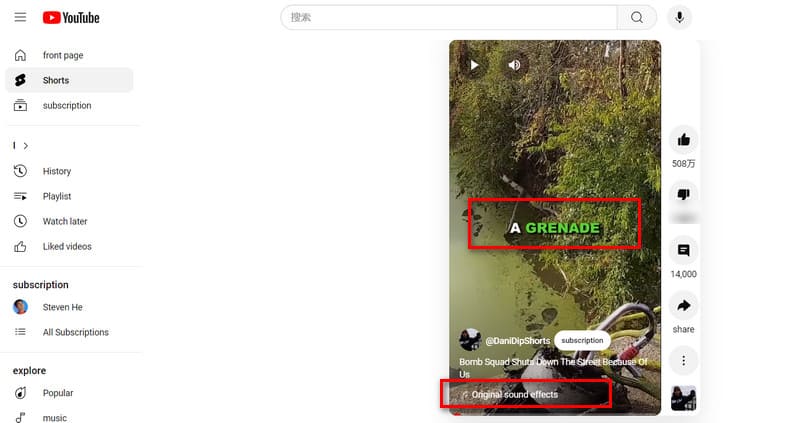
Cutting Out the Meaningless Bits
After recording, you generally need to edit your video for length and content. This is partly to make your work meet YouTube's requirements and partly to remove the parts of the video that don't make sense. For example, some ums, ahs, silent pauses, etc. You need to make sure that your video is paced clearly and quickly. In the above, we already know how long YouTube shorts are. To accomplish such editing operations, you need reliable video editing software. It should be noted that YouTube videos should maintain a 9:16 aspect ratio and 1920×1080 pixels.
We recommend you use Aiseesoft Video Converter Ultimate. Apart from helping you to edit the length of the video, it also provides a video cropper, enhancer, compressor, converter, etc. You can not only use it to adjust the size of the screen, but also to convert the video between more than 1000 formats. Aiseesoft Video Converter Ultimate can be said to meet your needs of making YouTube videos in an all-around way. If you want to change the background music or subtitles of the video, the audio track, etc., it can help you do that, too.
100% Secure. No Ads.
100% Secure. No Ads.
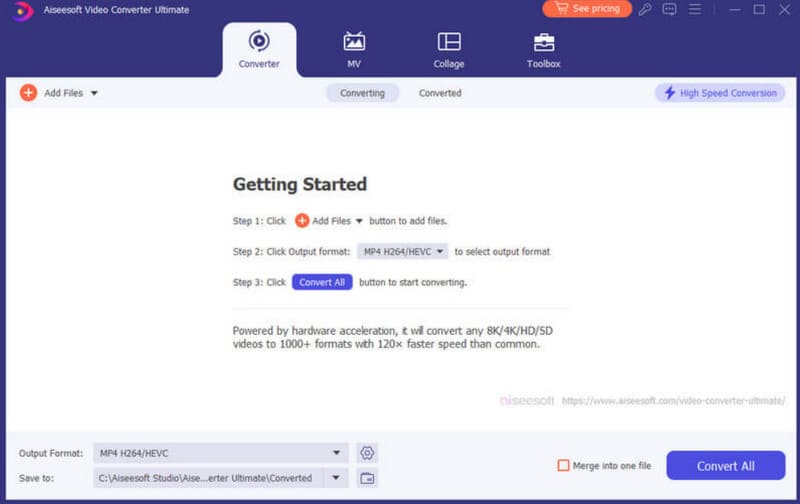
YouTube and TikTok are both connoisseurs of short videos. So, which platform should we choose if we want to publish videos? Which platform is more user-friendly? To answer this question, we have to consider several factors.
Can YouTube shorts be over a minute? The answer is no. When posting a video on YouTube, the total length of your video cannot exceed 60 seconds. This is similar to TikTok. However, TikTok allows users to post multiple clips in series, which can be extended to a total of three minutes. In this respect, TikTok's standards are more lenient. Another thing that stands out is that TikTok supports the Duet feature, which means that users can interact with other creators to realize a collaboration.
At this point, both platforms excel. YouTube offers a dedicated category for short videos, and users can swipe up and down to switch between the videos they're watching. TikTok offers quick and easy navigation, and it will suggest streams for you based on the user's preferences display. Both platforms have advanced algorithms that allow users to like, comment and share on the video interface.
Overall, the two platforms cater to different creative styles and goals; YouTube is more skewed towards long-form creators, while TikTok focuses more on short, fast-paced content. Users can choose according to their preferences.
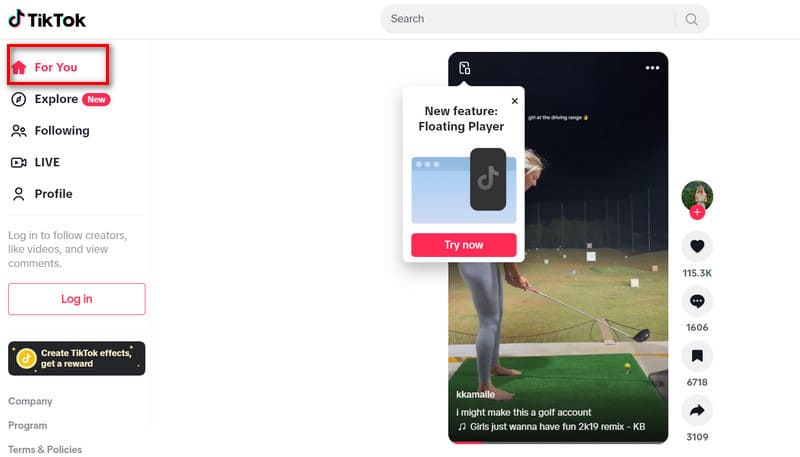
Can YouTube shorts be over a minute?
YouTube Shorts should be shorter than 60 seconds to make them eligible for the special Shorts player and vertical watch experience. However, if your video exceeds the 60-second mark, it will still be treated as a regular vertical video on YouTube rather than a YouTube Short.
How much do YouTube Shorts pay for 1000 views?
At an average price, a publisher would earn between $0.03 and $0.07 for every 1,000 views they get. This number is not fixed, though.
How to clip longer than 60 seconds on YouTube?
Use YouTube video editing software on your computer to trim the video to less than 60 seconds. You can use editing tools like Aiseesoft Video Converter Ultimate, Adobe Premiere Pro, Final Cut Pro, or free online editors like Kapwing or Clideo to shorten the video.
Conclusion
In this article, we explore how long are YouTube shorts and what we should look for when making a short YouTube video. To help you trim the length of your video, we recommend using Aiseesoft Video Converter Ultimate. If you have any other questions, let us know in the comments section. We will give a reply as soon as possible.

Video Converter Ultimate is excellent video converter, editor and enhancer to convert, enhance and edit videos and music in 1000 formats and more.
100% Secure. No Ads.
100% Secure. No Ads.