Previously you might use portable device to take photos, the online storage and the enlarged storage size of portable device, even the instruction for App using video to replace pictures now. If you are using iPhone, you can use iMovie to edit video file. What should be the best alternative iMovie programs for Android?

Following is a list of top six alternatives for iMovie when it comes to android OS:
Similar to iMovie, you can choose videos to the program, and then add the theme similar to iMovie themes and music to make a video, tell a story of your own. The Android version of Magisto uses the similar themes and logic as iMovie.
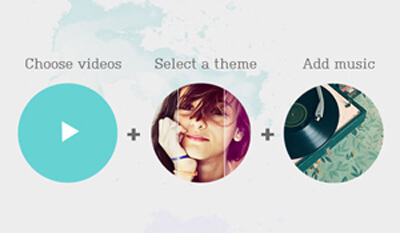
If you are looking for an Android version of iMovie, KineMaster should be the one enable you to customize different elements, such as the music from your device, capture content from your video file, what is more, the program also enable you to add title, description and tags for uploading to social media.

You can start a project file with the video file from your Android, and then you can use the cloud-based program to access the project online with more features. The cloud-base Alternative iMovie Android can help you create video file anywhere you want.

After you create an account, the program will pull up recommended users that you interested. If there is anyone likes or comments on your videos, you will also be notified. The social media alternative iMovie for Android also enables unlimited video lengths.

When the created movies will be used for other devices, the transcoding application for Android should be very important. You can find the ordinary features from alternative iMovie for Android. The application is able to convert audio file to MP3 and video file to MP4.

If you are interested for amazing effects, such as explosions, dinosaurs, spaceships, lightning, magic. The program is a highly recommended program with high quality effects. You can create sci-fi theme movies with the iMovie alternative for Android.

The program provides all-in-one solution for converting and editing video files with high quality and fast conversion speed.
The above iMovie alternatives are useful for you? If you want to edit your videos on PC, you can also find iMovie for PC. If this guide helps, don't forget to share it with your friends.