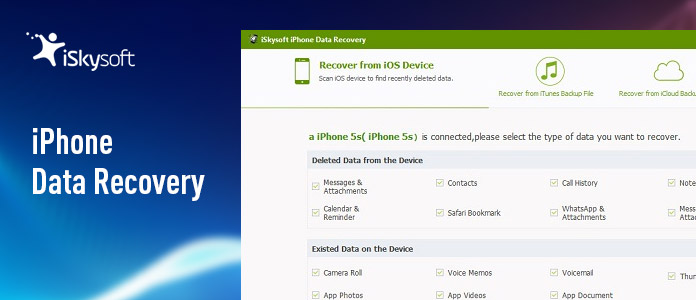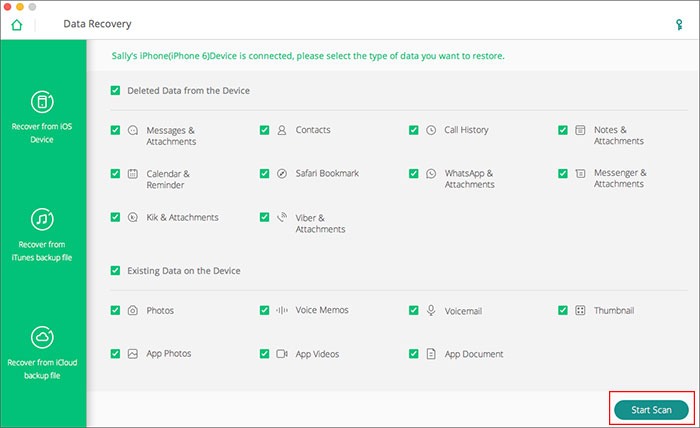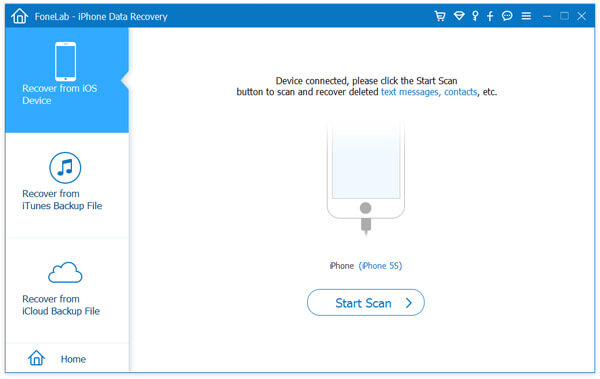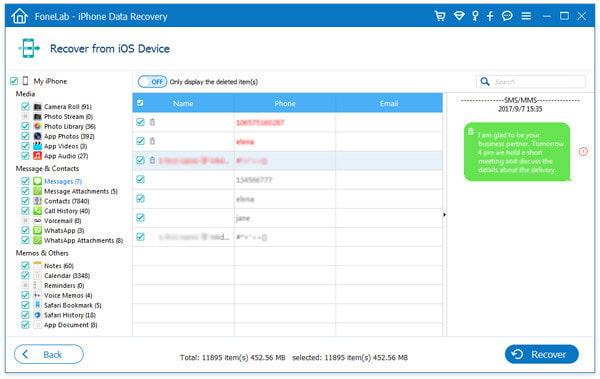Best Alternative to iSkysoft iPhone Data Recovery
Summary
Looking for the best iPhone Data Recovery tool to recover lost or deleted iPhone data? This article gives you a brief introduction about the popular iSkysoft iPhone Data Recovery, along with a better alternative tool, which helps you to recover iOS data more effectively.
The number of iPhone users is significantly rising with every new launch.
Apparently, more and more people love iPhone devices, and store their important data in it. As a result, it can be really annoying when people lose iPhone data, due to accidental deletion, iOS upgrade, virus attack, etc. yet this can happen to any of us with no expectation.
For people who haven't backup the recent files, it's like the end of the world. Even you happen to create a backup recently, it still has some disadvantages to recover the backup files with the help of regular methods like iCloud or iTunes, since it will completely erase all existing data on your device.
That is why other reliable iOS data recovery software becomes popular.
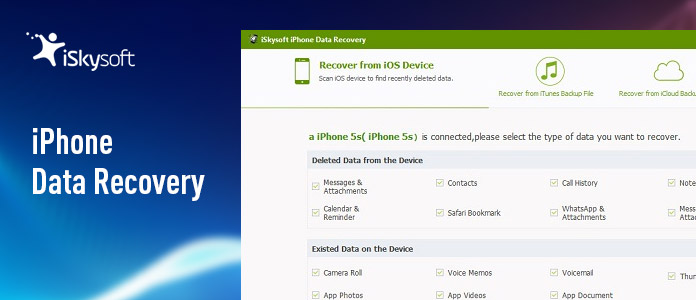
iSkysoft iPhone Data Recovery
Among all the third party recovery programs, iSkysoft iPhone Data Recovery is a highly rated one. In the following article, I'll give you an ultimate iSkysoft iPhone Data Recovery review to explain to you why people choose it. Meanwhile, we will also recommend you an iSkysoft iPhone Data Recovery alternative, if you are looking for a better option.
iSkysoft iPhone Data Recovery review
iSkysoft iPhone Data Recovery is an third-party application that is designed to solve problems related to iPhone data loss. With this tool, you can recover data from your iOS devices as well as your iCloud/iTunes backup.
iSkysoft iPhone Data Recovery tries to work for everyone, therefore it very easy to understand and simple to use. All you need to do is connecting the device to your computer and then set the required parameters. In this easy way, all of your iPhone data will come back.
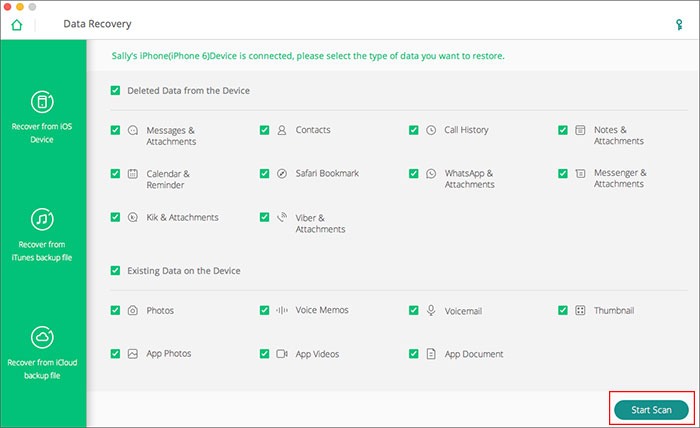
iSkysoft iPhone Data Recovery
Check more key features about iSkysoft iPhone Data Recovery here:
- Three professional recovery modes to retrieve deleted/lost data on iOS devices.
- Support many files types you value from any iOS devices, including iPhone X, iPhone 8, iPhone 7, iPhone 6, iPad, iPod touch, etc.
- Easy to use: only 3 simple steps to recover lost iPhone data.
- Scan and preview data prior to recovery.
Drawbacks of iSkysoft iPhone Data Recovery
After talking so many highlights of iSkysoft iPhone Data Recovery, it's time to learn the drawbacks. iSkysoft iPhone Data Recovery still has some disadvantages, which is the reason why it can't really stand out from the crowd and go to the top list of the software. Therefore, we suggest you to seek for another choice instead of iSkysoft in the situations as below:
- iSkysoft iPhone Data Recovery doesn't work as smooth as you think. If your amount of data is very huge, it will waste you much time to do the scanning process.
- There are two versions for this iPhone data recovery tool, one being the trial and second one the purchased. The trial version doesn't have too much to offer and you may as well purchase the product directly.
Best alternative to iSkysoft iPhone Data Recovery
Although iSkysoft iPhone Data Recovery is powerful enough in the field of iPhone Data Recovery, competition is still very intense in the application market. In that case, we would like to recommend you the best iSkysoft iPhone Data Recovery alternative – FoneLab iPhone Data Recovery.
FoneLab iPhone Data Recovery is an excellent alternative to iSkysoft iPhone data recovery, it allows you to restore your data from iPhone/iPad/iPod touch with ease.
FoneLab - iPhone Data Recovery For Mac
- Three recovery modes to recover data from dead iPhone, selectively browse and recover lost or deleted data from iOS devices, iCloud backup and iTunes backup.
- Rescue lost iPhone data due to deletion, device crashed, smashed, broken, water damaged, device loss, jailbreak, iOS upgrade or factory settings restore.
- Support to recover iPhone data from dead iPhone in 22+ formats, including pictures, messages, contact, videos, notes, voice memos, etc.
- Support all iOS devices, including iPhone X, iPhone 8, iPhone 7, iPhone 6, iPhone 5, iPad, iPod, etc.
- 100% safety with best output quality.
Why FoneLab iPhone Data Recovery is better than iSkysoft iPhone Data Recovery
iPhone Data Recovery is available at a significantly low price and acts so much better than other recovery software. Compared with iSkysoft iPhone Data Recovery, you can advantages in FoneLab product in the following aspects:
1. Support more types of files: FoneLab iPhone Data Recovery supports to recover 20 + types of files, while iSkysoft only recovers 17 types.
2. Faster recovery speed: According to our experiment, FoneLab works faster than iSkysoft.
3. Better preview interface: FoneLab iPhone Data Recovery is able to display all the recoverable data for your preview, you can clearly check the date and specific content of data. It definitely offers better user experience.
How to recover data from iPhone with FoneLab product
You can make a comparison between FoneLab iPhone Data Recovery and iSkysoft iPhone Data Recovery, and I'm sure that you'll get the conclusion on your own.
Now free download FoneLab iPhone Data Recovery and follow the steps below to have a trial. We will take "Recover from iOS Device" mode as an example.
Step 1 Connect dead iPhone to the computer
Launch the Aiseesoft iPhone Data Recovery tool after you download and install it on your computer, Choose iPhone Data Recovery feature, and then connect your dead iPhone to the computer with a digital cable.
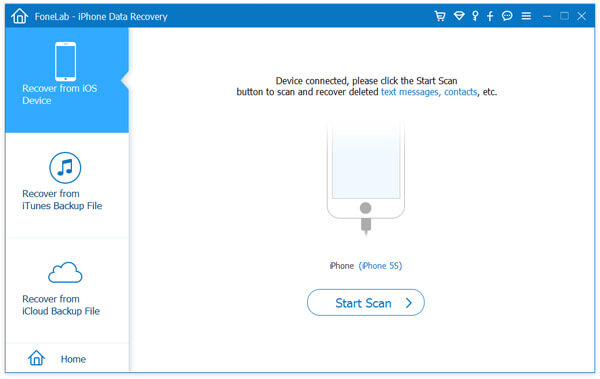
iSkysoft iPhone Data Recovery alternative - Connect iPhone to computer
Step 2 Start scan iPhone
Click "Start Scan" button to scan all your iPhone data. Seconds later, the software will show you how many existing and deleted files have been found.
Step 3 Preview & recover data from dead iPhone
Found data will be displayed in categories, such as Camera Roll, Photo Stream, Contacts, Messages, etc. You can preview each of them one by one, and mark those you want to save them on your computer.
When everything is set, click Recover button. Then all files will be retrieved to computer.
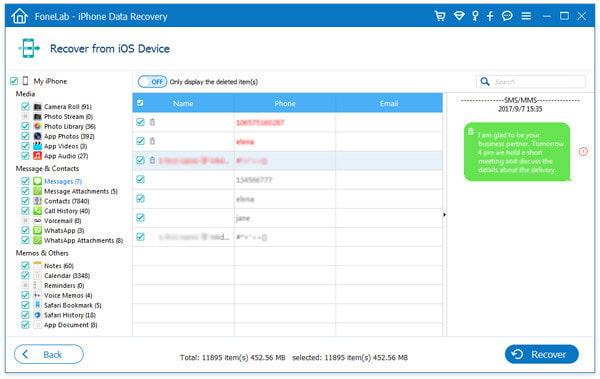
iSkysoft iPhone Data Recovery alternative - Preview and recover data from iPhone