Want to purchase a video editor on your phone but don't know what to buy? KineMaster is a top choice for most users on Android and iOS because of the unique features it supports that you wouldn't get on some free video editors. If this app caught your attention, you better spend at least a minute or less reading this article to understand more about video editing on mobile devices.

The location services on Facebook not only allow you to communicate with friends in the community, but Facebook also uses the services to inform you're the nearby store, and possible dates, or use the image/video posting functions. To change Facebook location or turn it off, you need to rely on your mobile phone for help. Meanwhile, based on different goals, the following guide is divided into two parts for you to learn how to change location on the Facebook marketplace and dating.
KineMaster is a video editor that produces A-grade quality that runs well on mobile devices and Chromebooks. It allows users to become creative in editing videos by maximizing the toolkits that are available on this app. Unlike other video editors you can purchase on mobile phones, this app has reached a spot wherein you can edit your videos precisely, even if your touch isn't professional. When you purchase a membership in this app, there is a lot of fun stuff you can do in your video with the help of this application.
PROS
PROS
KineMaster Pro offers two types of subscriptions you can avail of, which are monthly and yearly. The price of each subscription on Android and iOS may vary depending on the region where you are on. For monthly, you can have the app for $ 5.99, and for yearly, you can pay the app 12 different times for $ 3.99, and the total will be $ 39.99. After activating the subscription, no ads will appear while you are editing the videos, there will be no watermark on the final output, and you will gain unlimited access to tons of video effects.
KineMaster provides a professional set of tools for a user who needs to process a video. With its prowess in video editing, creating a visually appealing video in this app is simple and effective. Plus, when editing, the mobile device's screen is maximized when displayed horizontally.
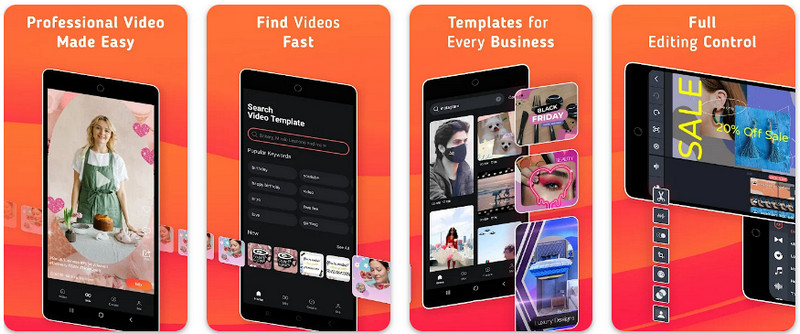
However, some options are difficult to use, especially when you don't have an idea how it works, and because of that, there are tutorials added to them. So, if you download KineMaster, expect you will have a great approach to the video, which can be upgraded to another level when you become a member.
1. Create Premium Video on Mobile Devices
the app provides all our video editing features, using the app will give you the premium video output you want. Though the accessible version of the app has limitations, it can still do great in video editing. If you want to use the app to its full capacity, then you better purchase a membership of the app, whether monthly or yearly, to unlock all of the toolsets. When you have bought the premium version of it, you can now save your video in 1080p or 4k with 30 FPS.
2. Basic Video Editing Function
For the users who don't want to purchase, using the basic features is allowed. Here, you can cut the video, trim it accordingly, add masks, zoom videos, etc. So, if you want to maximize the full potential of its free version, then you must try to use the basic editing features of the app and download it today on your mobile device.
3. Numerous Pre-made Templates
Find the best templates that will fit the video you create that are available on KineMaster Pro. You can gain more access to the premium templates this app supports once you gain access to the membership it provides by purchasing it.
4. Write and Add Text Animations
Text can be used as a subtitle and additional descriptions for the audience to understand the video. When you add text to a video, it can be used as CTA to encourage viewers to click and watch the video. Plus, text can be a medium for the users when a video doesn't have audio. It would be better to learn how to animate text in a video with the help of this program downloaded on your device.
5. Visual and Audio Supported Audio Effects
For a finishing touch, you can add creative flourishes such as visual and audio effects already on the app. Effects can bring hype to the viewers or audiences to stay and watch the video even longer. There is no need to become professional once you use this app, for it will give you a helping hand in terms of adding visual and audio effects.6. Color Filters and Adjustment
Get brighter on a video with the help of color filters and adjustments. Here, you can change the video's saturation, hue, gamma, brightness, contrast, and more to pop the colors. With KineMaster Pro, you can easily sharpen a video when it is out of focus or looks blurry.
7. Green Screen Supported
Do you want to make a fantastic video with green screen technology? This app provides a professional way to trace the portrait on a green screen precisely. It isn't as hard as you think to activate the green, for you only need to add the video with a green screen on the other layer of the timeline. After that, activate the chroma key to remove the green screen; voila, the video will not have a background.
The app has already established a great foundation and name in video editing on mobile devices. It became so popular that 100m+ users downloaded the app on both systems, Android and iOS. You can use the app to do the job effectively if you want to have trust. However, the app recently increased the price of the subscription fee, which isn't good for its users and long-time member of KineMaster Pro. But if the price doesn't bother you, then you better use this to perform basic up to professional video editing within your mobile devices.
Vid.Fun is the best KineMaster pro alternative that you wouldn't need to purchase to use. It is the latest video editor you can download on your mobile device. With this app, you can easily rotate, cut, trim, add effects, and do more easier compared to the app that we reviewed above. Also, when you export the video here, it wouldn't leave a watermark and has no ads while you edit the videos here. That makes impressive, right? Bring more and add more to make your video looks fun and interactive with the help of this app.
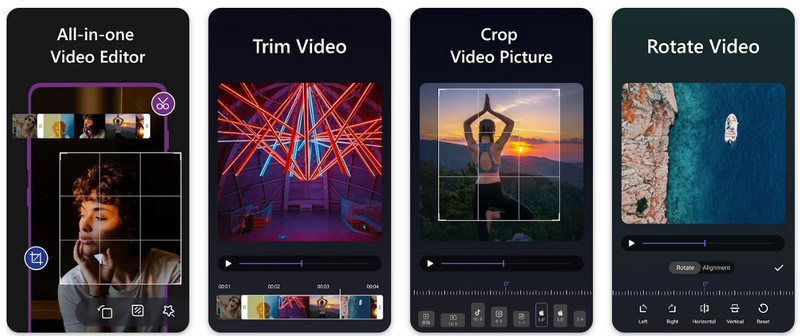
PROS
PROS
Is there KineMaster for PC?
Unfortunately, KineMaster isn't available on PC, but there is a way you can do to access the KineMaster, and that is by using an Android emulator. But you can also read about the best video editor on Windows that can be used as an alternative to KineMaster.
Does adding a voice-over in KineMaster possible?
Definitely, it is possible! YOu can record the audio first and then place that recorded audio in the timeline audio. Ensure to sync the audio to the video to make it precise. But if you want to use an alternative to make voice-over to a video, then you can search the internet for the best options available.
Does buying KineMaster worth it?
Purchasing the app is worth it if you regularly use the KineMaster. But if you want to use the app for a single time, you better use the alternative we included here rather than purchasing a membership.
Conclusion
KineMaster app is one of the best; if there are better video editors, you can download it on your mobile device. Despite being at the top, there might be better options than purchasing an app. If you need an alternative that works like the app, we reviewed but for free, then your go-to can be the Vid.Fun.

Video Converter Ultimate is excellent video converter, editor and enhancer to convert, enhance and edit videos and music in 1000 formats and more.
100% Secure. No Ads.
100% Secure. No Ads.