Compared to common 2D images, 3D visuals can deliver a more dynamic and engaging experience. In some fields like e-commerce sales and education, 3D presentations can help to interact virtually with products or better explain complex concepts. You can check more details when the content is presented in a three-dimensional format. When you search for a tool to transform your 2D images into 3D, you may easily get the LeiaPix Converter recommendation.
This article gives you a detailed review of LeiaPix Converter (now
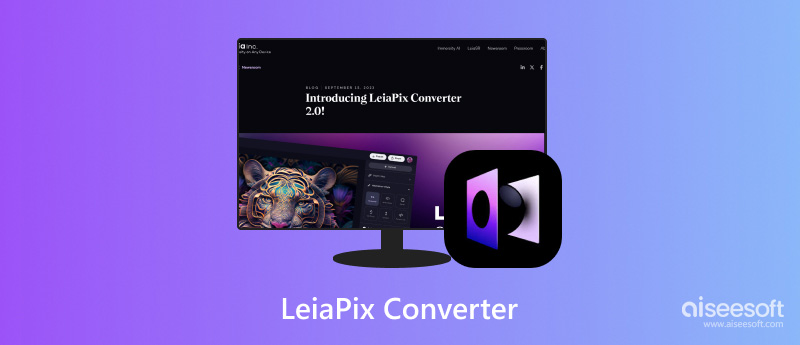
LeiaPix Converter, now known as Immersity AI, is a popular and powerful AI platform that is specially designed for users to convert regular 2D images and videos into immersive 3D experiences. This web-based tool uses cutting-edge technologies to make the 2D to 3D conversion. LeiaPix Converter utilizes artificial intelligence to add depth and dimension to your 2D content and generate 3D visuals.
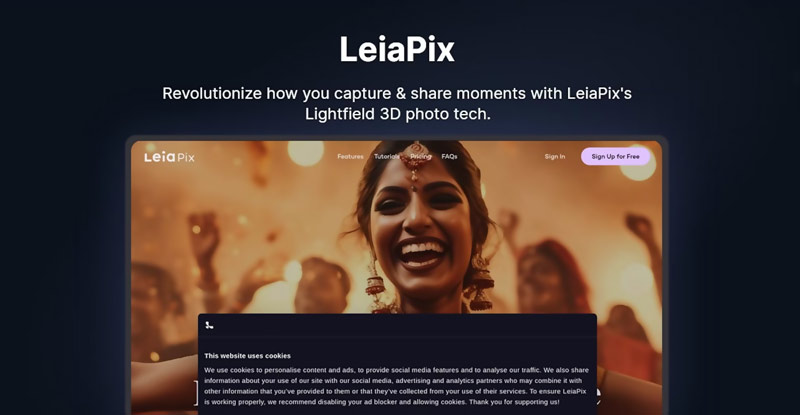
The core functionality of LeiaPix AI (Immersity AI) is the 2D to 3D image conversion. As I mentioned above, it is mainly used for transforming flat images into 3D light field images. With LeiaPix’s Lightfield 3D photo tech, you can easily turn your 2D images into 3D animations. Moreover, the LeiaPix Converter allows you to export your created 3D content in any format you need, such as Leia Image Format, Side-by-Side 3D, Depth Maps, Lightfield Animations, and more. That guarantees wide compatibility for different display and editing needs.
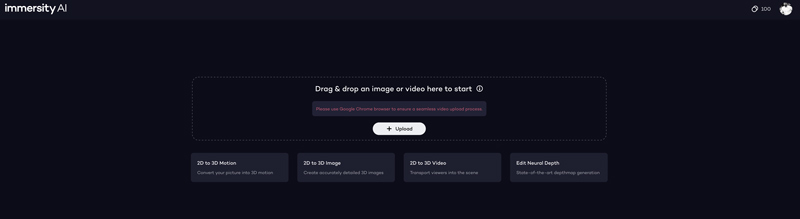
When you search for LeiaPix Converter or LeiaPix AI and click the related link, you will be guided to the Immersity AI. As you can see, besides 2D to 3D Image, it also offers new features like 2D to 3D Motion, 2D to 3D Video, and Edit Neural Depth.
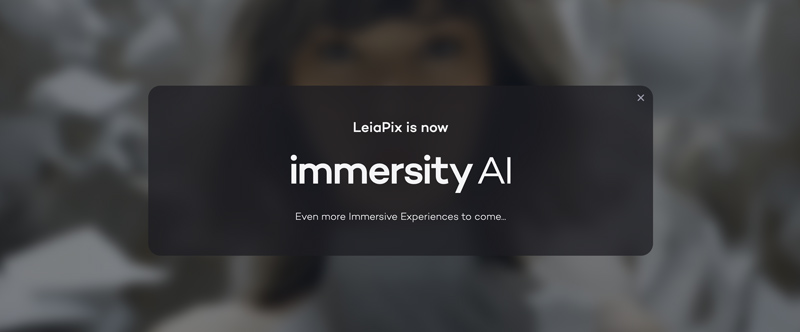
Immersity AI allows you to easily add depth by simulating camera movement and creating a 3D effect. Moreover, it can transform an entire video file into 3D with a truly immersive viewing experience. You can edit and adjust 3D images precisely with its depth map editing tools. LeiaPix Converter is equipped with various preset options and advanced settings for you to better craft the 3D depth animation.
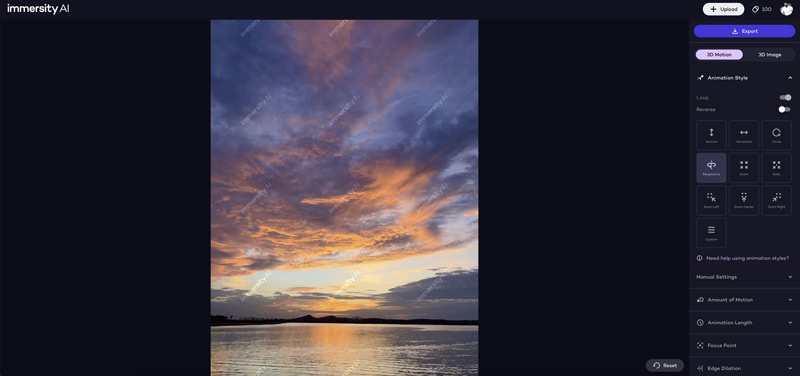
As mentioned above, the LeiaPix Converter is now replaced by Immersity AI. It features a clean and simple interface to display the main functions. You can easily locate the specific 2D to 3D conversion feature you need and use it. Once uploading your image or video file, you can get related options for further editing and optimization. It ensures you have a fluent 3D generation experience.
LeiaPix Converter provides a simple way to transform your 2D images into 3D experiences. Its user-friendly interface makes it easy to access, even for new beginners with limited technical knowledge. LeiaPix AI supports the 3D conversion from images and videos. In addition, it lets you quickly create motion effects. You get customization options to better control the 3D generation based on your needs.
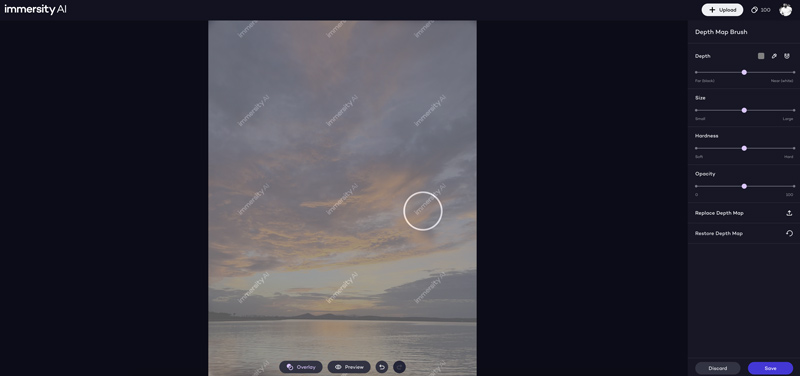
However, compared to professional 3D editing software, the LeiaPix Converter only offers basic depth control. As a web-based 2D to 3D conversion tool, it takes longer processing times, especially when the source image is complex. Also, it relies on a stable internet connection to work normally.
LeiaPix Converter once offered a free-for-all model to make the 2D to 3D conversion online. Now Immersity AI has changed it to a more tiered pricing structure. Like LeiaPix, you still have a free tier to access basic functionality. You can upload images and videos to create 3D visuals. The maximum file size is limited to 20MB for images and 2GB for videos.
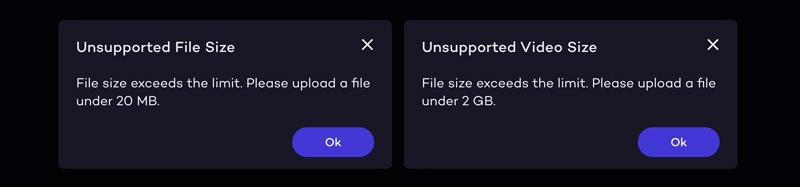
The free version has some features and output limitations. For different conversion needs, you should pay different credits. If you want to export a 3D image or video without a watermark, you need to pay related credits.
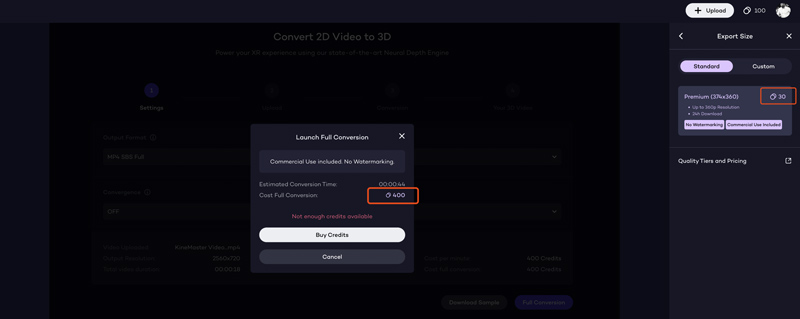
Immersity AI does not offer a monthly, yearly, or lifetime plan for you to use without limits. Instead, you are required to purchase credits to proceed. As a new user, you have 100 credits to export several 3D creations and check the results. Immersity AI is currently developing a subscription-based pricing model. It’s recommended to visit the official website and get specific details and the latest information about the paid plans.
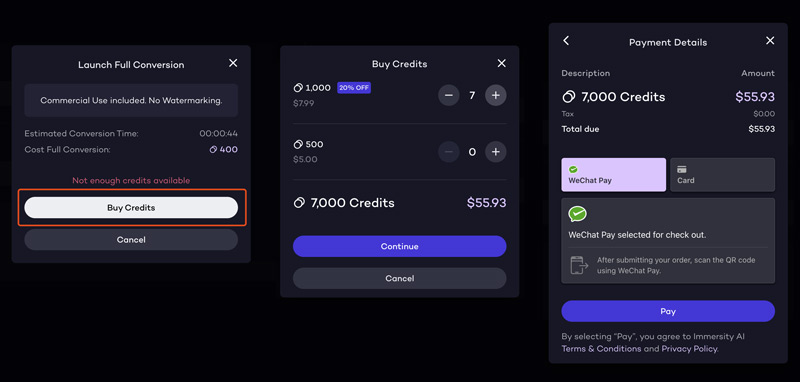
LeiaPix Converter offers a convenient way to transform your 2D images into 3D experiences. You can open a web browser, navigate to the official LeiaPix website, and take the following guide to create 3D animations.
When you reach the Immersity AI page, you will be prompted to sign in to your account. Here, you can sign up for a new account or directly sign in with your Google account. After that, click the Upload button to add the image or video file you want to add a 3D effect.
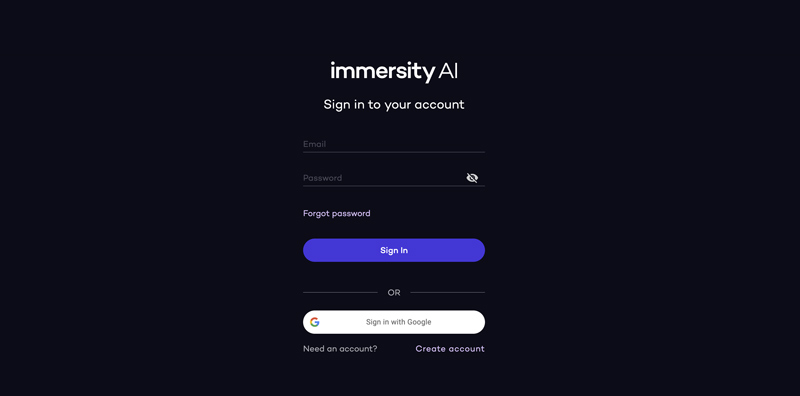
Common image and video formats are supported, such as JPG, PNG, WEBP, HEIC, MP4, AVI, FLV, MOV, and more. You should avoid using a blurry or low-resolution file to generate 3D.

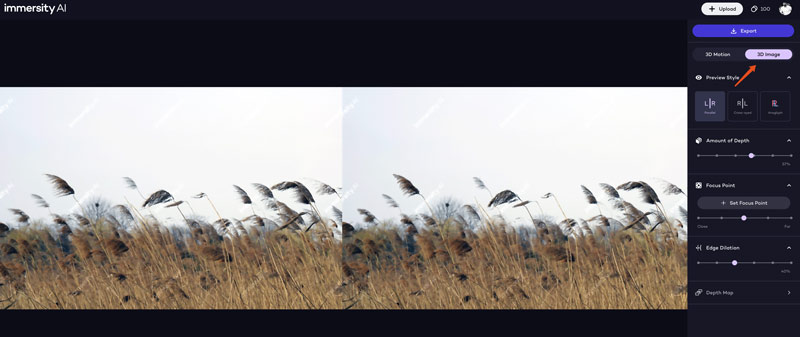
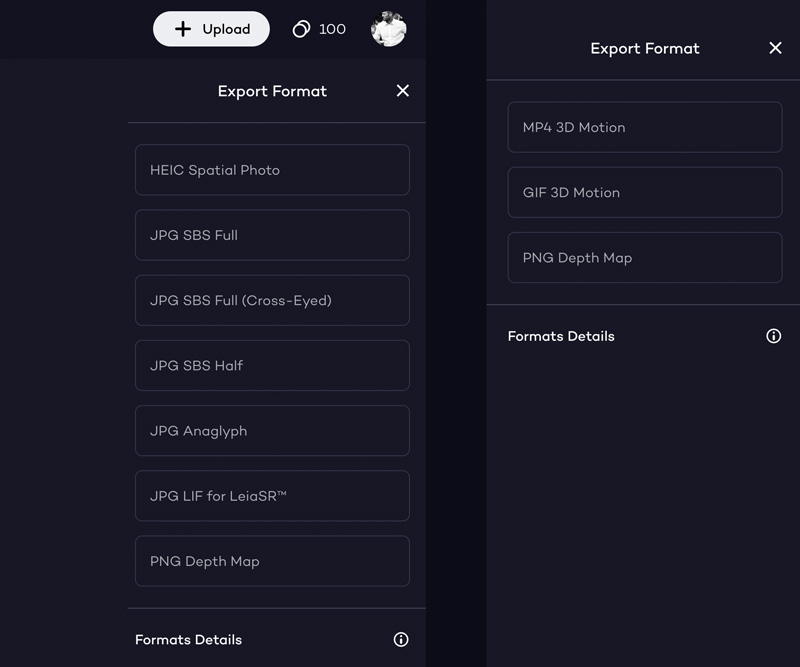
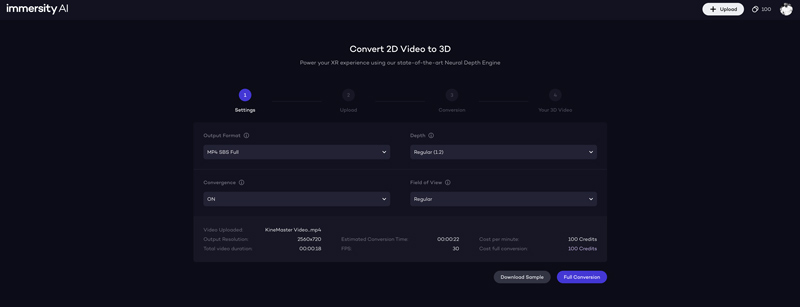
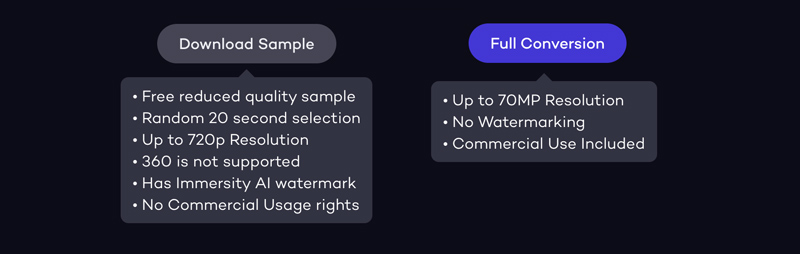
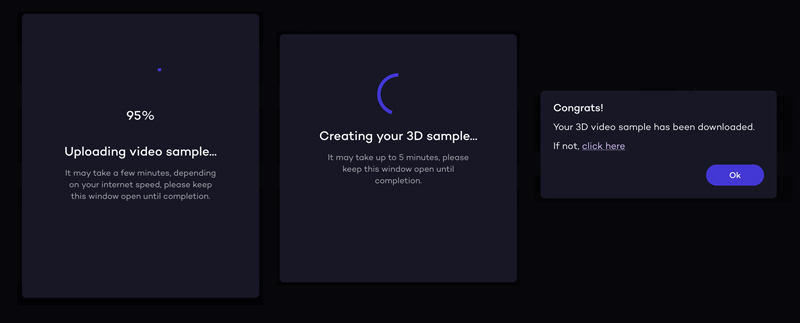
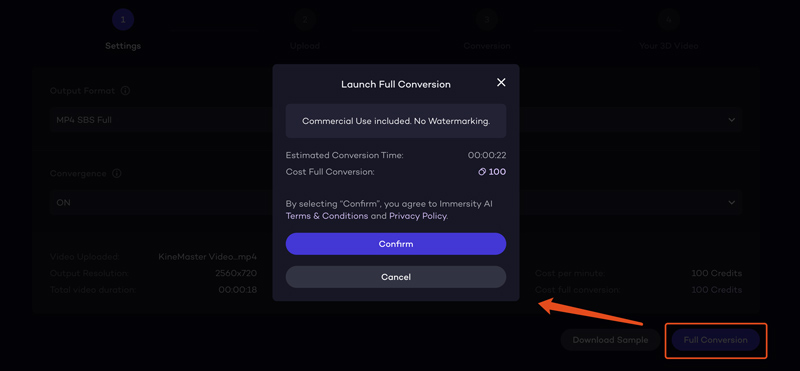
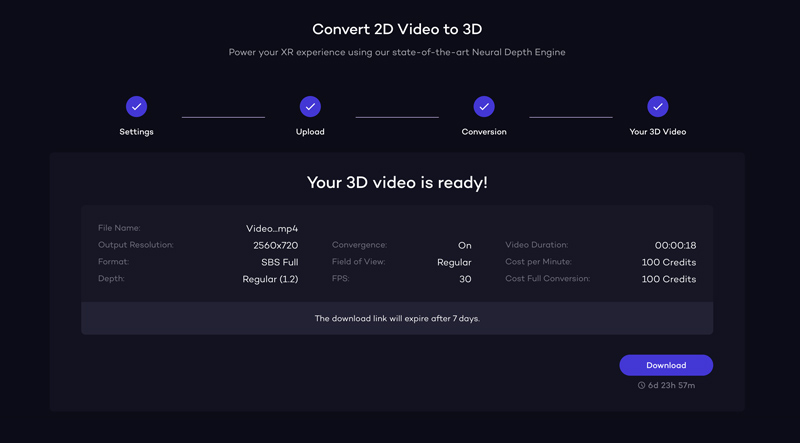
While the LeiaPix Converter offers a convenient way to make the 2D to 3D conversion, there are many other options that cater to different needs and budgets. If you are tired of buying credits or need other 3D creation features, you can turn to LeiaPix Converter alternatives below.
If you prefer a free online tool to turn your images into 3D, you can try using the popular Spline, Genmo, Customuse, Dora, Tripo 3D, or DeepMotion. Like Immersity AI, these platforms give a straightforward to generate 3D animations.
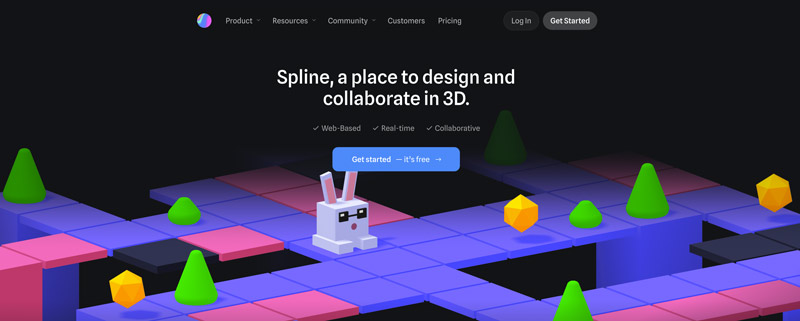
For professional 3D creation, you can try using Adobe Substance 3D Painter. As professional-grade software, it is designed with all the necessary functions to create and texture 3D models. However, it requires more technical knowledge to know its functions and make 2D to 3D conversions.
Autodesk VRED is mainly used for creating immersive light field content for automotive and design visualization. You can navigate to its official website and start with a free trial.
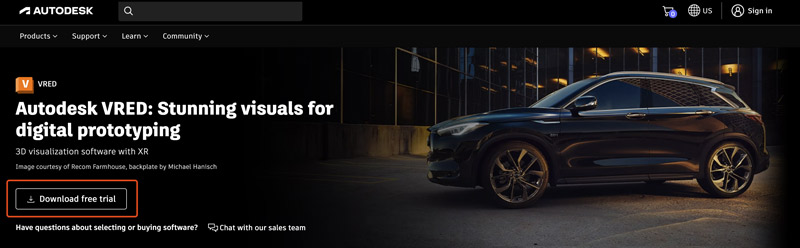
For your created 3D animations, you can rely on the easy-to-use Video Converter Ultimate to edit it, enhance quality, and convert it to a suitable format. It provides various commonly used editing and enhancement functions. In fact, it can also work as a Leiapix Converter alternative to transform your 2D videos to 3D with high quality.
100% Secure. No Ads.
100% Secure. No Ads.
You can access its 3D Maker from Toolbox. Unlike Leiapix Converter, it can turn your 2D video into a real 3D movie. You can select a desired 3D anaglyph effect from the Anaglyph drop-down options. This 3D Maker also enables you to select a Split Screen way and control the specific depth of an anaglyph 3D image. Select your preferred format and quality, and then click the Generate 3D button.
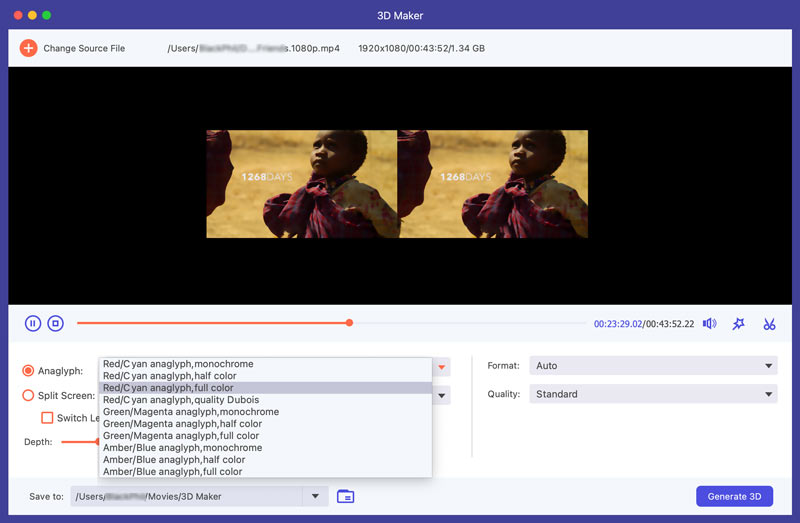
Better than other 3D video creators, it allows you to preview the 3D result before generation. You can adjust various settings bit by bit until you are satisfied with it.
How to use LeiaPix for free?
LeiaPix allows you to convert images or videos to 3D displays online for free. You need to sign into your account to use the current Immersity AI. LeiaPix offers a free tier that lets you access its functions and try some basic ones. As a new LeiaPix or Immersity AI user, you are given 100 credits. You can use them to transform your pictures or video clips into 3D. However, the free version only allows you to download a sample with various limitations. For instance, your output video will have an Immersity AI watermark, and the video resolution is limited to 720p. You need to buy credits to remove the watermark and get higher-resolution exports.
How does LeiaPix work?
LeiaPix uses AI technologies to turn your regular 2D images into 3D experiences. Once your image file or video clip is uploaded, LeiaPix's AI engine will automatically analyze it and estimate the depth of various elements within the image. Its AI is trained on a massive dataset of real 3D images. That guarantees a good 3D creation result. Based on its analysis, LeiaPix can generate a depth map that assigns a value to each pixel. Its AI will create a digital blueprint for the 3D effect. Then, LeiaPix creates the illusion of depth through the depth map. The original 2D content will be transformed into 3D.
Is there a better LeiaPix Converter alternative?
As I mentioned above, you can find many AI-powered 3D makers to replace LeiaPix, both free online tools and paid alternatives. These LeiaPix alternatives come with different strengths and weaknesses. You should find a better alternative depending on your specific needs. For instance, some free 2D to 3D conversion tools have various limitations, and paid alternatives may focus on different 3D creation functions. You should figure out the key features you need from the LeiaPix alternative, start with a free trial, and then select one based on your budget.
Conclusion
This article gives you a full LeiaPix Converter review to explain its main functions, pricing, pros, cons, and alternatives. Since it is replaced by Immersity AI, you can navigate to the Immersity AI website to access the latest services.

Video Converter Ultimate is excellent video converter, editor and enhancer to convert, enhance and edit videos and music in 1000 formats and more.
100% Secure. No Ads.
100% Secure. No Ads.