Miro is a popular online whiteboard platform that is mainly designed for team collaboration. It offers you a blank online canvas and a wealth of tools to create mind maps. This post gives a full Miro review to help you know all its key features, pros and cons, and other related information about its price, download, and alternative.

Miro is the online collaborative whiteboard tool designed for brainstorming ideas and managing agile workflows. It offers an effective solution for distributed teams to work together.
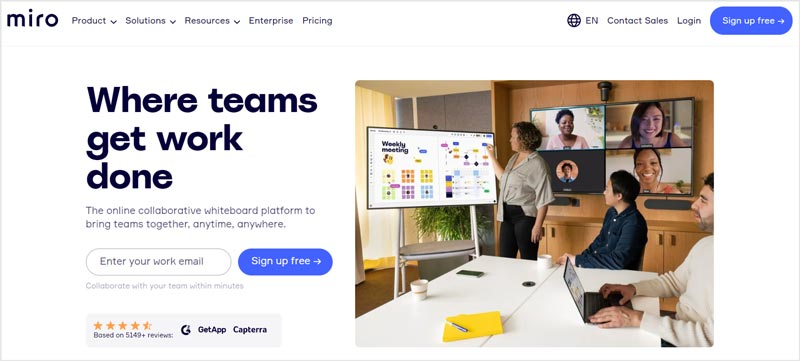
Miro can be used to make concepts, mind maps, customer journeys, and many other diagrams. It helps to visualize concepts, ideas, and solutions. With it, your team can work together to wireframe, prototype, or create a project in real-time.
Similar to other whiteboard tools like Google Docs, Miro enables you to do all possible works you can do on a physical whiteboard. Through its online whiteboard, you can sync, flow, and feel the connection of working. In addition, Miro can organize meetings and workshops using its video chat, presentation, sharing, and other features.
Miro is designed with all the necessary functions for you to design on a whiteboard and brainstorm ideas. You can edit and mark up various documents, collect resources, photos, docs, links, and references, manage agile workflows, teach online classes, create mind maps, create vision boards, and more.
Miro offers many ready-made templates for you to quickly start your project. It is equipped with all basic project management tools. With Miro, you can easily scan paper notes and turn them into editable digital ones. Also, it gives a simple way to make, check, and edit your boards. You can easily unleash creative ideas and create them with sticky notes, images, mind maps, videos, drawing capabilities, and others.
Miro allows you to insert images, docs, spreadsheets, and more. After creating a board, you can choose to share it publicly or invite other team members to make further editing. Also, you are allowed to review, add, and resolve comments.
Miro is a cross-platform whiteboard app. You can use its web tool on both Mac and Windows computers. It also offers mobile apps for iOS and Android users. You can install it from App Store and Google Play Store to use on portable devices.
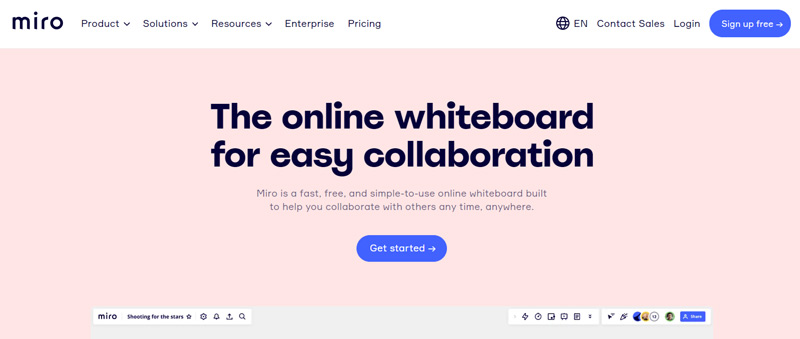
Miro allows you to free edit three boards online. In its free version, you can get limited premade templates, core integrations, and some basic attention management. You are allowed to integrate with tools like Google Drive, One Drive, Dropbox, Zoom, Slack, Microsoft Teams, and more for free. Also, it offers paid plans for Starters, Businesses, and enterprises. You need to pay $ 8 or $ 16 to purchase its plans per member/month. If you need more features, you should contact Miro to get its Enterprise version.
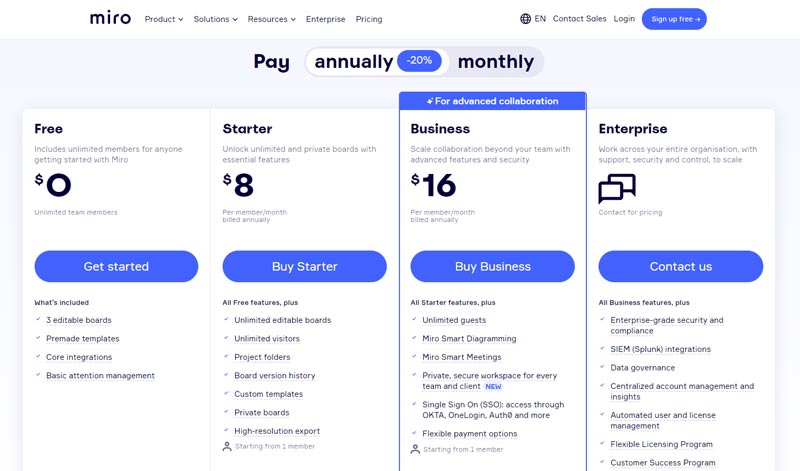
You can easily access Miro and use it on your web browser. When you get to its official website, you need to enter your work email and click on the Sign up free button to move on. Here you can sign up with your Google, Facebook, Apple, or Microsoft account. After that, you can select a suitable template like Mind Map, Kanban Framework, Product Roadmap, Brainwriting, or others you need to create a board.
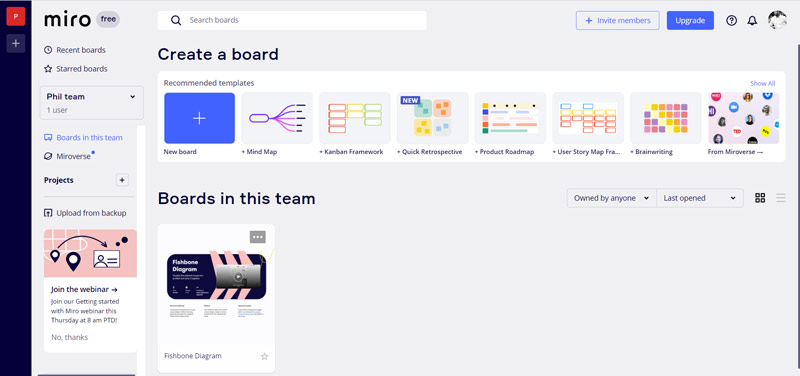
After you select a Miro template, you will be guided to its main editing page. Here you can access many tools on the left sidebar. As a new user, you can follow the on-screen instructions to learn how to use these features. As a mobile app user, you can install the Miro app and use similar steps to create a board.
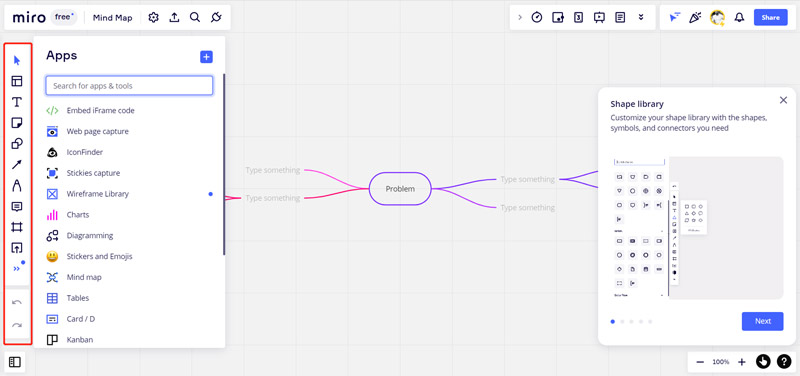
Miro can give you a stable board-creating and collaborative experience online. However, when it comes to mobile apps, you may face many bugs. For instance, many users complained that they couldn't access the User Interface to undo or select the pencil tool. What's worse, for some operations on, say, or settings, the Miro app may mistakenly open a new whiteboard.
Miro requires an account to sign up. What's more, its free version only gives three editable boards. Some templates and features are only limited to its paid versions.
After three editable boards, if you are not satisfied with Miro and don't want to purchase it, you can turn to its best mind-mapping alternative, MindOnMap. Similar to Miro, it carries all the necessary features you need to create various projects. MindOnMap offers premade templates, themes, and types for you to quickly start your board. You can free use it on any web browser, including Chrome, Edge, IE, Firefox, Yahoo, and Safari.
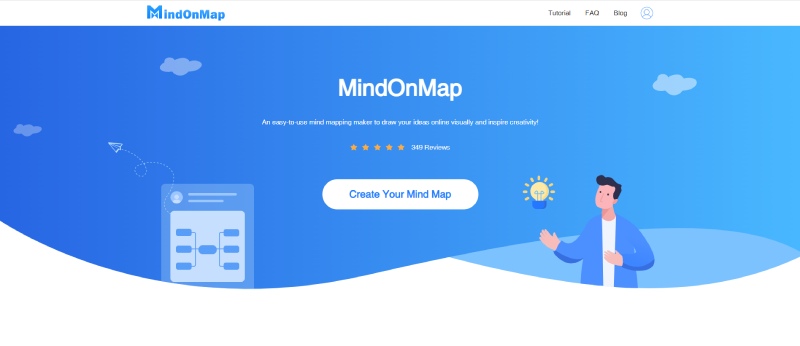
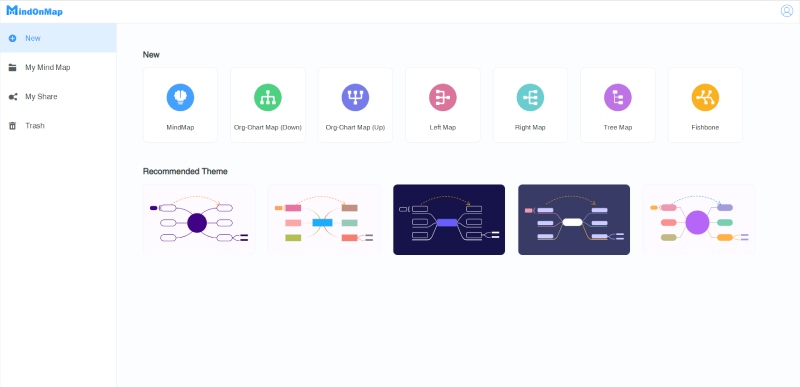
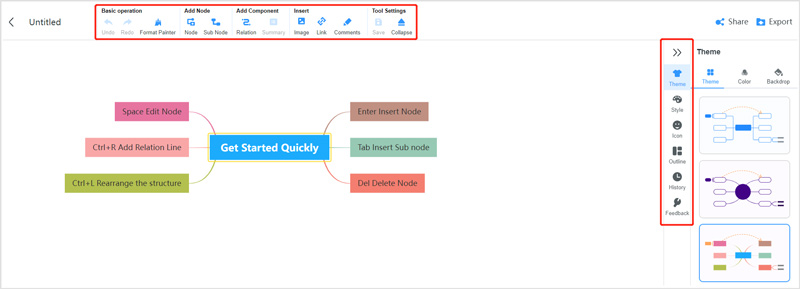
Can I restore a deleted Miro board?
Yes. Miro allows you to easily restore deleted boards within 90 days. You can restore a deleted board through its link. You paste the board link in your browser address bar to locate it. Here you will be prompted that Board has been deleted. You can click restore the board to recover it.
How to register my Miro profile?
As mentioned above, you can go to the Miro website and click on the Sign up free button to register your Miro profile. You need to fill out the Name, Work email, and Password fields in the registration form. After that, you can submit your confirmation code to finish the registration.
How do you make a Miro board private?
If you want to make a private Miro board, you should be the only member of the team. You can go to the Team settings, choose Permissions, and then Sharing settings. Here you can select Only board owner can access it to make it private.
Conclusion
Miro is a useful whiteboard tool for web teams and creatives to brainstorm and collaborate online. This post gives you a detailed Miro review. Through it, you can learn all the associated information about Miro. Moreover, we introduce you to a great mind-mapping tool, MindOnMap, as the Miro alternative.

Video Converter Ultimate is excellent video converter, editor and enhancer to convert, enhance and edit videos and music in 1000 formats and more.
100% Secure. No Ads.
100% Secure. No Ads.