While video editing and creation, music is an essential element and a powerful storytelling tool. It can help to set the video mood, elevate the emotional impact, attract viewers’ attention, and more.
Traditionally, music videos were created by professional videographers and a dedicated editing team, usually using various expensive editing software. Now, many advanced technologies, including AI, have simplified music video creation. You can rely on a music video maker to easily create videos with music. This post shares five music video creator tools for you to choose from.

For different needs, you may want to make videos with music. A music video creator enables you to edit your video, add background music, adjust sound effects, apply filters, and then output a music video. You can easily access many related tools that can create music videos. They range from free online platforms and simple mobile apps to feature-rich desktop programs.
If you often edit videos and prefer more functions, you can turn to desktop video editing software. Generally, desktop music video makers provide the most extensive features and are mainly used for complex projects. This part introduces you to three professional music video creators for both Windows and macOS users.
Aiseesoft Video Converter Ultimate is an easy-to-use but all-featured video editing and creation tool. It offers a convenient way to add music to your video or create music videos with photos. All commonly used video and audio formats are supported. You can handily import your video, add a suitable song, or sound effect, and then combine them together.
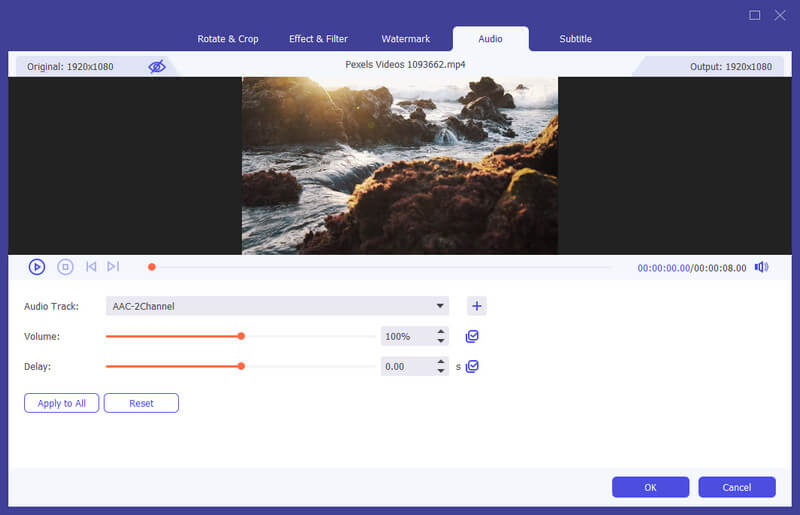
Aiseesoft designs an individual MV option for you to make engaging music videos. You can click the MV tab to access various themes, editing functions, settings, and more. It lets you preview various MV themes to quickly select your preferred one.
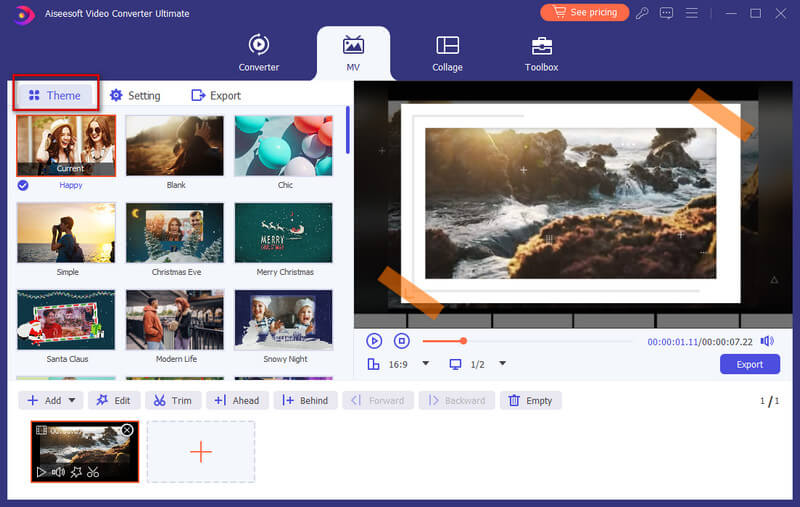
As mentioned above, this music video maker allows you to create MVs with both video clips and image files. To add background music, you can click Settings and go to Audio Track. You can choose to keep the source audio track or disable it. Also, you are allowed to control the volume, add sound effects, set loop, and more.
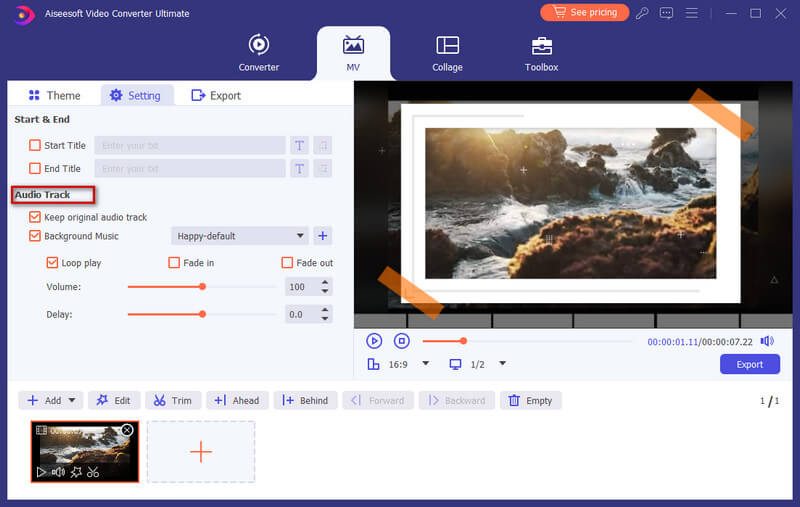
After the music video creation, you can export it with your desired format, resolution, frame rate, and quality. You can turn on GPU Acceleration to get faster processing and exporting speed.
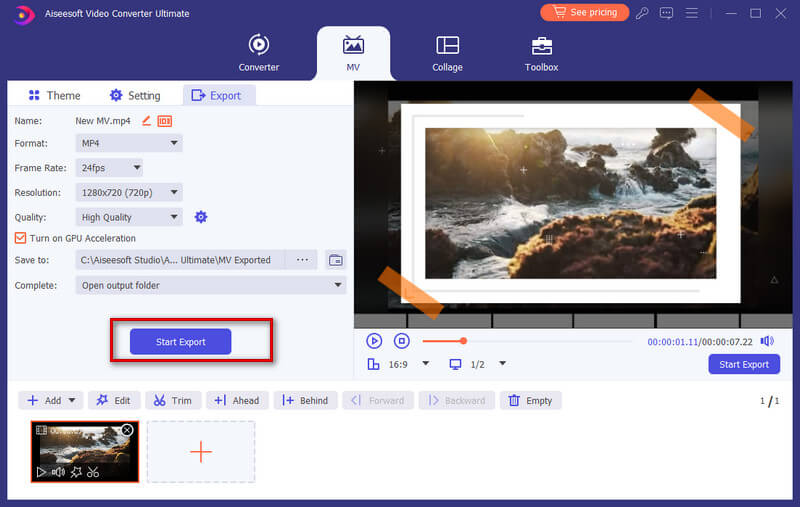
100% Secure. No Ads.
100% Secure. No Ads.
PowerDirector is another feature-rich and user-friendly option for creating videos with music. It supports multi-track editing. You can edit your video clips, change, and add audio tracks, customize effects, and more. For the added audio, you are allowed to adjust its volume, customize EQ, and add sound effects. Now, its new PowerDirector 365 version brings various AI-powered tools, including AI voice changer, AI motion and face tracking, and AI body effects.
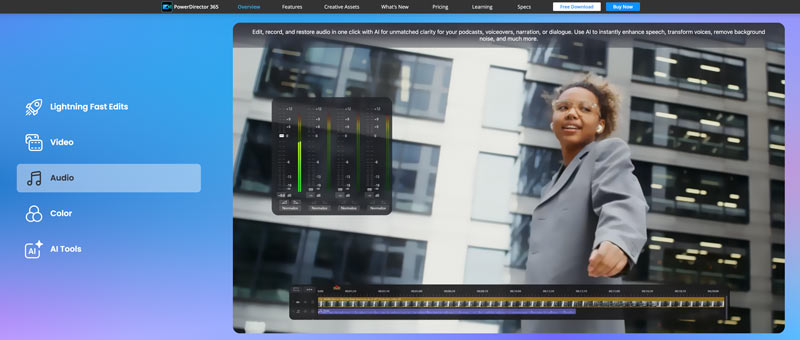
PowerDirector carries all the necessary functions for you to make music videos. However, the free version has limited features and your created music videos will have a watermark. Compared to some competitors, its paid plans are very expensive. Moreover, with so many options designed in PowerDirector, you may feel complex to quickly access a specific feature and use it.
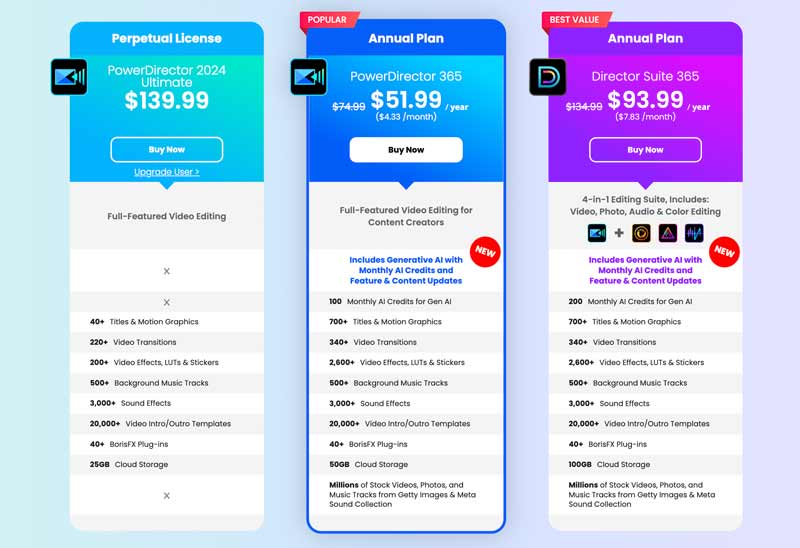
Adobe Premiere Pro is an industry-standard video editing software that carries a robust set of features. It gives all the functions you need to create music videos. This powerful music video creator allows you to freely arrange footage, change audio tracks, adjust sound effects, add voiceovers, and more.
Besides basic editing options, Adobe Premiere Pro also enables you to add animations, transitions, and special effects to optimize your music video. For further audio editing, you can customize the volume, adjust EQ, reduce background noise, and more. Premiere Pro can integrate with other Adobe products seamlessly.
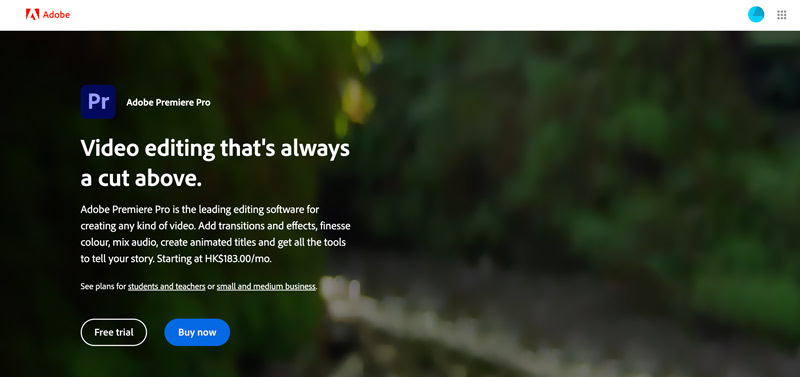
Adobe Premiere Pro is mainly used by professionals to edit and create high-quality videos. It is specially designed for dealing with the most complex music video projects. You get all the necessary features to suit your specific needs and preferences. However, these advanced functions and the complex interface are not ideal for casual users, especially for beginners. Moreover, compared to other video editing software, Premiere Pro is more expensive. To ensure it works well, you are required to have a relatively powerful computer with a good graphics card and RAM.
If you only want basic music video creation features to add audio to your video clips, some web-based tools, especially some free ones, can be a better choice. They often give a simple way to add background music to videos. You are allowed to upload a video file, add music, and then merge them into one.
VEED is an all-featured video editing, recording, and creation platform that offers various tools for different needs. It has an individual Music Video Maker for you to directly create engaging videos with music online. Besides music, you are allowed to capture a voiceover and then add it to your video. Moreover, it offers all types of songs and sound effects for you to choose from.
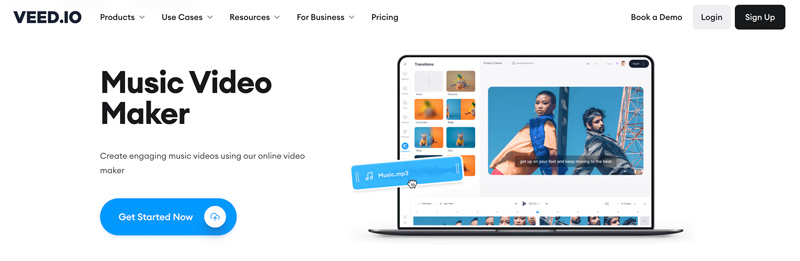
InVideo's music video maker gives a convenient way to easily create videos with music. You are required to create a free account to access InVideo Studio. After uploading a video clip, you can click Music on the left panel and select a suitable song. InVideo provides you with various music, animations, templates, fonts, and other elements. Like VEED, InVideo will add a watermark to your created music video. You need to upgrade to a paid version to remove it.
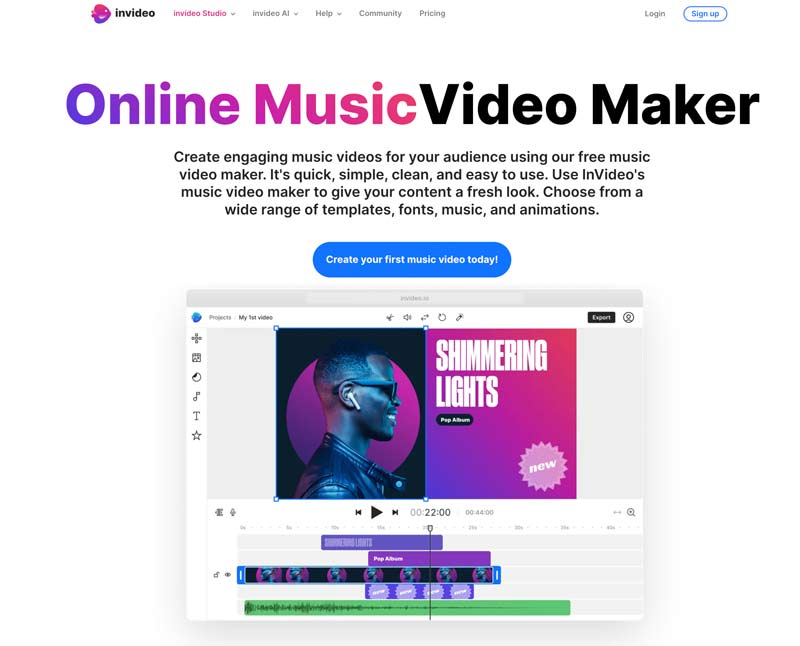
Besides the 5 music video creator recommendations above, you can easily find other tools to make music videos, such as DaVinci Resolve, Final Cut Pro, iMovie, HitFilm Express, Canva, Specterr, Pictory’s Music Video Maker, and more. However, with so many available options, you may find it hard to select the right music video maker.
When you choose a music video maker, you should figure out your specific editing needs and skill level. Do you only need some basic features or prefer some advanced functions? As a beginner, especially when you don’t have much video creation experience, you should start with a user-friendly tool. Also, you should know your requirements for output format and quality. Some video creators may export your videos in low-definition formats. Finally, you need to decide if you are willing to purchase a paid program. These music video makers can range from free options to expensive ones.
What is the best app to make a music video?
There are several factors that may determine what is the best music video maker app for you. When you select an app to make music videos, you should figure out what specific video type you want to create, which editing features you need, and its price.
As a beginner, a free and easy-to-use app like InShot or Adobe Express Cloud would be a good choice. These free apps give you a simple and convenient way to create music videos. Also, you can rely on the default or inbuilt video editor like iMovie. If you prefer more editing functions, you can choose professional video editing software, such as DaVinci Resolve, Final Cut Pro, Aiseesoft Video Converter Ultimate, Adobe Premiere Pro, and PowerDirector.
How do I make a picture video with music for free?
Many video editing and creation tools are available to help you make a picture video with music for free. For instance, you can use a free online video creator like Canva, Clipchamp, or VEED. Also, you can rely on iMovie, an open-source software, or some free third-party apps to create your music video with pictures.
Is there an AI that can create music?
Yes, many AI-powered music generators are offered on the market that can create music. Some popular music creation tools include Jukedeck, Soundraw, AIVA, and Mubert. They allow you to choose a specific genre, mood, and tempo to easily generate music.
Conclusion
After reading this post, I hope you can find a suitable tool to make videos with music. If you have any better music video maker recommendations, please share them in the comments.

Video Converter Ultimate is excellent video converter, editor and enhancer to convert, enhance and edit videos and music in 1000 formats and more.
100% Secure. No Ads.
100% Secure. No Ads.