In an age where video content is king, a great soundtrack has never been more crucial from TikTok to YouTube vlogs. Whether you are a professional blogger or a normal user who likes sharing life, proper music can make your video more engaging.
If you are still looking for an excellent tool for adding music to a video clip, you’re coming to the right place. This article will share 3 best software to help you make music videos. It includes Aiseesoft Video Converter Ultimate (desktop), VEED.IO (online), and CapCut (mobile). You can know the features and performances of every tool. Now, dive into the harmonious world of video editing, where creativity meets technology and where your next amazing video begins.

Aiseesoft Video Converter Ultimate is the best software to put music in video on Windows 11/10/8/7 or Mac computers. It allows you to add a single audio track or multi-audio tracks. Moreover, it supports importing various audio formats, including MP3, AAC, AC3, WAV, M4A, OGG, AIFF, and more. Even for unsupported formats, you can convert them to common audio formats with its format conversion feature. It is worth mentioning that this software supports the conversion of 1000+ audio and video formats. More importantly, its user-friendly interface and intuitive design are easy to use for beginners.

Downloads
100% Secure. No Ads.
100% Secure. No Ads.
100% Secure. No Ads.
100% Secure. No Ads.
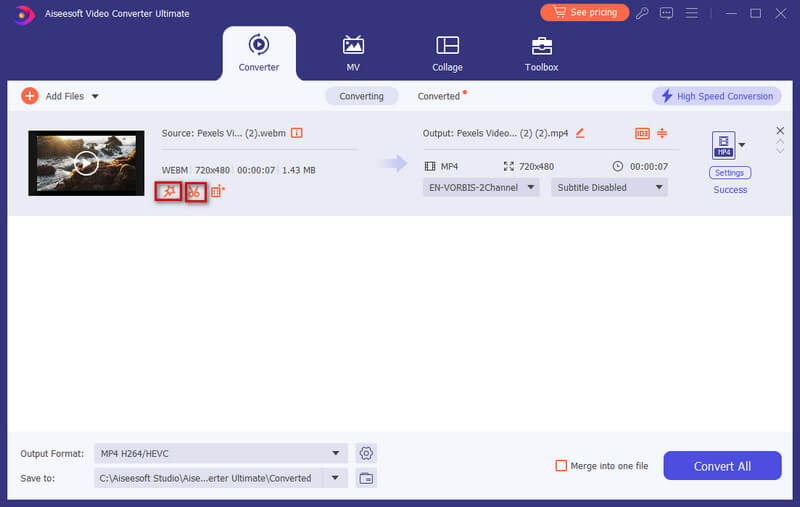
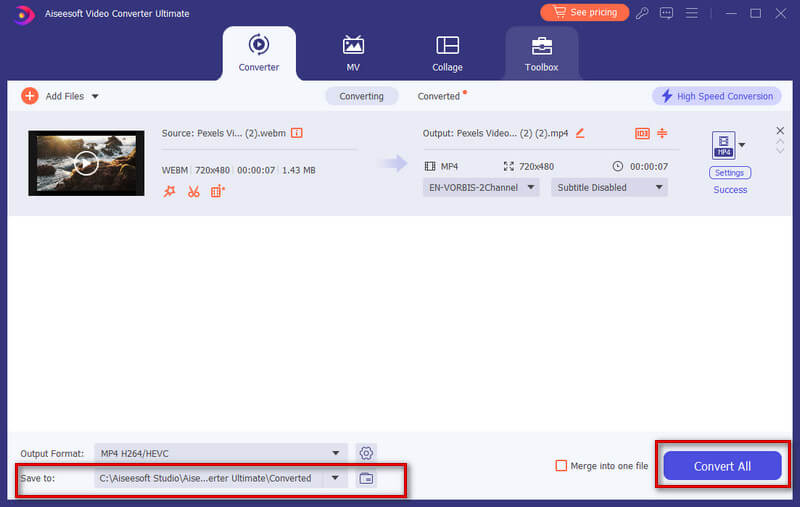
By following the steps above, you know how to make a music video. Meanwhile, if you want to batch adding music to videos, you can import more videos at the beginning.
For some users who don't edit videos too often, choosing an online editing tool is a better choice. VEED.IO is one of the popular software in the market that can help you add music or narration to your videos. It is free and easy to use. And it provides multiple modes to add audio tracks, including adding from a local folder, Text to Speech, Voice Clone, and Voiceover. Meanwhile, it has a built-in music library, which you can choose Jazz, Blues, POP, etc., as you like.
Key features
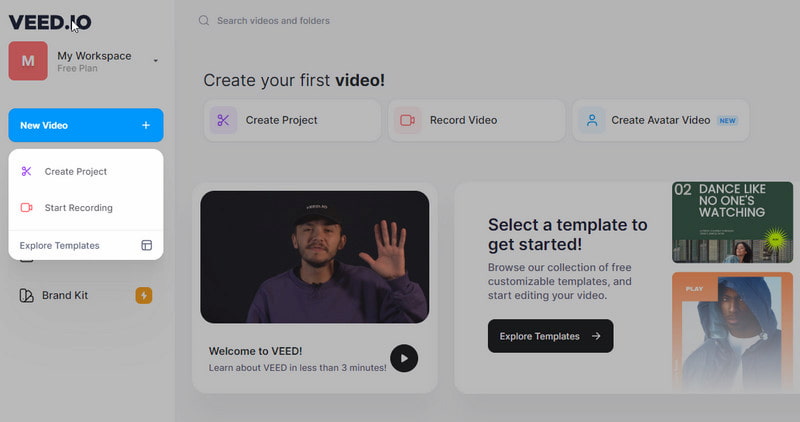
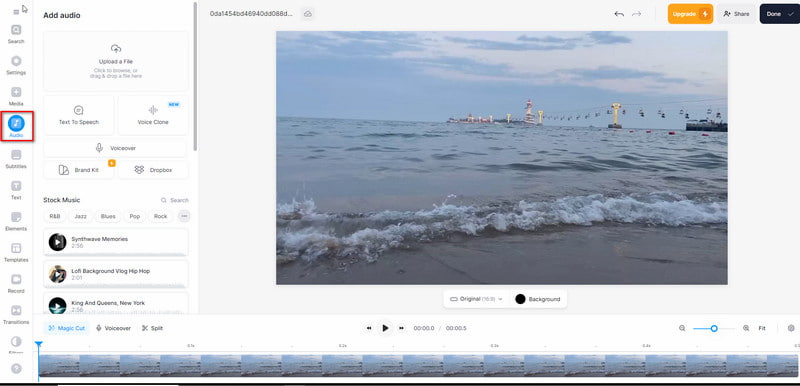
Now, you can add music to fit your video. During editing, you can further adjust the music track, such as volume and speed.
With the development of short video platforms, more and more normal users like to share their daily lives on social media, such as TikTok, YouTube, Instagram, etc. And it can't be done without a good video editing app for mobile. CapCut is one of the most popular ones for Android and iOS users. It allows you to put music to video. And it supports customizing soundtracks, volume levels, audio transitions, and so on. Besides, it can extract audio tracks from your favorite video clips.
Key features
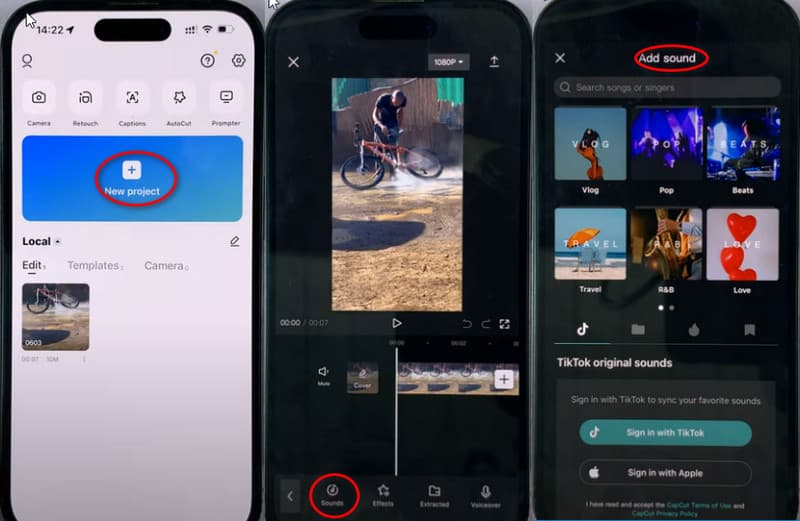
If you want to share this music video with TikTok in high quality, you had better share it directly on CapCut. And this seamless integration, from editing to sharing your TikTok content, is very user-friendly.
If you don’t know how to choose one video editor for adding music, you can read here. This table compares all the recommended methods.
| Music to Video Tools | Platforms | Best for | Pros | Cons | Audio formats supported |
| Aiseesoft Video Converter Ultimate | Windows and Mac | Various audio formats importing and converting. | 1. Support editing and processing video/audio in batches. 2. The user interface is friendly. 3. Create a video with music like a pro. |
The free trial has basic features only. | MP3, MP2, MKA, AAC, AC3, WAV, M4A, M4B, OGG, AIFF, FLAC, and so on. |
| VEED.IO | Online | A powerful music library with various music and sound effects. | 1. Process audio quickly with magic tools. 2. Background music resources are abundant. 3. It is free to use. |
1. The speed of loading and processing audio/video is a bit slow. 2. Some of the new features are still in beta. 3. Not support processing videos in batches. |
MP3, WAV, M4A, OGG, WMA, and more. |
| CapCut | iPhone, iPad, and Android | A popular choice for adding TikTok music. | 1. Share videos and collaborate easily. 2. It is easy to use for mobile. 3. Have powerful video editing capabilities. |
1. Have frequent updates and glitches. 2. Limit the length of the video. |
MP3, WAV, M4A, FLAC, and more. |
Can I add music from Spotify to my video?
Yes. But it is a complex process. To get music from Spotify, you need to use third-party tools to download or record it. Then, you can add this music to your video. Meanwhile, you need to note this song’s royalty.
Can I add music from other videos?
Yes. You can get the audio track from other videos via third-party tools. Save it on your devices and use a video editing tool that supports adding music to video.
Can I use YouTube music for editing?
You can only use some licensed music from the YouTube library for editing. Otherwise, you had better not use it for safety and copyright.
How to add your favorite music to TikTok video on PC?
To make a TikTok video with music using a PC, you should log into TikTok's website first. Then, upload your video and select Sounds to choose your desired music. Here you can adjust the music's start and end points within the timeline. After adding music, you can post the video on TikTok directly.
How to add music to Canva video?
When making a video project on Canva, you are allowed to add music. First, open your video project. Then, click the Music tab on the left-hand panel to browse Canva’s music library. Now, listen to previews and choose the track you like. Once selected, you can drag the track to the video timeline. Meanwhile, you can adjust the length and position of the music track accordingly.
Conclusion
Adding your favorite music to your video can create special memories. Adding popular or funny music to your video can make your video production unique to attract more fans. In this article, you get various tools that can add music to video and its performances. Read carefully and choose one according to your needs. Then, start your video creation! If you have other questions about adding music to the video, please share them below!
Edit Audio in Video
Add Music to Video Add Audio to Video Add 3D Audio to Video Extract Audio from Video Remove Audio from Video Remove Noise from Video Merge Audio Files How to Seperate Audio from Video Background Music for Video Musically Video Maker Video Editor with Sound Effects How to Add Music to Movie Maker Improve Audio Quality
Video Converter Ultimate is excellent video converter, editor and enhancer to convert, enhance and edit videos and music in 1000 formats and more.
100% Secure. No Ads.
100% Secure. No Ads.