OGG, as a free, open container format, multiplex a number of independent streams for audio, video, text (such as subtitles), and metadata. With more and more people use OGG, OGG becomes more and more popular. However, there are still some restrictions when playing OGG. Compared with playing MP3, it is not easy to find players to play OGG.
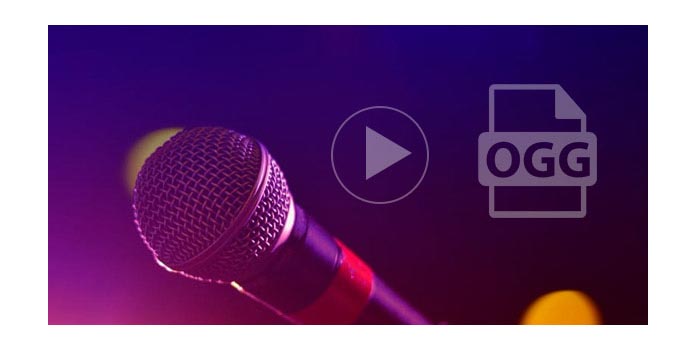
So, here we will show you how to play OGG and the top OGG player on Windows, Mac and online. And also we will tell you how to play OGG on your Android phone or iPhone.
If you want to play OGG file on your PC or Mac, you can try the Free Media Player which can play almost all popular audio and video formats. This free media player can keep the original OGG audio file quality and give you lossless audio effect as it supports DTS-HD and Dolby TrueHD audio. Just check the following simple steps to see how you can enjoy your OGG audio playback on your computer.
Step 1Download and install the Free Media Player according to your computer system (Windows or Mac).
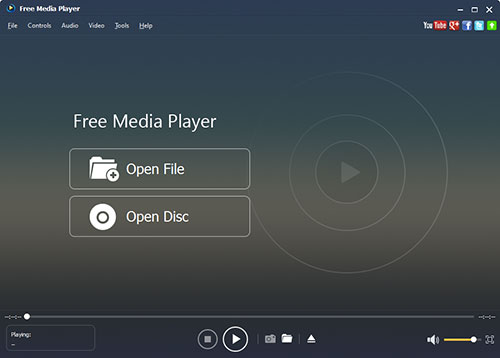
Step 2Click the "Open File" button on the interface to choose the OGG files you want to play or click the "File" on the top menu and choose "Open File" on the dropdown list to put the OGG into the player. Then you can enjoy the OGG audio on your PC or Mac.
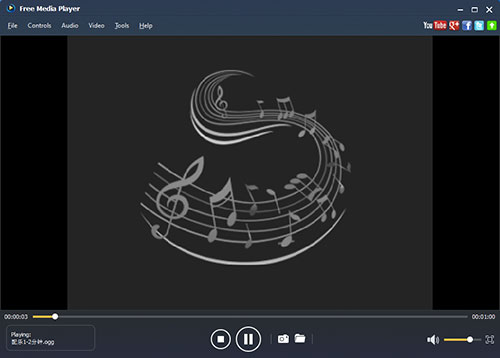


| No. | OGG Player | Platform | Screenshot | Features |
|---|---|---|---|---|
| 1 | Windows, Mac | 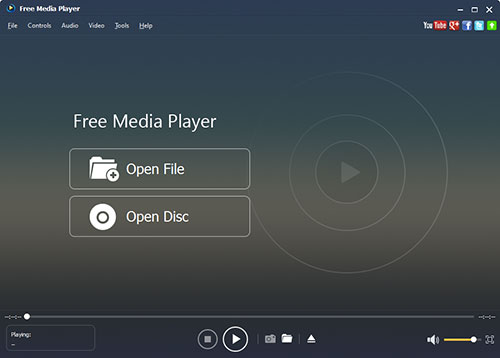 |
|
|
| 2 | VLC Player |
Windows, Mac | 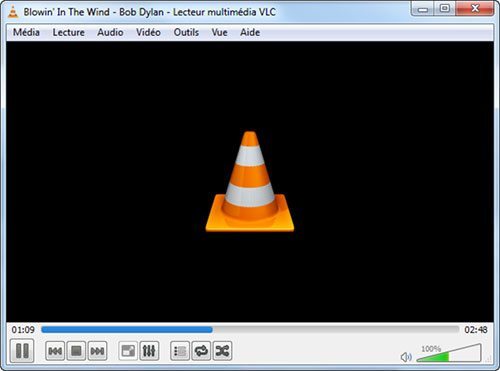 |
|
| 3 | 5KPlayer |
Windows, Mac | 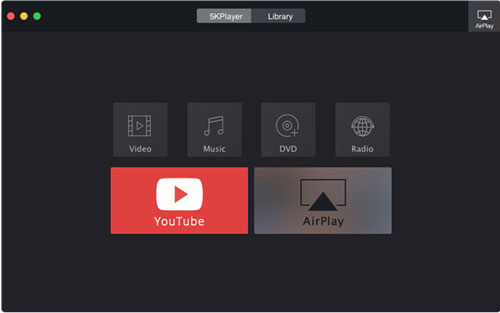 |
|
| 4 | Free OGG Player |
Windows |  |
|
| 5 | Media Player Lite |
Windows |  |
|
| 6 | Elmedia Player |
Mac |  |
|
Speaking of OGG player online, the popular one is jPlayer. As the jPlayer site said, jPlayer is the completely free and open source (MIT) media library written in JavaScript. It allows you to rapidly weave cross platform audio and video into your web pages. So if you want to play OGG online, you need to use jPlayer plugin to add audio on your website. The process is a little complicated, you can search it on the Internet according to your need.
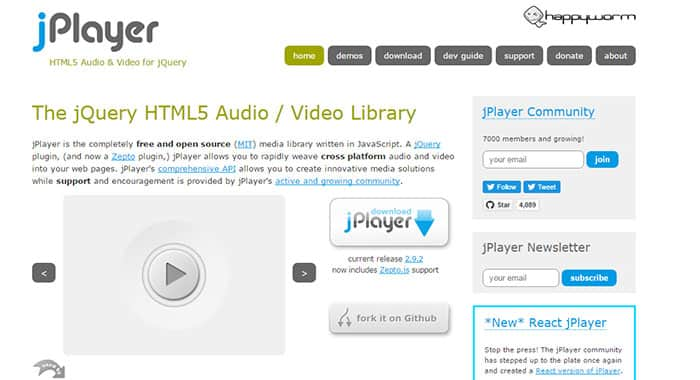
Moreover, if you want to play OGG on your portable devices, including iPhone, iPad, Samsung and LG, you have two methods, one is converting OGG to the playable audio format that phone supports, second is finding the suitable OGG players for your android phone or iPhone. Here you can use Video Converter Ultimate to convert OGG to MP3 for playing it on your mobile.
What is an OGG file?
OGG file is OGG Vorbis Audio file used for playing audio. OGG file can include artist, track information and metadata. It was developed as a higher quality alternative to MP3 audio format.
Can VLC play OGG file?
Yes. VLC doesn't support the OGG multimedia container, but it supports Vorbis, Theora and Speex formats. VLC Media Player can play OGG without the DirectShow filters or special codecs to be installed.
Is OGG better than MP3?
Regarding sound quality, OGG is better than MP3. For compatibility, MP3 is more common than OGG.
You can check the following video guide to learn how to convert OGG into playable audio file on your Android or iOS devices.

