For a smaller file size or wider compatibility, you may want to convert RAW to JPG. You can access numerous image formats. RAW and JPG are two prominent contenders. A dedicated digital camera captures RAW pictures. Do you know how to transform them into the MP3 format?
I like to compare these two image formats in this article, exploring the best RAW to JPG converters, and empowering you to make informed decisions regarding your photos.
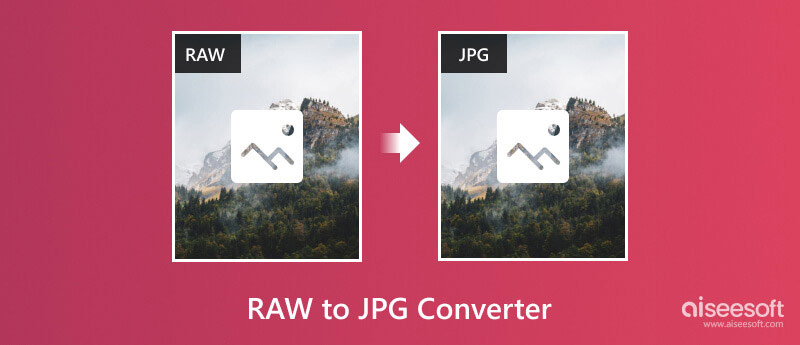
RAW is known as an unprocessed image format. RAW files are essentially captured sensor data from the camera and can contain all the image information and details, color, exposure, white balance, and more. So, RAW is widely used for editing and post-processing. You can handily adjust aspects, such as color correction, noise reduction, and more. However, compared to JPG photos, they are significantly larger. You need specific software to open and edit them.
JPG can be the most popular image format. It is a compressed format widely used in web sharing and daily photography. Its compression sacrifices some data to get a smaller file size. JPG is ideal for online platforms and sharing purposes. However, they offer less flexibility in editing and post-processing. Moreover, if you repeat editing or saving your JPG pictures, their quality will further degrade.
If you are a professional photographer or seeking maximum editing control, you should use RAW. It provides the raw data needed for meticulous adjustments, ensuring the highest image quality. However, for everyday photography, sharing online, or limited editing needs, JPG is the better choice.
After you capture RAW photos, converting them to JPG might be necessary for easier sharing or specific workflows. Several tools offered on the market can make the image conversion, with ease. Here, I introduce you to five top RAW to JPG converter options across different platforms.
Aiseesoft Free Image Converter Online converts a good selection of RAW formats. It offers batch conversion for up to 40 images per day. Moreover, this online RAW to JPG converter allows basic adjustments. It can be a suitable option for occasional users who require basic RAW to JPG conversion. When you want to make the image conversion from RAW to JPG, you can first try this free online converter.
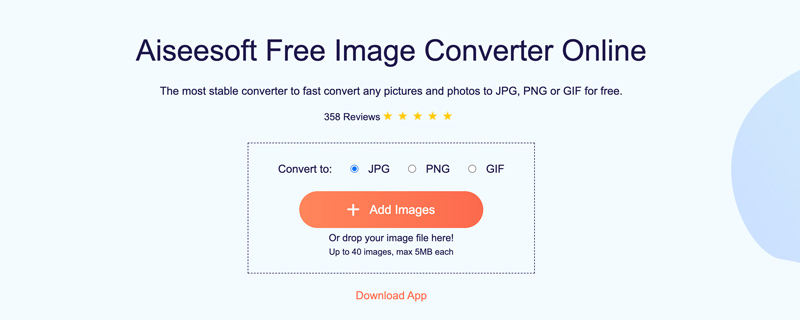
CloudConvert offers a free version that lets you convert a limited number of files per day with a maximum file size of 25 MB. This online RAW to JPG converter highly supports over 200 formats, including RAW variants used by different camera manufacturers. Beyond basic RAW to JPG or PNG conversion, it gives options to adjust image quality and file size. But you should know that its free plan has limitations and lacks advanced features.
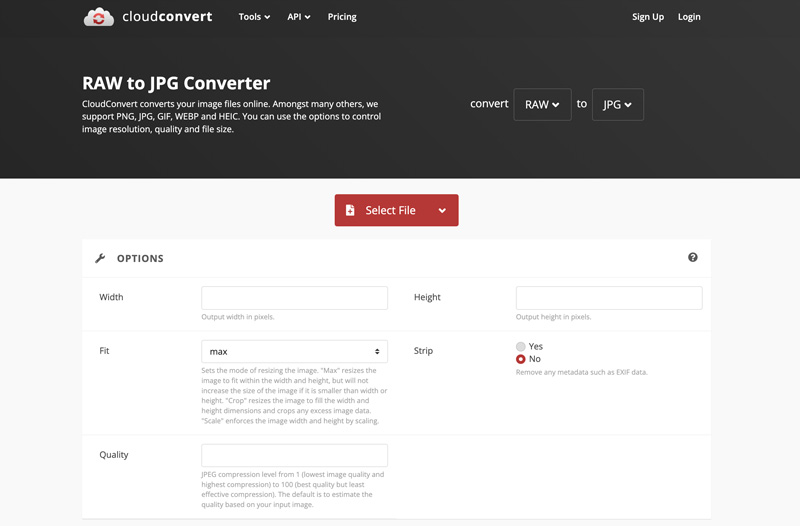
iLoveIMG is another easy-to-use image converter option for occasional RAW to JPG conversions. Its interface is straightforward for users of any technical background to convert their RAW images.
iLoveIMG allows you to convert multiple RAW images at once, saving time and effort. In addition, you are allowed to adjust the output JPG quality. For instance, you can choose either Recommended Quality for a good balance of file size and image quality or High Quality Premium to retain the original pixel size.
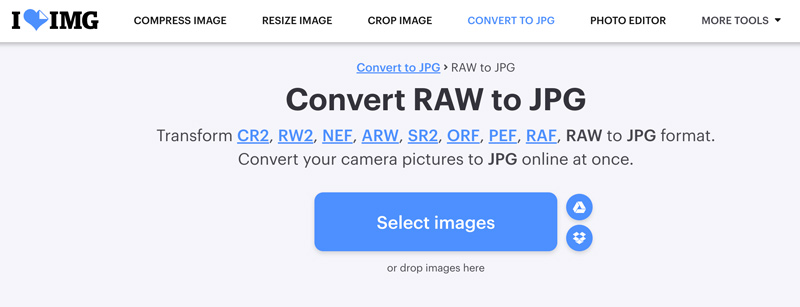
However, it's important to be aware of the limitations of iLoveIMG, especially when compared to other alternatives. The free version has a max file size limit of 15 MB per image and a daily conversion limit of 10 conversions. That may not be suitable for users working with large RAW files or needing frequent conversions. This online RAW to JPG converter has no advanced editing options.
Unlike these online converters above that will permanently change the original RAW file, Adobe Lightroom employs non-destructive editing. It allows for experimentation and flexibility without sacrificing the integrity of the source data. This professional image editor goes beyond basic conversion. It gives a comprehensive suite of editing tools and advanced controls.
Lightroom allows you to freely customize color correction, noise reduction, sharpening, and various other image aspects. That makes it a powerful tool for both conversion and editing. And you can use it to improve photo quality.
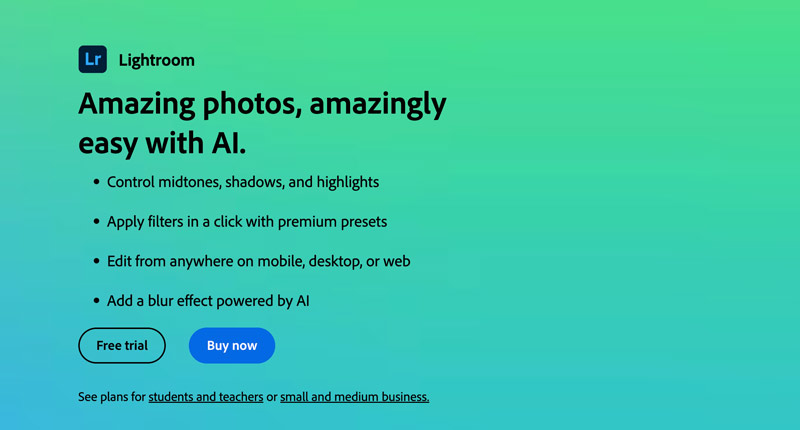
However, Lightroom is a paid image editing and conversion solution. You need to subscribe to Adobe Creative Cloud to access its features. Moreover, mastering its extensive tools and functionalities requires dedication and practice. It might not be the most intuitive option for beginners.
Primarily designed for video conversion, Aiseesoft Video Converter Ultimate also offers an individual Image Converter for you to convert RAW to JPG while keeping the source image quality. It can work as a dedicated RAW converting software to edit and convert RAW images. Its Image Converter tool allows batch processing for efficient conversion. You can edit multiple RAW images simultaneously. If you often deal with large photo collections, you should use it.
100% Secure. No Ads.
100% Secure. No Ads.
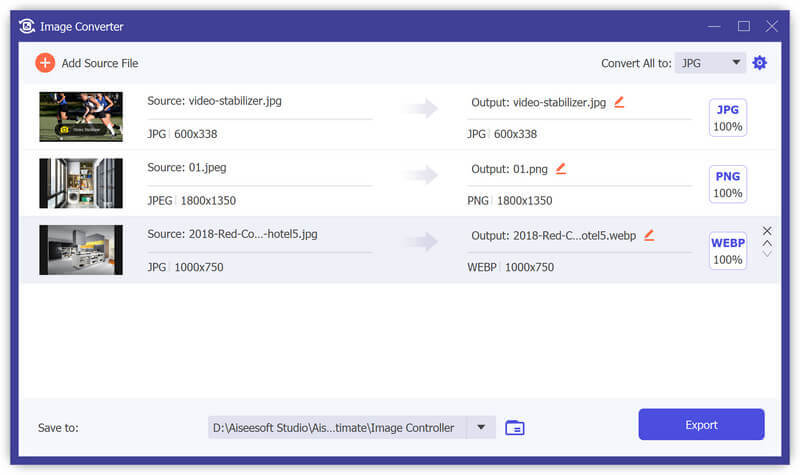
Through my tests, this Image Converter can give a stable RAW processing experience. Also, it carries all the basic editing functions I will need. However, it may not cater to the specific needs of photographers who require more in-depth RAW processing capabilities.
Online options offer convenience and accessibility but might have limitations in terms of features and processing power. Desktop software, especially professional editing suites, provides more features but often comes at a cost.
How do I mass export RAW to JPG?
There are several ways to mass export RAW pictures to JPG. Many modern cameras can directly change RAW to JPG during the import process. You can check your camera's manual and see if it has this feature. Also, you can use free converters like XnConvert to batch-convert RAW files to JPG. Moreover, some professional image editing software like Aiseesoft Video Converter Ultimate, Adobe Lightroom, and Photoshop support batch conversion. They also allow setting specific output parameters like image size and quality.
Do you lose quality when converting from RAW to JPEG?
Yes, you will lose some information when converting from RAW to JPEG. As mentioned above, JPEG is a lossy compression format and it discards some data during the compression process. However, the quality loss might be minimal or even undetectable.
Is Photoshop a batch RAW to JPG converter?
Yes, Photoshop can be used as a batch RAW to JPG converter. It is equipped with a built-in script called Image Processor that allows you to convert multiple RAW files to JPG format at a time.
Conclusion
I have compared RAW and JPG formats in this post and shared 5 RAW to JPG converters. You can pick a preferred converter to effectively manage your photos. However, I want to remind you that converting from RAW to JPG will lose the original image data and its editing flexibility. You’d better maintain a backup of your RAW files for future adjustments if needed.

Video Converter Ultimate is excellent video converter, editor and enhancer to convert, enhance and edit videos and music in 1000 formats and more.
100% Secure. No Ads.
100% Secure. No Ads.