
During the daily usage of your Android phone, you may frequently have the need to change the phone wallpaper and ringtones. And this post will focus on how to make your own MP3 ringtones with ringtone cutter. Normally, when you want to change the ringtones for alarm, message, notification or specific person, you will select one from the pre-installed ringtones or purchase from Google Play Music and other ringtone apps. But the truth is, these ringtones will never be better than the tones you made by yourself. In fact, just a ringtone cutter can easily help you do that.
Here comes the question, where to find a useful ringtone cutter? When you open Google Play and search for that kind of app, you may find out there are all types of MP3 cutter and ringtone maker apps gathered in there. Similarly, when you look for MP3 ringtone maker on the internet, you will get lots of results. Most of these apps contain ads and some of them have difficult-to-use interfaces. Which ringtone cutter you should choose? Considering that, we list some great online ringtone cutter and MP3 ringtone maker apps for you to create own ringtones with your favorite songs.
You must collect lots of songs and movies on your computer. So when you want to make some unique ringtones, you may like to recreate MP3 ringtones with them. At the first part of this post, we will introduce you with 5 great online ringtone cutter sites to help you do it.
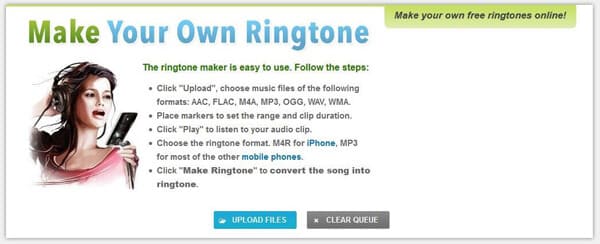
ringtonemaker.com is a very popular ringtone cutter site which can help you create your Android ringtones with any frequently-used audio format, such as MP3, OGG, WAV, WMA, AAC, FLAC, M4A, etc. When you enter this site, you may some ads. But none of them will bother you while creating your own MP3 ringtones. You can freely upload your audio file or directly drag your song to this tool. Then you can set the beginning and ending point to cut the audio. A built-in player will help you easily get the part you really need. Then just one click on "MAKE RINGTONE", you can get the job done. This ringtone cutter provides two output format, MP3 and M4R. One for Android and one for iPhone/iPad/iPod. So it is more than a good MP3 cutter for Android, it is also a iPhone ringtone maker.
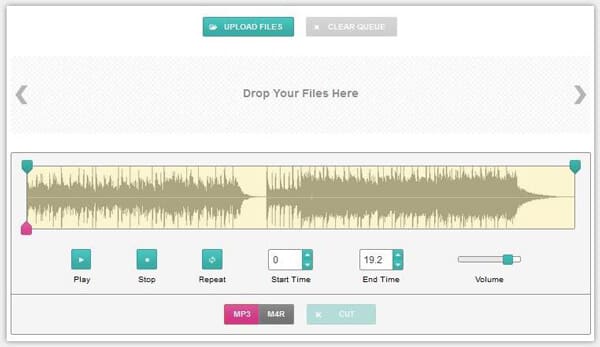
You will be surprised when you open this ringtone cutter site if you ever used the online ringtone maker above. They are nearly one same site. You can use the same steps to make your MP3 or M4R ringtones on this site. But one thing is different, the interface of this tool is more concise and you won't see any ads. This ringtone cutter supports any popular audio format. It enables you to add up to 20 audio files at one time. With this MP3 cutter and ringtone maker, you can make your own ringtones, alarms and notification tones completely for free.
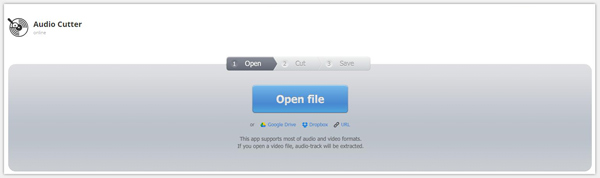
Audio Cutter is one of most popular ringtone cutting site. It can help users to cut audio files and only keep the useful parts. It can work as a powerful MP3 cutter and ringtone maker to cut audio tracks right in your browser. It high supports more than 300 file formats. What's more, it is equipped with fade in and fade out features, ringtone quality presets. This ringtone cutter pays more attention to the protection of privacy. It offers security guaranteed service. After you create your own ringtones, the audio files will be automatically deleted from its servers.
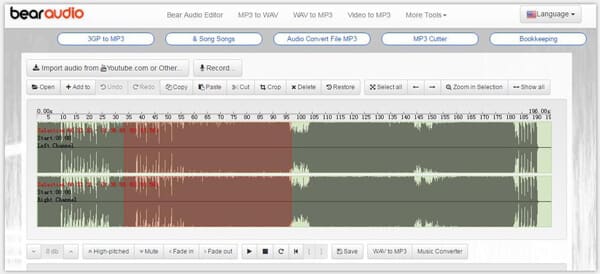
Compared with the ringtone cutter sites above, Bearaudio is a more powerful MP3 cutter and ringtone maker. Many useful video/audio editing features are designed in this tool. It allows you to cut audio to create your ringtones with ease. Moreover, this ringtone editor has the capability to adjust volume, fade in and fade out audio, combine audio, songs, and ringtones together and so on. It supports MP3, WAV and OGG. And its export format is WAV, MP3, M4R, OGG, AAC, WMA. As you can see, this ringtone cutter is both for Android and iOS devices.
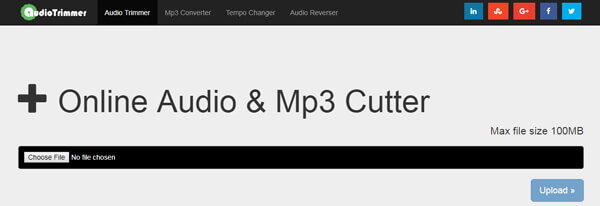
Audio Trimmer is also a powerful ringtone editor. It is compatible with many frequently-used audio formats like MP3, M4R, M4A, WAV, AAC, WMA, AMR, OGG, FLAC and more. More than just a MP3 cutter and ringtone maker, besides cutting some certain parts out of your favorite songs to make MP3 ringtones, it enables you to convert audio formats. The MP3 ringtones creating process is very simple, just upload your audio file and select the part you want to cut out, you can easily cut audio to MP3 ringtone for your Android.
With these online MP3 cutter and ringtone maker sites above, you can easily edit your audio files and make them your ringtones. In addition, they are totally free to use. However, one thing will definitely bother you, the creating speed. It will take really long time to upload your audio files. After editing, you also need to download them to your computer. Here we offer you another option, Free Ringtone Cutter. It provides you a totally different user experience. You can free download it and take the following guide to know more details.
Step 1 Launch Free Ringtone Cutter
After downloading, install and launch this all-featured free ringtone creating software on your computer.
Step 2 Choose Clip
When you get the main interface, you can see various editing functions are offered in this tool. Here you need to choose Basic Clip.
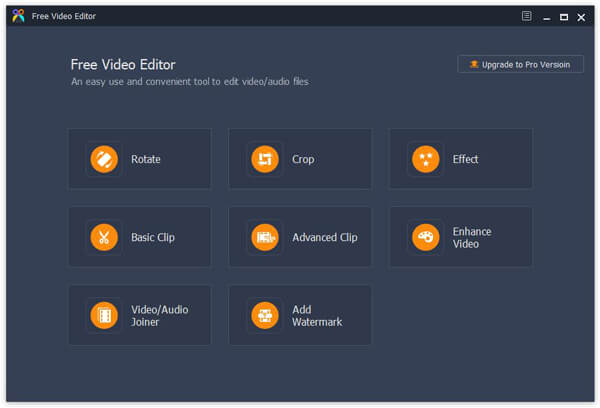
Step 3 Add and cut file
Click Add File button to import the video or music file to it. It is equipped with a built-in video/audio player for you to preview the media file. You can handily set the starting and ending point to make your own ringtones.
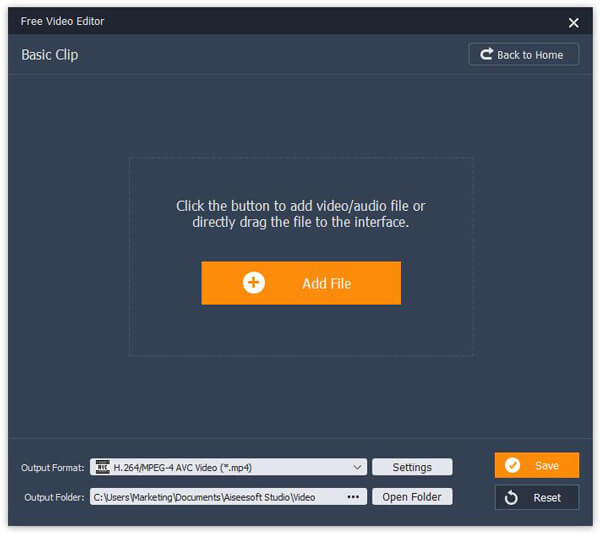
Step 4 Choose output audio format
Almost all video/audio formats are supported by this MP3 cutter and ringtone maker. So you can load any video or audio file and pick any supported output format for your phone. Just click Output Format to choose the suitable format.
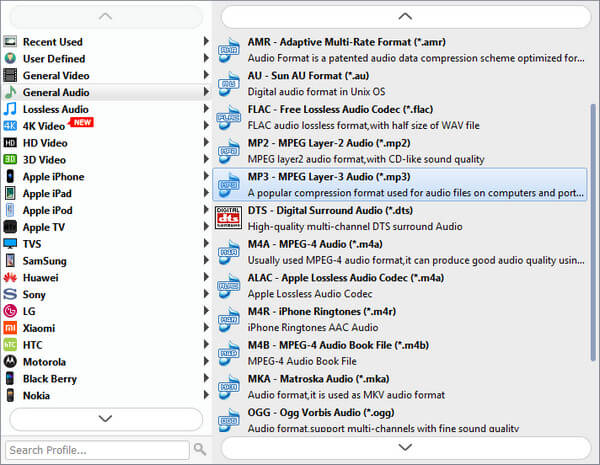
Step 5 Make ringtone
Click Save button to confirm the operation. Just a few seconds later, your ringtone will be made and saved on your computer.
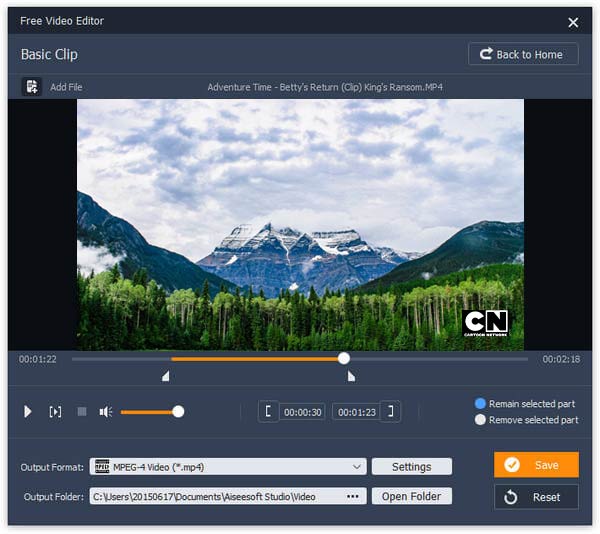
This ringtone cutter is designed with many editing functions. Apart from making MP3 ringtones, it also can help you rotate video, combine two or more videos together, crop video to remove the black edge, adjust video effects, enhance video quality and more.
We have talked about ringtone cutter in this page. We recommend 5 best MP3 cutter and ringtone maker sites for you to make your own ringtones. Moreover, we introduce you with a free ringtone maker to better cut audio files. Hope you can get the ringtones you really like after reading this post. If you still have any question, you can leave us a message.