NVIDIA ShadowPlay is a built-in app of NVIDIA GeForce Experience. It can record and do live streaming when you play your game. It can also be used as a snapshot tool. Although it is a famous software, it has too high a requirement of hardware. This article will introduce the features and limitations of ShadowPlay. We also list 5 ShadowPlay alternatives for you to choose.

If you are using an NVIDIA graphic card, then ShadowPlay could be a good tool to record and broadcast your game. It is developed to record high-quality game videos and amazing game snapshots up to 8K resolution.
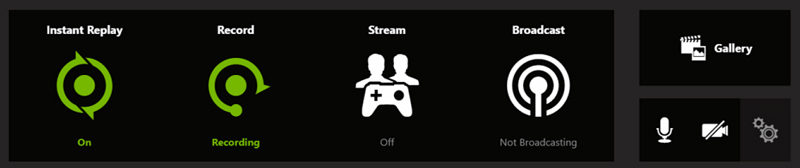
Features:
Along with the good features, ShadowPlay also has obvious limitations:
Given the fact that NVIDIA ShadowPlay has such high standard hardware requirements, though it is good for game recording, you may still want alternatives. Here are 5 popular screen recorders. Let’s take a look.
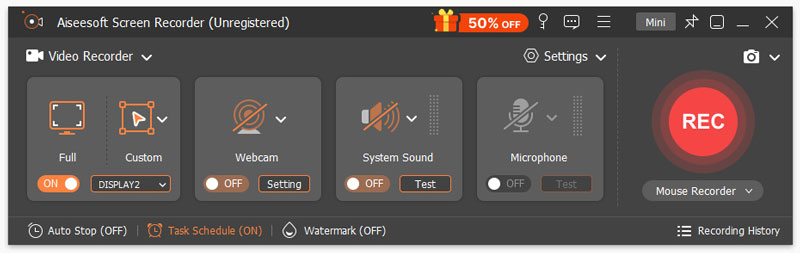
If you are looking for a recording software like ShadowPlay, you can’t miss Aiseesoft Screen Recorder. It is listed as one of the most functional and favored screen recording software. You can record anything on your screen and system by choice of screen recorder, window recorder, audio recorder, game recorder, etc. It also allows you to take screenshots like ShadowPlay and, even more, the scrolling screenshot.
Besides, it has a much lower hardware requirement and better OS compatibility. No matter what type of computer you have, you can use Aiseesoft Screen Recorder for recording.
I like using Aiseesoft Screen Recorder because it is very easy to use, and I can record every detail on my screen in 4K quality.
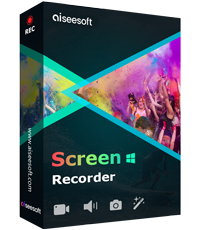
Downloads
100% Secure. No Ads.
100% Secure. No Ads.
PROS
CONS
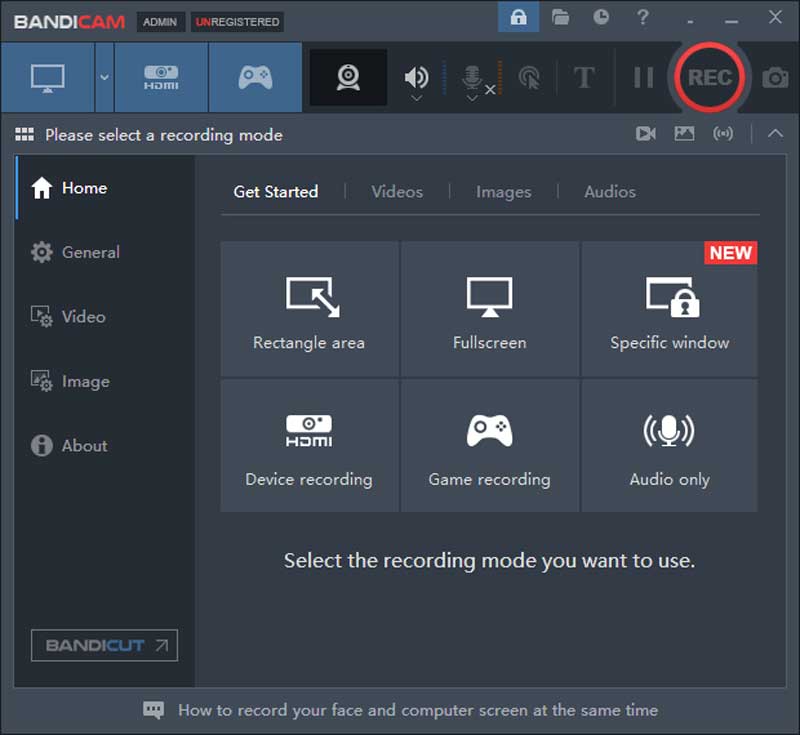
Bandicam is another screen recording app like ShadowPlay. It has a fully organized interface with all features and settings, you can find most of the functions and settings on its simple interface. Besides the recording screen, windows and games, it also supports recording connected devices like Xbox, IPTV, etc.
Bandicam stands out with its device-capturing function. However, its interface takes up a large space, and I can’t adjust its size, which sometimes bothers me a little.
PROS
CONS
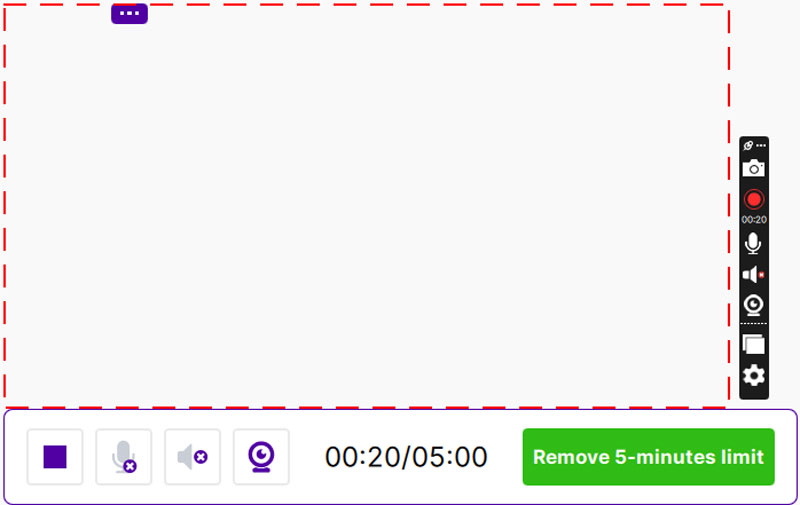
Sometimes you may be tired of the complicated function of screen recorders, then the simple ScreenRec is better for you. It is a very lightweight screen recorder. It has a very small interface overlay on the desktop, which you don’t even notice. One special point is that you can create an instant link after recording and sharing videos through the link.
I would like to use it for meeting recording because it is convenient. But it is too simple for other uses who have more needs like editing and game recording.
PROS
CONS
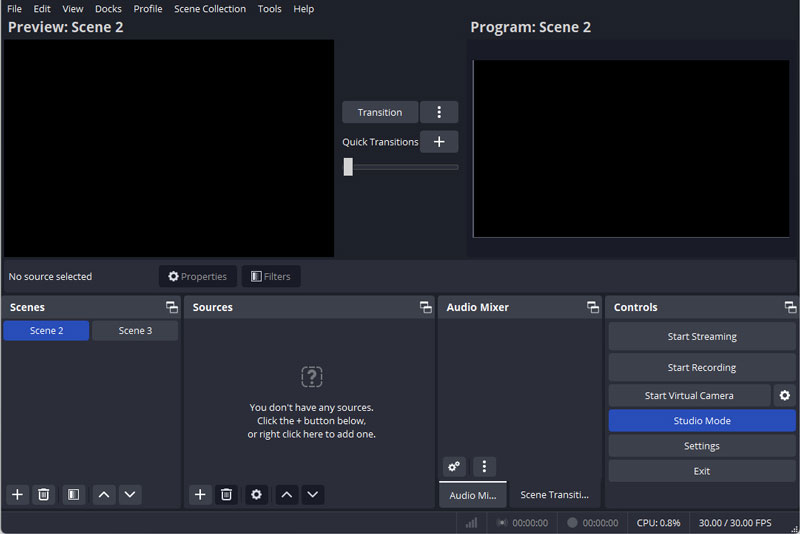
OBS is the most well-known and popular screen recording and livestreaming software in the market. Its complicated settings and preferences can meet the various needs of professional video creators. For streamers, OBS brings much convenience because it can connect with 80+ livestream platforms all over the world.
As a new user, I need to check the use of each button before using it and it takes too much extra time.
PROS
CONS
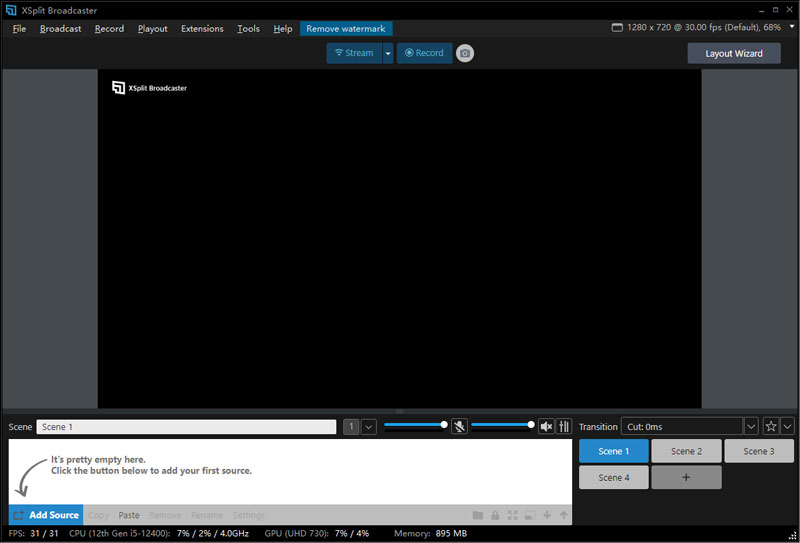
XSplit is a livestreaming and screen recording program like NVIDIA ShadowPlay. It can record screens of different sources and stream to YouTube and other platforms. You can also mix multiple video sources and place them in different shapes you want.
I like the function that it can split screen, but it obviously slows down my computer. Sometimes, it reports bugs with certain buttons. But when I try again, it works fine.
PROS
CONS
What's better than NVIDIA ShadowPlay?
Aiseesoft Screen Recorder is a better screen recorder than NVIDIA ShadowPlay in advanced settings and preferences, screen capture and window capture, taking screenshots, etc. It also has a low hardware requirement and better computer compatibility.
Is there a ShadowPlay instant replay alternative?
Not yet. Instant replay is a unique feature of ShadowPlay.
Is OBS or ShadowPlay better?
ShadowPlay has a simpler interface and is better for game recording. OBS has the more advanced settings and can record different content. Which is better depends on your needs.
Conclusion
All the software above has pros and cons. Here we suggest you use Aiseesoft Screen Recorder as a ShadowPlay alternative. With it, you can not only record your game but also other content with annotation tools. You can also use editing tools to modify your video.

Aiseesoft Screen Recorder is the best screen recording software to capture any activity like online videos, webcam calls, game on Windows/Mac.
100% Secure. No Ads.
100% Secure. No Ads.