Live streaming and screen recording software are essential to video creators, live streamers, and game players. If you just step into this field, you may be confused about which software you should use. According to the market report and user review, OBS Studio and NVIDIA ShadowPlay are the first choice for most. They are both leading live streaming and game recording with functional features. Is Nvidia ShadowPlay better than OBS or not? This article will explore and compare two software and help you choose one.

Open Broadcast Software, the OBS, is one of the most popular free tools to do broadcasting and screen recording. It is also open-source and cross-platform, which means you can alter this software according to your needs on Windows, Mac, and Linux. It offers a lot of recording and livestreaming options for different users. With its functional features, you can greatly enjoy making videos and live streaming.
Features:
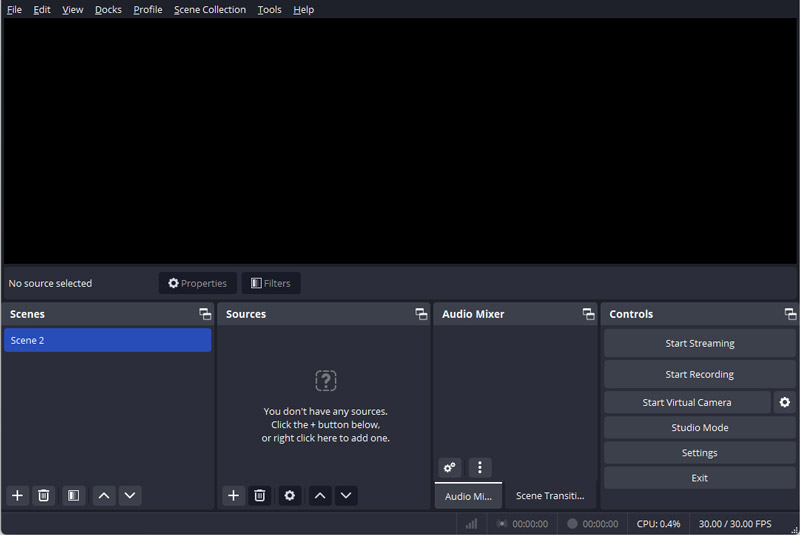
Developed by NVIDIA, ShadowPlay is a screen recording and game-capturing software only serving NVIDIA graphic card users. It provides a high-quality game recording experience for users. You can record games at a maximum resolution and frame rate of 1440 fps, which most screen recording software doesn’t support. It is also convenient to use because it is built-in and automatically started when playing a game.
Features:
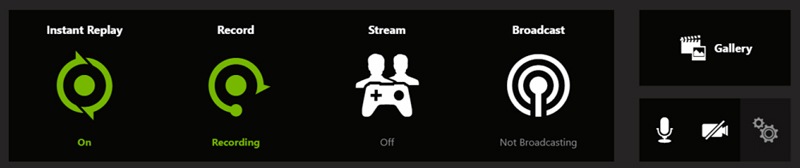
Software performance usually is what users concern most. The following part will compare the performance of OBS and ShadowPlay from 5 different aspects.
Different software needs different hardware and operating systems. And there is a huge difference between OBS and ShadowPlay.
OBS supports Windows 10/11, macOS 11.0 or newer and Linux platforms. There are no strict hardware requirements, too. In short, it can work on any computer, but will not work perfectly if your device performance is too weak.
Till now, ShadowPlay is only for Windows 10 and Windows 11.
OBS is reputed for its powerful functions. But in the meanwhile, the powerful functions also make it hard to learn and use. One proof is that OBS user interface is full of options and buttons.
On the contrary, ShadowPlay has a much simpler user interface with simple buttons: Instant Reply. Record, Stream and Broadcast. You can turn it on/off with simple clicks. Usually, the ShadowPlay is hidden in the system tray, you need to bring it up with hotkeys.
Both two software allow you to record and broadcast to livestreaming platforms. In OBS Stream setting, you can choose over 80 livestream platforms of different regions such as YouTube, Facebook, niconico, etc.
ShadowPlay has fewer options. It only supports broadcasting to Facebook, Twitch and YouTube.
Though you can record your screen with any software, output quality differs a lot. Suppose you have an extremely high-end computer, then, OBS allows you to make a video with the highest 1080p 60 FPS, and ShadowPlay can record 4K video at 60 FPS and 8K video at 30 FPS.
To make your livestreaming better, you may need some editing tools when recording and live streaming. OBS offers different editing functions including transforming and adding multiple filters. But ShadowPlay has limited editing options: the NVIDIA Freestyle game filter.
If you are not satisfied with both OBS and ShadowPlay, the Aiseesoft Screen Recorder can be your better alternative.
Aiseesoft Screen recorder has been popular in the screen recorder field for many years and has earned the best comments. It has a simpler interface for ease of use. Apart from regular screen recorder, window recorder, webcam recorder, and game recorder, it is also able to do phone recording and screenshot. With this software, you can make high-quality videos up to 4K fluently and fast. Besides recording, it also can help to trim, compress, convert video, etc.
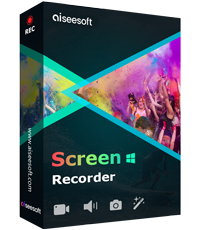
Downloads
100% Secure. No Ads.
100% Secure. No Ads.

Is ShadowPlay or OBS better for recording?
It depends on your needs. ShadowPlay can make higher-quality video and is better for game recording. OBS supports more live streaming platforms and more tools to edit recordings.
Does OBS have instant replay like ShadowPlay?
No, it doesn’t. Instant replay is the unique feature of ShadowPlay. You can use OBS to record the whole game and reply later.
Does ShadowPlay lower FPS?
Yes, it does. Any progress that takes up GPU will affect FPS more or less. If you are recording or broadcasting with ShadowPlay, then your FPS will decrease accordingly.
Conclusion
See so much about OBS and ShadowPlay, you can now decide which one is better for you. In conclusion, OBS is better for livestreaming and computers of lower performance and ShadowPlay is better for game recording and NVIDIA GPU users. If neither is good for you, have a try with Aiseesoft Screen Recorder with lower system requirements and 4K output quality.

Aiseesoft Screen Recorder is the best screen recording software to capture any activity like online videos, webcam calls, game on Windows/Mac.
100% Secure. No Ads.
100% Secure. No Ads.