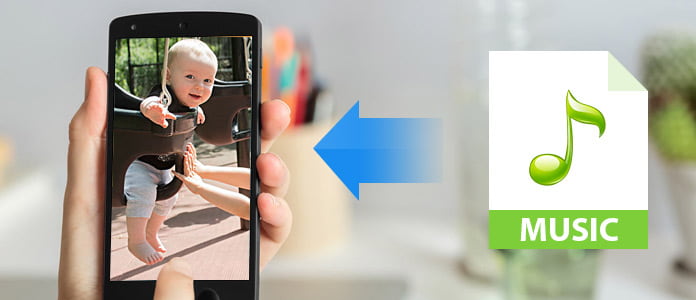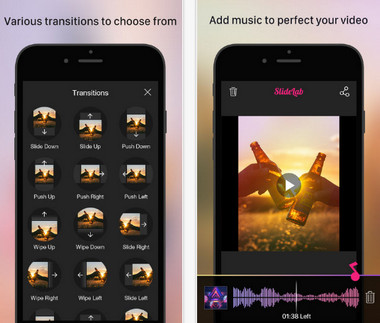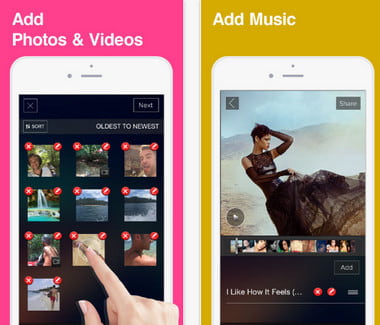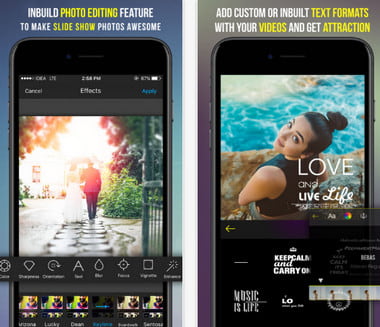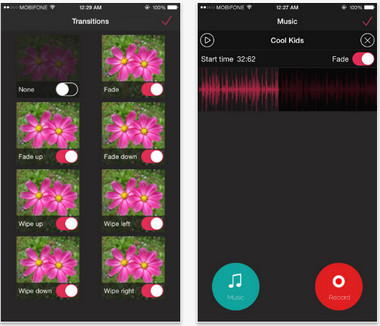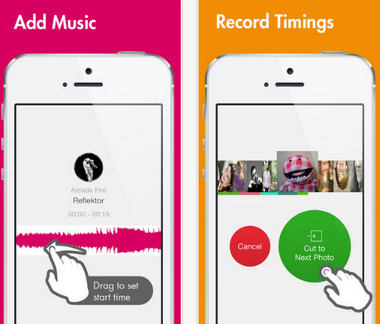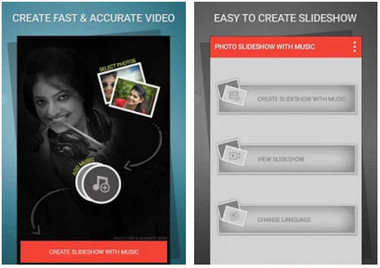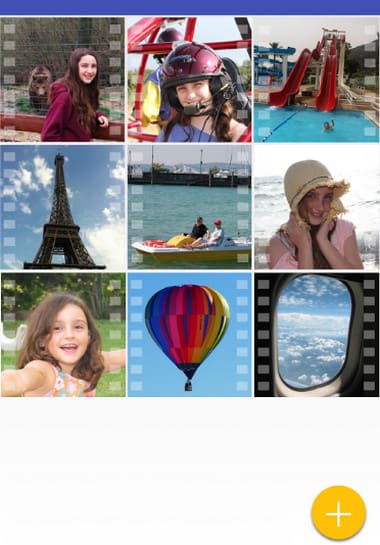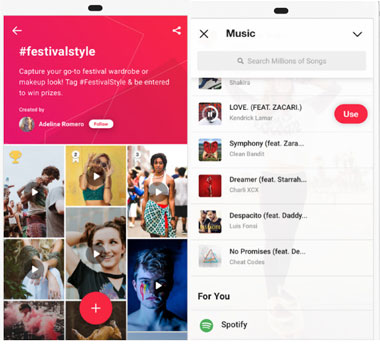Top 10 Photo Slideshow Apps with Music on iPad/iPhone and Android
As the development of portable cameras, photos are becoming the necessary parts to record the every impressing moment in life. Slideshow becomes the way of playing the great moments. Photos and music will make your slideshow more attractive whether you share it with your friends, families or lovers. For creating the marvelous video or photo slideshow, we collect best 10 video and picture slideshow with music apps to help you make it.
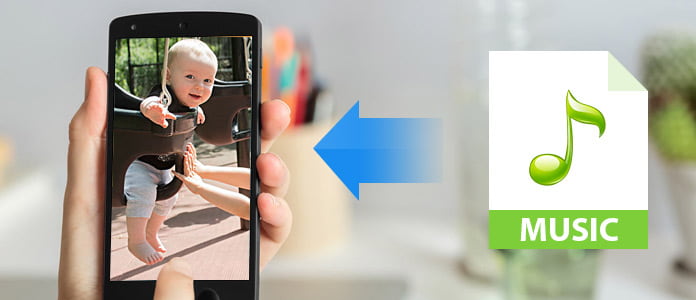
Part 1. Best Slideshow app with music on iPhone iPad
SlideLab
SlideLab is the easy-to-use slideshow program on your iPhone iPad with various editing features.
Price: Free
Ratings: 4.5
- Key Features:
- 1. It supports music importing from the built-in app and your iPhone/iPad.
- 2. Filters and transitions are provided.
- 3. With this picture slideshow app, you can zoom, crop, rotate and flip photo easily.
- 4. Photos can be filled automatically.
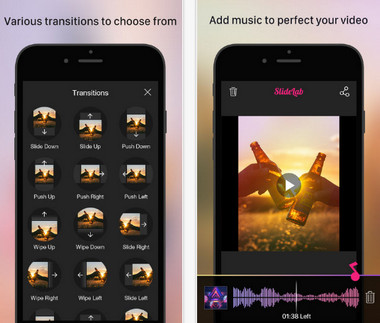
SlideShow Movie Video Maker
SlideShow Movie Video Maker is the free slideshow with music app for iOS device, which supports to make a slideshow with pictures from online and local storage.
Price: Free
Ratings: 4.3
- Key Features:
- 1. Import pictures from Facebook, Instagram, and camera roll.
- 2. Add transitions, music, and texts.
- 3. Trim the created slideshow and select filters.
- 4. It is not total free, and you need to pay money to enjoy more features.
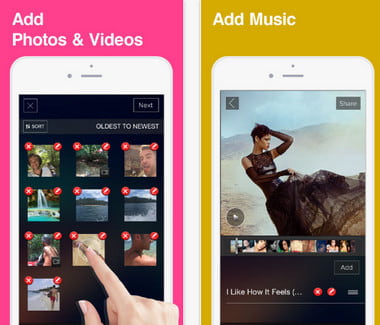
SlideShow Maker + With Music
SlideShow Maker + With Music can be as the slideshow editor with numerous filters, effects, frames, stickers, animations, etc. You can edit your pictures as you like and make a more attractive photo slideshow.
Price: Free
Ratings: 4.6
- Key Features:
- 1. It provides you 30 carefully selected filters, 20+ FX effects, 20 frames, 50+ shapes, 100+ stickers, etc.
- 2. Vignette lets you edit fade edges so you can change the color.
- 3. Clever captions enable your videos with hand picked fonts.
- 4. Share slideshow with music on Vine, Instrgram, etc.
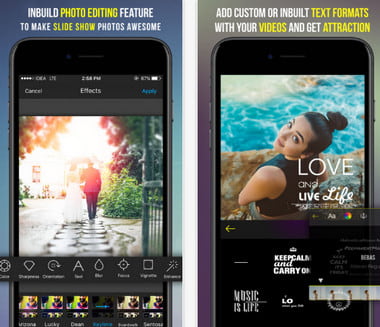
Pic Music
Pic Music can be regarded as the simple photo slideshow app with music, equipped with the easy editing functions.
Price: Free
Ratings: 4.0
- Key Features:
- 1. Select pictures from Camera Roll.
- 2. Add music from your library or record your own audio file.
- 3. Crop, remove photo and add/edit texts.
- 4. Manage and shuffle transitions.
- 5. Share photos on Instagram without cropping.
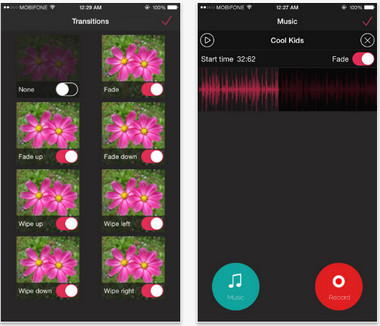
PicFlow
PicFlow is one of the best photo slideshow apps with music, which is similar to the baby music-video-slide-show.
Price: Free
Ratings: 4.2
- Key Features:
- It supports dragging photos to rearrange, and swiping to crop the pictures.
- 2. Music importing is supported from your iPod library.
- 3. Match the timings to the beat of the music for great effect.
- 4. Export photo slideshow to your iPhone/iPad or share it on Instagram or Facebook directly.
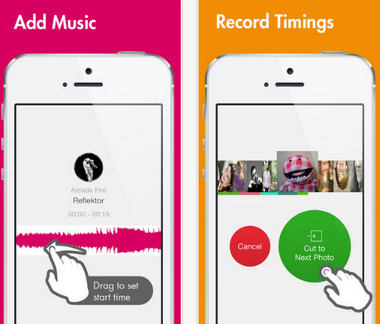
Part 2. Best picture slideshow app with music on Android phone
Slideshow Maker
Slideshow Maker is the Android app to make a video slideshow with music and photos with various editing features.
Price: Free
Ratings: 4.0
- Key Features:
- 1. Import pictures from your phone camera or web online.
- 2. Styles, filters, stickers, texts, gestures, etc. are supported.
- 3. Music is selected from multiple tracks.
- 4. You are allowed to edit the slideshow video even after saving it.

Photo Slideshow with Music
Photo Slideshow with Music is the video slideshow creator for Android, which possesses the easiest and fastest slideshow music and pictures.
Price: Free
Ratings: 4.0
- Key Features:
- 1. It provides lots of stunning 2D and 3D animations, like diamond out, open door, eclipse, etc.
- 2. You can preview the slideshow video before creating it.
- 3. It lets you put photos from gallery or captures pictures from camera.
- 4. You can share the created slideshow via WhatsApp, Facebook, Gmail, etc.
- Download link: https://play.google.com/store/apps/details?id=com.opalsapps.photoslideshowwithmusic
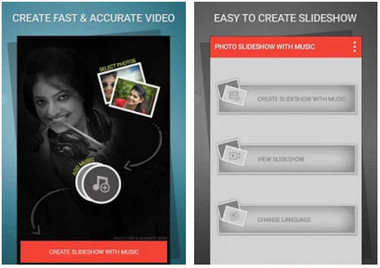
Slideshow Maker by Scoompa
Slideshow Maker by Scoompa is an Android app to make a slideshow with music. It lets you create and edit the picture slideshow for free.
Price: Free
Ratings: 4.1
- Key Features:
- 1. You can real-preview your created slideshow video file.
- 2. Styles, stickers, filters, gestures, are available for you to edit the slideshow.
- 3. You can import your own music or select multiple tracks.
- 4. Edit the slideshow video after you save it.
- Download link: https://play.google.com/store/apps/details?id=com.scoompa.slideshow
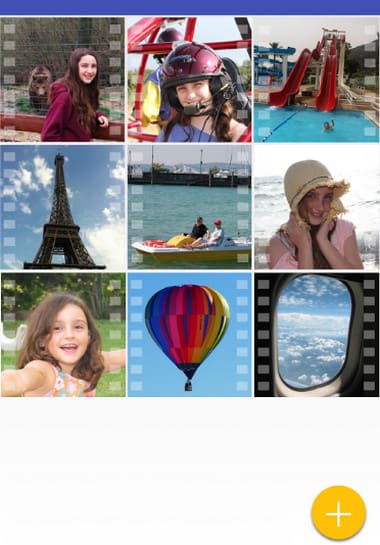
Love Photo To Video Maker
Love Photo To Video Maker aims at collaging pictures and music to create your own slideshow video with music and frames.
Price: Free
Ratings: 4.1
- Key Features:
- 1. Unlimited pictures are imported to create a slideshow movie.
- 2. Music can be added and trimmed as the slideshow background.
- 3. Slideshow video can be exported in HD file format.
- 4. Video effects like fade-in/out, gray tone, negative, slow motion, etc. are supported.

Flipagram
Flipagram is the story teller with picture and music. This app provides you the massive music library daily to make your slideshow attractive.
Price: Free
Ratings: 4.0
- Key Features:
- 1. Custom playlist and daily-updated music library enables you to add to the slideshow.
- 2. Music filters and effects interact with your slideshow video.
- 3. In-app gives you cool lipsync and dubs.
- 4. Share your slideshow on YouTube, Tumblr, FB Messenger, Kik, Line, etc.
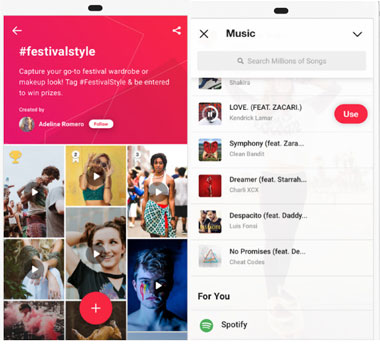
Here a conclusion can be made that, creating a slideshow with music on your smart phone can be easier than you imagine. What you can do is just to select the best one slideshow music maker app.
If you put your pictures on computer, then you should find the slideshow maker with music on computer in this post.
What do you think of this post?
Excellent
Rating: 4.8 / 5 (based on 222 ratings)