Making slo-mo videos on Android/iOS phones is easily accessible now. But how to speed up videos on your mobiles? To make interesting and dramatic videos with slow-motion or speed-up effects, you need speed-up video apps to control the video speed easily. Most speed-up video apps also support uploading speed-up videos on social platforms directly for easy sharing. Please keep reading this article and learn more about the features, pros, and cons of the recommended speed-up video apps.

1. iMovie (iOS)
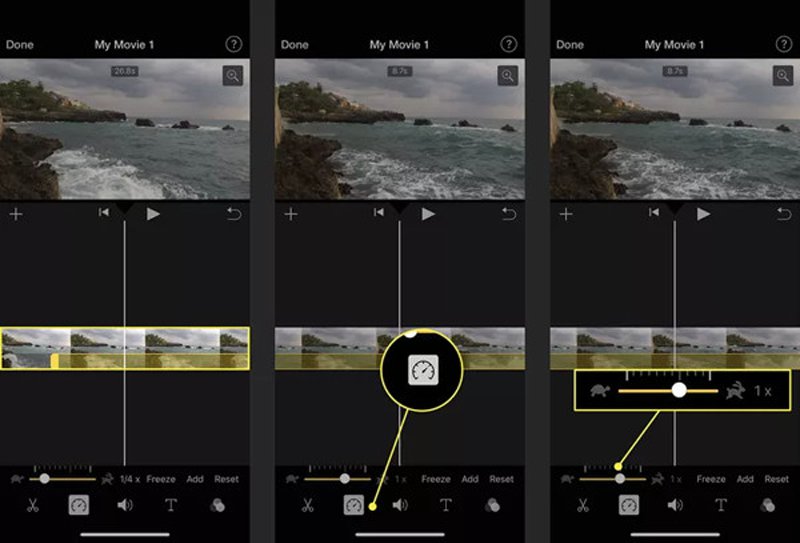
iMovie is the default speed-up video apps for iPhone/iPad with powerful functions. You don't need to download third-party apps, but it only supports the maximum 2X speed rate.
PROS
CONS
2. SloPro (iOS)
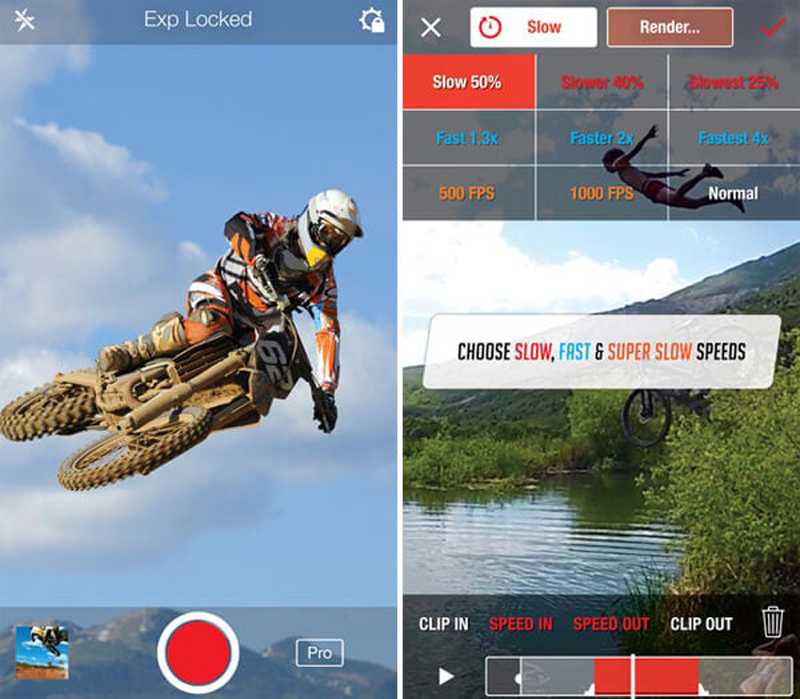
SloPro is also a powerful app to speed up videos on iPhone/iPad with an additional camera function. This speed-up video app provides 1.3X, 2X, and 4X speed rates to choose from.
PROS
CONS
3. VideoShop (Android)
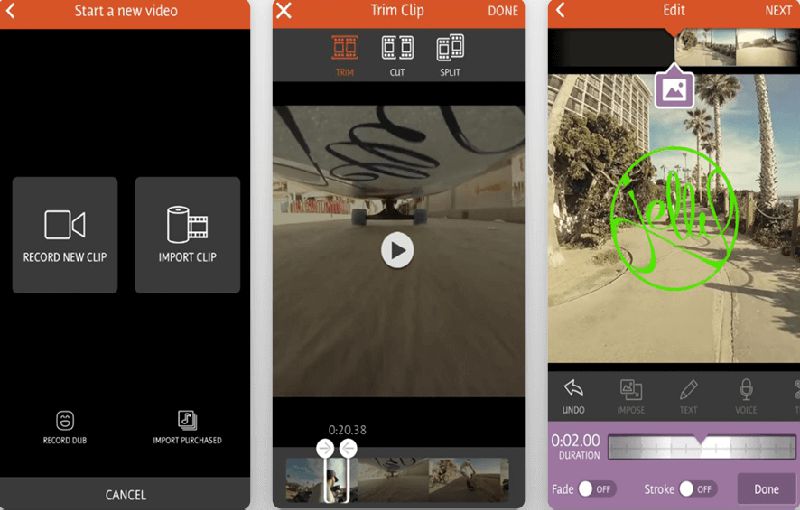
VideoShop is a speed-up video app that supports many functions, including speeding up videos, playing your videos in reverse, etc. You can use this speed-up video app to accelerate videos from 1X to 4X with 0.1X per interval.
PROS
CONS
4. Video Speed Changer: SlowMo FastMo (Android)
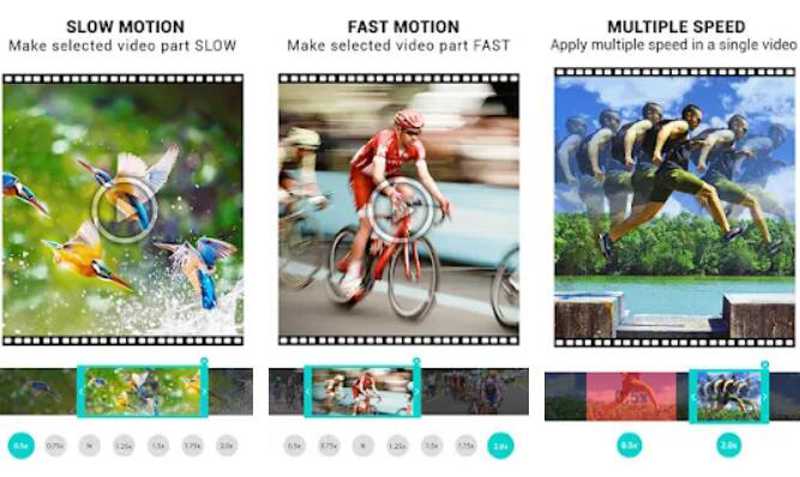
It's a speed-up video app for Android to slow down or speed up videos from 0.5X to 2X. The choices are very few and no editing tools are available.
PROS
CONS
5. KineMaster (Android/iOS)

KnieMaster is relatively a professional speed-up video app for Android/iOS. It supports a great range of powerful functions, including speeding up videos, trimming videos, adding effects on videos, etc.
PROS
CONS
6. TiltShift Video (iOS)
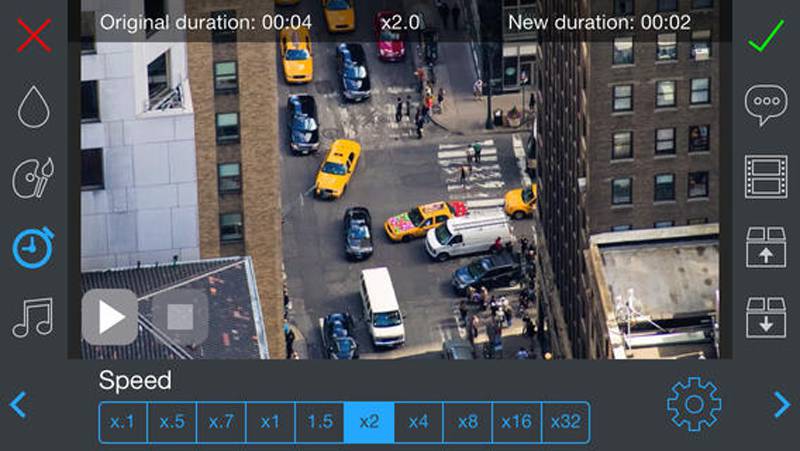
TiltShift Video is a speed-up video app designed for making time-lapse videos. That's because it supports speeding up videos to the maximum 32X speed rate.
PROS
CONS
7. Vizmato (Android/iOS)

Vizmato is a cross-platform speed-up video app with a simple speed controller. You can't use this speed-up video app to specify the speed value, and it only supports the maximum 2X speed.
PROS
CONS
There are so many speed-up video apps for Android/iPhone, but most of them have the limitation of speed rate and only produce low-quality videos. Thus, go for Aiseesoft Video Converter Ultimate now! It enables you to speed up videos on Windows/Mac easily. It's one of the best speed-up video editors to accelerate videos at 2X to 8X speed with high quality.

Downloads
Best Video Speed Controller - Aiseesoft Video Converter Ultimate
100% Secure. No Ads.
100% Secure. No Ads.
1. What is the best speed-up video apps for creating time-lapse videos?
Time-lapse videos need an extremely high-speed rate, so the recommended speed-up video app is TiltShift Video. It supports making time-lapse videos at 32X speed.
2. How to speed up videos through iMovie on the iPhone?
After you add the desired videos in a new project, just click the Clock icon below the video and adjust the slider to control the speed. Pull it to the right to speed up videos with iMovie on your iPhone.
3. Can I speed up a video more than 2X?
It depends on the speed-up video apps. Most apps only support the maximum speed of 2X, so you'd better use professional video speed controller software on your computer. Aiseesoft Video Converter Ultimate is the best choice.
Conclusion
After reading this article, you must have known about the above 7 best speed-up video apps for your Android/iOS. With them, you can easily speed up your videos with funny effects or make time-lapse videos. But to keep the high quality of accelerated videos, you need to free download Aiseesoft Video Converter Ultimate on your Windows/Mac. With it, you can also speed up videos online. Welcome to leave your comments and advice below.

Video Converter Ultimate is excellent video converter, editor and enhancer to convert, enhance and edit videos and music in 1000 formats and more.
100% Secure. No Ads.
100% Secure. No Ads.