Have you ever erased pictures or videos from your devices by accident? Even worse, have you ever lost important images or videos from your SD card after formatting it? Actually, you are too fortunate if you have never encountered one of the circumstances mentioned above. As you know, digital files can easily be lost, and without proper recovery software, they can be permanently erased. But don’t be worried since, in today’s post, you’ll learn about one of the best data recovery software, Stellar Photo Recovery, which can help you recover your precious images at any time.
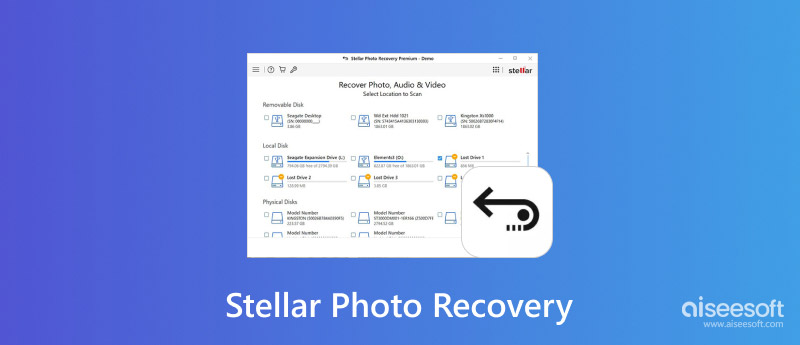
Stellar Photo Recovery is a powerful tool for effortlessly restoring your lost photos, no matter how they were lost. It allows you to recover images from various devices such as USB, SSD, HDD, SD cards, memory cards, smartphones, cameras, and more. Stellar Photo Recovery has a user-friendly interface and is easy to use. You can quickly recover lost photos with three steps. Before recovering, you can preview image, video, and audio data. To better recover lost files, a RAW Recovery mode can do a deep scan. With Stellar Photo Recovery, you do not need to worry about lost photos a lot. Read on to learn more details about it.
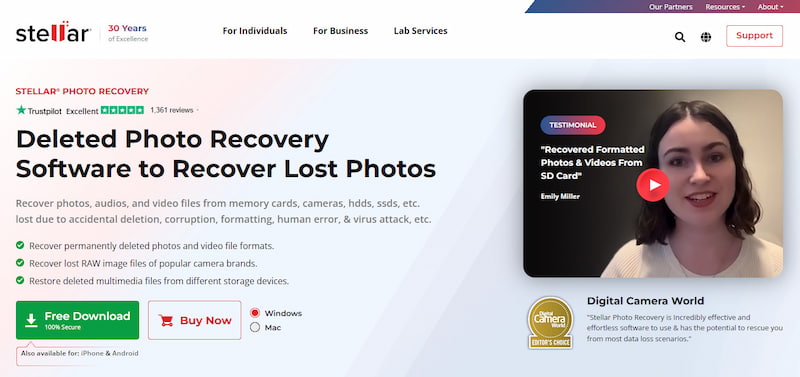
Let’s look at the features, pros, cons, pricing, and verdict of Stellar Photo Recovery.
Features:
• Recover photos from a wide range of devices: HDD, SSD, USB, SD card, memory card, flash drives, smartphones, cameras, etc.
• Support various photo formats: JPEG, JPG, TIFF, HEIC, GIF, PNG, PSD and more.
• Able to repair corrupted or damaged photos.
• Support video recovery: MOV, MXF, AVI, ASF, WMV, MP4, 3GP, etc.
Pros
Cons
Pricing:
Stellar Photo Recovery has three paid versions in total.
• $49.99 for a Standard version.
• $59.99 for a Professional version.
• $69.99 for a Premium version.
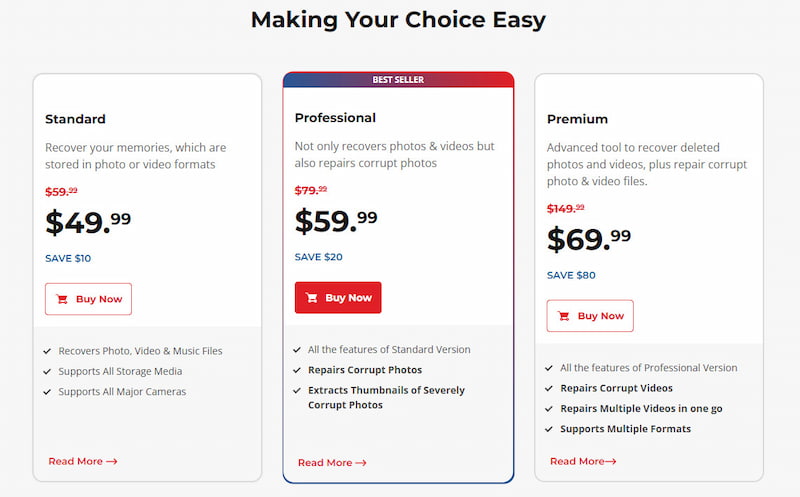
Overall, Stellar Photo Recovery is suitable for both beginners and professionals who use photo recovery tools. If you lost your photos accidentally and they are not too large, you can try the accessible version of Stellar Photo Recovery to make them back. If you want to recover large-size images, you may turn to the professional version, but it’s a little expensive. Besides, you should note that sometimes the deep scan mode can be slow in Stellar Photo Recovery.
After learning details about Stellar Photo Recovery software, it’s time to learn how to master it to restore your attractive photos quickly.
Step 1. Download, install, and run Stellar Photo Recovery.
Step 2. The program will show all disks on your computer. Choose the one you want to recover photos from, and Click the Scan button. You are also offered a Deep Scan option.
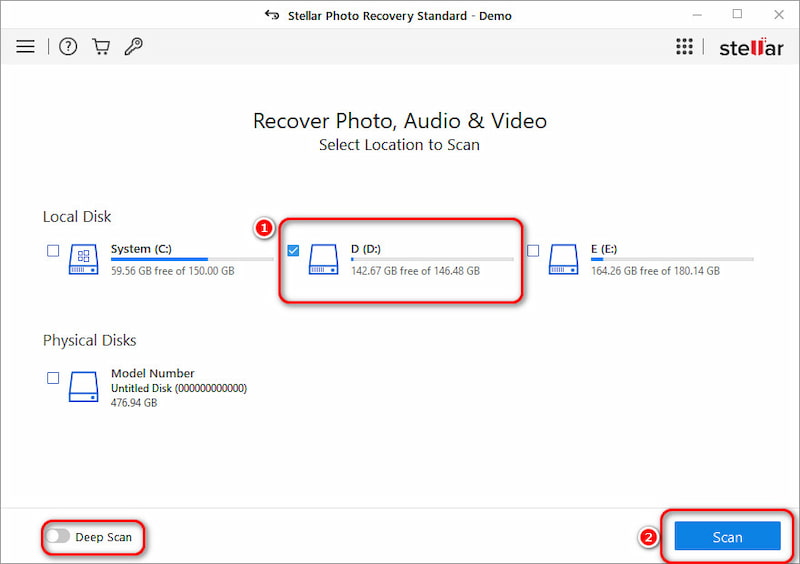
Step 3. This program begins to scan the disk data automatically. During the scanning process, you can Stop at any time as well as turning on the preview mode.
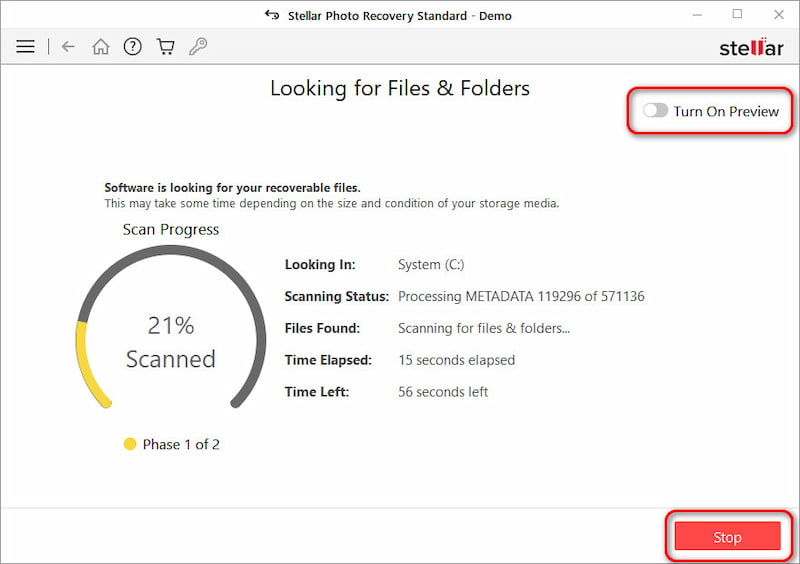
Step 4. The scanning is complete. You can also enjoy a deep scan mode now. If you can find the lost photos now, read on.
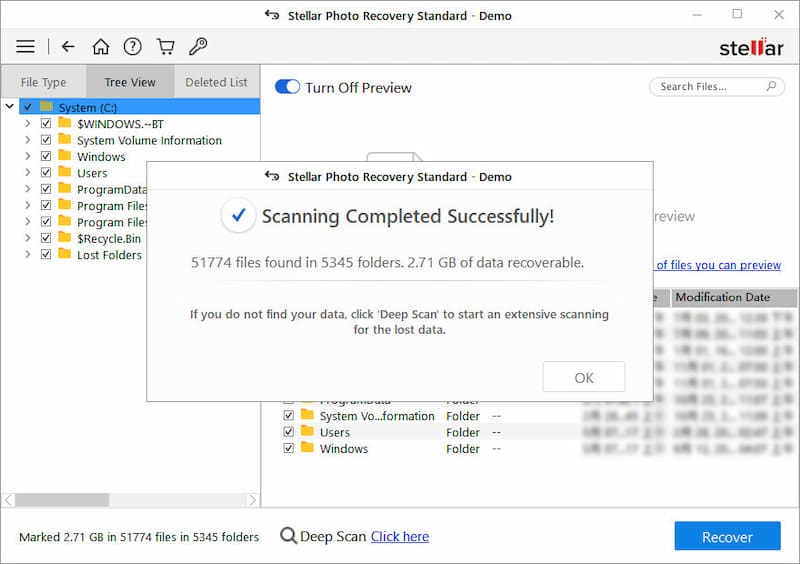
Step 5. Find and select the photos you want to restore, then click the Recover button. You can also choose a preview mode.
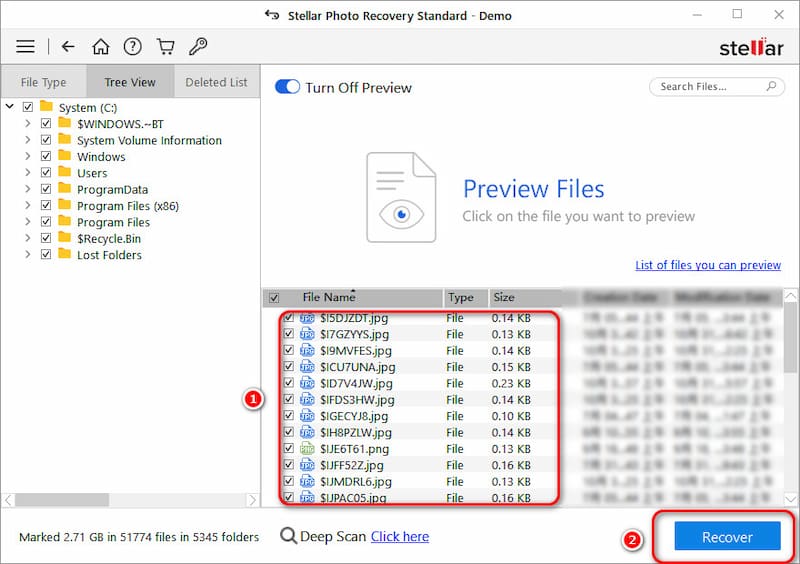
Wait for a few minutes, and your photos will be successfully recovered with Stellar's help.
Although Stellar Photo Recovery is a powerful tool for recovering lost photos, it still has some shortcomings. For example, it sometimes scans slowly, and the recovery performance is not that good. Is there an alternative to Stellar Photo Recovery Software?
Sure, here we recommend Aiseesoft Data Recovery as the best alternative software.
Aiseesoft Data Recovery is an all-in-one solution to find and recover your lost photos easily. The most attractive feature of Aiseesoft Data Recovery is that it can recover your broken and blurry thumbnails with the help of advanced AI technology in addition to basic photo recovery.
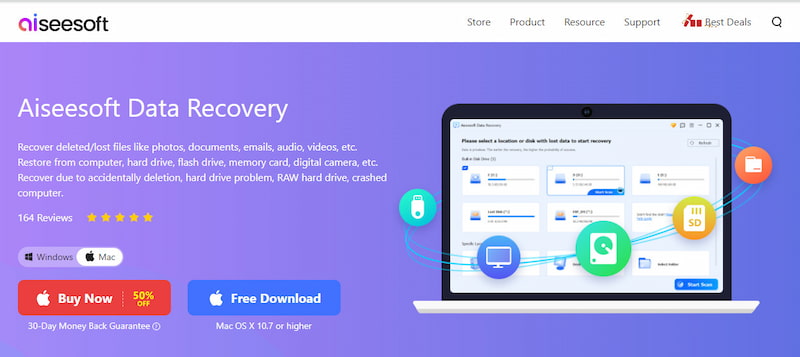
Aside from photos, you are also allowed to recover other file formats such as documents, emails, audio, videos, etc., and you can recover data from a wide range of devices like digital cameras, SD cards, hard drives, flash drives, computers, and more. No matter the loss due to any cause like accidental deletion, RAW hard drive, crashed computer, or any other reasons, you can find a solution with Aiseesoft Data Recovery. If you want to find the best alternative to Stellar Photo Recovery, try Aiseesoft Data Recovery; it won’t disappoint you.
Is Stellar Photo Recovery free?
No, it’s not totally free, but it provides a free trial. If you want to use advanced features, you need to pay for it for at least $49.99.
What is the best software for photo recovery?
Aiseesoft Data Recovery. It can effectively recover your lost photos in high quality, and it’s free to use.
How much does Stellar Photo Recovery cost?
• $49.99 for a Standard version.
• $59.99 for a Professional version.
• $69.99 for a Premium version.
Conclusion
This is a comprehensive review of Stellar Photo Recovery. If you need a professional recovery tool, you can try it. However, if you want more efficient and cheap photo recovery software, you need Aiseesoft Data Recovery.

Aiseesoft Data Recovery is the best data recovery software to recover deleted/lost photos, documents, emails, audio, videos, etc. from your PC/Mac.
100% Secure. No Ads.
100% Secure. No Ads.