Sometimes, you may need to crop your videos. When you have taken a video or movie and found some of the surroundings is unnecessary or irrelevant, for example, you have to crop it to concentrate on what should be the focus of the video. And in some cases, you need to crop the part related to personal information in the video to protect your privacy. At this time, all you need is an appropriate video crop editor. You should understand that cropping a video is completely different from shortening the length of a video. The former will change the video footage. In this post, we are going to show you the best video crop editors.

Video Crop Editor
In this part, you can learn about 5 excellent video crop editors for Windows, Mac, Android and iPhone.
Top 1: Video crop editor (Recommended)
Aiseesoft Video Editor is one of the best video crop editor applications for Windows and Mac. Its benefits include:
1. Crop video footage and remove unwanted parts on the video in one click.
2. Keep original video quality during cropping.
3. Offer a wide range of video editing tools, like trim, rotate, merge and more.
4. Enhance and optimize video quality by de-shaking, upscaling resolution and more after video cropping.
5. Create personalized video with various video effects, watermark and text.
6. Support all video and audio formats, including 4k and ultra 4k videos.
7. Available to Windows 10/8/8.1/7/XP and Mac OS.
In short, this video crop editor is worth to try.
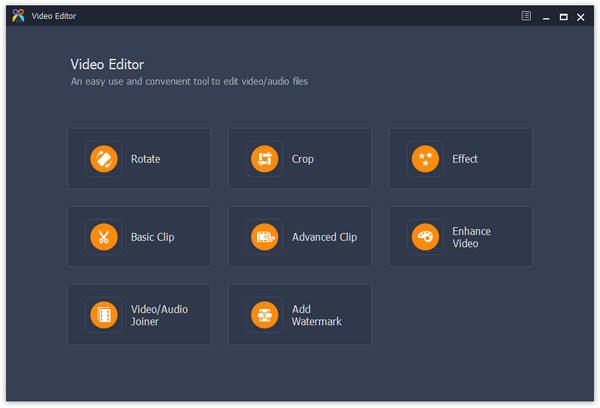
Windows Movie Maker is a versatile video crop editor for Windows PCs. Its key features include:
1. Crop video footage and deleted needless areas.
2. In addition to crop, also integrate a variety of video editing tools, such as trim, split, rotate and more.
3. Offer dozens of filters to create special video effects.
4. Add text, caption or music on your video on the timeline.
5. Save resulting videos to hard drives or share it to social networks directly.
Pros
1. This video crop editor is free to use on Windows 10/8/7/XP and Vista, though Microsoft has discontinued it officially.
2. The interface is rather intuitive and easy to find what you want.
Cons
1. It is compatible with limited video formats.
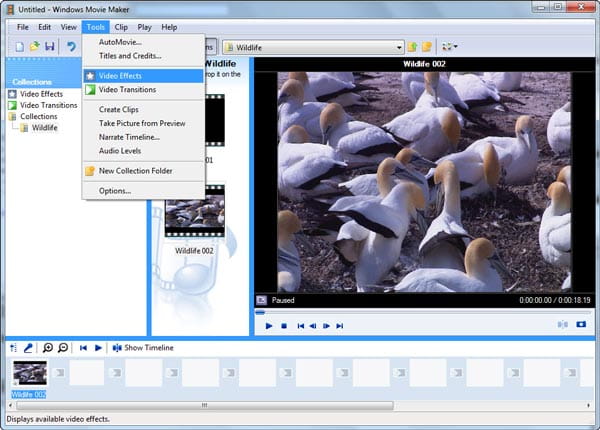
For Mac OS, iMovie developed by Apple is a good way to crop a video. Its basic features include:
1. Crop a video to highlight the subject easily.
2. Provide a wider range of video editing functions, including rotate, flip, trim, split and more.
3. Use various filters to create personalized videos or movies.
4. Make professional looking movie with your videos.
5. Transfer videos between Apple devices, including Apple TV, iPad, iPhone, and MacBook.
Pros
1. The interface is user friendly and easy to navigate.
2. This video crop editor works well with QuickTime and other utilities on Mac.
Cons
1. You have to purchase this video edit in Mac App Store.

Online video editors are another portable way to crop videos. And Video Toolbox is one of the best online video crop editors. Its principal features include:
1. Upload a video file up to 500MB for editing online further.
2. Integrate a wider variety of video editing tools, including crop, trim, rotate and more.
3. Allow you to crop video proportionally or freely.
4. Crop video and remove unwanted parts with one click.
5. Offer free storage to save and manage resulting videos.
Pros
1. The video rending speed is high.
2. All online video editing features are free of charge.
Cons
1. You have to sign up with your personal information.

Crop & Trim Video is a dedicated video crop editor for Android devices. Its main features include:
1. Crop a video on Android phone for sharing on Instagram and other social network.
2. Offer various aspect ratio presets to crop videos exactly.
3. Or you can adjust the marquee tool to crop video manually.
4. Besides cropping video, also supports to trim videos and adjust video color.
5. Share the output to social media.
Pros
1. This video crop editor app is free to download in Play Store.
2. The output quality is ok.
Cons
1. The video editing tools are limited.
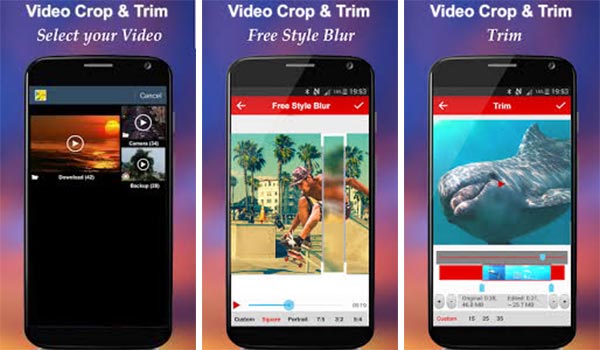
For average people, professional video editors, such as Adobe Premiere, are too complicated to grasp. If you need an easy-to-use video crop editor, we will recommend Aiseesoft Video Editor. In this part, you can learn how to crop a video easily.
Step 1 Install the video crop editor on your computer
Download and install the video editor to your PC. If you are using a Mac computer, the Mac version is ready to you. Launch the video editor and select "Crop" on the home interface. When the video cropping window opens, click "Add File" to import the video you want to crop.
Step 2 Crop a video in one click
After imported, the marquee tool will appear on the video, you can drag the control points to adjust the area to keep. There are several custom options on left sidebar, such as "Keep Aspect Ratio".
Step 3 Export the cropped video
When cropping video is done, locate to bottom area. Pick a proper format in "Output Format" dropdown menu, drop a destination in "Output Folder" and then click "Save" button to export the resulting video to your computer.
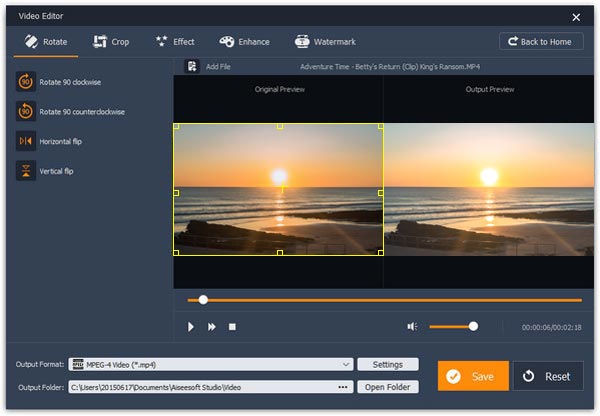
In this post, we have shared 5 best video crop editor applications for Windows, Mac, and Android devices. As you can see, you can do video cropping easily with these video editors. And they all have some unique advantages when cropping videos. Windows Media Maker, for example, allows people to edit videos on the timeline and storyboard. iMovie offers a wider range of video editing tools besides video cropping. And with Video Toolbox, you can crop videos online without install anything on your computer. Crop & Trim Video simplifies the process of video cropping on Android devices. But if you need a best video crop editor, Aiseesoft Video Editor is a good option. Its biggest advantage is to crop a video with no damaging video quality.