With the surge in demand for high-quality video production, the need for efficient video editing tools is more prominent than ever. Today, this detailed review and comparison delve into 8 free video editors. And it reviews the unique features and editing capabilities of every product. Meanwhile, it shows each editor's key features, pros, and cons, letting you to make an informed decision based on your specific needs. Whether it's for creating engaging social media content or producing educational videos, you can find a suitable video editor.

Here is a comparison table about the editing functionalities and details of 8 free video editing software. Read here to find one tool for video creation quickly!
| Free Video Editors | Platforms | Built-in Templates | Best for | Support Video Formats | Rating (1-5) |
| Aiseesoft Video Converter Ultimate | Windows, macOS | √ | More than 1000+ format conversions. | MPG, MPEG, MP4, MOV, WMV, MKV, TS, AVI, FLV, MOV, etc. | 4.5 |
| iMovie | Windows, macOS, and iOS | √ | Perfectly compatible with Apple devices. | MP4, MOV, and M4V, etc. | 4.0 |
| VSDC | Windows, Android, and iOS | × | Edit and record video voiceovers together. | MOV, MKV, TS, AVC, WMV, etc. | 3.5 |
| CapCut | Windows, macOS, Android, and iOS | √ | The excellent royalty-free music library. | 3GP, FLV, MP4, M4V, MKV, AVI, WMV, WEBM, etc. | 4 |
| Adobe Express | Windows, macOS, Android, iOS, and Online | √ | Stand out with its animated effects. | AVI, MOV, FLV, WEBM, etc. | 4.5 |
| OpenShot | Linux, Windows, and macOS | √ | Best free video editing software with no watermark. | WebM, AVI, MKV, MTS, etc. | 4 |
| Clipchamp | Windows, iOS, and Online | √ | Create videos for social media and business purposes. | MP4, MOV, WEBM, AVI, DIVX, FLV, 3GP, WMV, VOB, DCM, MKV, etc. | 4 |
| Canva | Online | √ | Offer thousands of stock videos, audio tracks, templates, etc. | MP4, MOV, MKV, MPEG, WEBM, etc. | 3.5 |
Aiseesoft Video Converter Ultimate is an all-in-one program with video editing and converting features. It provides a free trial for anyone who wants to edit basic videos. This software supports 1000+ video and audio formats, such as MP4, AVI, MOV, etc. And it has more than 15 editing tools in its Toolbox. Meanwhile, you can use many video-editing features, including filters, templates, subtitles, rotation, cropping, compressing, and so on. Moreover, it brings you the fastest converting and processing speed yet still maintaining the original image and sound quality. Certainly, you can free download the video editing software and have a try directly!

Downloads
100% Secure. No Ads.
100% Secure. No Ads.
PROS
CONS
iMovie is an easy-to-use tool with a user-friendly interface. For beginners, the free tool can meet your basic editing needs, such as cutting, trimming, cropping, etc. Moreover, it is a built-in Apple system app so that it has many followers. With the help of it, you can create a movie studio logo, cast names, etc. And it supports transferring the video to other Apple devices via AirDrop or iCloud Drive.
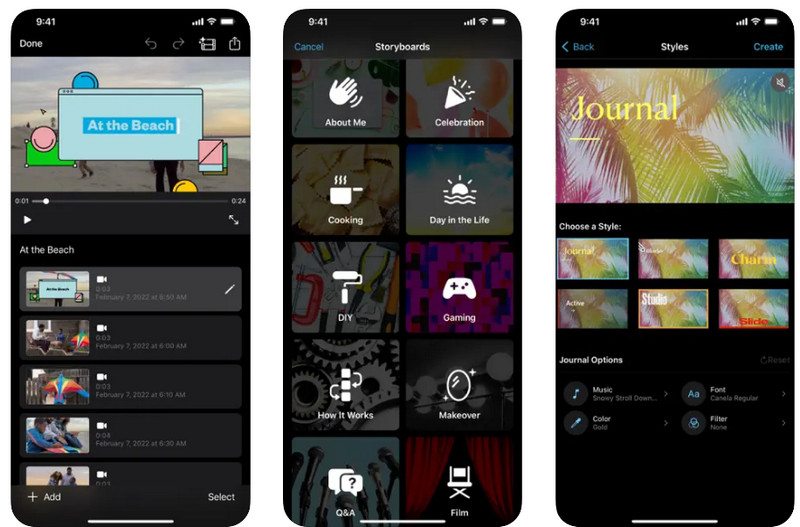
Key features
PROS
CONS
VSDC Free Video Editor is a free editing program. This tool supports cropping, merging video files, applying visual and audio effects, making slideshows and adding a soundtrack. It can help you make and edit videos from family greeting cards to company presentations easily. Meanwhile, it allows you to customize the parameters settings, such as resolution. In such case, you can use it to create a HD video in a few minutes.
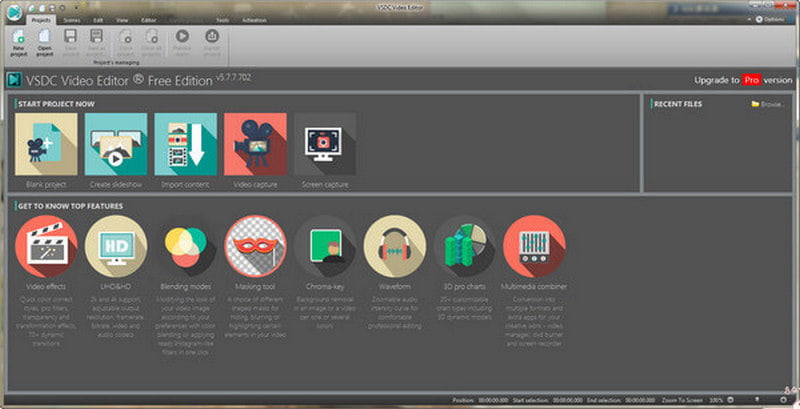
Key features
PROS
CONS
CapCut is one of the most popular free video editors. It allows you to put music to a video, add a video template, control the playing speed, and so on. Meanwhile, it can let you customize the soundtracks, audio transitions, volume levels, etc. It even provides pre-made filters to create an impressive output. More importantly, it has a collection of royalty-free music libraries.
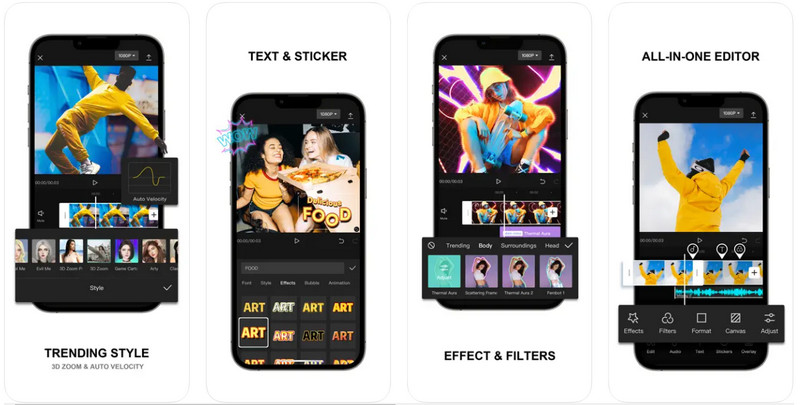
Key features
PROS
CONS
OpenShot is an open-source video editing software designed to be easy to use and quick to learn. It's available for Linux, Windows, and Mac operating systems. OpenShot is particularly popular among beginners and those looking for a no-cost solution to video editing.
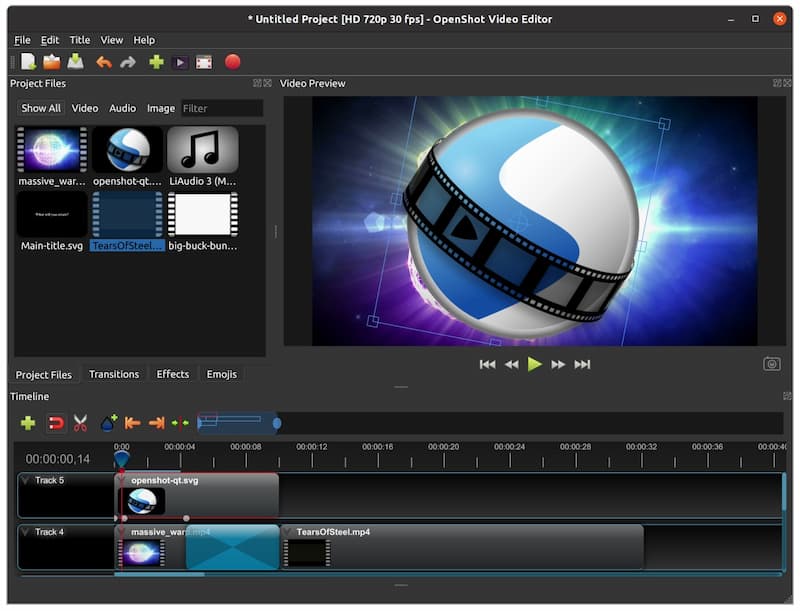
Key features
PROS
CONS
Clipchamp is a quick and easy video editing tool. It is free. And it offers you an array of tools to create, edit, and personalize videos easily. For example, you can use it to trim video, add text overlays, filters, and transitions. Besides, it features a user-friendly interface with drag-and-drop functionality that is ideal for both beginners and experienced users.

Key features
PROS
CONS
Adobe Express is a free online video editing software. This video editor can crop, snip, animate, etc., your video easily. And it can help you design flyers, TikTok videos, resumes, and Reels, etc. Moreover, the latest version has adopted generative AI so that you can create videos faster. With a few steps, you can finish the creation process.
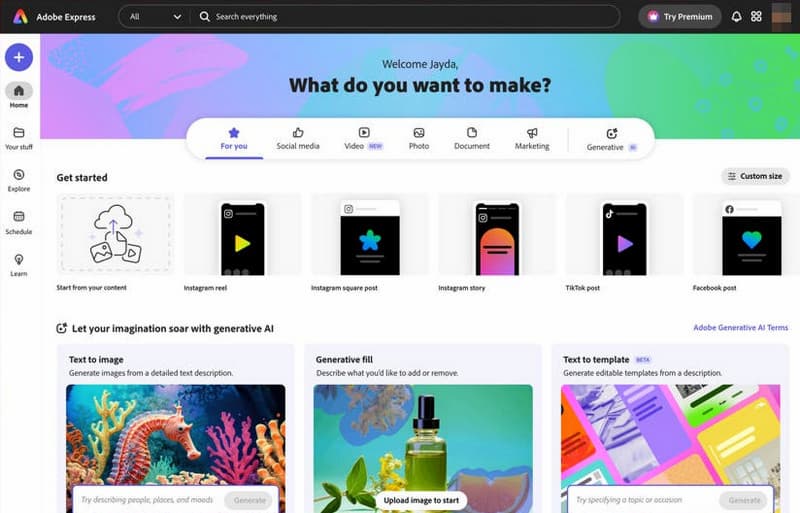
Key features
PROS
CONS
Canva is a free editing website for videos. It is popular among many users who like video editing and creating. It provides basic video creating tools such as trimming and splitting to adjust the length and structure of their videos. And it has a music library so that you can add a sound effect to video projects. Besides, this free online video editor has a drag-and-drop interface, making it simple for you to arrange video clips, images, and text accordingly.
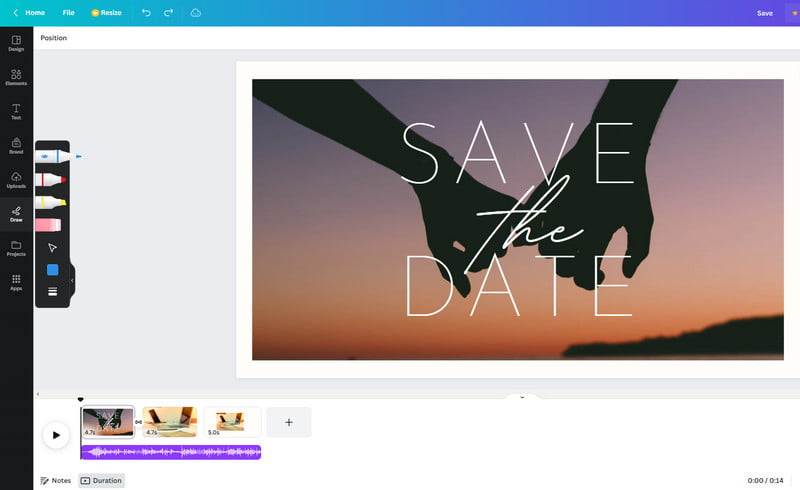
Key features
PROS
CONS
Is CapCut the free video editing software?
Yes. CapCut is a free video editing app that everyone can use it directly!
Can you edit videos in Clipchamp for free without a watermark?
Yes. Clipchamp supports free video editing without any watermark. It provides various editing tools and features for free, making it a convenient option for editing videos without the imposition of watermarks.
Does Windows 10 come with a free video editor?
Yes. Windows 10 has a free photo editor that supports editing videos. For example, you can use it to cut the video length. Besides, its editing features are limited.
What do YouTubers use to edit videos for free?
There are all kinds of free video editors that YouTubers can use, including iMovie, Shotcut, VSDC, and more.
Is DaVinci Resolve completely free?
No. DaVinci Resolve provides a free version with limited features. If you want to access the full editing features, you have to pay for the pro version.
Conclusion
In this article, you can get various free video editors! All of them have their special features and functions. To choose the best one you like, you can read about its details carefully. If you have other questions about free video editing software, you can share your comments here!
Video Editing Tools
Free Video Editor Video Brightness Editor Frame by Frame Video Editor Video Crop Editor Video Editor Comparison
Video Converter Ultimate is excellent video converter, editor and enhancer to convert, enhance and edit videos and music in 1000 formats and more.
100% Secure. No Ads.
100% Secure. No Ads.