Instagram is a very popular photo-sharing application which provides a simple way to capture and share the valuable moments in daily life. With the addition of video, it soon becomes the place for visual storytelling. So when you want to share your life experiences through creativity, Instagram will definitely be a perfect place.

By now, Instagram allows you to upload up to 60 seconds of video. You must want to put more thoughts, fun, creativities and so on to your video. At this time, video editor for Instagram can be a good helper to edit and create amazing videos. Here we list top 10 Instagram video editing app, you can try any of them to make your compelling video masterpieces.
Whether you want to edit videos for Instagram on your computer or directly on portable iOS/Android device, you can find the suitable video editor for Instagram in the following part.
When you have the need to edit videos for Instagram, Video converter Ultimate will always be our first recommendation. It is the best video editor to help you edit videos for Instagram. Many frequently-used editing features are designed in this Instagram video editor, such as clip/rotate/crop video, merge videos into one file, enhance video quality, add 3D effects, add external audio, subtitle and personal watermark. It supports any popular video format, you can edit any video and then convert it to your preferred output format with high quality.
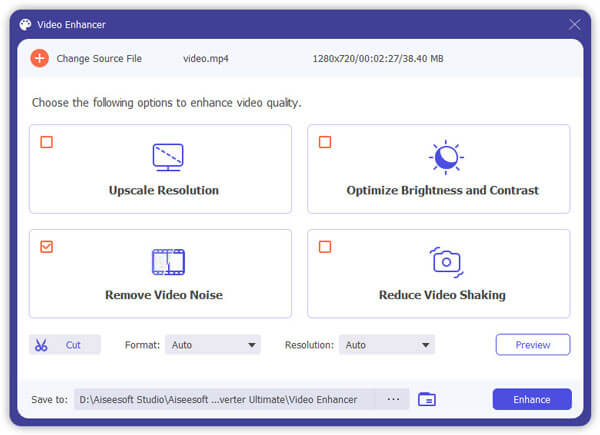
If you are using a Mac and want to edit videos for Instagram, you will first think of iMovie. iMovie can work as a good video editor for Instagram to deal with various editing stuff. Surely, it enables you to edit Instagram on iPhone, iPad and iPod touch. You can make edits of videos with professional transitions, music, text, and other visual effects.

8mm Vintage Camera is an easy-to-use Instagram video editing app. It is famous because the Oscar-winning film "Searching for Sugar Man" is edited with this tool. If you prefer to create old vintage-style Instagram videos, it can be your best choice. Dust and scratches, flickering, light leaks, retro colors, frame shakes, and more can be instantly added with ease.

FilmoraGo is a free Instagram video editor with high standard. This Instagram app enables you to clip video, add filters and overlays, create subtitles and text, speed up the content, add audio track to video and more. One thing you should know is that, FilmoraGo is limited by several Instagram editing features. But it offers many in-app purchases you can choose from.
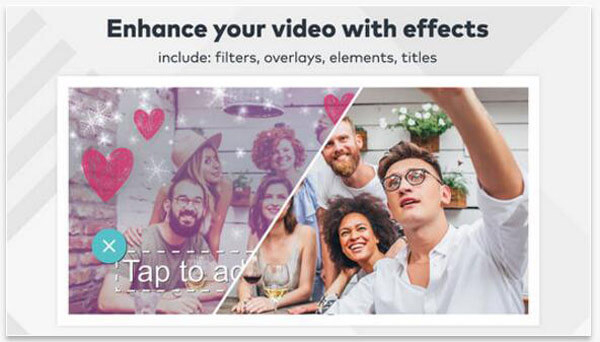
As the best addition to Instagram's built-in filters, Snapseed is a quite famous video editor app for Instagram. When you want to make elements of a photo pop, especially when showcasing products or logos in a real-life setting, Snapseed is the best option.
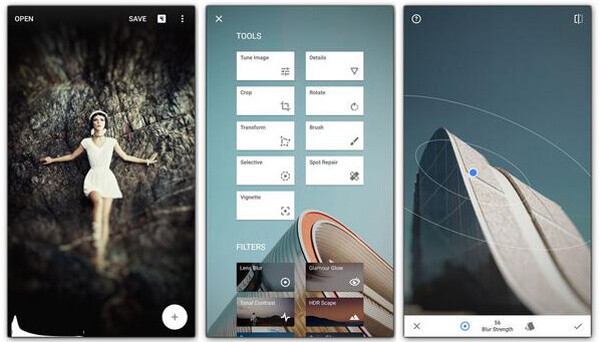
Want to take your static photos and create hilarious animated videos with them? You can use the video editor for Instagram, Yakit. The cool function of this Instagram video editor is that, it allows you to remove the original audio track and record a new voiceover.

Looking for a Instagram video editor app for selfies? You can try the Perfect365. Different with many FaceTune, it is totally free app to tweak your selfies. This video editor for Instagram has the capability to smooth out your skin, resize your eyes and distort your face. From the US Weekly report, Kim Kardashian like this app and always using it to edit selfies before posting to Instagram.
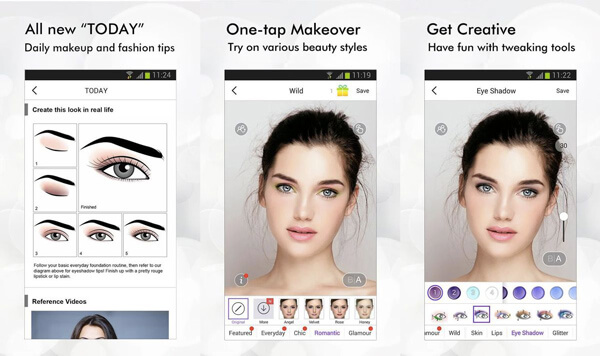
You must hear about Giphy, which is one of the most popular online repositories for GIFs. And Giphy Cam is belong to Giphy. You can view all types of GIFs and shortform videos on Instagram. You can easily make Instagram videos with it. It has a quick GIF recording tool for all platforms to help you create and edit videos for Instagram.

With this video editing app for Instagram, you can take photos and videos from various sources. Quik comes from GoPro, so you can also use videos from GoPro. A variety of filters and video styles are offered in it to edit your Instagram videos. You can merge videos together, add music to video and more.
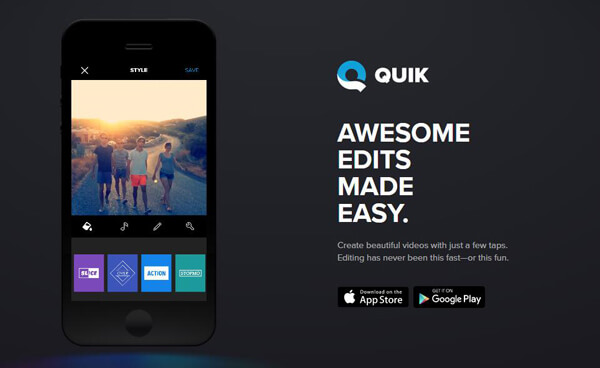
The last video editor for Instagram in our list is Magisto. It provides the fastest way to accelerate your video marketing and performs multiple tasks to create and edit videos for Instagram. It equipped with many video styles for you to choose from, you can easily find what you need and edit your Instagram videos. You can get a really good output quality.
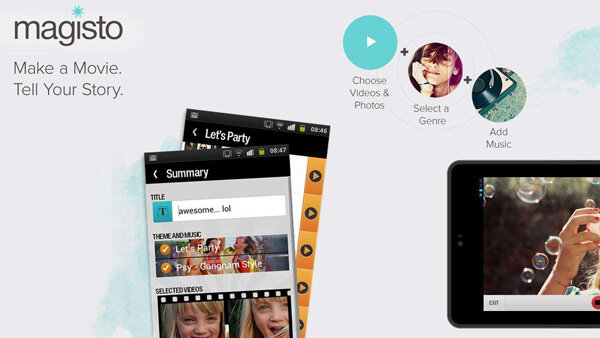
You may need: How to Fix Instagram Keeps Crashing on iPhone
We mainly talk about video editor for Instagram in this post. We make a list of 10 great Instagram video editing apps for you to select from. You can choose any one of them to make your fantastic videos. Hope you can better share your thoughts through video after reading this guide.