"Anyone recommends video stabilizer software? Paid or freeware? I recorded a few video with a phone, but it is too shaky. I have heard some advanced paid software that can reduce and stabilize video."
If you want to make your shaky footage more stable and smoother, you should find a video stabilization tool to achieve it. In this post, we shall share the top 5 video stabilizers, so you can choose the best video stabilizer to stabilize your shaky video.

Aiseesoft Video Converter Ultimate is the best video stabilization software to help you remove the video shaking and stabilize the footage in post production. With this powerful video stabilizer, it is easy to remove the video shake caused by a handheld camera.
Main Features:
To stabilize videos with Aiseesoft Video Converter Ultimate, simply follow the steps below.
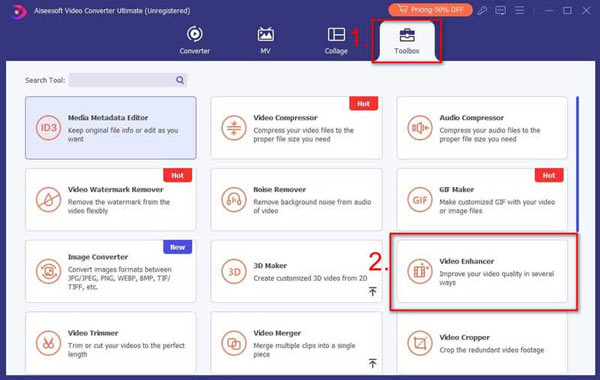
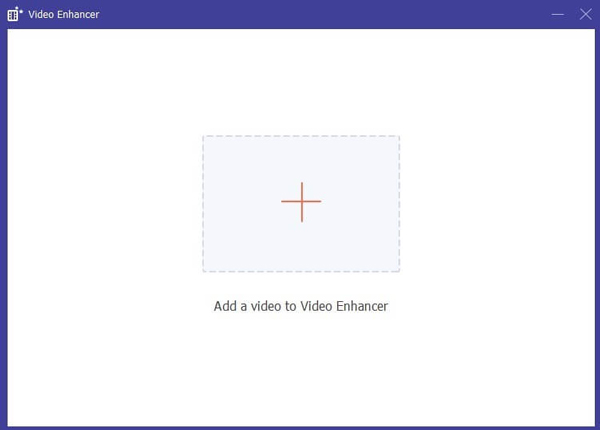
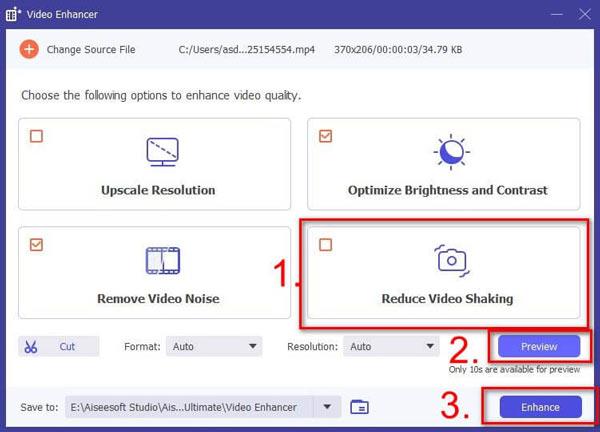
When you view the enhanced video, you will find your video is less shaky. The video stabilizer can not only reduce the shaking of your video, but also enhance your video by removing the noise, increasing resolution, and adjusting brightness and contrast. If you find your video has other problems mentioned, go ahead and enhance it by checking the other options in Video Enhancer.
DeShaker is a video stabilizer for VirtualDub. It is used to remove camera shakiness and makes panning, rotating and zooming smoother. If you want to use this software, you must download VirtualDub first, open your video clip and add DeShaker filter. Then it will optimize your shaky and wobbly video in DeShaker. (Find iPhone stabilizer here)
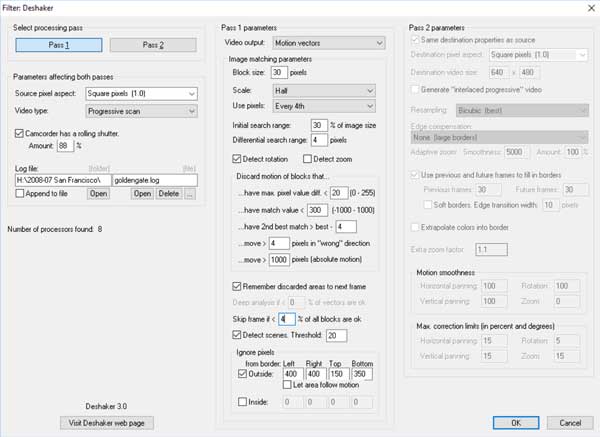
Pros
Cons
As an easy-to-use video stabilizer, Ashampoo Video Stabilization provides highly efficient video stabilization automatically. It bundles all features of a video editor in one accessible place. You can mirror and rotate videos by 90/180/270 degrees, customize the image formats and aspect ratios. It also allows you to enhance white balance and colors, optimize exposure and saturation. Finally, you can export your shaky footage into a realistic and vibrant video at any resolution.
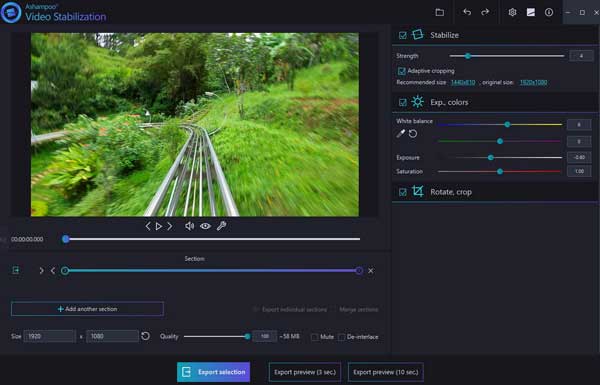
Pros
Cons
Site: video-stabilize.com
Video Stabilize is a simple and online platform to stabilize your video. You can upload your shaky video from desktop directly, or upload with cloud services like Dropbox, Google Drive or OneDrive. More than an online video stabilization platform, it also provides other online video tools like Video Rotate, Video Crop and Video Slice.
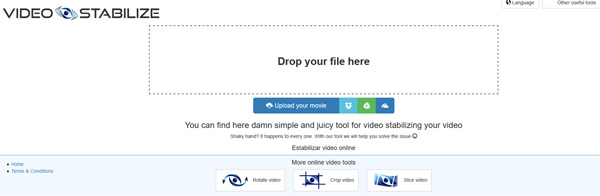
Pros
Cons
Site: fileconverto.com/online-video-stabilizer/
FileConverto provides an online video stabilizer tool to stabilize your shaky video footage captured by mobile phone. What you need to do is click Browse button to upload the video and click Stabilize Video to start the video stabilization.
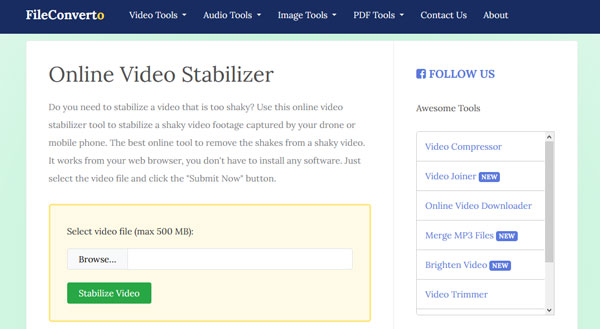
Pros
Cons
1. What is a video stabilizer?
A video stabilizer is a tool that used to remove unwanted camera shakes to improve video quality.
2. Does iPhone have video stabilization?
Yes. iPhone has the stabilization feature, which can compensate horizontal, vertical and rotation camera motions as well as shutter distortion.
Conclusion
We mainly introduced the top 5 video stabilizers for Windows and Mac. You can choose the best video stabilization software like Aiseesoft Video Converter Ultimate. Whether you choose a desktop app or an online video stabilizer, you can stop your video from shaking right now. Try these video stabilization tools and make the stabilization process simple!
Video Stablization
Stabilize Video Best Video Stabilizer Stabilize GoPro Video Best iPhone Stabilizer
Aiseesoft Video Enhancer is the first and best video enhancement software that enables you to enhance the video quality, adjust video effects and edit your video easily.
100% Secure. No Ads.
100% Secure. No Ads.