There are many situations that you need a split screen video editor. When you cannot decide on one memorable video to share on social media, for example, split screen video is definitely a great choice. Moreover, this kind of video style is a good way to do comparison or analogy. In this article you will find top 5 best video editors with split-screen features and others, so read on!

When looking for split screen video editor, you may focus on several elements, like easy to use, output quality, and more. Aiseesoft Video Converter Ultimate is the best option.

Downloads
Aiseesoft Video Converter Ultimate – Best Split Screen Video Editor
100% Secure. No Ads.
100% Secure. No Ads.
The split screen video editor is compatible with Windows 10/8/7 and Mac OS X. Install it on your PC and launch it. Firstly, choose a proper layout from the Template tab at the bottom. The hit the + icon on each panel to add video clip to the right position. After video loading, you can edit each clip within the editor.
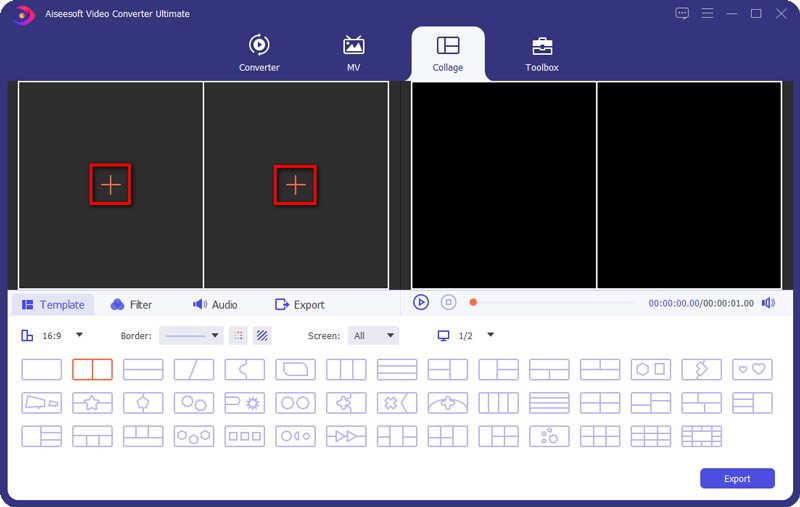
Go to the Audio tab. Here you have three ways to use background music. To use the audio in the video clips, check the box next to Keep the original audio track while uncheck Background Music. If you want to use your own music, uncheck the former while check the latter. Now, you have two choices, select a piece of music from the library or upload a song from your hard drive by hitting the + button.
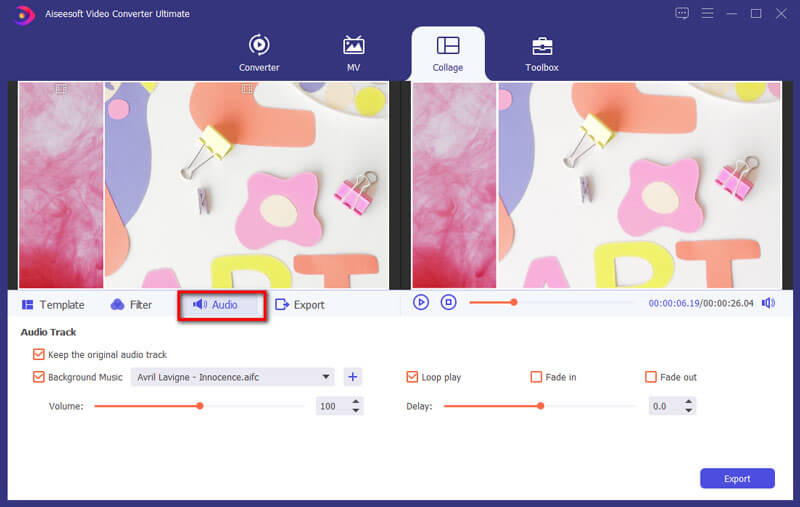
Preview the result with the built-in media player on the right side. If you are satisfied, head to the Export tab. Set File Name, Format, Save to and other options according to your preference. Finally, click on the Start Export button to begin creating the split screen video.
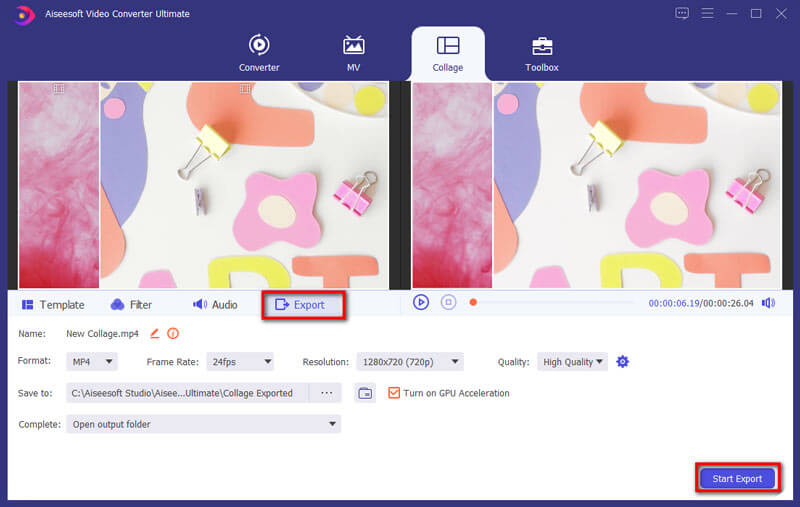

ShortCut is an open-source split screen video editor for both PC and Mac. So, everyone can use it without paying a penny. Though it is not simple, it is enough to create the desired result quickly.
Pros
Cons
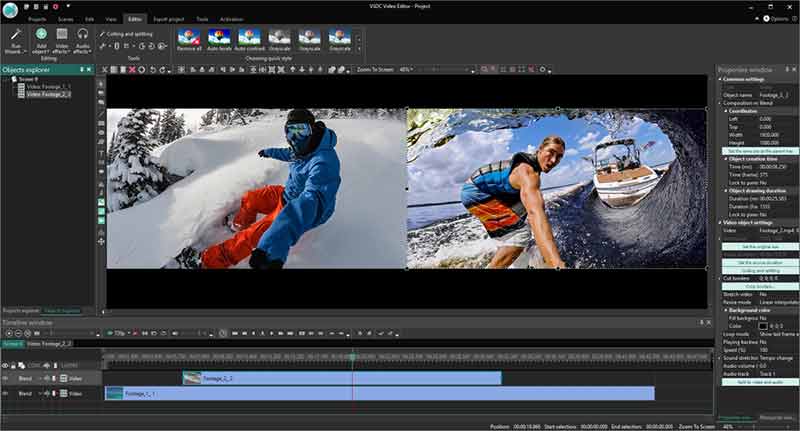
VSDC Video Editor is a split screen video editor for Windows 10 or earlier. It allows you to split a screen into two parts and add a clip to each part. You can do the job on the timeline easily.
Pros
Cons
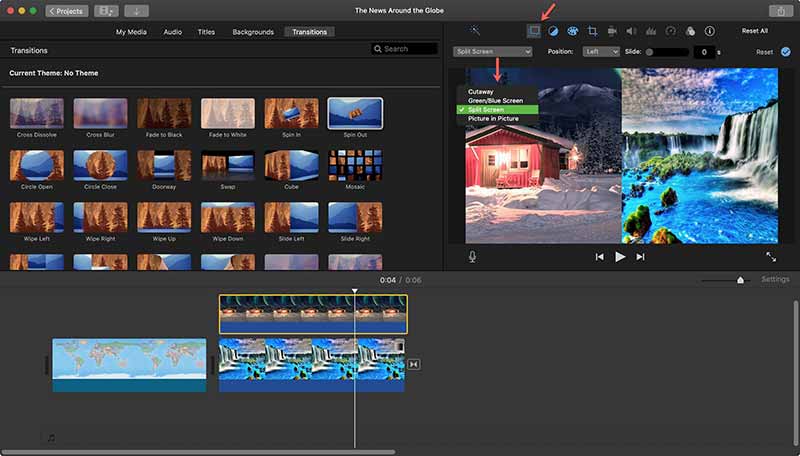
iMovie is the split screen video editor released by Apple for Mac and iOS devices. It offers a lot of basic video editing features as well some advanced tools. Plus, it is free to use for Apple customers.
Pros
Cons
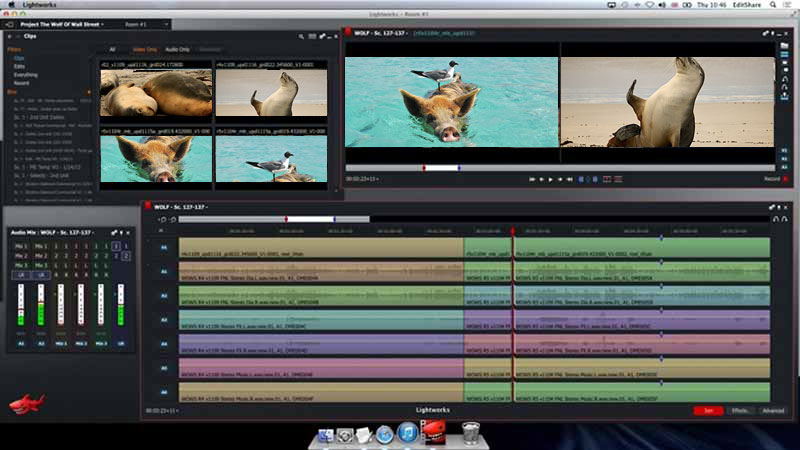
If you do not like iMovie, Lightworks is another way to create split screen videos on Mac. In fact, it is compatible with Mac, Windows and Linux. The full version costs $24.99 per month or $174.99 per year.
Pros
Cons
Can iMovie do multiple split screen?
No, iMovie can only put two clips in the same screen. If you want to do multiple split screen, you will need a third-party tool.
How do I split screen on Tiktok?
Share a video in Tiktok and you will see the Duet function at the bottom. Select it and you will be prompted to record another clip. Then it and the first clip will be shared in the same screen. To learn more details, read on TikTok Guide | Here's How to Make a Video Collage on TikTok.
Can I make split screen video on mobile phone?
Yes, you can make split screen video on mobile device and all you need is a video editor app with the split screen feature.
Conclusion
This article has identified top 5 split screen video editors for Windows and Mac. Some of them are free to use, like Shortcut and iMovie. To get the best output quality, we suggest you to try Aiseesoft Video Converter Ultimate. Plus, it is the best choice for beginners. More questions? Please write down below.
Make Split-screen Video
Make a Video Collage on TikTok Put Multiple Videos in One Screen Split Screen Video Make a Split-Screen Video Video Collage Maker Make a Split Screen Video in Movavi iPhoto Collage Make a Video Collage Split Screen in Premiere Pro Best Split Screen Video Editor Best Side-by-side Video Apps Make Reaction Videos Create Picture in Picture Videos Put Two Videos Side by Side
Video Converter Ultimate is excellent video converter, editor and enhancer to convert, enhance and edit videos and music in 1000 formats and more.
100% Secure. No Ads.
100% Secure. No Ads.