Web developers have adopted a format called WebP to deliver images efficiently. However, WebP isn't universally supported by all devices, applications, and platforms. In some cases, you need a WebP to JPG converter to ensure wider compatibility.
I will talk about the WebP to JPG conversion in this post. You can know the necessary information about these two image formats. More importantly, seven valuable converters are introduced to help you make the image conversion.

WebP is a modern image format that offers big advantages over traditional JPGs. It offers smaller file sizes while maintaining good image quality. That helps to get faster loading times for websites, reduce data consumption, and improve user experience. JPG, also known as JPEG, is widely supported by software, browsers, and devices.
WebP images are smaller than JPGs while keeping comparable visual quality. As mentioned above, the small file size translates to faster loading and a smoother user experience.
Despite smaller file sizes, WebP often delivers better image quality compared to JPG. Unlike JPG, WebP can handle images with transparent backgrounds. WebP files are ideal for graphics and logos.
WebP supports progressive loading and allows images to appear on the screen gradually as they download. That enhances the perceived loading speed.
Some older browsers and image editing software might not recognize or display WebP images correctly. If you downloaded a WebP image but cannot open it on your device due to software limitations, converting it to JPG allows for easier viewing and editing.
Some social media platforms might not natively support WebP uploads. Converting WebP to JPG ensures compatibility and successful uploads. Moreover, printing services often have specific format requirements. Converting WebP to JPG ensures your photos are accepted for printing.
There are various tools offered on the market, both online and offline, to handle WebP to JPG conversions. If you prefer offline conversion or require more advanced editing functions, choose desktop software like Adobe Photoshop, GIMP, or Aiseesoft Image Converter. These programs offer greater control over the conversion process. You can better adjust factors like image quality and file size.
Aiseesoft Video Converter Ultimate has a specially designed Image Converter to convert WebP to JPG while maintaining the source image quality. It converts pictures in all commonly used image formats, including JPG, PNG, WebP, BMP, RAW, NET, HEIC, and GIF. Its WebP to JPG converter allows you to convert multiple images at a time. You can also use its AI Photo Editor to edit images and optimize the final quality.
100% Secure. No Ads.
100% Secure. No Ads.
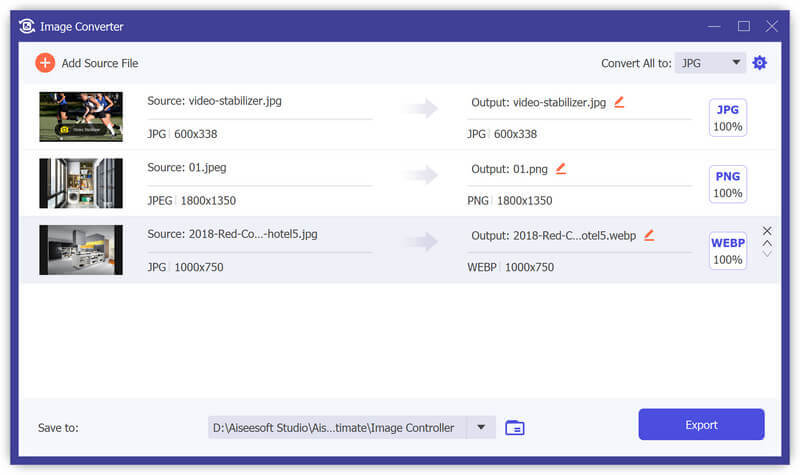
Adobe Photoshop is a professional-grade image editing software that offers all the necessary features, including WebP to JPG conversion. It provides more features to control the conversion process than most image converters. For instance, Photoshop allows you to resize the image, crop areas, adjust the output image quality, and more.
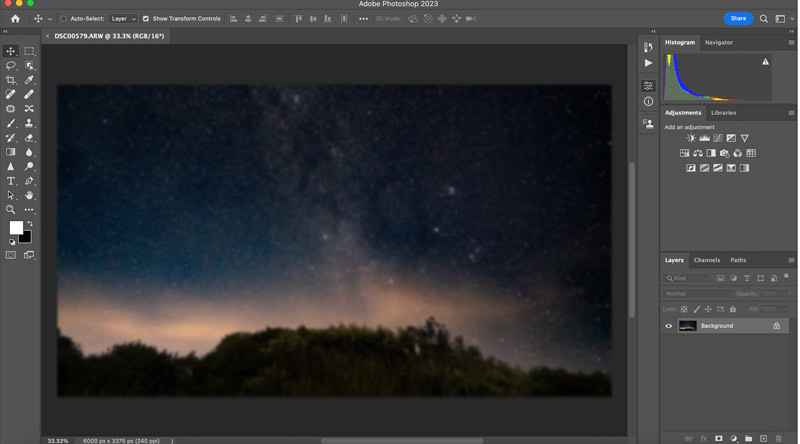
Photoshop offers advanced tools that can be used to enhance your JPG images after conversion. However, it's important to note that Photoshop comes with a paid subscription. It may not be ideal for casual users who only need to convert a few files occasionally.
GIMP offers a powerful solution for WebP to JPG conversion. It provides many image editing capabilities and allows you to adjust various conversion settings like image quality and file size. If you are comfortable with using a photo editor, GIMP is a good option that goes beyond simple conversion.

Like Adobe Photoshop, GIMP is a powerful tool that can be used for different image editing and conversion tasks. You can easily access related tutorials and resources online to learn how to use GIMP effectively.
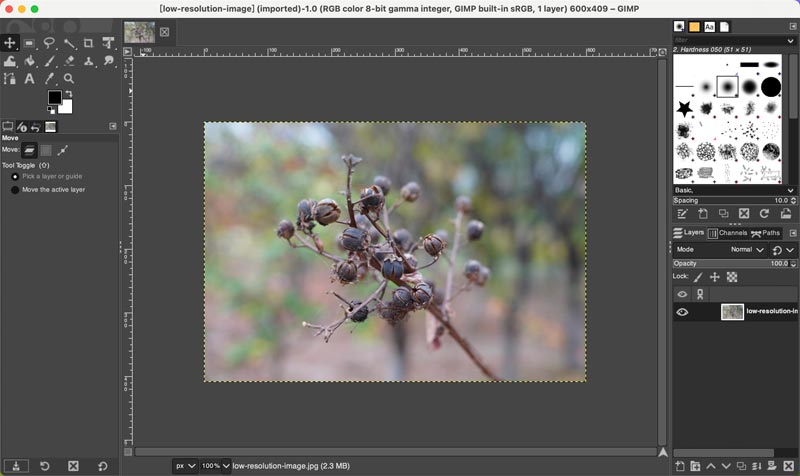
Online tools offer a convenient way to convert WebP to JPG without installing any software. Popular options include Aiseesoft Free Image Converter Online, Convertio, Ezgif, and iLoveIMG.
Aiseesoft Free Image Converter Online gives a quick way to convert images directly on your web browser. Just upload your WebP file and click the Download button. It supports batch conversions of up to 10 image files. This online WebP to JPG converter claims to delete uploaded files after a few hours, which can be reassuring for privacy-conscious users.
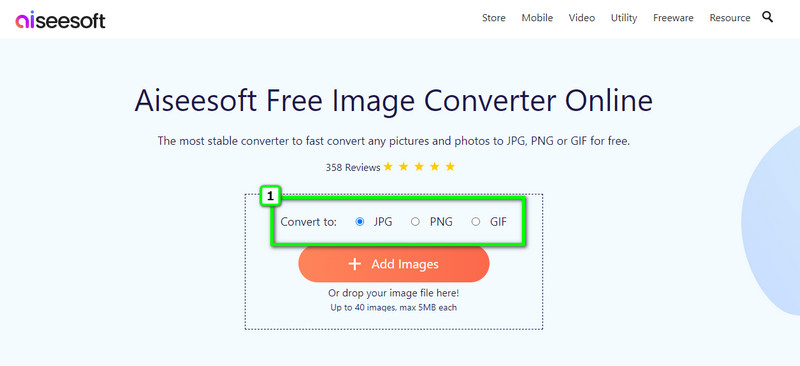
Convertio is a famous online converter that supports a wide variety of file formats, including WebP and JPG. You can upload your WebP files from your computer, Dropbox, Google Drive, or even a URL. Convertio also enables you to batch-convert multiple image files at once.
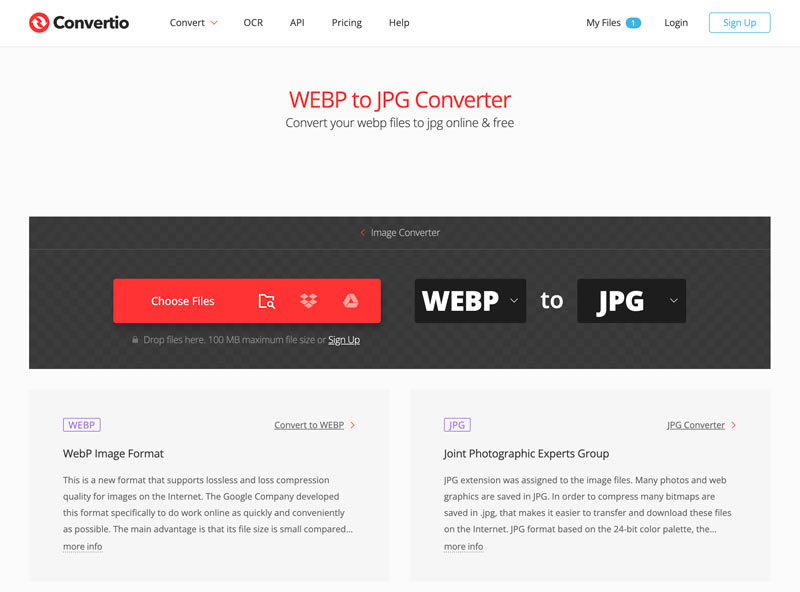
iLoveIMG is completely free to use and has a concise interface. You don't need to create an account or install any software. It allows you to convert several WebP images to JPG at once. And you can use it to convert JPG to WebP. While some online WebP to JPG converters might affect image quality, iLoveIMG offers options to maintain the original size and resolution. It lets you choose good quality for the converted JPG images.

Ezgif lets you easily convert your WebP files to JPG with just a few clicks. It can handle both regular WebP images and animated WebP files. The max file size is 200MB. If your WebP image has transparent areas, Ezgif lets you select a background color to fill those areas in the converted JPG.
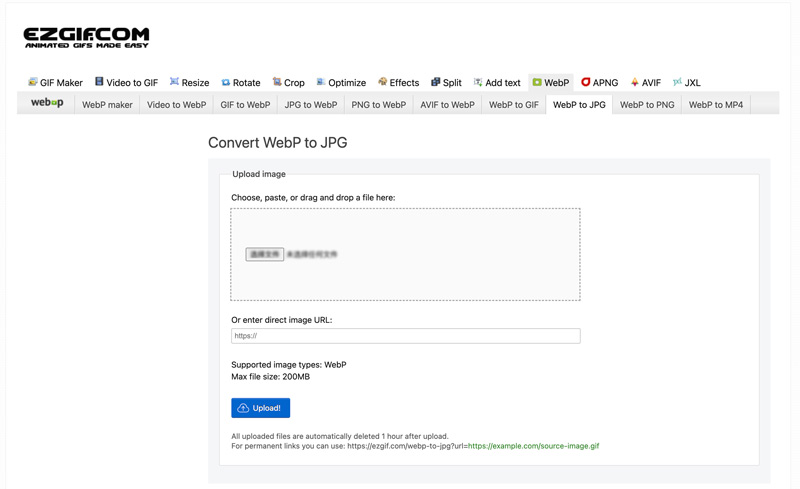
If you are comfortable with browser extensions, try options like WebP to JPG Converter for Chrome and Save image as JPEG for Firefox. These extensions usually allow you to right-click on a WebP file and save it directly as a JPG.
Why can't I save WebP as JPG?
Some browsers are set to download images in WebP format to save on storage space by default. That doesn't mean you can't save them as JPGs. You might need to take an extra step during the saving process. If you are right clicking a picture on a webpage and saving it, it might download in WebP format, depending on the website's settings.
How do I force Chrome to save WebP as JPG?
Chrome doesn't give a built-in way to force save WebP images as JPGs by default. However, you can use a Chrome extension to modify how images are saved.
How do I stop Chrome from saving images in WebP?
When you right-click on an image file and choose Save image as, most browsers, including Chrome, will offer a dropdown menu for selecting the file format. You can choose JPG or PNG from the format options.
Conclusion
I have compared WebP with JPG in different aspects in this post. You can easily understand their advantages and limitations. Then, select your desired WebP to JPG converter from the 7 recommendations to view your WebP images as JPG without limitation.

Video Converter Ultimate is excellent video converter, editor and enhancer to convert, enhance and edit videos and music in 1000 formats and more.
100% Secure. No Ads.
100% Secure. No Ads.