Compared to the popular PNG and JPG formats, WebP offers superior compression to ensure smaller file sizes without sacrificing much quality. However, WebP can be supported by some browsers and software. In some cases, you need to convert WebP to PNG for wider compatibility and other purposes. This post recommends five converters for you to change image formats from WebP to PNG while preserving the original quality.

As mentioned above, WebP offers superior compression while maintaining good image quality. WebP files are beneficial for faster loading times of websites. PNG is a lossless format known for its excellent transparency support.
There are several scenarios where converting WebP to PNG might be necessary. Some older browsers and image editing software might not recognize the WebP format. Converting to PNG ensures your images are displayed correctly on all platforms.
Some advanced editing features might not be available for WebP files. Converting to PNG allows you to get the full editing capabilities of your image editor software. For certain tasks like printing photos, PNG's lossless compression might be preferred to ensure the highest possible quality.
With numerous WebP to PNG converters available online, selecting the right tool can be hard. Here are some key factors to consider when making your choice.
Look for a WebP to PNG converter with a user-friendly interface. It should allow you to add your WebP files with a simple drag-and-drop function or a file selection button. If you are dealing with a large number of WebP images, this WebP to PNG converter should support batch conversion.
The WebP to PNG converter should offer good output quality. Some converters provide additional features. These features can be helpful for fine-tuning the converted images.
When you convert sensitive images, select a WebP to PNG converter that prioritizes security and privacy. Look for tools that employ encryption to protect your files during upload and conversion.
There are both free and paid WebP to PNG converters available. Free converters typically have limitations on file size, specific conversion capabilities, or additional features. Paid services often offer higher conversion limits, faster processing times, and advanced features.
This part explores five top-notch WebP to PNG converters, catering to both online and offline needs across various platforms. You can know their key features, conversion options, and other associated information.
While there are many WebP to PNG converter options, Adobe Photoshop stands out for its capabilities, particularly for users who already have the software. Recent versions of Photoshop offer native support for opening and editing WebP files. Once converted to PNG, you can use various tools to edit and optimize the image file.
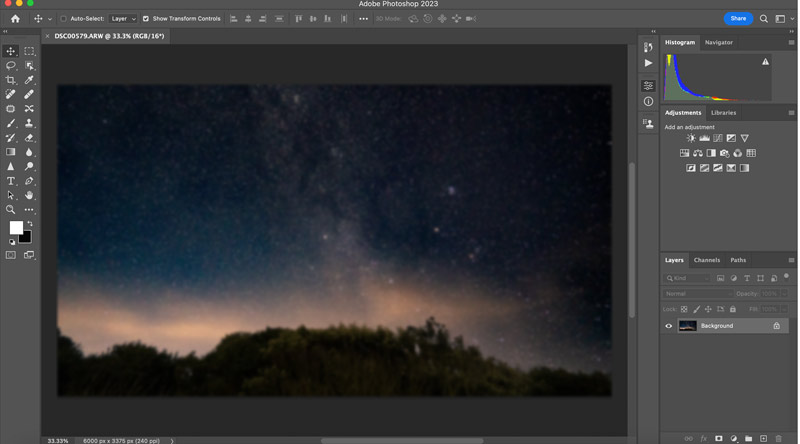
Photoshop allows you to convert multiple WebP files to PNG in a single batch. You can control the output quality of the PNG file. It gives you all the controls to balance file size and image detail. However, Photoshop requires a paid subscription. It might not be ideal for occasional users or those on a budget. While the conversion process itself is straightforward, mastering Photoshop's full editing suite takes time and practice.
Aiseesoft Video Converter Ultimate is an all-featured video, audio, and image editing tool. It has an individual Image Converter in its toolbox to help you convert WebP to PNG without losing quality. All frequently used image formats are supported, including WebP, PNG, JPG, BMP, HEIC, RAW, and GIF.
100% Secure. No Ads.
100% Secure. No Ads.
You have various options to enhance the final PNG's quality. After converting WebP to PNG, you can use its editing tools to further refine the image. Moreover, this WebP to PNG converter can handle converting multiple image files at once, saving you time. Aiseesoft is mainly designed for large video conversions. So, it can give you a super-fast conversion speed when it comes to image conversion from WebP to PNG.
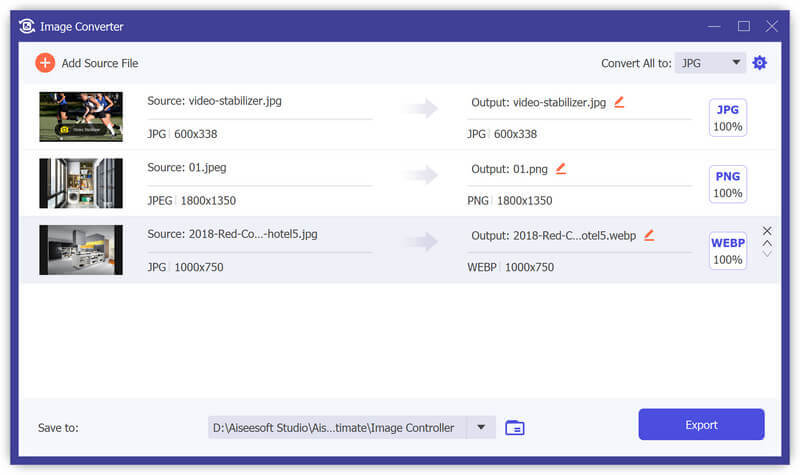
XnConvert is a free, open-source, and feature-rich WebP to PNG converter option. It can batch-convert images across various platforms (Windows, Mac, and Linux). Beyond basic conversion, XnConvert offers other useful features. It enables you to resize, crop, adjust image quality, and even apply filters to your images before converting them to PNG.
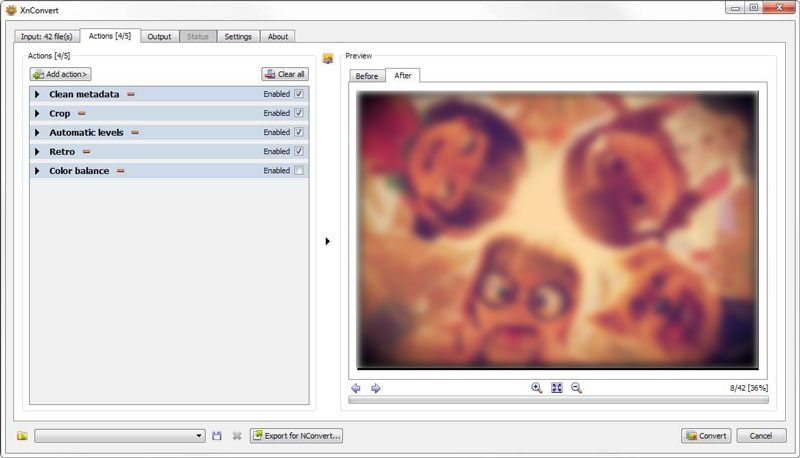
XnConvert lets you create different presets with your preferred conversion settings. That streamlines the process for future use. Moreover, it is a lightweight program that won't bog down your system. However, XnConvert might not be ideal if your workflow heavily relies on cloud storage. The software primarily works with files stored locally on your device.
Among the online converters available, Aiseesoft Free Image Converter Online is a strong recommendation. It makes converting WebP to PNG effortless. Moreover, it converts nearly all image formats beyond WebP and PNG. It can be a versatile tool for various conversion needs. This free online WebP to PNG converter allows you to convert up to 40 images per day. While it doesn't offer advanced editing options, it's a great choice for quick and basic conversions.
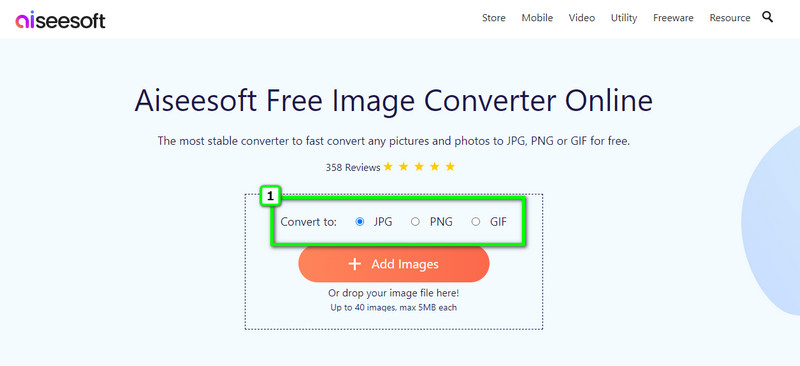
CloudConvert supports various image, audio, video, document, and archive formats. While not the most advanced, it offers some customization options. For instance, it lets you adjust output quality and resize images. CloudConvert also can be your BMP to PNG converter.
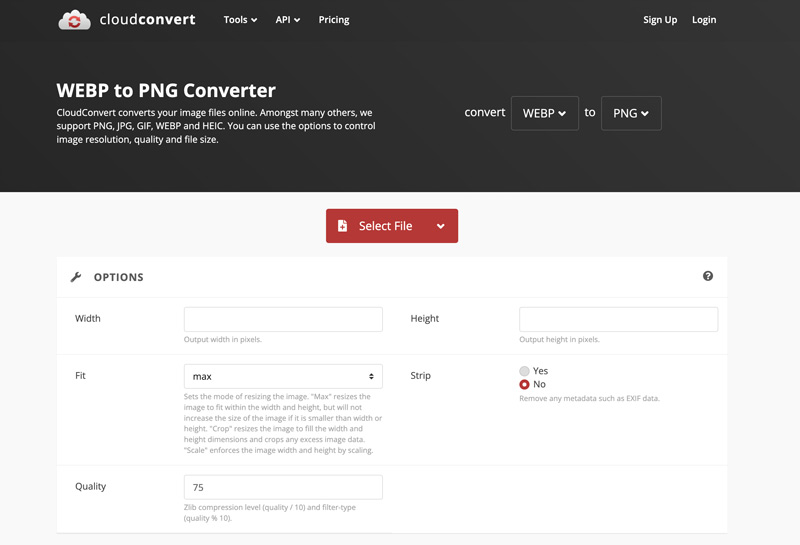
The free version of CloudConvert has a file size limit of 25 MB per conversion. You need to upgrade to a premium plan to remove the restriction. While CloudConvert claims to delete files after conversion according to their privacy policy, exercising caution is always recommended for confidential data.
How to convert WebP to JPG in the command prompt?
There are two main tools you can use to convert WebP to JPG in the command prompt: FFmpeg and ImageMagick.
How do I force Chrome to save WebP as JPG?
Chrome doesn't have a built-in feature to directly save WebP images as JPG. However, you can rely on a Chrome extension to do that. There are several extensions offered in the Chrome Web Store that allow you to save WebP images as JPG.
How can I open WebP image files?
Most modern web browsers have built-in support for WebP images. You should be able to directly view WebP images within these browsers. Moreover, many popular photo editing programs like Adobe Photoshop, GIMP, and PaintShop Pro can open and edit WebP files.
Conclusion
WebP is undoubtedly the future for web images because of its superior compression capabilities. As browser and software support continues to grow, WebP adoption is likely to increase. However, in certain situations, you still need a WebP to PNG converter to break compatibility limitations.

Video Converter Ultimate is excellent video converter, editor and enhancer to convert, enhance and edit videos and music in 1000 formats and more.
100% Secure. No Ads.
100% Secure. No Ads.