What is mono audio? What is the difference between typical stereo audio and mono audio?
In this article, we are going to show you "What is mono audio", and how to enable mono audio accessibility on iPhone/iPad step by step.

Mono audio, short for monaural or monophonic sound reproduction, is sound intended to be heard as if it were emanating from one position. Commonly, only one loudspeaker is enough. However, when you need to play audio from multiple loudspeakers or headphones, identical signals are fed to each speaker, which results in the perception of one-channel sound "imaging" in one sonic space between the speakers.
The above description is from Wikipedia.
Contrast with mono audio, stereo audio, uses two separate audio channels to reproduce sound from two microphones on the right and left side, which is reproduced with two separate loudspeakers to give a sense of the direction of sound sources.
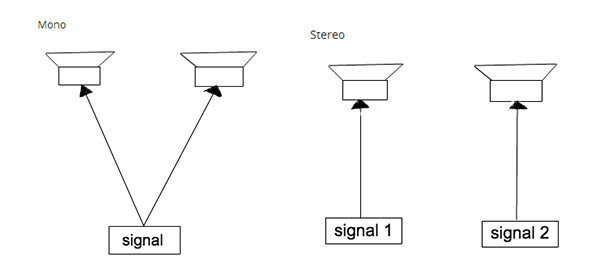
Is mono audio better than stereo?
Not exactly.
In one hand, mono audio enables both your ears get all the sound, while stereo audio can create the illusion and let you be in the middle of a 3D sound.
On the other hand, though mono audio doesn't sound as great as stereo, but it can be an accessibility feature and let you hear well when people are listening to iPhone/iPad with a headset on, even when they have hearing impairment or deaf in one ear.
Personally, if I use one headphone in my ear, I prefer to mono audio, because it brings the complete audio.
Is mono audio or stereo audio louder?
Yes.
The volume of a mono sound playing out a single speaker will be amplified +3 dB louder than the same sound panned center and playing out both speakers.
That's because when you mix two signals that are equal level but uncorrelated together, the sum of the two is 3 dB greater than either signal alone. However, when they are fully correlated as in mono audio, the sum rises by 6 dB.
In this part, we will show you how to enable the accessibility of mono audio on mobile phone.
First, you need to unlock your iPhone or iPad.
Launch the Settings app from your Home screen.
Tap on General.
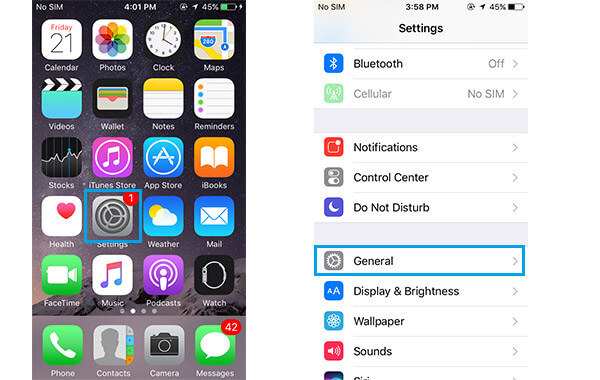
Tap on Accessibility.
Toggle the option of Mono Audio and enable it. You can find the mono audio option in the Hearing section.
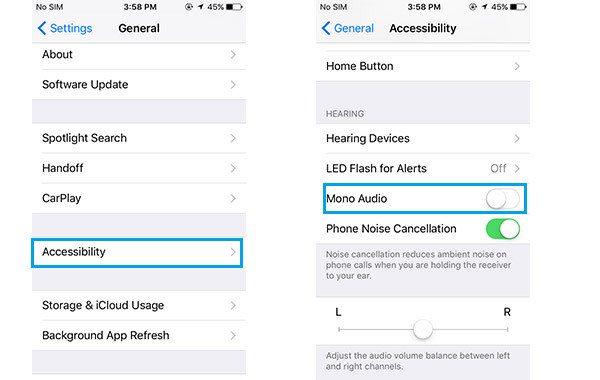
Take Samsung phone as the example.
Go to "Settings" > Go to "Device" tab > Hit "Sound" to scroll down to find "Audio output" under "HDMI". Here you can select "Stereo" or "Surround".
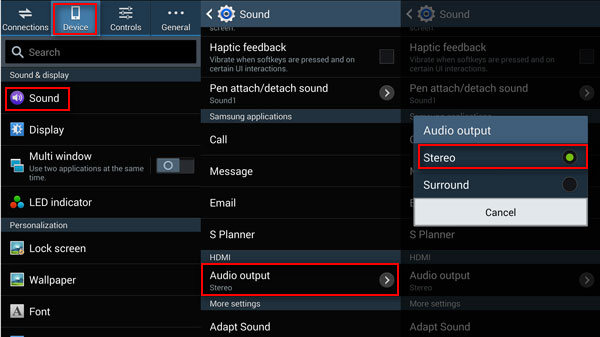
Conclusion
Here, we come to the bottom of this page. Mono audio is which has been used widely before. Nowadays, stereo and surround audio has taken control of audio in life. Whatever, no one can decide which one is better. The better is what suits for you.