The Samsung Fingerprint Lock is one of the most convenient and fastest-to-use locks for cell phone protection. It allows user to unlock their phone with one finger touch quickly. But sometimes, we may encounter fingerprint sensors not working at Samsung. What should we do in that situation? The solutions are straightforward; keep reading the following content.
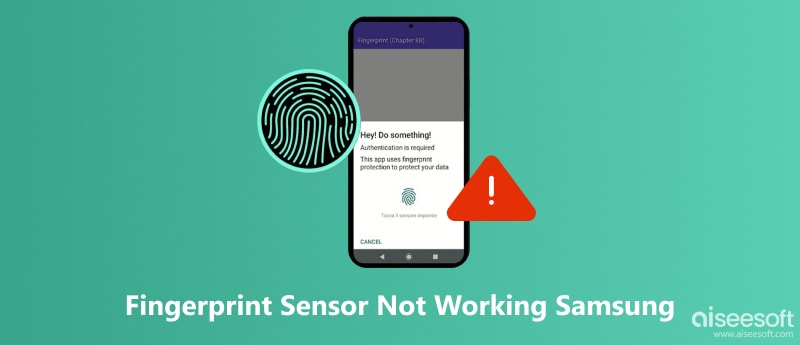
• Check the settings to see if you have set up a Samsung fingerprint lock. Or your original fingerprint has been erased.
• The fingerprint sensor cannot detect your finger because of water, sweat, dust, or bad things like accidentally scratching your finger.
• The fingerprint sensor was broken physically because of a drop accident.
• The broken screen protector may impact the fingerprint sensor's ability to recognize your fingerprint. Or your fingerprint sensor is too dirty to operate.
• Outdated Android operating system or software or hardware issue.
• The phone has many caches and no room to run fingerprint unlock. Or the phone is low on battery.
It is troublesome when the fingerprint sensor does not respond to Samsung after we have tried many times. Don’t worry; this section will provide some valuable methods to help you fix this trouble.
• Restart or reset your device. Perform a force restart on your device by pressing and holding the power and volume down buttons to reboot it. After it finishes, try to unlock your phone again.
• Remove the screen protector. The screen protector is sometimes very fragile, and we often accidentally break it. So, this broken screen protector also can affect the sensing function of the fingerprint lock; remove the screen protector and try again.
• Remove the fingerprint and add a new one. You can go to settings, remove the disabled fingerprint lock, and add a new one to try.
• Wipe cache partition. Access Recovery Mode and wipe cache partition. Here are the steps to use recovery mode following.

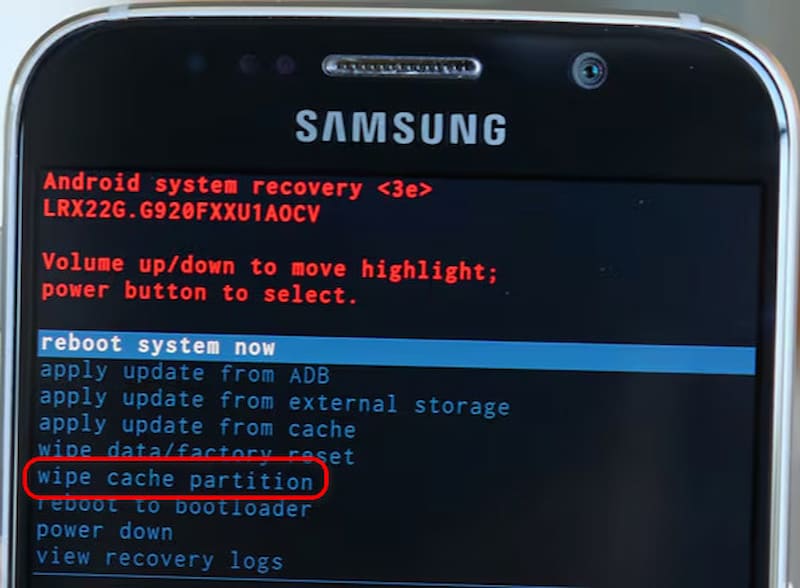
Now, restart your phone and add a new fingerprint lock to see if the fingerprint sensor is not responding to Samsung. You can try all the methods above to test whether your fingerprint lock can or not work again.
When the fingerprint sensor is not working, and you cannot remember the PIN code, how to reset the Samsung pass fingerprint? Now, you need a tool to help you unlock your phone without any codes or fingerprints. Aiseesoft Android Unlocker is a valuable and effective tool that enables you to regain access to your Android device. To get started, download the program onto your computer. It is compatible with all Android systems. Let’s see how to use it in detail.
100% Secure. No Ads.
• Effortlessly bypass any Android screen lock, such as PINs, patterns, passwords, fingerprints, and facial recognition.
• It is commonly utilized across all Android systems, including the most recent Android OS 15.
• Unlock your Samsung device quickly and easily without a Google account or password.
• Easy and straightforward to use with clear instructions and simple but powerful functions.
Here are the steps of how to use it.
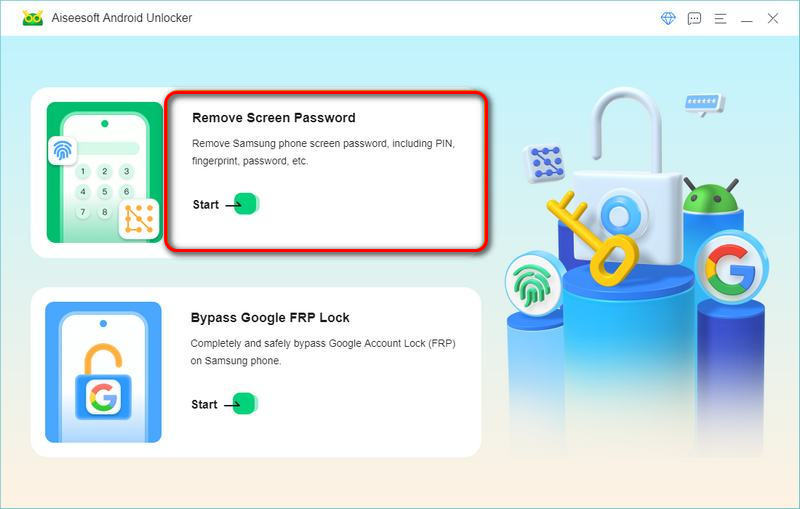
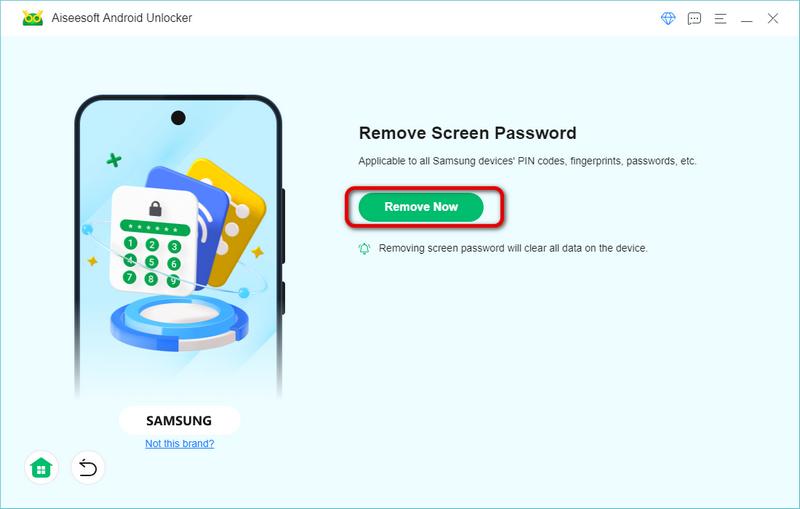
Aiseesoft Android Unlocker is a powerful unlocking tool that can remove screen passwords and bypass Google FRP lock. When you encounter this kind of upset moments, this magic tool can relieve you.
Why is my Samsung suddenly not recognizing my fingerprint?
If you're experiencing difficulties scanning your fingerprint, ensure that your entire fingerprint covers the sensor during the scan. If your fingers are very dry, consider moisturizing them before scanning. If your fingers are too cold, make sure you warm them up. Most importantly, verify that you have installed the latest Android update. If you try all methods but still can’t unlock your phone, try Aiseesoft Android Unlocer, it can help you unlock your fingerprint lock without a finger.
Is the fingerprint sensor repairable?
Of course, water damage, cracks, and other issues can lead to broken fingerprint sensors. However, buying a new phone is unnecessary if your fingerprint sensor is disabled. Like other hardware components in your device, it can be repaired by changing its particular part.
What is the Samsung fingerprint app called?
It is called Samsung Pass. Samsung Pass offers a secure and convenient method for using your biometrics to log into websites and apps on your phone. After scanning your fingerprints, you can access your accounts without entering your username and password.
Conclusion
Samsung’s fingerprint lock function is very convenient and easy to use. But sometimes, there are many reasons that may cause the Fingerprint sensor to malfunction. This article discussed the reasons that may caused this issue and offered four methods to help you fix fingerprint sensors not working at Samsung. As a bonus, we recommend Aiseesoft Android Unlocker to help you deal with more unlocking issues. Hope you find this article useful!

Compatible with all Android OS versions, this unlocker provides a secure and easy way to remove screen lock of any kind and bypass FRP quickly.
100% Secure. No Ads.