TikTok's short-form video format has captivated audiences worldwide, with creators using the platform to showcase everything. But for those new to the platform, the technical aspects of creating engaging TikTok content can be daunting. One crucial element often overlooked is TikTok video dimensions.
Understanding the optimal aspect ratio for TikTok videos is essential for ensuring your content appears its best and captures viewers' attention. This post tells all the related information on TikTok dimensions, exploring the recommended size, supported aspect ratios, and additional factors to consider.
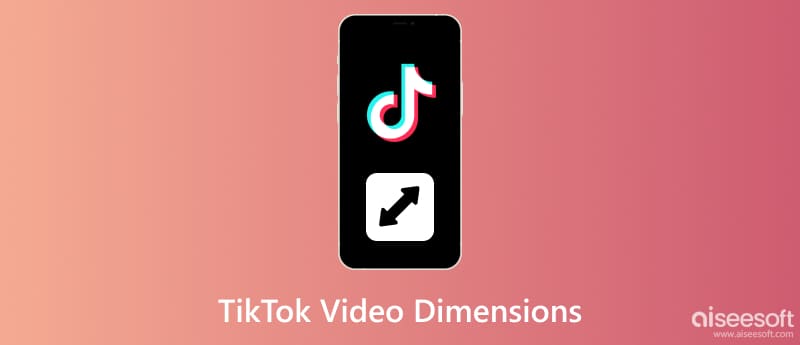
While TikTok technically accepts videos in various sizes, the recommended dimension is 1080 × 1920 pixels. This video dimension translates to an aspect ratio of 9:16, which perfectly aligns with the platform's portrait orientation.
Choosing the dimension ensures your video fills the entire screen when viewed on smartphones, which is how most users access TikTok. Additionally, using this size allows you to leverage the full canvas for your creative vision without worrying about black bars or cropping.
The optimal dimension for your TikTok video depends on its purpose and the message you aim to convey. If you are creating a dance, comedy, or storytelling video, you should stick to the 9:16 aspect ratio to convey a captivating, full-screen experience. For product demonstrations or tutorials, you can use the 1:1 aspect ratio to display the product clearly.
If your TikTok video was originally filmed in landscape (16:9), uploading it might result in black bars. You can either crop the video to fit a 9:16 format or use editing tools to add creative borders and maintain the full frame.
Aspect ratio means the proportional relationship between the video width and height. In simpler terms, it determines the shape of the frame. Here is a breakdown of the aspect ratios supported by TikTok.
9:16 (Portrait) is the recommended aspect ratio for TikTok videos, as it aligns perfectly with the platform's viewing experience.
1:1 (Square) can be supported by TikTok, but square videos are not ideal. They will appear smaller on the screen with black bars on either side, potentially hindering viewer engagement.
Though technically accepted, 16:9 (Landscape) videos are not recommended for TikTok. They will either appear with black bars on top and bottom or be cropped to fit the 9:16 format, potentially distorting the intended composition.
Beyond the recommended TikTok video dimensions, here are some additional factors to keep in mind when creating your TikTok content.
While 1080 × 1920 is recommended, TikTok accepts videos with a minimum resolution. However, using a lower resolution can compromise the video quality and appear blurry on modern smartphones.
The maximum file size for TikTok videos is 500 MB on both Android and iOS platforms. This limit ensures smooth uploading and playback for users with varying internet speeds.
Most video editing software and online platforms allow you to resize and crop your videos to fit the recommended TikTok dimensions. Additionally, many smartphones have built-in camera settings that let you record directly in the 9:16 aspect ratio.
Creating engaging TikTok content requires not just creativity but also technical know-how. One crucial aspect is ensuring your TikTok video dimensions match the platform's preferred format. This part shares three general steps on how to resize your TikTok video.
If you're already editing within the TikTok app, there are built-in options to adjust the size. You can directly capture in the app to ensure the video captures in the correct dimensions from the start. If your video is already recorded, you can import it and use the editing tools to crop or zoom to fit the 9:16 aspect ratio.
If you prefer more control over the editing process, numerous free and paid video editing software options are available. You can rely on the all-featured Aiseesoft Video Converter Ultimate to resize videos without losing quality. It offers various features for editing video dimensions, including cropping, resizing, and rotating. It has an individual Video Cropper for you to easily turn your video into the perfect aspect ratio for TikTok.
100% Secure. No Ads.
100% Secure. No Ads.
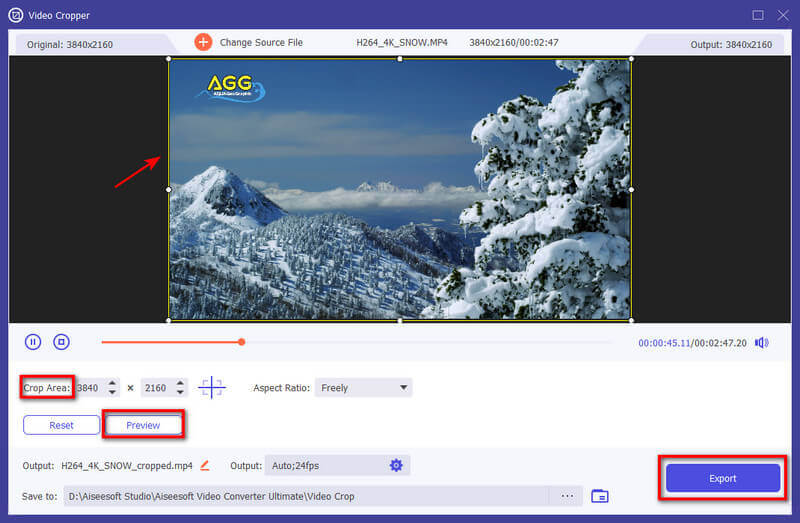
Aiseesoft offers a free trial, but you will need to purchase a license to use all features and remove limitations. You can try other options like OpenShot before purchasing.
Several online platforms offer basic video editing capabilities, including resizing. These can be convenient if you don't want to download software, but they may have limitations in features and processing power.
What is the best length for TikTok videos?
While the maximum length for TikTok videos has increased to 10 minutes, the best length still falls within the shorter range, generally between 21 and 34 seconds. This aligns with the platform's core focus on short-form content and research suggesting user preferences for videos that are easy to consume quickly.
Why is TikTok cropping my video?
There are two main reasons why TikTok might be cropping your video. If your video is uploaded in a different aspect ratio, TikTok will automatically crop it to fit the 9:16 format. Even if your video is already in the 9:16 aspect ratio, it might still appear cropped if it's not centered correctly. Like other social media platforms, TikTok has small margins on the edges of the viewing area.
Does TikTok support 4K?
No, TikTok does not currently support 4K video uploads. Even if you upload a 4K video, TikTok will automatically downsize it to a maximum of 1080p resolution.
Conclusion
Understanding TikTok video dimensions is a crucial step in crafting content that thrives on the platform. You should use the recommended video dimensions to make TikTok content that resonates with your audience.

Video Converter Ultimate is excellent video converter, editor and enhancer to convert, enhance and edit videos and music in 1000 formats and more.
100% Secure. No Ads.
100% Secure. No Ads.