Are you in the situation that your TikTok video is nowhere to be found on your profile after uploading?
It can be frustrating to see your uploaded TikTok video not showing to your followers. While there is no single guaranteed fix, here are several potential reasons and troubleshooting steps you can try to get your TikTok video showing up again.

Creating engaging content and uploading it to TikTok is only half the battle. Sometimes, you might encounter a frustrating situation where your video seems to have uploaded successfully, but it's nowhere to be found on your profile or the For You page. That can be quite disheartening, especially if you have put effort into creating the video. Before telling you how to solve the problem, we would like to discuss the main reasons why your TikTok video might not be showing up.
Sometimes, especially with longer videos, TikTok takes a few minutes to process and completely upload them, especially when you have a bad internet connection. Give it a few minutes before assuming something's wrong. Simply exit the app and come back later to see if your video has appeared.
A poor internet connection can disrupt the TikTok video upload process, leading to an incomplete upload or a video stuck in processing limbo. Check your Wi-Fi signal strength or try switching to mobile data to ensure a stable connection.
In some cases, technology just doesn't cooperate. Your app might be experiencing a glitch, or there could be temporary server issues on TikTok's end. Outdated app versions, a full device cache, or even a temporary app glitch can hinder video uploads.
Double-check your TikTok video's privacy settings. If you accidentally set it to Private, only you will be able to see it. Navigate to your profile, find the missing video, tap the three dots on the right, and select Privacy. Ensure the Public is chosen to share it with everyone.
Though rare, your video might be flagged by TikTok for violating their Community Guidelines. That could lead to the removal or even account suspension. Review the guidelines carefully before posting to avoid any unintentional breaches.
As mentioned earlier, it can take a few minutes for your video to fully process and appear on your profile. Be patient and try refreshing the TikTok app or your profile page after a few minutes. Also, you should ensure you have a strong and stable internet connection. Moreover, a simple restart of the TikTok app and your device can often clear temporary glitches that might be hindering the upload process. If your TikTok video is still not showing up, take the following tips to fix it.
Consider deleting the incomplete upload and re-uploading the video. This operation can sometimes resolve technical glitches during the initial upload. Double-check your video's privacy settings and ensure it is set to Public if you want your followers to see it.
Make sure you are using the latest version of the TikTok app. In addition, you can check the current system and update your device to the newest software.
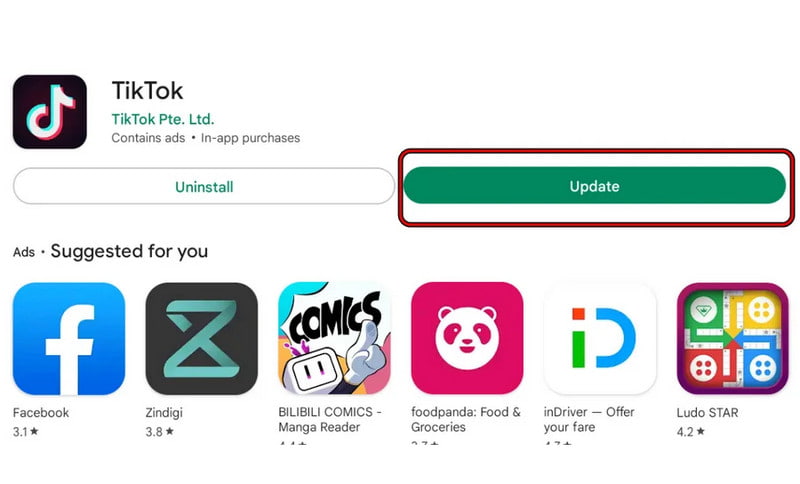
Clearing the TikTok app cache can free up storage space and potentially resolve issues related to cached data. The specific steps to do this might vary depending on your device.
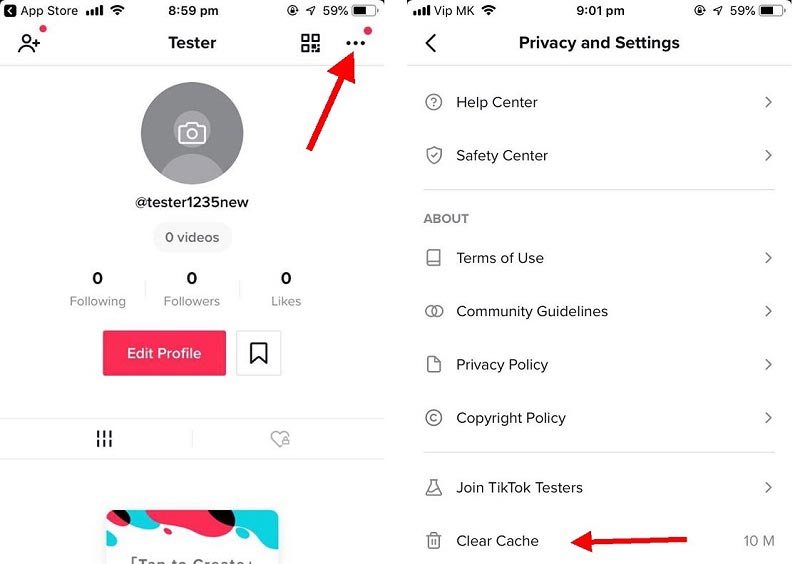
Aiseesoft Video Repair is a specialized software designed to fix broken or corrupted video files in various formats, including the types used on TikTok. It supports various video corruption issues like freezing, stuttering, out-of-sync audio, or unplayable files. It can help to fix your video and convert it to a TikTok-supported format.

Downloads
100% Secure. No Ads.
100% Secure. No Ads.
Launch the Video Repair and click the + button to add your damaged TikTok video. For better results, consider uploading a sample video. Click the other + button to add the sample.
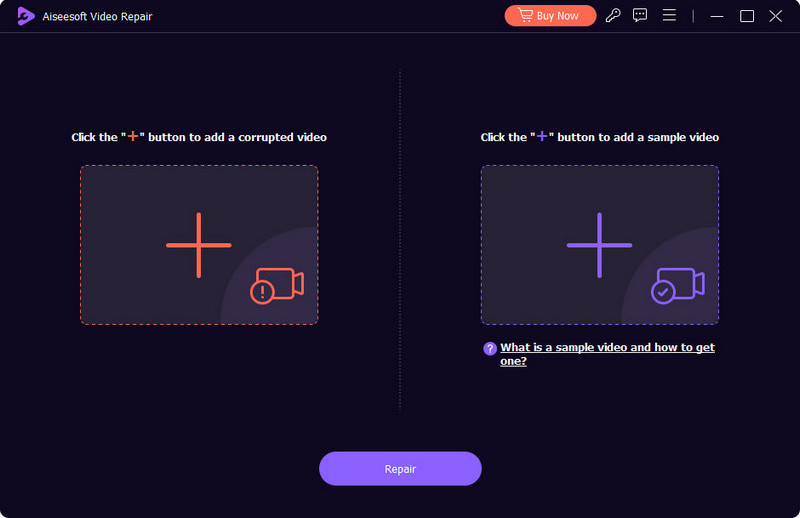
Click the Repair button. Once the repair is done, preview the fixed TikTok video. Then, click Save to store the repaired version. It might not be able to fix all forms of video damage. The success rate depends on the severity of the corruption.
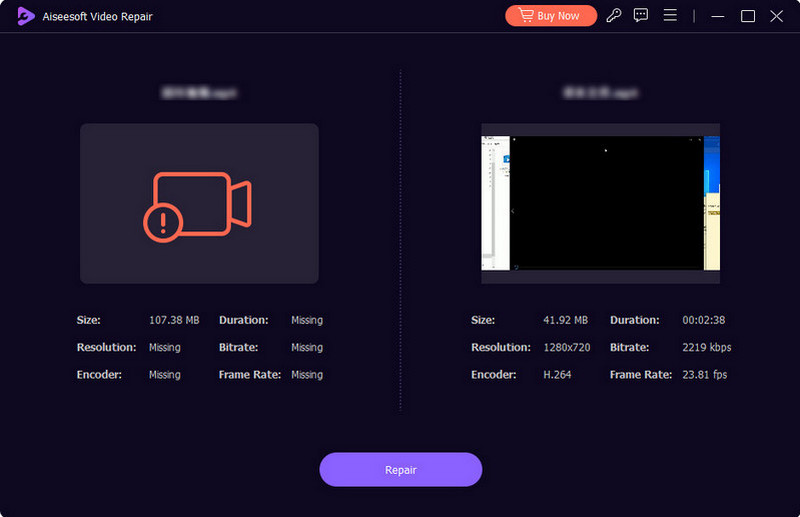
If you have tried all the above and your video is still missing, you can try contacting TikTok support. You can contact TikTok support through the app by going to Settings and Privacy > Report a Problem and selecting Having trouble posting a video.
How long does TikTok take to review a newly uploaded video?
The exact time it takes for TikTok to review a video isn't fixed and can vary significantly, ranging from a few hours to potentially a week or longer. Some key factors influencing the review timeframe include the complexity of your video, human review involvement, and backlog and workload.
How do you know if you are Shadowbanned on TikTok?
TikTok doesn't directly inform you if you have been shadowbanned. However, several signs might indicate you are experiencing one. Your videos stop appearing on the For You page or in hashtag searches, significantly limiting your visibility. You get a sudden drop in views, likes, comments, and shares. If your videos are taking unusually long to be processed or get stuck for an extended period, it could be a sign.
Why does my TikTok video have no view?
If the video is new or you have a relatively new account, it might take time for the algorithm to distribute your content and build your audience. Occasionally, uploaded videos might be under review by TikTok for content moderation purposes.
Conclusion
This post explains the possible reasons behind the TikTok video not showing problem. You can follow the troubleshooting methods to easily get it back on track.

Repair your broken or corruped video files in seconds with the best quality.
100% Secure. No Ads.
100% Secure. No Ads.