If you have received some tutorial videos in ASF from education sites or your friends, you have to convert ASF to MOV for Mac Operation System. When you transcode ASF file to MOV, you can use them with QuickTime, iMovie, iPhone and other devices. Aiseesoft ASF to MOV Converter should be the best tool for you.
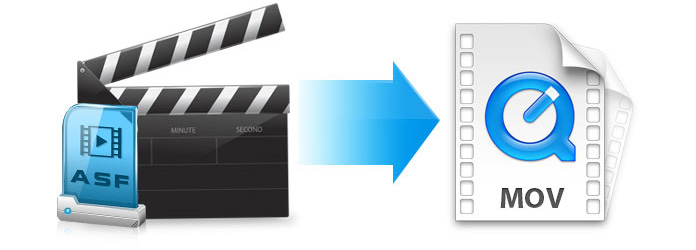
You can get more detail information about ASF format before turning ASF to MOV. ASF (Advanced Streaming Format) means specifically to hyper-link, embedding and streaming purpose.
1. ASF format as a part of Windows Media Frame, it can be used smoothly in Windows circumstance. But you might still have to convert ASF to WMV for Windows tablets.
2. As for the Mac Operation system, you can convert ASF to MP4 or change ASF to MOV. But if you need to convert ASF to QuickTime, edit ASF on iMovie or playback ASF in iPhone, it is highly recommended to convert ASF to MOV.
You need the third party of video converter to change ASF to MOV. There are lots of ASF to MOV Converter online and ASF to MOV Converter Freeware, if you need to find the best tool, you need to use Aiseesoft Mac ASF to MOV Converter with the following features:
Step 1 Launch ASF to MOV Converter
In order to convert ASF to MOV as you required, you should download and install the latest version of ASF to MOV Converter.
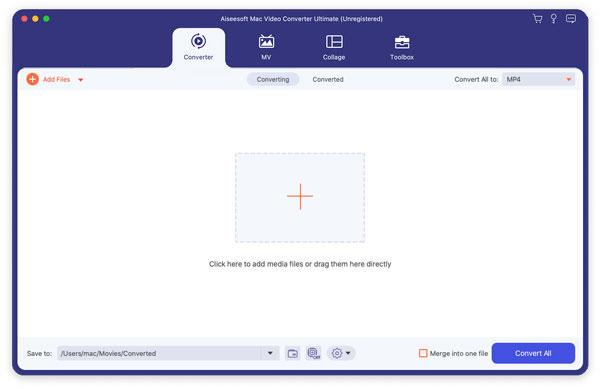
Step 2 Load the ASF files
You can either click the "Add File(s)" button or drag-n-drop the ASF files to the program. The program supports batch loading ASF for MOV.
Step 3 Select the output format as MOV
When you convert ASF to MOV, you can select the different types of MOV files to convert ASF to QuickTime or other applications or devices.
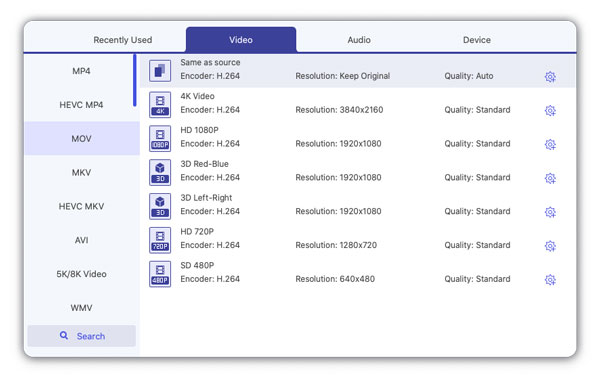
Step 4 Convert ASF to MOV format
When you confirm the detail of the MOV format, you can click the "Convert" button to turn ASF file to MOV accordingly.